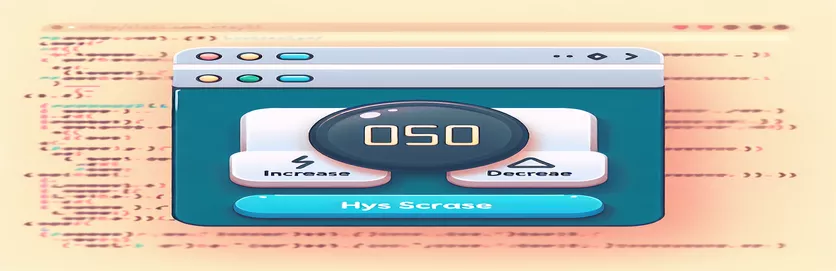| document.querySelector() | Wird verwendet, um das HTML-Element auszuwählen, um den Titel der Browser-Registerkarte dynamisch zu aktualisieren. Diese Methode ist spezifisch für die Auswahl von Elementen basierend auf ihrem CSS-Selektor und hilft hier, den Seitentitel basierend auf dem ausgewählten Timerwert zu ändern.</td> </tr> <tr> <td>addEventListener()</td> <td>Bindet ein bestimmtes Ereignis (z. B. einen Klick) an ein Schaltflächenelement. In diesem Zusammenhang wird es verwendet, um die Funktion „changeTimer()“ auszulösen, wenn ein Benutzer auf eine Schaltfläche klickt, was eine dynamische Interaktion mit den Timer-Einstellungen ermöglicht.</td> </tr> <tr> <td>innerText</td> <td>Mit dieser Eigenschaft können Sie den sichtbaren Text innerhalb eines HTML-Elements ändern. In dieser Lösung wird es verwendet, um den Timerwert im Seitentitel zu aktualisieren, wenn auf eine Schaltfläche geklickt wird.</td> </tr> <tr> <td>onClick</td> <td>Ein Inline-Ereignishandlerattribut, das im alternativen Ansatz zum direkten Anhängen der Funktion changeTimer() an das Klickereignis der Schaltfläche verwendet wird. Dies ermöglicht eine einfachere und weniger modulare Möglichkeit, den Timer dynamisch zu aktualisieren.</td> </tr> <tr> <td>test()</td> <td>Diese Methode wird beim Unit-Testen mit Jest verwendet. Es definiert einen Testfall, bei dem die getestete Funktion (z. B. changeTimer()) ausgewertet wird, um sicherzustellen, dass der Timer korrekt aktualisiert wird. Es stellt sicher, dass sich der Code in verschiedenen Szenarien wie erwartet verhält.</td> </tr> <tr> <td>expect()</td> <td>Ein Jest-Befehl, der prüft, ob der tatsächliche Wert (wie der aktualisierte Timer) mit dem erwarteten Wert übereinstimmt. Es wird in Komponententests verwendet, um zu überprüfen, ob gameTime und document.title nach einem Klick auf eine Schaltfläche korrekt aktualisiert werden.</td> </tr> <tr> <td>toBe()</td> <td>Ein weiterer Jest-Befehl, der auf strikte Gleichheit prüft. Es stellt sicher, dass nach dem Aufruf von changeTimer() die Spielzeit genau der erwarteten entspricht (z. B. 30.000 ms für 30 Sekunden).</td> </tr> <tr> <td>getElementById()</td> <td>Wird verwendet, um bestimmte Schaltflächen anhand ihrer IDs auszuwählen (z. B. „dreißig“, „sechzig“). Diese Methode ist wichtig, um Ereignis-Listener an die Schaltflächen anzuhängen und die dynamische Änderung des Timers als Reaktion auf Benutzerinteraktionen auszulösen.</td> </tr></table><h3 id="dev1">Erstellen dynamischer Timer mit JavaScript und HTML-Schaltflächen</h3><div class="bordersh3"></div><p>Die oben bereitgestellten Skripte sollen es einem Benutzer ermöglichen, den Spieltimer in einem Tippspiel dynamisch anzupassen, indem er auf HTML-Schaltflächen klickt. Zunächst deklarieren wir eine Variable <b>Spielzeit</b>, das die Zeit in Millisekunden enthält (standardmäßig 30 Sekunden, multipliziert mit 1000, um in Millisekunden umzurechnen). Die Hauptfunktionalität liegt in der <b>changeTimer</b> Funktion, die den Timerwert basierend auf der angeklickten Schaltfläche aktualisiert. Diese Methode empfängt den Wert der Schaltfläche (z. B. 30, 60 oder 90) und aktualisiert ihn Spielzeit entsprechend variabel. Darüber hinaus aktualisiert das Skript den Titel der Seite, um die ausgewählte Timer-Dauer widerzuspiegeln, sodass Benutzer deutlich sehen, wie viel Zeit sie haben.</p><p>Für das dynamische Verhalten verwenden wir Ereignis-Listener, insbesondere die <b>addEventListener</b> Befehl. Dadurch kann das Skript reagieren, wenn ein Benutzer auf eine der Schaltflächen klickt. Jeder Schaltfläche ist eine ID zugewiesen, und wenn sie angeklickt wird, wird die ausgelöst <b>changeTimer</b> Funktion unter Übergabe des jeweiligen Zeitwerts. Dieser Ansatz ist nützlich für die effiziente Handhabung mehrerer Schaltflächen, ohne dass sich wiederholendes Inline-JavaScript in der HTML-Struktur erforderlich ist. Das Skript enthält auch eine Fallback-Option, mit der Sie Inline-Ereignishandler wie verwenden können <b>onClick</b> wenn Einfachheit der Modularität vorgezogen wird.</p><p>In der alternativen Lösung binden wir direkt die <b>onClick</b> Ereignis auf die Schaltflächen übertragen. Diese Methode führt die aus <b>changeTimer</b> Funktion direkt beim Klicken auf die Schaltfläche. Es handelt sich um einen unkomplizierten Ansatz, dem jedoch die Flexibilität der Event-Listener-Methode fehlt. Die Einfachheit dieser Methode ist für kleinere, weniger komplexe Anwendungen nützlich. Für skalierbareren Code bieten Ereignis-Listener jedoch mehr Flexibilität und ermöglichen einfachere Aktualisierungen des Skripts, ohne die HTML-Struktur direkt zu ändern. Beide Methoden zielen darauf ab, dasselbe Problem zu lösen, nämlich den Timer anzupassen und den Titel dynamisch basierend auf der Auswahl des Benutzers zu aktualisieren.</p><p>Schließlich implementieren wir Unit-Tests mit Jest, einem JavaScript-Testframework. Der <b>prüfen</b> Funktionen sind entscheidend für die Überprüfung, ob der Timer ordnungsgemäß aktualisiert wird. Durch das Testen mehrerer Szenarien, beispielsweise ob sich der Timer auf 30 Sekunden, 60 Sekunden oder 90 Sekunden einstellt, stellen diese Komponententests die Korrektheit des Skripts sicher. Befehle wie <b>erwarten</b> Und <b>zu sein</b> werden verwendet, um zu überprüfen, ob der tatsächliche Timerwert und der Seitentitel mit den erwarteten Ergebnissen übereinstimmen. Diese Testphase stellt sicher, dass Ihre Timer-Logik in verschiedenen Anwendungsfällen ordnungsgemäß funktioniert, und schafft so Vertrauen in die Robustheit Ihrer Lösung.<div id="script0"><h3>Ändern des Timerwerts mit HTML-Schaltflächen für ein Tippspiel</h3><div class="bordersh3"></div><p class="langprog">JavaScript-basierter Frontend-Ansatz mit dynamischer Zeitaktualisierung und Titelanpassung</p><pre class="language-javascript"><code>// Solution 1: Using event listeners to change timer value dynamically</code>
<code>let gameTime = 30 * 1000; // Default timer set to 30 seconds</code>
<code>const titleElement = document.querySelector('title');</code>
<code>function changeTimer(value) {</code>
<code> gameTime = value * 1000; // Update timer to selected value</code>
<code> titleElement.innerText = value + 's'; // Update the title</code>
<code>}</code>
<code>// Attach event listeners to buttons</code>
<code>document.getElementById('thirty').addEventListener('click', () => changeTimer(30));</code>
<code>document.getElementById('sixty').addEventListener('click', () => changeTimer(60));</code>
<code>document.getElementById('ninety').addEventListener('click', () => changeTimer(90));</code>
<code>// HTML Buttons:</code>
<code>// <button id="thirty" type="button">30s</button></code>
<code>// <button id="sixty" type="button">60s</button></code>
<code>// <button id="ninety" type="button">90s</button></code>
</pre></div><div id="script1"><h3>Alternativer Ansatz: Verwendung von Inline-HTML- und JavaScript-Funktionen</h3><div class="bordersh3"></div><p class="langprog">Inline-JavaScript in HTML mit direkten Funktionsaufrufen beim Klicken auf eine Schaltfläche</p><pre class="language-javascript"><code><script></code>
<code>let gameTime = 30 * 1000;</code>
<code>function changeTimer(value) {</code>
<code> gameTime = value * 1000;</code>
<code> document.title = value + 's';</code>
<code>}</code>
<code></script></code>
<code><button onClick="changeTimer(30)">30s</button></code>
<code><button onClick="changeTimer(60)">60s</button></code>
<code><button onClick="changeTimer(90)">90s</button></code>
</pre></div><div id="script2"><h3>Unit-Test für Timer-Wertänderungen in verschiedenen Umgebungen</h3><div class="bordersh3"></div><p class="langprog">JavaScript-basierte Komponententests mit Jest zur Front-End-Umgebungsvalidierung</p><pre class="language-javascript"><code>// Jest Test Cases</code>
<code>test('Timer should update to 30 seconds', () => {</code>
<code> changeTimer(30);</code>
<code> expect(gameTime).toBe(30000);</code>
<code> expect(document.title).toBe('30s');</code>
<code>});</code>
<code>test('Timer should update to 60 seconds', () => {</code>
<code> changeTimer(60);</code>
<code> expect(gameTime).toBe(60000);</code>
<code> expect(document.title).toBe('60s');</code>
<code>});</code>
<code>test('Timer should update to 90 seconds', () => {</code>
<code> changeTimer(90);</code>
<code> expect(gameTime).toBe(90000);</code>
<code> expect(document.title).toBe('90s');</code>
<code>});</code>
</pre></div></p><h3>Verbesserung der Spielinteraktion durch Timer-Anpassung</h3><div class="bordersh3"></div><p>Ein weiterer zu berücksichtigender Aspekt beim Ändern des Timers in einem Tippspiel ist das allgemeine Benutzererlebnis und die Benutzeroberfläche. Neben der Anpassung des Spieltimers über Tasten ist es wichtig, den Spielern visuelles Feedback zu ihrem ausgewählten Timer zu geben. Dies kann durch die Aktualisierung anderer Elemente auf der Seite erreicht werden, beispielsweise durch eine Countdown-Anzeige. Nachdem zum Einstellen des Timers auf eine Schaltfläche geklickt wurde, sollte der Countdown-Timer sofort starten und dem Benutzer Echtzeit-Feedback geben. Dadurch wird sichergestellt, dass die Interaktion reibungslos und intuitiv verläuft und das Spiel spannender wird.</p><p>Um dies umzusetzen, können Sie JavaScripts verwenden <b>setInterval</b> Funktion. Sobald der Timer eingestellt ist, setInterval kann verwendet werden, um einen Countdown zu erstellen, der den Timerwert jede Sekunde verringert. Wenn der Timer Null erreicht, kann die Funktion entweder das Spiel stoppen oder den Benutzer darauf aufmerksam machen, dass die Zeit abgelaufen ist. Diese Funktionalität, kombiniert mit der Möglichkeit, den Timer mithilfe von Tasten dynamisch zu ändern, verbessert das Spielerlebnis erheblich. Eine reaktionsfähige Benutzeroberfläche ist der Schlüssel zur Bindung der Spieler, und Echtzeit-Feedback ist eine Möglichkeit, dies zu erreichen.</p><p>Darüber hinaus sollte die Fehlerbehandlung berücksichtigt werden. Wenn ein Benutzer beispielsweise versucht, das Spiel zu starten, ohne einen Timer einzustellen, können Sie ihn mit einer Meldung auffordern, eine gültige Zeit auszuwählen. Durch die Integration von Validierungsmechanismen stellen Sie sicher, dass das Spiel reibungslos funktioniert und potenzielle Probleme reduziert werden. Diese Art der Validierung verbessert nicht nur das Benutzererlebnis, sondern trägt auch zur Zuverlässigkeit Ihres Spiels bei und sorgt dafür, dass die Spieler nicht unnötig verwirrt werden.</p><div id="newfaq"><div id="adsense-article-faq"></div><h4 id="faq">Häufige Fragen zur Timer-Anpassung in JavaScript</h4><div class="bordersh4"></div><ol> <li>Wie verwende ich <strong>setInterval</strong> einen Countdown erstellen?</li> <li>Sie können verwenden <strong>setInterval</strong> indem Sie es so einstellen, dass es alle 1000 Millisekunden (1 Sekunde) ausgeführt wird, und den Timerwert jedes Mal verringern. Wenn der Wert Null erreicht, können Sie den Countdown mit stoppen <strong>clearInterval</strong>.</li> <li>Was ist der Zweck von <strong>clearInterval</strong>?</li> <li><strong>clearInterval</strong> wird verwendet, um einen Countdown oder eine andere wiederkehrende Aktion zu stoppen, die von gestartet wurde <strong>setInterval</strong>. Es ist wichtig sicherzustellen, dass der Countdown stoppt, wenn er Null erreicht.</li> <li>Wie kann ich den HTML-Titel dynamisch aktualisieren?</li> <li>Verwenden <strong>document.title</strong> um den Text des Seitentitels festzulegen. Dies kann innerhalb Ihres aktualisiert werden <strong>changeTimer</strong> Funktion basierend auf dem ausgewählten Zeitwert.</li> <li>Kann ich bei der Auswahl eines Timers mit Benutzerfehlern umgehen?</li> <li>Ja, Sie können eine Validierung hinzufügen, indem Sie prüfen, ob eine gültige Timer-Option ausgewählt wurde, bevor Sie den Countdown starten. Wenn keine gültige Zeit ausgewählt ist, können Sie eine Warnung oder Aufforderung anzeigen.</li> <li>Wie löse ich eine Funktion aus, wenn auf eine Schaltfläche geklickt wird?</li> <li>Mit können Sie einer Schaltfläche eine Funktion zuordnen <strong>addEventListener</strong> oder durch direkte Verwendung <strong>onClick</strong> im HTML-Element der Schaltfläche.</li></ol></div><div id="summary"><h4>Abschließende Gedanken zur Timer-Anpassung</h4><div class="bordersh4"></div><p>Durch die Integration dynamischer Timer-Anpassungen in ein Tippspiel wird das Spielerlebnis erheblich verbessert. Indem Entwickler den Timer mithilfe einfacher HTML-Schaltflächen ändern und die Benutzeroberfläche des Spiels in Echtzeit aktualisieren können, können sie ihre Spiele interaktiver und flexibler gestalten. Diese Art der Steuerung hilft dabei, unterschiedliche Fähigkeitsniveaus zu berücksichtigen.</p><p>Der Einsatz von Best Practices wie Event-Listenern, Fehlerbehandlung und Unit-Tests stellt sicher, dass das Spiel reibungslos läuft und ein zuverlässiges Benutzererlebnis bietet. Die Implementierung dieser Funktionen wird nicht nur die Funktionalität des Spiels verbessern, sondern auch die Spieler durch reaktionsfähige, benutzerfreundliche Mechaniken stärker beschäftigen.</p><div id="source"> <h6>Quellen und Referenzen zur Timer-Anpassung</h6> <div class="bordersh2"></div> <ol> <li>Detaillierte Informationen zur Verwendung von JavaScript für die DOM-Manipulation und Ereignisbehandlung finden Sie unter <a href="https://developer.mozilla.org/en-US/docs/Web/JavaScript/Guide" target="_blank">MDN-Webdokumente</a> .</li> <li>Zum Verständnis der <a href="https://jestjs.io/docs/getting-started" target="_blank">Scherz</a> Framework und seine Implementierung für Unit-Tests in JavaScript-Anwendungen.</li> <li>Umfassende Einblicke in die Anwendung <a href="https://www.w3schools.com/js/js_htmldom_eventlistener.asp" target="_blank">addEventListener</a> für die Verarbeitung von Ereignissen in JavaScript sind auf W3Schools verfügbar.</li> <li>Die Bedeutung von Echtzeitaktualisierungen in Webanwendungen, einschließlich Timern, wird in diskutiert <a href="https://www.smashingmagazine.com/2020/02/real-time-app-web/" target="_blank">Überwältigendes Magazin</a> .</li> </ol></div></div> </article>
</div>
<!-- WIDGET RIGHT SIDE SCREEN -->
<div id="article-right" class="col-lg-3 ol-md-12 col-sm-12 col-xs-12">
<aside aria-label="sidebar" id="article-sidebar" class="sidebar sidebar-right">
<div id="adsense-right" class="widget sidebaritem d-none d-md-none d-lg-block adsense-right-vertical-div" page="0">
<!-- <script async src="https://pagead2.googlesyndication.com/pagead/js/adsbygoogle.js?client=ca-pub-3922865260272328" crossorigin="anonymous"></script>
<ins class="adsbygoogle adsense-right-vertical"
style=""
data-ad-client="ca-pub-3922865260272328"
data-ad-slot="9756184449"></ins>
<script>
(adsbygoogle = window.adsbygoogle || []).push({});
</script> -->
</div>
<div id="tempmail-slogan" class="widget w-about widget-sidebar sidebaritem" style="z-index:4;position:relative;background-color: white;margin-top:-30px;">
<div class="widget-title">Tempmail.us.com</div>
<div class="bordersh4"></div>
<p id="promotext">Suchen Sie die leistungsfähigste anonyme temporäre E-Mail im Internet? Unser kostenloser temporärer E-Mail-Service ist der vollständigste. Empfangen und versenden Sie E-Mails, erstellen Sie Weiterleitungen zu Ihren Lieblings-E-Mails. Behalten Sie Ihr Passwort und nutzen Sie Ihre temporäre E-Mail ein Leben lang. POP3, IMAP und SMTP kostenlos verfügbar.</p>
<div style="width:100%;text-align:right;">
<a class="read-more--with-arrow" href="https://www.tempmail.us.com/de/">
Temp mail
</a>
</div>
</div>
<div id="adsense-article-square"></div>
<div id="blog-ajax" style="margin-top:5px;"></div>
</aside>
</div>
</div>
</div>
</section>
<!-- Footer -->
<svg width="100%" height="4px" xmlns="http://www.w3.org/2000/svg" class="border-footer">
<defs>
<linearGradient id="grad1" x1="0%" y1="0%" x2="100%" y2="0%">
<stop offset="0%" style="stop-color:#EB177D;stop-opacity:1" />
<stop offset="25%" style="stop-color:#F9A933;stop-opacity:1" />
<stop offset="50%" style="stop-color:#3BC7EB;stop-opacity:1" />
<stop offset="75%" style="stop-color:#28C182;stop-opacity:1" />
</linearGradient>
</defs>
<rect width="100%" height="5px" fill="url(#grad1)" />
</svg>
<!-- Balise div pour stocker le numéro de page initial -->
<div id="content">
<!-- Contenu de votre page principale -->
<div id="page_count"></div>
</div>
</div>
<div class="footer-ad">
<div id="google_ads_iframe" style="max-width:1200px;text-align:center;margin: 0 auto; z-index:5;background-size: cover;background-repeat: no-repeat;background-image: url(data:image/gif;base64,iVBORw0KGgoAAAANSUhEUgAACWAAAAI9CAIAAAAxONTqAAAACXBIWXMAABYlAAAWJQFJUiTwAAAF0WlUWHRYTUw6Y29tLmFkb2JlLnhtcAAAAAAAPD94cGFja2V0IGJlZ2luPSLvu78iIGlkPSJXNU0wTXBDZWhpSHpyZVN6TlRjemtjOWQiPz4gPHg6eG1wbWV0YSB4bWxuczp4PSJhZG9iZTpuczptZXRhLyIgeDp4bXB0az0iQWRvYmUgWE1QIENvcmUgNS42LWMxNDUgNzkuMTYzNDk5LCAyMDE4LzA4LzEzLTE2OjQwOjIyICAgICAgICAiPiA8cmRmOlJERiB4bWxuczpyZGY9Imh0dHA6Ly93d3cudzMub3JnLzE5OTkvMDIvMjItcmRmLXN5bnRheC1ucyMiPiA8cmRmOkRlc2NyaXB0aW9uIHJkZjphYm91dD0iIiB4bWxuczp4bXA9Imh0dHA6Ly9ucy5hZG9iZS5jb20veGFwLzEuMC8iIHhtbG5zOnhtcE1NPSJodHRwOi8vbnMuYWRvYmUuY29tL3hhcC8xLjAvbW0vIiB4bWxuczpzdEV2dD0iaHR0cDovL25zLmFkb2JlLmNvbS94YXAvMS4wL3NUeXBlL1Jlc291cmNlRXZlbnQjIiB4bWxuczpkYz0iaHR0cDovL3B1cmwub3JnL2RjL2VsZW1lbnRzLzEuMS8iIHhtbG5zOnBob3Rvc2hvcD0iaHR0cDovL25zLmFkb2JlLmNvbS9waG90b3Nob3AvMS4wLyIgeG1wOkNyZWF0b3JUb29sPSJBZG9iZSBQaG90b3Nob3AgQ0MgMjAxOSAoV2luZG93cykiIHhtcDpDcmVhdGVEYXRlPSIyMDI0LTA4LTAzVDA4OjI1OjIzLTA0OjAwIiB4bXA6TWV0YWRhdGFEYXRlPSIyMDI0LTA4LTAzVDA4OjI1OjIzLTA0OjAwIiB4bXA6TW9kaWZ5RGF0ZT0iMjAyNC0wOC0wM1QwODoyNToyMy0wNDowMCIgeG1wTU06SW5zdGFuY2VJRD0ieG1wLmlpZDozODA2ZTM4Zi1mMTU2LThkNGItODA0Ny0wNmJmODgzZmYwMjgiIHhtcE1NOkRvY3VtZW50SUQ9ImFkb2JlOmRvY2lkOnBob3Rvc2hvcDo0NzNiMjA4Zi1hNzI4LTMzNDQtODk0ZC03ODcyNTE0NDRhMWIiIHhtcE1NOk9yaWdpbmFsRG9jdW1lbnRJRD0ieG1wLmRpZDo3OTQ1NTI0Zi1hY2FkLTI1NGEtOGQxOS1hOWM1OWZlYWU3YmUiIGRjOmZvcm1hdD0iaW1hZ2UvcG5nIiBwaG90b3Nob3A6Q29sb3JNb2RlPSIzIj4gPHhtcE1NOkhpc3Rvcnk+IDxyZGY6U2VxPiA8cmRmOmxpIHN0RXZ0OmFjdGlvbj0iY3JlYXRlZCIgc3RFdnQ6aW5zdGFuY2VJRD0ieG1wLmlpZDo3OTQ1NTI0Zi1hY2FkLTI1NGEtOGQxOS1hOWM1OWZlYWU3YmUiIHN0RXZ0OndoZW49IjIwMjQtMDgtMDNUMDg6MjU6MjMtMDQ6MDAiIHN0RXZ0OnNvZnR3YXJlQWdlbnQ9IkFkb2JlIFBob3Rvc2hvcCBDQyAyMDE5IChXaW5kb3dzKSIvPiA8cmRmOmxpIHN0RXZ0OmFjdGlvbj0ic2F2ZWQiIHN0RXZ0Omluc3RhbmNlSUQ9InhtcC5paWQ6MzgwNmUzOGYtZjE1Ni04ZDRiLTgwNDctMDZiZjg4M2ZmMDI4IiBzdEV2dDp3aGVuPSIyMDI0LTA4LTAzVDA4OjI1OjIzLTA0OjAwIiBzdEV2dDpzb2Z0d2FyZUFnZW50PSJBZG9iZSBQaG90b3Nob3AgQ0MgMjAxOSAoV2luZG93cykiIHN0RXZ0OmNoYW5nZWQ9Ii8iLz4gPC9yZGY6U2VxPiA8L3htcE1NOkhpc3Rvcnk+IDwvcmRmOkRlc2NyaXB0aW9uPiA8L3JkZjpSREY+IDwveDp4bXBtZXRhPiA8P3hwYWNrZXQgZW5kPSJyIj8+WaiUPwAAhntJREFUeJzt3c1i60qSIOYMdK265wHGr+a1V35ye7buO7tieJEACEqiRIkgkZn4vrqlQ+lIOpCQ/4GMjP/z//q//5//93/913/+5zRF4S2ylMyc/8jMUkrm0RcFB4hFiRKllNAKMZwemve5H1ocfTnsr4vbqgOgHx1UqMOp0c/qod2mSUoO9+3esMQ8gY9pivp6oBl9F+Pnpwz/A/bg6Arz2jKQmda9m5LlcvQlcIBv2pnLJf/555//43/+z3/9888/pZR//vf/fttlketQIzMvFw0l5xUbZajpBGfXU6s+D9gvl/m5laOvh501fk+1+/Sj6arUFPV6B2033TRJmeEnrw4QDjSdb3z8vIPhf8AeHFphXl8AlrjgZVkAf/m/yE8yBQjP6Mem5r//+e9/veNCuHVzYyJOMPSAb9UaMNB0AjqybB9cXzMUQwwAOAHdPW+3RgcjYqBHQ8YfPA//A/bg6PryrujgGSpUN9wIviNAeIyIyMyyecJKo8kZ1dDEUg+OHiTBmaUhIwAczJQQ2N0rGpZtdHCsvYPAs7LcRAeNbRqQGUV+Ue4TIDzMHCMs88apECPkxFJ0EJqgGwIAAL5Tzwe5CQyKEQKllPXR4+UAwqMvB+EGfiZAeKSIyFIis74oKi0ntJZ5MwqG0VtL3tv1Mg7tPv3QUAJAKWV5xn0bHzSXB6p116DgYCvcBn4mQHiwNTRYIsrlUkdVGlHOoz5YFOVa7uUnoW8acJrR+HBCW08/mq5K7VCp4SDaKN5nnq1vJu0jzd8bHzzDHl5YyFN0sEWSi57Ur/rm6VVXwcPm1O01RgJnZfAAAMB5WUsDdveiAwgj1n2E+3//g5wioHGGn7F5h9aZ1xeA3OYVVd6gD3YQNiFKSScRAnCMMHYHgCOZAwKNW2KBUcp40cFT0NE0YOQ6k/Mb0cGmqPc8QoCwAXVolVnqkYSlFGFCTigz6xwj0xkG8F56HAAA4I6IGg9cA4Nm7MBWzpsHlyyjNMGN4CEChM2IKJnrkYS2EnIqtbSvjyIC7zJ3NDqckRg/AACwr6i5Rcuyc3CgmbvBMyfw2kI+RwZz2UVIKxxAeFK/7aGdQdiQWLKMzkOugcZb8LPlOSNjCXiXNTqYRvEAPMO8BWBMm72DsbwWHYSuvCc6uP5T6lQ7RAfP6A89tB2EbYk1y2hmRthHyKms22ehPx221cslXzeuH3gxnIdGnn5oFR+lXsMRtFHct+vcZH54fQ0KDhQdPIUOJ6rjGbjObFat7R9siGgCv2IHYXPmZ7LW1A3GXpyEsg6HMoAEAAC2Ynm7TS8KcCuzpDWFZuTmLfxMgLBFYoSc0E2KQ6MKeC/PlwEAAFt1baqIDgL3Zc0xakkBuiXFaKPkGuWEspSSOR9pkCl1CbxBzocE6GIA4O1M8YBmLfPx9RH2Yy/nFayzcQKvKuRz9amhQVWpLeH0wXP6cz8tQNiuGiMsZZk31pAJjOrDeWgjTj8YlsaZZjS+zKFlpx9NV6WmqNdwBG0ULzcnF10cfDX8TdtTA/q1Rgez8fnnKbkl5/RMPy3FaNNqnveYpvLhUGgY0iZGqDsD+C2zMwA4Ad09r7eeeFOsRMFTxqs/624W0cEGZVpS5dfsIGzdmtPBsh9nsZxzAAAAALxTLE+oh7k5cGtdnM7Nq+Muhw/cC/7CDsK21ae11q2ER18OvFraAQPvU3sVNQ4AjmDQC7zCLm1LxLSeQbjDtwOGIDrYBzeF3xEgbN7mXGiZ3zmF5XxjkUL60HFBlXoCAAAG8tzcJJZdg9N2EyHAxnWxruPFkFGFRZ5zerKrlmK0B3VAlrmOzAROGFbmmlDXVITW9d0U1zB85z8EpZQeRgVac/rRem1qh3oNb6eB4rXWzKIniQ62P4T+u4F/tH4cXXleUgauSb8sJcBA7CDswzXze8TwozQw4IA30JMAAABX63LT6OtOI0cH4UU2GwfVHxiJAGE3aoywHkZYpmnssRpndpPHXIwQXiWOf6gRAABoQURZn00fPToI/Nrm0ME5GRHNcYgMfyTFaE8iIpc13Usdr3lqgxHV0UYt8EUQAwCAYZjAAbt7pmGpocFSYnkSXXQQuLEsPqfoYMMyo5TL0VdBl+wg7MzHsKBxG+NZdg1mUcJp2Ahj4gF+BDp4Ukg7Tj9ar03tUK/h7TRQvNA2Oji8zGx//AzPec0BhHWxTvVpUmYRHTyt5ztvOwj7U3M9XCJKZrlcsr6A4WSmZxdp1Ait7gA/Ah3QhtMPreKj1OunjDCEAIYSyyrT/O7QU3ChQU5g50K+bBrMIrbeNNHBM9qrw7aDsFdTKSWiTJNbyMiMPgAAGIORLfAKT7Qt66GD13fpnb6mAcNUpBoTFB1snFvDk0SX+rQO2iLyNIkgOBW9GwAAALzKdikpwsrSCAQKGjBaRarRweWdQy+FL6X7wpMECLsVMW1eh52EDGl+TElXBwAAADtZ4oGx/Adw9cVxg5bmYEzOIOxZxFTKZQ2eTFO5yDjMKGqW81KKPCe0RsSaBnhyAgCAP1qjg4tygkm38TND27V4LytyuYYJVZ92hQMIz2nHbtu2s+5Na4rRzDMM6TgbYxCAHnkUnX5Iy/Mo9RqOoI3ivi+2+DwiStnGBhmFEA77yU1MXXC9ZZmig2e0b99tB2H3MrMO6i6XS9YYoYYbADiOlSb6Ydj8KPUajqCN4r4/rvxExBIdXD7gWfPuWQZsxhh16RoddOhPwzKLvYPsQoBwHDFN5XLRcDOMWpijXJ9W8nQjAAAA/M01OrhOrs2ygY05rejm3B+a5OawGylGu3d96mvzFkai0wMAoG+e4wSOFmtu0bLuHjzLGpKH6eEhmxMHsxi9tCwsl57W7j23AOEI5gOlM6eIsh5JCKOQ0YCGDFQYVax+uXcAPfnjIWEAu6vZRM8VHUw5EhnfTiV8qSopOghNetGR8AKEg4hSyjSVekfPMcjjXIxLONxYq3sD/Sin0/4Ch1EI/Wi9NrVDvYa3S20Ue1oOGpxTi8ZZooOn0Pzs4AziZQv37zRHBzebCGmW+8OOBAjHsY0RGuoxDF0eAAAAPCPm7FOig8AXrtFBm26bl+kpIvb0r6MvgD3VGOHlcqmvNeiMY0mAbiYDAAAAj6vRwZhqzilzauCTGhe0lNwBt4id2UE4miwlSnEYIeNYBig6QAAAOmOdDXiF37QtUfOLLrlFX3ZNQJ/W41REB7thlfSMXtd/CxCOJkqJaZrPkhUgZBiGKRxLAaQNzbaF65EbRh70IDdvuUu9huNooPjW76ODUZb1oZO16c0Onncz/A/Yg6Nr1ZNlYM7Xdc0rqlDByQgQDimnKSJCm85QlGeOouzRgGz7KIh6ZUfPjeFx7damdqjXAL3bRAfnJKNHX9FbtTx43sG664tDHVqp9tlGNm8yKfMmwue/IdAXAcIxZSkxxSTLKEO4DnnqCNh4BQAAAO67iQ7G6aKDwCOybh4sVtt64R6xPwHCIUUsOYGmOgo0EKRra56D4Z8BBABgAOkxfOA1HmtY1oUg0UHgrnm4Yq2tF5npXrG/fx19AbzM5gzC0NTTuzVGOE1FtiuAxmiW6Ych8aPU62eZfwH7erhVER0EfrasFM87Bw1bmpcZ7hOvIEA4rIioWaSnUi5mpwxjE/mG19Jy0ozGn/LRKNOPpqtSU9RrOII2ij1sooNxyuhg4yNn2Mmz5XyODqboYC/cpFN7aV8uxejIIjMicpoiYjrfoJDB7HP4MgAAAAyqLv2cNDYIZ/H08tiaC93Rg51xs87o1b25AOH4plJKREbE5HYzBMMXAACaZaQKHGQbHTz4UoCG1Zxzab9tZ9wuXkKK0aFFlFKybiUs5VJKTFNeLkdfFvzJmvag5ks5+GoAAOATS23AKzzQtmzzii4fMm8elL7maB1XraXwKEN9Uel5HVvKxhc1LljHhZoTxmATIa92sgJm6aBN83kQJyuNAAD8RY0NLrmjbCIcltkBz1lP8KmzzWMvhse4Tef1hr7cDsKzmKbpkpmXi6afjq2lN2J+bc4DDE10EACA782xQNFBg2cGt0PxzrWaePIe2va2jtwOwhOZwjHV9C3lSAcAAIDFGh2cltUeyz7Al3INClpb64/7xavYQXgyEXWoqBuga/UkQpMegMNpiumH0e+j1Gs4gjaK++4v4FxDgqKDJ2E1jz9bNw7qcnqj3vNSAoQnk1mHirlmaIQ+1eJr6gO70CHwB1pgGI96DQcxFOOO74fpa1BweVd0cGTmbM3ospotO0XS0YP9SeMEXkqA8FymiEtEyZwul8s6cNQrAJyYTgAAnqU3Bd5su2VwmuLcewdlyeIEnijkOX9xbjYR0gnN20m9s0d3BuHpTKWUiKzDx6MvBv5G98irnG647Em0djXe0BlC0JumK1Qj1Gs4iAaK34sopcQaHbR3EN6lx5p2jQ46erAzuXkLryJAeEbTpj/rsWODsjlX+ehLYTinKVSZooPtMm2D/WjrgGZpoPiTbXQwwsPfp2B20ICe61rO0cGjr4PH5XzTjr4OTkCA8GQi5v/KNR9F8aAZXbmmRNBPAgAAcB6b6GDYOQh8b/N4vRW0PrlvvJwA4UlN0xTTFBGaGbpkYAMAQCMMTYFXuNO2XOOCHx7+Bvgkt8FBI5aeaNvP6833XoDwrDKnUmKapgjdA/2JSBl52N2pG0NDT35BcaEfZ27YAejZvejgJrloqS8A7hAdhL4cksr4X2//F2lIlJJ1WKmToDuZaTrEjjSDNKCLvC+aXfrRQYU6nBoNx9FG8Wtxe2qM6XDVxRD6KcP/gD04urL9pQzkNr+oUtQZ94v3sYPwrJZxZERM01QmJYGeXPtJJxHCPtQjAABoV40OznsLRAcX44c9hv8Be3B0ZftTGdhsHBy/mgzLjeMdhIVOLKIsZxBOugp6MxfZGiBUgOEpahAA/JWBKPB61+hgfSE6CHxjCQmm6GDH3DjeRIrRs5uWLKNTKZdifksnloKa9dyFQ68FAICTMnsCXuG2bREdBH5ljQ4efB38lVvHO9lBeHrzyDKWQzANNOlJLv/BUwy+aEAX8zejBPrRQYU6nBoNx9FG8bDloVjRQeBx9QDCLuaYfOKundRRHbwdhJSIyKmUS5SSZX0BXcicg9zrC/gVw2V4jBaWfmjYH6JSw0G0UfzGsnFQdPADYQ9O4C+FPMv1LB6VBDpyYAdvByGllBIlYpomY026sj2G0LgHnqDxBwCAxtR4YEQRHQQeUHcN1hdWyTrnBvI+AoSUUpYMozFNxfZB+mHAA7ux3AAAv2QsCrxCbVuWcGAs/3FGOhp+7xodVH66JLzLu0kxyq2IMk3lcjn6OuBRtds0X4LnGIAezBwAoCcabeBFNtHB6/ZBTkhH04Ae6951XqkIdSgzLc7wfnYQsojIUkrEVIxB6cp66vKSSwEepcDQBtFBAADW6GAs0cFpm2WUhcEzJ/DrQp4Wx7rnrp3U4XkCBAi5mktDjRGWYgBK+3J7AjMAAAD0a12HiZjqa6cPAj/ahAatjkFHWujgBQi5MX16AcCgWhiHAAAApZSbvYNRdw2KDgI/2gQFRQc75wZyAGcQshFRSplKyZputMi/R/OWHCxrSTV5ggdFlMxaYzT1/EDTSj80aD9QneFQ2ii+MzfRa5hwfsn5WItrQEd1rxaXOcGowtMtt46j2CfGJxFlmuQXpTt6Uvg9Tf3x5IAB6Ix2mz9ScnjIeuigkfqXDJ45gb8cQOjwna5p2TiQHYR8IUspEVPm5egrAYBRmQMAAFA2T+2t+UXnMCEbBs+cwN9Dg6pHzzJCePeMGunmBQj5wpxyrm4lvIgS0oOaKtEMCn7PSBQAAI6yzSwqOgg8KtfjoUzou+ceciApRvlCRNSGaaoxQmhb1vGQ3pRfUWA2rD/wDaWDfmjYf6A6w3E0UHztGh2saUVFBzFRbUAvNTC30UElp1duHAezg5CvTdN0ySyZUym2ENKHNd+62RTfM26Gx2hM6YeGHWiWBoq7PkYH1wMIOScT1QZ0VP1yu+1M4enTGt099jI4OQFC7orMspxHWIrOhoZllohcXnQ0ngMAoA9mQ8CuRAeBP7um0VqflQc60VpPL0DIXTFN10dRnERID7K9RhbatJw7KBkJAAAcZM0purx74LUA3VhDg7aedc8N5HiOl+M7UUpEKCXAOITCFvV4k6OvgnYpHPRDww5Ad+JDdFAqHOAh180cBsG9cwNpgh2E/CC2WUaLtXUaVctlOIaQ72nBboTx6IGy7dKoDaUfTVelRqjRcBxtFJ/NmUSX8GB9V1P9g8YHzzsY/gfswdH18KEyUD9pTjCq2HTPHeR49obxrZiHqgoKrVsP9q152A2SAADYi7ElsJ/b6GCIDv5IdJA3OLoe/i466OhB6NTRTc0XxH34SURGlGmalhOroFFrjNATOEDbxl/jAJrR4BS0PxptYB81HFgipohY3wV4lGfiB+I2nlCbfb4Uo/ysll2tFh3JVttcjmHY9RW/lUM0HhrUctKPpqtSO1RqOIg2is/WzKLTEhQUHfxB4yNn2MPvC7mKMQi3kVbYQcjP5kGrDoheRF0OU2LhG1YjAADgPbbnDto7CPzFfKTO8s6h18Iu3ESaIEDIYyJimqZJgaEHmaWkfhZ+UhMcHX0VAAAwsjU6eI0KGoQDvzKHBusfooPdczgSDZFilIfVMwjXYazeiPbUcVKUyLLuIwTuSTmkAeAu8x1gB9u9g8uHzFSpdDQN6KM6zmFBBWYE7iOtsSGMh9SRbEQoMTRtHTNlKc5tplIMvuOxtbcyEwAAOJtNdFBmUeAvcvvCpLJvuXkLTRDu4VERUVsvhYYezLkXjJzgG+rHO4kOAgCcTIgO/pnBMyfwi0I+H0CoXkCHYvmvTVKMAgPKTUi72fYXDhcRddvt0RcCAAAjWTOLTtdjB01Ngd9aI4Kig+NwH2mLzWD8whQR0zQfRghNyjIf6eB5Q/jeZoWi5SeZeB+FgH7o4h+iUsNBtFGUIjoIPG95njetcI3CjaRBAoT8Um3JJiWHdq0DJyMo+FZNeVTWlEdHXw8AQO9MQChlOXewiA7yDesVDWi/aqalrYG4lbRJilF+IyKnqWROmZejrwW+tna3S9wDuG9dtHDY+auYAwB0SesN/FVElBI5T0djEx7UsDzKEJqhPVq8r9FB+UVH4A6eVPtr0/aB8TtTWTJl2ERI23S88DAPNQMAwA5qdHBO1HETHeRRooNQthUhMy1xjcOtpDliPPzaXGgyJzu0gMaZWz7EbwkAAJ4VmyMHP0UHDbmBR4kODsqtpEVSjPJLy1lVZZoys1ykGqVFWUrU4ZQY9pmJDj4mjFJPTBNJV7RVD1Gv4QgaKMrSAMeyiVB7zFfMUpvRfhXNGidUZPqXmW4kzbKDkL+YR7qGNTSr5mdXROER7U+MAOCdjCGBX9vsHYzP0UGtCrSlg0mwda1RuIdn1kFTYwchf5YRZZqmzItNhLQpMyNqP+zhTQAAfmYJB/i9uEYHpy+Cg6KDwMOyzKHBdBon9KyjlWgBQv4oSikReivaJSgIvybbKAAA/ErMR7F8uXUQ4GHrKqvo4EDcSVonxSh/tD4gVyaliEaZmp2a4fRjLGG8VOPTOjefrjRdm9qhXgO814fMojcfhI/anh3wFj+XgdzECV98MbyNW0m77CDk72Ld+e5IQhqUmctW16MvhffSFv2FbeGno2WkK9qmh6jXcBBt1GnN083bnYMa4z8afyoy/A/Yg6Pr52NloBYVBWYcbiVNEyDkr2oOjcypFIcQ0qC1+411UCVSCHd4zAOAs9MLAr8zBwVrgHD94KdP07YAj8m6C0N0cCju5Dn1tQAtOSRPiYgyTbGNwUA76ujqDI8iwrPUEQAAeND10JVrXlEPpAJPyE8vgB51NxoQIORZNUZYw4TQnBojjDDAgm9pwgEA4BFfZBYVHQSesmwfzEybzgbiVtIBKUZ5TkTJjIiSKdEocDwj6V+7Pv68HtxpFPuklnctW7uiK+1Wpaao13AczdQJiQ6+RMvjZ3jaD8X7mlZUdHBAbiits4OQZ81D4YhpmgyLaY38ovCjiPlUWYsbAABw3zY6OK+nfTuANhUFHlP3DjIU95Q+2EHIDqaIzLxkllIiQvNHWzLL5VImz0PAj6KUjPDMIgCnoc8DHjU/ThdRHogOaltY6Gia0ejTsDW5qFZjLJluKd2wYs4+MiLWHYR2oNAgT2PBXbE8DZ3NTpoAAOA4a2jwwb2DAA/J9ejBIpw8DPeRnggQso8posjlSIOUyVNxu58W4Xf4LF0hAMBYaiAwnDv4IsbPnJa4IHA4KUbZTUSUacpMOUZpTS2QJnAj0+rsJjzs9gwdIADAWLbnDooO7szgmRO4W8iV/6G5uSfV4/hAgJA9RYREjrSolsn1aDXTOfgkopRSH/CoFURLPiBtH13RCj1EvX6KaQt/pOScx3ru4K+ig0oICx1NAxodLC1lY15FVVQG4mbSFylG2c08Xo4o62GE0IBrv6yLhm+tCx+a8L/xfAwAwED+tnfQgPBRBs+cwP3tg/VtZqn/MQot25l1upYmQMiu6lg5s8i5QUvSLA0eoPH+s7R7HgBgKGt0sMgs+goGz4zu54WoFBocUOoozim6jQ4WKUbZncx0NGfN21C3Rh16LdCw9fTB+kJzDgDAOTl3EHiZNSgoTj4id5Xu2EHIziIipBilTZm2Eo7J8Gsnm5ZbGz4gN5WuaNgfol4DvECsGwdFB3mKiWoD2qy6uQ0jKSfAoQQIeY2I7WAampBZLpf5BcNwN3dVV0Pqy2OvhB11neyC8/Ewz0PUaziONmps14jgsqBhZYPfkzqyDW1W3SXJVWaxoDEa95MeSTHK3moWR/0c7ZlzJmYWEzz4yeZIWQAYi+4NuGOzY/C30UENC/CAeblUizEkt/Wkel9ltoOQ/V3P8p4mkRgaMcesddfwHTmUAAA4OXsHgZezrWI4uXnLiQwwUBAg5CVq3ZgbRUNqGqO7hh9puYfhTtIVXTQAh4glHBjTVMOCooPAzjKznj6YktAOSJdBr6QY5QXqaLqU6cO5uwB70bC8SnxKLupX/YOWuzlzFLrSblVqinoNB9FGjawOgJ07+AYtj5x3c4afsW0N1N4vykCuyUVFB4GW2EHIC8XyH7QjZXKAn0SU5cHpoy8FAPZlEAh8RXSQfehluP9ASY0OKiKDSveWTgkQ8mL1MELDaxqxPKglRgjfqLVEyw3AaAz/gE9isb73+++hbQG+laXYQTGuOW0sZzLStigBQl5lu/dkjNpC73KZt4VuG76jzQYAYHw1bYa9g8CrZdlkFrUkNRo3lL4JEPIyBta0ZhmEyerQPXfvxTbt9zBPRL1Ky22JO0dX2q1KANqocYkOAq83zxkzdSdAe/519AUwuDq+1v/RijosM/GDH6zLIzUdb2jIP2s5NAiMx9gFjqPHH5O9g+9n/MwJfCrkeQ0PqgDjcm/pmAAhrxex7ts69kJglRba4AfrAx6igwAMwWQEKKXMz4vuGB3UtrDQ0TSgzaWe+YQ6JWRE7iq9k2KUF4qa0b+UqY68PZFHA6R0gN/QeAMAMBjRQeBNcjnmRhxpSDZGn9ZIN94OQl4r6vbBzGITCk1Zu3Chj+4Yfr3bWkf85q9MAwAAuhObzYPLB8wHgZeZQ4MXs8dBZYQ1qpMaafQgQMjLXZeWI8KiKofbHEMo0WhntB7vVddPMufq4te/8rsAAOiO6OBRDJ45gc9HD85vMjPtmBiX9u2cBhs9SDHK69X8dEbeNGVN76Avh7vqGsocKRxuCDQ4d4uu6It5PUM+oJTNmFZ0kL3paBrQVK3OskkrqnQMyE1lEHYQ8g7y09GaWhTnkrnskAI+2T7qWKuJhrx1mjO6okl5iHr9FCu2/JGSM47lcbd12vd8dFDxYENH04DWBktZshQPpg9r2TjozjICOwh5k804XCiGJqRUAPCTiJqLabuVEAAAurGMZutSRFiTAF5uCR6lCNKY3FWGIkDIW9Q15rg+rnfs5XByuQQG68Fqx14MdMEyysqDBQAAvREdPIzBMyfwsZDP8UHbBwfnzp7UeMMIAULeZR2FG47TgvUMQgWyF0bV8AAtGl3RsAPwQrFsH6xBQdHB9xMd5AS+LOQpBeXo3NkzikGXXJxByBvVQXlm1kG5kSJHuzmJkJZpLg617v5e7oPb0SitGV3RkvxMpYbjaKO6N587uAQFY4dzB+Er5qoNaKhur8UhM3Ulg1LpGYwAIe8VkUVTSivWgtjQaBJaVKuIphsAgF6IDvJ6Vrca0Frdznn7YM0vevTVsD83ldEIEPI+cRuP0aAC9GJeWilFoiAAAFq2DFwjiugg8FbzrsE6aTZxBnrgDELeaJv+3wIzR5s3s2Z9ukuBhB9EzK14e89oAsAdxnhwMtfoYESJF0UHNSzAV2pYMO0dHJ67e0YDL4QJEPJu9XDwMk3FQ3wca4kOHn0d/MQ9akKs7fdmN+HpeJgAeJuTtrP70mjzR0pO1+Yha7F3EDiIXgQGM/ZgQopRjpFlGbObt3Ooutx/nUTSFO1DeyIiMyNOd3NaDg1qvOhKu1WpKeo1HEQb1a/1Gbb52MEI0cHDtDxy3sfwP2APjq7en8pAPXiwZqhSQoblzjIgAULeau6/I6ZSZHWkEdujMYEf1Rihw2QBaJRJBpxPrGsNcQ0Q7v2PaFuAO+a0ovJUjWxZxnZ/z+UMa8VSjPJe67DdMVY04KZXN4aDn2xPkgUAgJbM0UGZRYH3swniHNzlcznJYEKAkLf7MFI3cOdQ9Qjp2B4lDfxkfTT76At5E40DAECT1sfX5thgPXnw6KsCziU/vWA47i3DkmKUA0QpuT7RZ9mVA9XSF5HnCXR0RNvQqPnIzswSJUuJHH2g3Hg3pe2iK03Xphao0XAcDVSP4i2ZRfmdxgfPsIeP6aiW3JPDT45Pzt1lTHYQcoQ6ZI+4/gdHM42BR2xWYWwBBwDgKOtA9D3RQbNF4L4sZQ4OaivGZMmQgQkQcphr0ypGSAPCadLwmHUBpkTa7QJAW4zl4BTmnBaigxxAR9OAxqahOW8eVDYGZUcBYxMgBM4uS8mlt9fnwyPmfeDzvKyx2RkAACN7c3QQYOu6bpSZOT9oLjo4MHeWwQkQcowo13Xl0IlyrKyjOVqiWWhdbBryIkYIAMBbiA42zT4bRvephGcq9ufgLjOsfx19AZxXHcJnzVOnO+VQ19J48IUgNNiN9TDCZR0gBhsx65cAABozRwfn07BFB1ti8MwJ5Of3JKM6B3f4jM4zvBAg5CDbQbxxJEB/1se3ZxYF3uk8Q1WGoHF4iHr9FH0Qf6TkdOQaHVyCgq+ODioebOhoGtDUYCnLml9U8RiWjGOcgRSjHKkO8NMTfzTgWgoN7OAx80mE15UZjTkAAK/w/uggwH15/cMS0qg8A81JCBBysFhG+gb3HOv65FcRI4QHbc+TLVpxAABeIJYTB0UHgQbkNT5o8Whc7i1nIcUoh4oQiaEFy9guy+USkycn4FERkTmHBkd6vG6knwUAoGef9w4W0cHWGDxzAnn7KrOWe4V/ZG7uGZ1whGEdnIPFZgcKHGYzpDO3OZJffoc2+UU9yv0mfst0RcP+EPUa4CtrvqGIiLp2YMDZmlPMoM/wMzbv0Jr/oQDkTQ4qgJ4JEHK8Or4/xZiSli0lMCOUxWNoBLoVUcOE8wrO0ZczOL9fuqJhf4h6DQfRRjXudu9gPf1ak8n7mag2oMGar1iMTb3nPAQIaUNETNM2ZwgAnVgPky3bIwkBAOCv1nMHJ9FB4GjXxidzs31QEGlY7iwnIkDI0bYRQdFBjmYIAH9TNxFqxQE4gOU5GI29g0BTloxTOf9h5AFDOudQQ4CQBkREKSF/N0e7GfEpjfB76wExZx1WAfB2xmwwmttzB+cPvX9sqW15iEAJJ3AbHeQs3O/TOe0y1r+OvgAopYYIp6lu1D/6Wji7LKVkOkjt3dT97tUakxFRspTosjlv+aK1SHSl3arUFPUaDqKNatlUSonIo6ODYIrakEObgA/FYFm4VDyAUdhBSDOEY2iDggh/c904GHNGqIMvCACAnkRELplFrx869JKAM/siOlgyPWcyOjf4pE574wUIacmHqQAcoeUtRNC4JUZYTyMMAXcAAB5Tx4116+C0Jho99poAqvlYJMtF43OPz+u0Yw4pRmlDxJzUUXCGA9XiV0uj6Sj8Wl3HKaVkZiwvDr4mAMakg4GhzMPI+t/8oWOmY9oWYBWbNiHLdfOghmJYNYHs0VfBu518/VeAkFbMp1fN74Q5P4fJnGel6wteTX0fzPWgmJ6ChC1fp5YIAHbSbnd/YnMoMOKaf8LDml1oefwMe8gPf35+B+idAYcAIQ3ZPpkjRsiRatlbNrYefTVDU81HFCUysuT1UML21w7av0Loh9r0EMMLOIIGqjlrULCeN7J8TBvZOoNnTuAaHZxfyTE6PveXM3IGIc1Y84mYDXCgOa98KcYF8IR5D+H1EXDtOgAANzbRwVheGzcCbclSSsnMzBoqtFQ0ODeY07GDkMYskwGHEXK4WgJNT+FvImIbbXfILAAAqzUQGLHEB0s5evplsArNOahR2LYGNTiYWojhWbHgnOwgpC1x9IQArjKvb3kFv9vRxYf1Hs+DA7ALQwjo3DabqOggLdLRNOC4FcL8/FKBOAE3mZOyg5C2rH1/RoS89hykFrxY9z0dfT1jUrvPYV39ye3Rns3QywAAvNmHzKJtRAf5BUNohpa372TWoweV+sHVhs1tPh2Dj2IHIc0Ri6ERNcM88LSIiJg2oXbt/O/4fdEVXedD1OunGKFBz0QHe3eKafIZfsbmNdEo5HzkoNDR6HLzFk7HDkKaM08RTjHqpGGb2SrwpIgoZSrlsrTtYfD9CG0QXVGpH6JeP8X8gKcoP8er0cG4xgfnDx96UQoGGzqaNjQxXlofGq8HEDKo9TYffB1wHAFCWmTlGGAw1xjhbRJfAABOYI4LljlE6HFMoH2ZcosOzu0FAUIa9GGe4DkdjlCL3VwWMyW/hR1EiZZihHaqAwC8Xt0wWDYbCEUHgTbl9Y9cMouaNo7PLT4pY5FKgJAmRVw74O1reKM1eBC1EJrEwvMaixG2TIsDAPRvjg7GTYTQMKc/Hq3jBDaFfN46qNifgbt8UsYiKwFCGrXWUu00x9jMf9IUdkcmlicWJbJkiRIlMkuEdYa7tDl0RU1+iHoNB9FGHegaHZzzi4oO0jKTkwY01UCkx1lHp9JDKWU6+gLga3XeEI0NDjinFMWAncTSqK8ZpgAAGJXoIN0w6W/A0Q3EesjMklY0FYyxublQih2ENK1OHmpqR10ywBCiRJYSkWXeRzgf8GB0DgAwiu3ewbrmLjoIdGATHXT6IHAKAoS0ao0OOqKKQ81BjMqcFvYQEeuxnrWKaeQB+IG+ArrRUXRQw/IQo3VOINc3RR6pU3CHz6vNEcmBpBilaZsZBRwgi9WoXfllsojrotExuUbN+AB6otHmj5ScY3QSHQSocvPHEhw09hicjumk3PjP7CCkbZKLcqx1l1Pd53TsxcBYopRcdxHO7f07GvyWQ4MaGbrSblVqinoNx9FMHSI25w4W0UFa1/DU4GyOaym2ZaDlySLASwgQ0q46OMjlQHPdNIfJzDVRDrCfWP/IyJIRso0CAHSqo8yiAHelvQon4kaDFKO0bAkNrvOMoy+Ik8pa/JRAeIFrntG5sVfRAAC6VKODyzNg7UcHrQsDZX1sNXOTXFSA8ATcZKjsIKRty2M7NpVA91Ri7lgXj/L1uUZ1JgA90WhDNyKmUh+rXB6sbDk6qG0BVlk2McEUHTwHKwPn1PLQ5EAChDQvItbuGg6yLYHNPwnbHpWXn6x5qOqE7EW5RhufA2hZ6ErTtakd6jUcQQP1fhFTmWr2n3nfoPZvBI0PnmEPNwcQWrs4DTcarqQYpXUOfuNY8+Nj63/Aa0RETNfVJJF4AIDmRSkxTSVKZJnKJm88QE8yI+cXB18J7+NeQyl2ENKFrIfAlRIeYeMImVkD1WmyC68UZV5UekOuUQAAnnG7U3CK+flzEyagM3NyUfGic3G3YSZASPMiYlkg1nhzINFBeIOIUspUT4iv2wjFCAFOSvsPDYsSJUuZMkqUMk09RQe1LSx0NA04tNVYC0CmluE0MsWC4YYUo/ThOmKQdA76YtLF70TUw2uWA2zkGgUAaNFUiujguDylx+iWrQi57iB0rMz4tGxn1sUw5RB2ENKJiGs/vX0Nb1G3D67jRxGLR6mq/EVsE/pmPptr1BwAAGAv61Sow72DPMr4mROIGhMs69GDiv343OKTMkb5nh2EdCBqTa6bStRqjmU4Ae+wbh+cG/6wkxAA4GjX6GCIDgLdy5pcVEj8ROQXhY/sIKQHdcvgujas4+b9thtYgXeIpe3PUsY/i1bLQleGrYn7Uq+fYsAPjZqf3RUdpHs6mga0cABhLDHCI68F4DgChHQioi4P67E5VpYUJIS3qW3/GiPcPCgyVG+gSaErQ9W+F1GpnzVWI897KTwvssYFY5o+frwfigcLHU0Djo8OLm+UhpNQ7+FLAoR0Yx06aM85RJZSMm+GsAKF8HrbGGFZxvSPn0o4WCgRAODtpjrv2cx+JjOhIRk5cw5rdppcdiIo+WfgLp+UAcuPBAgBHrOZLKXT0OCNlgq3xghzSUBqiA8A8EIR84bBaVonQKKDQL/y9s9M8UEYlwHLIwQI6cp6IrpH2zhULXy6GXij27D8EiSUfBoA4DWuo69pk1dUdBDoWcxHx5RS9xDKO3kOuXkL3BAgpB8RtdsOLTo0zgibl1gPv5ltjifssshZXqMrXdayQ6jacARt1L6ilDJNpZQ5LrgZgGnk6FyfE4fBNNCOZJaSqfM4hWW5wN2GrwkQ0pk5OlgnKAZ2vN28dzDTo7NwlIjIKJGxnA2aEb3GCIHBGBwAY4io+we3rVrvLZyxIhaRmnB0U7KkoKl7B5WIs3Cn4S4BQnqzhgbFCDlKLXUChHCkGiGcq2HtE3JNFLPQRQD0RKsNR1vTNURE5nzWYP/Hr2tbHuJ5O04gb99wBm71GfU+cHkzAUJ6Ep+Cgpp53m3JaTgnvO1+tvwCJpa8Xl2tKlFr5DXz9DZG2HhJ1HbQlbarUwPUaDiUNmofUeaHryJic+ygFo5RND49OIcWGpQsmZkOpTuJXLaMAvcIENIr6eQ4kk2E0IaaXHRJgbXGBdf+QUcBAGPT1z9vmdTMGwaL6CAwvhQyHp9bDI8QIAT4KycRQgPWAwgjokQpl5IZpWTE/OLoCwQAaNCaT7SaE4qWiGnzCQCjuDl9UOjoHNxm+JkAIb3SxnOUbdkLWwmhAdcso1nKVMplrZpZ17bM/wBap6GGt7pGB+uZg9vA4FihQW0LsHHNLqpxGJ4ssic10iDmPQQI6dBy7JsFX46x2TiYOp4P1EoOM+8aLBllKuVSyibd6LrLsBHaDbrSUN0BYC9LXLC+mMp6xvNQdGGPamqoDC+wbh3UMJyKmw0/EyCkW+ueLQNZ3m8pdblOrFETOd789EiUqPsGl+2DpZQS0cTCh+aCrhxfZbqgXsMRNFB/Vx+4nd8s0+qQE+WsWhghw4tdj6gPKxcAtwQI6U9scsYVU0MAPllXvtZofv2wNRAA4MTiduNgFKFB4Byy7h+s64jmhONzi+FRAoR0S3fO0bKeQWhGDY1a17zmfDLzR9vYSgjAlWYZXu4aC6xvM8s0mchwGjqaBhzZ4mSZnxZVFE7BTYZfECAE+KtN4sKzhwmNsWnFF0UxoobyYwnr56edhQAcxBACXu66RXATHywR03GX9GoaFjZ0NA04dLkky7xvMOcNhJqI0WXWub8bDQ8RIKR/dX5jzMd75TrGFR1U+2jGvcK4Rgc/fG5kPatQGQaAjui4H7XdMri8kFaUK3k1OIMaFMwaMVLkx+cen5SRzZ8JENKl6zGExZCWg4gLQmeiJhddVsSuXUdkmCkCAINZj2QuJTYbB01hmFlK4QRu8sbYPngmbjQ8SoCQXkXEOpwNDT8HWQueeTZ0Yek7ImKK+THSmN+8PumohgIAeL0aF6xDmlgChEKDwNnk9YVw+Lm43fALAoT0bJnrePCNA9Xitz6dCzTuehhhiagzh/kInnoyxaueOdFA0BUjq5+p1M8ygIedzWOYa1rRPOeuQW0LG/qaBhzcAK1H0aUw4Sm4yfBbAoT0zd5BDpSZc1yw7kgqYoRwpN88LBKlZJQodUNhZMxPm8TmWFvdCwDQkyU0mKVM82mDUWJ5EgpOR6CgAa0skThSAobWSlPTJwFCOnaNDm4WdOGd1hjhnMHn2KuBs/rTPvK5vkZE/eqIafNX129okzoA0LDt/sAo87bBqCOdMEHhE4NbTmAzm5t3Dto+eBLu8hkZ6zxJgJDO1dmQvR4A/NWyrvZxU3rtW2pK0vowgK4GAGjKsmuwLPlFp3K6nKIAX5gXCjMlFz0Z9xp+R4CQnkXo42mEKTgMYFlNy4h6GOG1k9HhAFv6fTiO/vhGZpmm5dDBJVx49EUBHCuWpKLmcKeSdkjDHwgQ0j+rthxqLXynm4irdwxre6LodlvhnEv4V7vWT9cy0DcN+0PUaziINmoV65bBstkvKDoIpZioNqGNlijlGzuPzHSr4W8ECOleTaSyvKMz4O02pS7l84FBzDHCiJpcNLbRwfpcSj17NLMs818dEMADDNfhL7aDjSWr6JIjffNU05lpWx5iew0nkKXMmUVzeXHwFfFybvFJnXzosxcBQgZSJ0Y6fo5QR56igzCcWPuWehjhp79el1m++FsAgKetU4x5WLLMOaZSyjQV62MAX8tMczQYlNHPXgQI6V4sp0UJDXKs+myaGCG82Xueg445Erit4uuz/FkyynUre374DACAZ8wZRbOUOSJYanTQWAPgK3O6ySylpOc4T8Jdhj8SIKRvEZFrxjfpMjjInOunvj7JVkJ1jTa8s9nf1OuMiJuNg/M5QEsC0pr9+hozvPkDWqWIPmT0Dh6adcI26noo8pJT9HrK4PjTDfgbE9UGNNA8RclLsXvwNNR7eIYAId2LD+GZI6+Fs1pC1B9fA2Oqe9eXbmcNCa7HE37x6W+/RgAYxwn70W10MNZzB5cPmm58cMISAtyVN4+Rah8GZ68IPEmAkHHoEDjSOiJZkv4AQ9ucBlQy637BZR/hNSSYy/8/rOWZwwDnpPWD78xDhfX843KNDl7jhaKDn2hYgKoe/DI3Cut8jKG5xSdlMLQjAUJGcE36dj0mCo6RjiGE01krff4wTF1zjUaU7VRGtwUA5xYRmXMUcE0rWqODRUJRgJ/ZNHha7jc8RYCQUWwTPMIRtqluB6eWwdfqEt6mMYhSMrJk/Vhe/8p5GLRGiXzIKXp54N0iNkHAzesQF2RfnqXmHDI+JBkF4D4BQoYwH/pk8yBtWPIBHX0dr6GS0YC2G/uPRw5GiRoajE1w4brZ8KsWw+ZC3kgZe8ignTo0buwGat4vmFm2RwyWDwFD2Enb42fYR27ziiryAA8QIATYSS6njW3n98DJzTsJbw4gzA+Lfp9XADNzs3CYXy4RWuUBeqG9go+uxwpG5DJ72J5BaDLxIw0LGzqaZhzdeGVmLvFwpWJwmekuw/MECBlElHKzhGp0CDCo7h9/jojMa1Bw2Tuw/bm28cO6Xnh57zUCAK8REWU5bnDdODi/yqy5yo9eYAf4k2Mbr8xNdLD3OSM/6X5ZgCcYJ+1LgJBx3OR0W9Zb4d2WQcpoSYFUKNjRV+1DLKcXzu9uP7muI1YfKuPtV5V7nwYAnRmmI5t3CpZS6iHEUSKmOlm4ySla7B3kBayhcw6Z6ZiGU3GLT8og6RUECBlFRImIy7zFQkfBIebQ4PxOfhkDAPhoXRZcP7KZ015PJio3Hysx5f2vuhs4LCbMAPA2nw4XjFgyj8fn/h+Av8rrsS+cglsN+xAgZCzr9MtjchxiDQpuzw8DzmWP/mezD37dWRj1e0fUtqaUEvWMje1XrS8z7yYmtckefklf/hQNDucVSxLRsh5KXKLUYwdLKbVfP+zqYBg6mrNb5k3WAgF+T4AQYFd1PLpd0AdOZL8Z6e0xhNdXOf9dfrm38MP3uLm0T9f26Wu/u3qTbc5KV/4UTQdnFMsTg5t31gDhHCIs1w/yF9oWFjqaBhzalt1kXnH64Em4ybAjAUIGpJvgcNeHgSUahZ14GnQW65932pb6m/r+FKOv2qWbXQz30vPcfuEvbonb9wY/djd378IZ+qk/lsAz/GqAPUTE0gHHnEakHoKxySqiReHdjJ8Z3VzCMzMzzThOw40+KQOpFxEgBNhZZq7HjBx7JcA5rfsMf2iDbk7puP3cO1+5JkS7+YdowSM9ztfZZU/SVf2ltJ7kVwM8bYkJRsmM9ajBGizM/O5cYAD+Ku/8CQzI1Ox1BAgZyhqVScnHaYHtg8D73duk8Dk4tHxmru9cfXcqUtzGCDdfdL/bXb79Hzvmxjv0p5v693UVN5fa9m91f59y6n65S/brz31Y42UV2M36GM66cbAsocHYfoa9gwAvlPV/tg+eR27eAjsQIGQsy2kP9jRwuDU+/eMeng4YasMPOqkjd5qjr/KNfupIb7c/fP2N8qtQ44dP2X75423LGt28/81/+F4vaMeuzfsT7XyNxPbfT/SnPsPzzZM814//qvB8vU3zbiFx8Cfc0WD5r9G+er7VNghYre9eP5kXaLBgcBwdZRuOa++ilMzt0QiKxOiWdTY3GvYkQMiAYruIaXzA4ewjBLoTn2KEEfEhvPfZNNXP3Ha+H3rkafuRh9vGD3sW/9K13wvb/NU1f1wpWX83f/r2u3UPj3c0117p75fdoY8/57fRwTVN77y/9vl//kN63o//0tdfs3OhhX40WvJvHwuJzdvru99vwYd3Gjyj0tg/Hb+ReZ4BLaXZQQL0S4CQAX1ceTRw5CDzSvoDW2oAmvNVSrQfGrKvGrpr/OO5XRWx6dO/jKlcv+0DmU4/+9VYIbYv5iuLbhaEb34JUeIkSypfp9395vOX+/r7Ivvl9/1b0X1gP+4PjhoGG34ziOte8aUSz8+HZMY2Tcgmj2gvnQEjGzw0CF9R6E/ATT4vo6uXEiAE2F8uSwillJwmPRlwLrdRjW9DHD9lBr3znf/Srt5e1Yfv/FB88XZjyO3RUtc3Tfvip+sntPkmNydsxs1HfvHFHz2ddvDryOKPS8CbYv/+NLzQp/gqj+iaXHRaPuRwQYCjZSlZn3ZzBuFJuMuwPwFCRrPN4BQenKMFuVle6JFqRAM056f1xY6rH1dk7yRm/HA2yd3Ujt+edxifvnNP0UEestn1+ukjv/jij3/xU4Dwy4SnuTlW59633ZbJO9/hh2v78ls9SX5UenXNFBqx7h9cs4nG+hDg7cm8ACd16Ph3Gd1Hmi2egZsMLyJAyIB2OKkIKMZftKL5+V7jl9e2Bx6f+ONmwa8ieXn7L/4hY+qHT4hHPo3+fL6xv7jLfywQX0bUfnum2U9JdH+76fDDl3/1fb/N6Nt6601r3l9g1h2C8wVs4n9rpPC2LXi4DwFeSP/SgKMbwfoQVdo5eBLNrwlAxwQIGU6dyf34wDW8Xs1DVNalPYvIAG9z50DEX3ztD9k4ZeYc2TE99v1/9Ycts6s7Ica/xRe33+v2Lx7ds7j+63dZ6+Hdtpv/1oPCr4lE6+vNWQHyiDZFiwFUyxHaNT5496BnhuHmnpQR2HsIEDIyAwQOVtOF3U9VB0C7Pu5/mhPN/WY/F7zX5017mz2IpZTI+pEfDtrcPt709b9y8wWf/sXtScy3OyC/yBgsRsibxOfXEaXkvF+wLEU7IurxAJnyiDbFvQCqJbPozRhCEwHwRwKEAC90zXb75dlCLbNgB3Cv3e6qOedc7hTa6xGIPz1lP5+9tv2qx9zdcbhJbfrVxt7rLsMPf3tziYYl/MWHDKLXJLvXvbVxDRCuX7VECovmHqBNeQ0TFtFBgGcIEDKmWNcatlu44AhdxghVGRrQ/DEDjV8ebLRem1rRSy/9lAdifz/8Gj5tGbwJ792OduLDV93JYvo5oDhvPcy8Rng+jaPufXl+fk8N6MAONynm5M/rPthSyjYCOG8T3GQWvSYXff5fh0Y0P4SGJ8XSzjt/8GzcbngJAUKAN8m+YoQAAJ99SJ++rM1tI3lZPm2/+o//+PDc3vLHnbWeD0/4bbaAbeOCD6T7debAWdweDLvslo05Zej80SVYuDlrMEUHGckpooNn+Bmbd2i7WR/9ybm4Kw9n4UbDqwgQMrQ6BTzFGJmGbRYdnFoFAHRvG1CJiE97Cu/kOb358NenEpay7urKiGlzBNw2T+m9sf33f/XZF2cifsOU4gAfb+n2Ft2/IVMpMU01QBj1TV1F/vBNJBHtgXrHhna4DYdHBzMztQ5nourDSwkQMjR9CC3J9IQyADCcX+Xzv01AejeYuOz5Wv86Iz4H8KbNtyp17J85lQ+Ll1Hi62XEj9/u+59ik+b086GJ332lKclDbnaERqyvp3LnVzhNHz6QWaJkTNNN2fmQYhQA6IpxFLyWACHn4BhCjrLk4LJ3EAAY1u6D7U/fMGqMsJSyiQt+CNRFZOQXg675HMJXzgZkMt3DNqT31V9/PN1y2Ws6/21kPYVwTiJTP+i2AIwl77wGxmIR9W0ECBlZTFO5XK6pZMQIOcR6Tk89Q3ua2j2GUB2hGc0nh2788gD692m89Hn89OkjUWqE8KtP+7nhrlvSvjoxOjKzjuI+dU+vCg2+dLj45072uauaf1fXYyh/TAo71U+od2Y99XJzgmDZloLY/j8+/i0MrPmRM+wi56d96tKKUn8KuXnLiRjAvZMAIYOKmBMWhSMIOV5mxuWypsbSz0HndCt0xUDoMc0+vdOHhopZfDnSirvZTB9yTXAaUZYtjNskmJdvUmH+6R++LAcuvtaD1/bc/d1u9JzKugN0ut+fTvUfnKb48DvYJJqVuf8M2mlYaEBDHc15NdDuZimxHECoSAxuWc51o+G1BAgZXURMU33mV5fCsRoYTANwMoY/jxFpeMpgxeyrvCN1S1puspuW20PzptvTpp8/krAGHV+lboX81Y2robk97vXths5NstBrbDc20djlV3r9l8cqb8AjButo+nT0WGnegp55sX3wTNxpeDkBQoC3WBONAgDQsq8GbB/3si0f3HxRbLNe5u2L7ed/uda1/asopUzTNzvsdrBmv3/EmiH/9jfzYHrVuh9wPiCw1FFxRMlSpm++/EPejU8HEAJwHjc7BoWMzsF9hjcRIOQU9CocLpdEo3VXq0ghfMlmbwA69lUU69N5ht+NAuP2dTzWLX6z13C6/1eXTb7OH335fe5mCP3w/hrrq/+P667Bby4PeJDxMyeRJfP6aItifwbu8hlZLX0/AUKAd8u63NNajNDEEgCgQ9dDEDc+f+TjV0X8+Dnz97kzSqy7Krff5Ltv+Gnk29hQmNaYmwBf0DSchAWqczI4PIQAIYNbW5YsXx8oAkdoMDwIPEg/Qj8Me36iM6Z1T+zwe2Rz3qOf8+1lTHdef0/l41v6L0opRjINOa7R3pSB356eS8fcaHgfAUJGt8xmI6JcLnoYDnc9WkaUEADonaU6gCPILMqpZC4hIyV/fJq3k7JCehQ5/zmFsHeQNmQ9ivBiuAMAAADwjSillJzjgtZRzsTdhjcRIAR4pyylPvz27zTcgVsi5wAAAGxJLXo+bji8jxSjnEXoXmhJZilZojSwhd5ImzY0Hx1s/PJgo/Xa1Ap5vuH9VDvgUcYzDTi60c71jSjhSWRdLAPeyA5CxuewN5oyR0GixqwvxrgAQK8MYwCAV8uMXLIxMS6398ys2h/IDkJOIUq5XKMy+hwOlpklS0yhAwQAumQ4DexPwwJ8oFmAwVkZPZwdhJxARJmmGhrU6NCKWhaNdQEAAABurKlFr/8xNDcZjiFAyGlEiBHSjiXB6KHDn5TEHx6kptAPDftj5J4HoF/Nn94NO8l5xJbFnOwk3GZ4NwFCziQiJmWeJizPwuVhUTpTSlrS9hpHy9cGt5quSq1YnhkD3k3Ng120PXKGXdQTB2tcsC6bHHxBvIXbDAdwBiFnEcueLccQ0oTMUkpG1BdhqRIA6IWBNLA/DQsbOpoGHLdIkR/eyU8fZDwqPRzFbirOIopkUjQnJPkEAPpi6ALAS+loGtDC8lmWzLwoDwAvJUAIAAAAAEAbhAXPxf2Gw0gxymksuRzLmmsUDrUUxznn7ZuyjHr4jpY4QAV4J7kk4BBqHuzF4JkTyPWPXLKLWsc4B3f5jIwSW2AHIaej6aEV2+mdXKMAAMBJmQr9THSQE/iikCv3Z6B9OydL9I2wg5BzsXeQttS44DTlNBVdI7RFd0E/zKh5A8UMeAltCwsdTQNaWpSoewiVisHldaMocAwBQk6kRgfnGOEm4ygcqJbClkbhAAAAAG+2PNWf0iydhFsM+7lzosbdNedl664Uo5zJh0PeHERDIzLL5WLsy9nIIgIAAMCNLDcbB00bAX70pzBH/Ro7CDmZaSqXS2TWp5KMMmjEcgx3hrg15yA6CAAADzJ45gSWdRHRwXNxi0/HuudfRJTMD7+6RyrP9M2nTVMppcQkQMj5RJRpkqyA1rwj16gyD49SWeiHtv0nnr2BA6l/fEsXxsJ4pgENtdgOpjsH9R5u1InrUjFqm7zWkpg+pgK9mxq0fodpqt/km7b9UsoUIUDISemDaEeujXVmfkqFCwAAPTKo5Vsm5cDXsogdjc/GaLjx4WC07Tt1p9MDXzV/YcS8C+WnFeaplBAg5OwijDloQZZSLpeIKBEp0SgAAABwNrn503rdyNxcTmxd9b3NGjrXimWnYD0fbaqfH/FITD22Lx5eWxYg5HTWypFLTYODrQlvxQUBgAZZoQM4gh02nMbmAMJMpwKdg1t8Ridd96wbQZa8cWvRn6bpWg0yp4gPK8PbJKKfU4zuRYCQU1o3DtpBSDMi6iNyL4sSKurwKJWFfmjbAYDeGc804NBV+/zwjgIxOneYM7mzzvvpRMFpmx20lBLbzvGVW0oECDmfGhScpsjMzDmNr/EoR8saIsx/z33Ejk2/4k0zmn8IuvHLg43Wa1MrbM6H91PtgEcZzxytgRb7tgzYPji6XDeLwsCWLUlrmtAspUzTVErWnYJ1V2FmlHIppWzihbH9Jm8hQMhJSS5KczKzREaZ8lLK5BhCAAAA4AwcOgj0rQYFI2rQYc0IOmWW9SjBJdto2bx9VebQhwkQcnrGHzSllscotVM5+GIAAIyWAYBXy3roCsNzk89r5FXOZQn3488YUdYtIK2edCZAyHlFRPPJ7jijSylT7VF2iREq5PAolQXgllEEsD8NC/AdbcTQ3N6TGjg0eJOkcJpKZkRsgw512+Dy2S3+JgQIOaMaub9cLkdfCNzafRnOuh4tafuZjJavDT5pujY1pMn5FwxOtYO9tD14hl3k9s90AOEpuL/0bHu44DTVce9Ulj0e9b9SaozwyOv8DQFCzmutprommlIfM7nU7uToiwGgORZNHqMTfZaSBnCcU0QHz/Aztu3osdKnApB5ipIPdGq7EfCaN3Q+TXDdNdjdaq4AIdzuBQYAAACAcXW2gA1wlBrwWzYOxjSViCxl2jzREMvGwaOu8RkChJxYrbr10bxWjwnl1GqZ7LN3AQA6ZmAMvIS2hYWOho2smwc3q/AMyb2lG0tzFBFzsZ2mackjGjUW2Gk88BMBQk7N3kEalJlR5uzVOUpnAwDA8AxcAXhMfviTE3CzT6q/8eFXa7HTer7g2y/n1QQIOS/RQYC3cZgE8B6erIFDqHkAPCw/vpvLf8BYuh4iTtNU6o+whgZHnG0KEHJim5NF43IxDKEpl1JK5pRP7CE0tqYNQoOwD1UJAM7B+JmXOnp5+1PxVt5PITdvoT0RkZk1JJhZDxtc/+bQK3s5AUKA5lxHTPUZutG7IjiO+QnAhiVp4CW0LWzoa9hQGs5geejB3aZtsYQEp4gS5ymv09EXAEcTeqFBmaU+1peZ8mwAAAAwAHPbo7W3BJYlFIszcJNpVUSJiIgyrZGyaW0sh98+WOwghCglajpHaMq6cTAzI8I+QvokPxIAAADfM28cl3tLe5YzBaOUjKjpRaOUGiOsmwfPEBqsBAg5PYvXtGoumpmRzxxFCIcRHQQAgAcZPHMC+fllXqRNGp77e0aNLmMu66sRUcOEUylZyjRNc4ywNHvpryLFKKd2re9LowANWYfIfxgrG14DAPAW5lF8y8QE+IFmYmBWp86p0cHhuvviqyjAabdm2EHI2dVNxOs7Oi6aknWgnDk9vodQGYZHqSz0Q9v+mLPO6eBIqh3f0n+xYTxztLZa7Ch5uWRdkrMcNyy3lQbEZmdg1PMGS0aUumXwtIHBhQAh5xZRD3irLYJei3ZlyjMKAAAAQBeEfTlcROQ1LFhieRyhvnPwxbVBilFOb9MWaBVozu1gyqEUAAAA4zHX49SU/zHl5i0c4BoU3LzLB3YQwvzIQE3kePS1wCd1e2vd5/pjT6YMAwB/YxQBcBDRQU5nLfIK/+Dc3zM6OAp3Gw6MiChRotwcMcaGACGUsrRcWRsIoxMakxFRi2XdCH+vJ1N0aUPzCxyNXx5stF6bWmGKB0dR+YCfGc+04dAW+2MZyJKZl5Lzw9CHXBOv1PyqAEP6lCYwSkSxffAHUozCknRYM0HjMsvlMr8AAAAAeECTC15NXhR7sGrFATYbByNi3jlYY18am2/ZQQg3wtYSGpRZt7dmZmRO3+8jBAAAAGhTTZBU/xRKGlO9vW4ub3I9a3B5tfm7oy6qGwKEsKRtFB2kC/nIUYQAAI+xMAe8hLYFuCdLih7BmN68YhmLUkqKBv6JFKMw04LQtCV/e1b1tQE1/JpKQz+EbR7jqRk4isrHfbowFsYzfNUgZCmX1FIMzL09qXcPDuuRYSaEz7GDEKATS1rRvFzKND/eoQ+kNW2fRd7ytcGtpqtSQ0wG4RBqHuyi7ZHzHob/AZvXQHP9dXSQobnDvNiSWe1DLkAJ1/5GgBCgG3N60Yi6a16/BwAAAHQjS8kUPB6d+8sLLPG/WN+NmCJy2VDB3wgQwmI5ifD6AppUOz2ZtQGApxjxAgDvlOUmdGQoAjwootTNEhEZMb+Y/8b66FMECOGqNjHlchEjpFk1C03UrYSTc2QBgD8x1gVeRfMC3CM6OD43lv2tEcGIUspUrvFCnidACKXUdqZmb8yMiIvejLZljRT++9/TNHlShha0fYBKy9cGt5quSg3R9cGB1D/YRdvjZ3je16cP1pKv9I/LvT2pV40PNxsHS8SkhL2A3Sew2Cw1mfTSMjNJAAAOYaIEwAO+XbWwpgFjeV10MOo3j7g5gNDjoruygxCgbw4jBAAAAFqXGR55Hp87zB5qwrSYzS2H0OALCBDCjdCP0YOaEHd+UbIsj9QAAHzHohzwKpoXNnQ3DWhujSAdQDg+N5YdLEHBstkv6Hyl15FiFKBLc+L+vKTn7ziaMggAAI8bfPw89k/HE7KUS4TyMarMi4dFeEpERExLQlEhwfewgxCu5u2D6yMJBrW0rc4qa4HNkqHr5AiDr24AAMB+DJ45ga8LeX3GuWRKEjioy9EXwDH2qs+x2Sk4re2I5uL1BAjhVkSNC8o1ShfmAnspYUM4fE1bTj+sGD7GJBEOoebxLV0YC+OZozXaXOcSHSwKyYA8+sCTou4arDO9iLKcrMQbWFGGjbUZgp5kKWlKDgDAi5gg8S1TEeBbOf/fgtuQRAd5RkRM8R+lTLFEqtZzB3kPAUL4KEqZNEO0LucH8DJLicxLPYzw6KsCAAAA2LJYMTA3l7+LmKJMJUpMJaapeCjtCFKMwh11X/NFBm3aN2fyL6VEpM4UAPiaZ4kADuWZTk7gi0KeS+FXAQblxp7Rs4uPUSKm607B+qcdO0ewgxBurAmO533NGiZadDP2WuaYmWnIDR+oDvTDiuFjDM0A6NQpooNn+BnbdvRA6ZsCkCU9gg+UMqcVnbZTuzi89ToxOwjho4iYN2RlhtVlmvPV43hZSinTVNONWjzlHXpY4Gj/CmHRQYU6nt4NjqLyAT8zmGlAo811TXc0/6mcjEbV5xciSimx7M+Zbj/OUQQIAXqXpQa2MzMv02RrOAAAANCCrI/g15eMxR3lYTU6WI/0qu/a4tAG68gAI6j5RSOylIshGgDwkQe8AYAjZCmXEgYiMIzfhvUiYqp7B20cbI8dhHBHbaSspNCVzJKZETlNelkAYGFMC7yK5gX4zqaNcIzPkNzT0/lDdHDePBgREfVIL9ohQAh3zV1c3fIMB3ukENbPmUopWdIBv7xO2wcQtnxtcKvpqtQWT5fC+6l2sJe2B897GP4HbF4DLfadMpDlml8UOJ+YpljncmtyUVoiQAh3rK2VcQz9yOX075IlQ4wQgBGYQgLQL9FBXq2BgdK96GDe/JWiMho3lB/cRAebaKz4ggAh/EAGBPoS5ZIxWU0FAAAADnSNCYoOjsYN5b4lpeh2bTKsU7ZKgBC+MCdEjsjxH/ZjNFlKZMnMElEmmwgB4MSMZIFX0bwAD7GuNqTMoiPga3N0sJRlRXJ5n0ZNR18AtE37Ra8y82IgzisoVwAwPLMgAJ6UIkhwKlHKFFHKVKKU/6iBJ9HB9tlBCNC+3w6qL8vXTSXq1+qM2Ufz0cHGLw82Wq9NxzORhKOofLCX5gfP8LxvDiCcT+1REYbjhp7R9+PDiJiTiE5RctmUZkbXAzsI4TvzYw6TmkJPMudl58z8978NxQEAAIA3mfcOWowYmZvLjZpYdA4jRimTJ866IewBX4sPrz3yQJfWcmvoBgAA7MLkAnhIpvZiQCK/fBARmdf4IH2RYhTuilKyxgUvlzAHojeZUUpOUyklUh8NAGdj8QZ4CW0LG/qao7U5049lE6H44IjcU27Eknjv2hzZZtMVAUL4wRwmNOqlP2vJzQj7xXmKTLUAAPAgg2dO4NtCnpuzT8STxqJ5O6d7Eb+oK4/T5nQu0cHeCBDCHYKC9K8eCh71lR4aAAAAeKksOecWzfouAxH0ZRYRc7490cHO2VMC9y2NmraNnl0umXnJTMn/AQAAgBfK7R5aixADclOpOwdLKSWmSWbR3tlBCD9w+iDH2aXo1aOCMy/TNIVwN4PSTtMP+QkeY3YJh1Dz+JYujIXxzNGab66zlLB/cDCZ6Yae08cGZ907GDGZtvXPDkL4ydrSafLo0vrs3sVgDgDOwtItv2e2w7e0Ko9yACEn8EAhVxHGomU7rS+jg/XFNrco/bKDEL5TH4iYmz6dId2qZTciM0OkGwBGZsQKcBzLBpzA44VcdRiGW3lSn6ODU1m20IgOjkKAEL4VUTLLEiA8+mrgb+Yw97qDMIpcowAAAMCu5qWzLCUFlYbjjp5bjQ4ucUHLisMQ6YWf6QA5wr7lLjPrQD1LKRkKNSNRnumHh40eY7M7ALTLeOZo7Q6Urltoo+XL5E9U/HObpimiXNOLquDjsIMQfha6Qd7tFSUuNy905PxC24mSWr42uNV0VWqFmSYcReUDHmI8c7Smm+uauWh5PJlhuJ9nFzFt5mmig4OxgxAeouVjDJdLZl7mITsAMBj9O/AS2hbgMZnX000YhJt5UutuwWlz3KDo4HgECOEH2wckPNZO/+JyKZmXzLxcDPL4mVgy8DbGWc/SYvNXKh8AOzMsGYT7eFJREwWLDp6AFKPwszXFaJRSIiyX8zJvKlqXS5mmjIjM1LtzT9ttXcvXBrearkoN0R3BIdQ82EXbI+c9DP8DNq+B5vqnMrAWEqVlKHVN1D09l2tCUdHBE7CDEB6jFWQQWUrWMPflkqVk5uXoSwIAAAD6NgeRrJ9B1yKylCglpimuH1OvhyVACD9ZW0BtIeOoj4BdltcAAABfsnEE+Fkupw8ylnRXTyUiopSpRJm2h25ZORyZFKPwgIg5Q0J9sb4LfcrMiFLKdLnUbAFredblMzMHAOiGFht4Fc0L8Kj89ILeZUouei41EBhlWveUCQ2egR2E8AtZpErgdd466lrWEvNyuWReSknRQfphikI/RG4eY3gFh1DzYBcereMEHijkEaWEudpA3MtzWWKBU5lKlBLzZkLGJ0AIj4oIy1eMZD198HLJi4MI2bDGAQDDM7EBYE9Zn40zl4TORKyxwCnWYJGR4mlIMQoPiWWD1foWhrAeIp6Zl1ImQXAAAADgFzI3OUatmQ3DrRzfZptgTBElbSg7HTccHiNswojWjWKXS2ZmhI2EANAVa3DAq2heWOhrjtb+glTO2UWVlXG4l2cwRwejlIgpltSiR18VbyZACL+jleQ1Dht5rYdOZ5ZL1v2xhoEAAHBmZgSPkpyfE/ihkOf8VmUYh5btDK57B3OaylSmevDgodfEEaQYhV+QXJTXOLhYZZZSMqJEXjKmMj/6Z1BwOuYAAADwOONnRvdQCY9SUmUYips5vk1m0WmaopRSUnTwpAQI4VEOIGRsmSVLlryUElEm8UEAAADgBzU4KEQ4Gjd0WNfoYExTmc8dtAp4WgKE8AsRce0eDX0YTmYpl5ymkuVScvLoEE3S9tIPQ4XH6G4AoF3GM0drfaBk7+CY3NWBXRuVunXQdOzkBAjhlyLm8fH6AgZRH/qLS5Ypao6Qbc4BOJwml34YITxGJwPvp9rxLf0XG8YzR+uixb4s5UTCrQHUA2jcyaFFKSWzTFOJmIplPwQI4Rdqk5kZpZQIz0gxnlqmIzPjEiVKmVIKcgBokIEowKEsCHACjxXyiHK5lFLSY/Tdc/uGNy/wTVPNGSY6SCkChPA3sTxUA8PJLKVcSkxlU8YNGQAAAEoRHeQUHi3kUcrlpRfCu2nfRrWNDtbw4KGXQwNqEZgOvgoAWpMlMy+XzLxESC4BAAAAfLI9gkfgfARu4qjW6GDYNsgHdhDC70VkkdmJ57VehDLzcinTZOhwCs0/B9345cFG67WpFWam8H6qHfAo45mjddFiNz+L5BfczLEtk6/lj/l9dx07COH3opOBGjyjDvQzy+USDqnmaIof/TCxfozo4FMUMwBeSkdztC4GSkoJ9CIi63p23fOy2UTYRWPDawkQwl9FWNxidDUp+SUzM5V2AGiARVvgVTQvwC+s6wUl0/pY/3QBw4ooNQY0TaWUaRMdtBng1NZyIEAIv1MHQFlPcz36YuClMi+llEspWTLKxbABAAAAKGXOOHR9TffcxAEt0cGYprqD0GI2HwkQwl9oTzmJzEuNDF5KKcWp48NydAQADM8EBoDdXC5ZNw6mhQJo1GbvYJYSESJBfOFfR18A9Cai1GSLEZbUeUI3hSfzEpeIqWTdQFvS+tJI2m7HWr42uNV0VWqIJ6zgKCof7KXt8fNzBv7RunJoi/1oGVBWxuJ+DqhGB+v8K3OaJoNBviZACH8U+k9OI7PkJUt94Eh8EADez6It8CqaF+D3opRSLtqP/i0PPbiXQ1kzi9YAoUx4rD4XBRtL4ddi80oDy0lcspS8lMxLFgNHAAAAOK0skRcPEA/DIs9QZBblV5QP+IvYdJ1ihJxAllIul5KZyxEDho8jcB8BAAD4HfPIcbiXA8qcImKaopSwd5AfSTEKfzIfQhgZMj7xK/2WlvnKL5fLNEUpUz2PHF6m38rC+RgJPEavAYdQ82AXHq3jBB4v5BmXUp8iNm/rn1s4jiUcWPf2fh8ddN+Z2UEIv7c2rxFRwqSb86lHcKZJctfcPgAYnokK30rrg8DvLU8PH3sV7MGqwEg24cAIWwf5ypeFQoAQ/kQry190P/LKzFLycsllNUGMCQBeT3cL7E/Dwi19zdGi9PIEemQplzk+2MP1cpdaP5JrdHCaJuvWPE6KUXiKvpSzySwRl8slpqmUEqVcMo08eiKoCwAAv2IIzdB+X7zViCG4jSNZ1+Wmqe4dvLdO566f170yYQch/F0nz3bRiGH64Do7XvcRhtxEAADAqEQHYeumPqgdHcvNW/q2phOdpslyNb9lByE8LSLMGTiXzCwR5XIpETlN2zOQAQAAgAFd174sgo3ATRxAbPYOig7yFwKE8EcRMXekRkWcUmaJyMxc0o0WMUL2oEWlHwYAj5GGGo6i8nGH/osN45k29NViX46+AJ6n6o/hU3TQ5Itfk2IUnnJ9MEMDzPnUXKOZl8t1fmCMCQC7sn4D7EmTAs05dDnpd21ClpKXS9ScQsDB5rq4iQ5+XzGNAfiCHYTwnG1+0QgrOJxSZOblUuQaBYA9GVgCHMcxIoxOCT8zd797m1ig6CDf+XGJ1g5C+Dt5nSEza36RzHK5mEQDAADAiLYPx5v8d88d7F19On+KiIgfo4NwlwAhPMeQiNPbxggzxQh5htJDPzR2jzFRhaOofMDPjGd4XGZZHpRXbjpn4aZ3UUpkRkQsqbyM+7jrx9ouQAjPqeteEXYTckcu/40sMzc/qbFmu9q+NS1fG9xquio1RHQQDmFiAjzEeOZo0VeLHZGl1MRB9ir1Kz3W3b259k3TVGui+sj3pBiFV9pEB62BcXKZ102EYoQA8Cw9KbA/DQvwd+uzz5oSOMgcEVyjg48Zf98C9zxSSgQI4TlLcxwWcTi9zEvdopZZxAgB4O/0oQBAUzJDnAGOFov13Z++QpXlBwKEAOxm3T5oHyEAAACMoE7tTfC75w72LSJLbDaryGbHHv519AVA9+ru7rpj6uhroTVnLBKZGTE/XBhRMg1ZjtdDpLb9K4RFBxXqYFp9OJD6B7voYfz8hLF/uk4c3Vz/tQwoPN1zB7sVN+eWWmpjL3YQwg40ybC1bB+UaxQA4H3MSviWMTmlFAEe/iTzkpk6ms6p/R1b4oFzkFB0kP3YQQg7yDKPkqKEWAiU6z7CUkqxjxAAfsFgEtifhgX4u8vyQlMCR6gLavHhAEK451dFxA5CeFpE3eWtgYatzT5C5xECAABAn+pjv5lSyffLmky/op5uJTrIawgQwk4i5FrglrGXXKNN6OHX3v4VwqKDCgUAPKWH8TO8VV3wUjF6lpu39CSilJIR8nLxKlKMwj4MldhQFq7kGj1W86sbjV8ebLRem1qhjYf3U+1gL80PnuFJfyrhtWJExOWihvTM3evP7cmDf+Cm8zMBQthBjQ7OMcI1GAKUUq4xwqgPPYkRAsAXDCCBl9C2sKGvOVqPM2EHEPau5nY6+ir4gzk6WBOL1kSjx14QXfhtKZFiFPbwIdwh+AG35BoFAIC3M+oGnhWl5OWSDiDsk+WXzq3nDjrZiof8oZQIEMJO6rMc4ShCjL2+tsQIc31x9BUBAAAA3zJ575h717GI69GDEnHxOlKMwp6cRHh67v935Bp9M1FYAAB4kMEzo/vjAYTXt/TK7evPc7sG3XF+wQ5C2FMId8C35Bplw92nHxqrxxgGAdCpU0xMzvAztu3QgdKf7v4lL1lSoqy+qfj9qdHBJbmoZ+t5LTsIYW91YxRwx7KPsJSluhjrnJJ2kn7o1h+gIYejqHzcp/9iw3jmaD0215elGVF6OqXe96lGB+cZlhUzXs0OQtjNTYOt+Yb7NvsInUcIAAAA7flzgkOaYKWlS8uKckhUx3sIEMKu6gMemm/4iVyjr+ZXCtATjTYA0JgoEZfMTMtc8EYZUeLvwUHTCn5HilHYzya5aGiP4Sdyjb6I0CBAZ7TbAAcxcmZ0T5TwWj2ixMUCV49y85Y+LCcOPhMd5KSeKS8ChLCriJIpOng+bvgfiRGej8pCP6wYPkzLDe+n2gGPMqQ5Wqct9iVLPYUwSzGP68vy6IO71pf16MF4Ir2vm86vSTEKuzLyhl/KNceo8wgBOiQ6CNAkg2pKKdYojtfvQKk+wls3EdIhdb8vsXmhyvFWdhDCzmwfhN/KzIiogUL7CAE4C4u2wEtoWwCgI2tm0fnhy9+vien6T+3JJVQBQtjTNTpYm3LrPvCYJdfotg6JEQIAAMARrGj1yo3rz3LuYFgM4/0ECGFXt814zZx41LVAX76KEc5/HndR/ZGjFQCGZ2wEwPuYY8IrfYoOGujxVgKEsLfN3kHpRs/BTd5NjRGWTxMQD1A9qPnoYOOXBxut16bjaZjhKCof7KX5wfPThv8Bm3d0i/3XArCWHEWoV25cNyKW4ODygQMvhnOajr4AGJYWHf4gc56n5/rqDFN3AM5G1wa8hLYFeFYu/1nX6pExZldiTaFVY4V/+iZu+UnF8t+TBAjhJYyi4AlzaDDzGiYUIwQAgG8ZMAM7yFLycimZUkZ0x8pJVyKilClKPBMdhGcJEML+tOjwtBoXzFUx0gUAAIB3MQPvjTvWk3rcYCxHEB59OZyXMwjhJa6nDzqHcFju66vVgGBEzJHBiJDm5EvNh04bvzzYaL02tcIEFg6h5sEumh88w5OeK+HL9LtcLrtcDW+nietAbMKDcCwBQniJjCUwqF+Gp9SI4M0s3qNVAPTN2jS/Z/QDwMsZonTPHezILufHcVI7Fh0BQnidKCWjROqe4QmZWSOC2yBhfdbqsGsCgL+x7gbsT8PCLX3N0TqeqUZcMue9gxHKUi/qqSy6g07UFiKq4iF4fm/fEuMMQniB2rILYMBO6nmEy8GEpdifCwAAAHuLJdBkvt0Pt6sz68GDRXSQBggQwqvMZ8zKJz0mY693W2KEJfOSmSXFCAEAgN9xACGj2+MAQrrk3vWhhgZFB2mHFKPwQrH2zzIzDMWtPMamDmUpJUrUGOHJR1TWOAAA4BFGzoxuj+igatIld60PEbHf0YNuOvuwgxBeYn0UpKxvgR3MiUar+UMmME1zd+iHxuQxxjV/p4zxV6od92lYuKWvOVrXLfallCwlMkv9jx64Uf3YNg9x8ofdaYcdhPAyESUzivAF7G9zBHd99urs+whbpfGjH/rqx2hr/04ZA+DV9DVH63qgdFF+4IXWrKKxphiFFggQwjuEZXLYUz2McPvudctu55MyAAAAOIz1q664XV0QHaRdAoTwcqKD8AJzjLAOq5Zg4YlGWXYmAwDA44yfGdoexTuiXC7zC/WlD7l5S7vWE6j2W7Ny00/qFaueziCE19puawJ2t8zzr+cSZqahEgAwDHMJAL610/xXUBBeIpa3e43pVNWTetGkwA5CeLFtdNBgawRuYnMys5SIyFIyM5xK2ADVhH7omh+jQYVDqHnAQ4xnjjZAc33JvBYkJaoHdkV3Yo4OrplFLVXRGgFCeKEasqhpEEPXDS/0uYKJEQIAAMDPopTL0dfA71lobNzNwYNFdJAmSTEKr6f1h7dYYoS5ZhmVbhQAAACA96vnDi5nEFofpkV2EMLL1eZfjALeILPuGpw3FEZEZrGVEIDDSCEBvIS2BdiVEQvsrW4a3O/0QZX01F63rClACK+3zeROr9zBbmxihFnKVEODywcH0XbG4pavDW41XZUaMlDzCT1R82AXbY+c9zD8D9i8o5vrPQpALUXKUk9kS2rfTVxwpCUpBiNACC+nx4Y3q6sAEZF5KWVa9/Eu47G+h2Xjr3EAwOn1PVgBoCNmmLC/Oa/o9gBCaJMAIbxciBHCEZZZzmVZZPPoFgAAAFxZsILd1VRWJaKEBShaJ0AIr3WNDtb+wINZ8D5ZSsm8qXxzxtGS4dF8AF7NwA94CW0LsJ/MUsrl6KvgN+z67EOUst/Sk1t+ai9dwRQghBdbHhTJNVioG++PW9a3zLyNEZaSkSVL7DhWo1JZ6Ifu+DEeeAVojP7rFyyiw48yolwuUV+oMh2oDZs71bJYc4sefSWM4NXFSIAQXq9mnc5M6Ua75I6NoA6gIyIz5z2FUSIjS/YyYmt+daPxy4ON1mtTKzppHWFAKh/sovnxMzxjp+KdWS6X62v64E41LaL+N59BePTlwA8ECOFN1n2ExTNZcJCPawRRokRmNzFCAPpgpAe8hLaFDX1NG3qfScos2pfM1Be0rj6Q3n3bQBPeU4wECOFd1giEcTwcLbNu561/RKkv9swODwAAOzKLhOaMNHvUxLTPrugOxE140MPoPONtpUeAEN5BZlFoyXwYaCypR8scGuwp4ygAAAA8I2wi7IZlxQ4sT55HcQAh/RAghLfYpBUVLOyEuzS2OUZYrrUzS5nqIYUNDuM8KggAAA8yeGZ0+5VwlaUz7le7akqq1wQH3XdeaDr6AgDgQPPqQWbJvNR3MtOawi/5ddEPtfsx7T0p0Q9ljOeofPCkU4zkz/Azctc+dz9rZVnLkkLVAfeobVFec/qg+85r2UEIb2X7ILQnM+fU8F+uJjS4obAxWjX6YeHjMZq9v1PGeIKax33aFjb0NUcboblep74RcbkoUu1T79u2njm4bh4coZ3gWPmuYiRACEfYZBwFWpCZmwj+/Ho5XvptnTIAAAC8WES5zIcPWpzqgbvUulhOHiyeMmcnbytGAoTwJrWL+HzuGdCMLCUys5S8raA1WFiOChOeIksSAAAAQG8ilgih6CAdEiCE96ldRAoNQrvmupmZEVFPJFx2EK57Ct94NdoKAAB4mPEz43pB2fb8ek/co2bN4cG9v607fmrvXHwUIIR3qUOuJbxg3tI2d4caI6wv1o8dECNsmGpCP/S5D9PCwVFUPuBnhjQNGKG5XuOCpayJRmmZqt+ydQIVJawX0SMBQnij5bGsOUZ47MUAP1lihLHE9JfDCGP5A2Ag5rNwFJUP+JkQAbu4mdkW4cH22WDQsjqBmk8fNJ6jTwKEAHDXMnsqm92EGRk5HXcmIQAAAPxBRJZSLpcadooI8ae2uTvtutkvaHmIbgkQwgF079CdzLyZPV1KRElbCQGoLK4B+9OwADvLzduilemGG9WuqHb+ru74SR2yvChACO8mv2jz3BzuycyIKFlymVdFlhKRy2Bwz67cg5wA3dBiAwA9WJekjF364V61K0pNLRrze9AhAUI4yCZfIc1wO/jRHCPcnEpY1RHhNRnpk0PD5qODjV8ebLRem1rhAEJ4P9UO9tL84Plpw/+AzTu6xVYAoC1RTx2MOUh4fCMBfyVACG8VNdt7KSUzDPGgS/NhDaXkGujPXE6lLllfl1IMEAEAAGjL5TJPYmmde9S6ZfugxR86Nh19AQDQoyzzg7z1xWz+uzSQBwDgGYaTwP7ycslS9j8xjf3pBVoW85uaYRR6ZgchHGHdZ0RD3A5+axsjjMysCUjLPESMvGYcNWAEGJcRHbA/DQuwv/z0gmYtecfcq+Ys8fWYNxDuye0+taOWDgUIAeB5a7CwRNSh/KWOGzNrauHIxzr7Hh4daP8KYdFBhTqYx8fhKCof7KWH8TM8Y+8Srs50wC1q1pxQNGLdPWhMxw4OLEYChPButcLr6hvjhrCXzBoJXMpUlJJ1P+H1A99/cePav0JYdFChAICn9DB+hmco4Wfm7jcqnD7IQAQI4QD1UZM1+aAVTBhNZkaUkqWmGc354bIspZTcnPdgKAkAAMDr1UQ3ESXTMlQP3KMWzbsGI0o4ypNBCBDC261BwTosA4a0HE5YSomYzyYspURErf1lDiOum4rD488A/dF0A/vTsLDQy7RhmCjApZSiiemBqt+qJb/o9V141uHFSIAQjhMRMqLA+La1fJN79GO+YU0BQG+M4gBgdIcv3e4molwu1qDgr+qewZpb1P5B9tFCMRIghIOFsMCR/O55m7qJMJfXdTwZ685CAADgQYIcjE4JPzN3v0U1IDjnFn1JdNB95xgChHAYoUE4mSzzbpN5+/D8wYicHxoSLAQAAGBva0xdcL0PbtPZuOMcRoAQjiRGCKc0H0mYJcunTKNlfjBNsBB4OXlx4CgqH/AzgRz2smy5de59D9JKYZOM3RiWACEcqW4lKsXQH84ms8zD/sw1Ijg3CZtkpO0EC7VR9EOX+hjRwb9TxniCmsd92hZoyEjNdUaUy6WUebZ59OVwV6boYKPqyszi6KuBXQkQwjFqz1JuzyUDTimv0cI5XhjL8dfzx8aanwIAwN+dYhPUGX5G7nrV3b+86PuyD7W+UVHqEs36hOW+6zPu+3k1stInQAgAbVmXPJbdhKU+9LloZAgBAPyOLhyA94saGhR1bpv706YoNTBYB3G77x901zmeACEcZLvwf/ClnJZfPK34MBNYdhfX3YTb7YMfgoVvW2ZUWeiHifVPpMSBo6h8wKOMZ442VIs9Hz9oVtcFN6k9UUopEUV2UUYlQAgH2x47dvS1AEe5qf6fGoOaiLg2E0ts8GZgKgcpAAAAH2WUcrlEPdbCulOr3JlWzSdEbfKLwmgECOEwsU0amClGCNzKUmJuG0oplyxLWovMUkqUyBpYNE4FAOicmSCwv23L4gDCtqWOoEExv7HmwsgECOFIcjwA36qPeZYaBKwPfc5/kZdNotFrW/L27KMAJ+NxLmB/GhbgJeq08KKVaZ3oYKvmvYPzAYR7f3c3/aRaW7ATIIRDrWtMtg++j98zrfhNgpflU+ctg7F89fYxg/WEwtgp6ajKQj/0oY+x4RgOoebBLsbPjjj8D9i8o5vrFxSA67eMV/0TMKxYtw+aRjEwAUI4TlxzBQI8LrPmJ44lDemyx3Czy7DmJt2MYo1nAeAAOmAAjnHNQBOlXKw+wW/Emp9pWX6BMQkQwqGWFf3Ypg4E+MlXbcY89/s071t3Fn74yA//wt8vDgAAgIPl9YXoYLvcmgbNQcEI0UHGJ0AIx3MSIfCE9VTC64ciSt1n+OFTl0fg5gSkdZfhTvlIAYZmWQ14CW0L8FqXM6Tn7Zn9Ag2qCyf19MEXJBd1u0+twdU3AUI4XkQYr72LXzPDq0lHS8ScaLR8zGd8c/jEEiP8/E2gH7rQxzg5A6Ax+q9fMGNmdC8o4RGXy6W+MGBuk5atSbG8NX1iZ20WKQFCaEMdrhm0vZbfLQ155UxgDQ3mhy3Kmbk5YTvWJMfr54gf0B/95gNUbTiKyge7sIbO6JTwc3LfGzRHB+O6edBojsEJEMLBom7zKZY4gVe47iMspaxNTv3INrVoxDbpKAAAAP2z1tQ6N6gty5JIFM9Zcg4ChNCAZftgeDASeLFNCLC2OFHKsoUwStxGE69/GBYDZ2aABsCr6WuONt6MZ30eVNlqmJvTlm1EMCyFcA4ChNCAdZH+6AsBRvdhQ2HJ+ohC/WjOrVDUQXBkuW45vH5JfHxlxAwMzYot8BLaFjb0NUcbb0pTnwbN+jy6AtYkt6VVa3rR8RoGjtF4SRIghCYs23fmA8EOvprR+H3SkPb2CV+vKJbI4BwozNo05efBzPxUXcYXw5z67WTiAADgae0NnmFfLynh+ekt7XFnGjSnFY34aq1jH+47zREghCbkGhoUIwQOknXTYHz66DqErecUrh+IXLOTluYfiQIAoC+ig4zuVSU8cp605eXyon8CBhWlTC/75jo1WiRACE2QXxRoQK5vlvdrrtH1/bw5xKLOOmPdT7gJEd6u5jjdGwAA4B3WuZgQe7ts72zNundwXrp43RZCaI0AIRzvml80MzwkCTTkc8hwY7PjOT7/bf2U7ad9GSO893H4kQ7zMWrY3ylj/JVqx30aFm7pa442ZIu9JHxJK0wNys3ztrRjOXRwKmXQdgHuECCEBkTEcmpX1jHc0VcEvELjlfvXY+Altpfrux+ifds2LWK7/HH7b31xzCH8oO3a1A7Rwb9TxgB4NX3N0YYcKGVEqZlFb6dgNCNFB1uzRAfXzYNDtg3wNQFCaINxG4yu8ejgH31++nEbI9z+yMtjENe9htdPK5sYYX4xEhfiAAA4mTEHz3D1sgMIS7m89B/gKW5Lg+Imxej+0UE3/dTaX88SIIS2OIwQ6N7tas5tLPBePtKYDzFc4ohffNf6eVKSAgAAfGk5J75cyhIopB2OHmxXzI6+Dng7AUJoSBi+AUPaRPVu9hpuRclcHpL4EAXcfGaKEQLQNl0UAAdawoM24TbImUItWlYXjOA4KQFCaEUsKfY+H9bFE/wa4SEvHwvfBvk2//CSWTRv/2rbBq6P8a1HHn5qIWPzyTtcLY3TRT5GbYD3U+2ARxnPHG3MFjsyLuWSUUoqY/Cgmly0vjz2SuD9BAihJUvePYlGgbP4fIrh6ufEpKVERC5nGP4YDLmfvxTghgU14CW0LY+yyQb+7FJKKZkanPZo2VoUUUpEmcqrlgrc9JPqaOFJgBCaElFqnj39B3B6nxOTfsxKOjeXc+ywfv6nAxDnz/3q2wIAvIsp3qNMh+EJUcolSyllcohNYxxA2J7lKeMsZaoLsnA+AoTQjBAY3J1fJ3TuQ2LSD4G9zI/bCm+Df3H/Cz98jpAhAAAwCoshbXJfmlJXASIiQnSQExMghNZILwqjaTn039kQ+NNv8ovjDG9jivPxrpkZsW1eY/n8fOiXkKXGIjv7fQ2n4arUFPFuOISaBzzEeOZoRzfXLywAuRzNsBzCANxVm4KIsgQI4aQECKEhc37REuYMe/A7pAktRwdH81Xu0DWNS2zvRET9yBoj/LHVjRpJfCycCPRNu83v6RwAONZ1upNpPQR+Nu8aNIjj7AQIoS1rQrz6+IrQAvA6Aw6E77eZuY0d3kyet+LrX8r1YIKbufYXn+vJQ+iacRewPw0L8A4RcblcSp34GNK0ZNnQ6aa043rSyLJ5cPeJvNt9an0tDAkQQnsiIkJo8K/83miIityQR9KTllw/Gt988vwVcW8/YX74Dl9tbeTX1KbHKGvwfqod7MXgmdG9vISrRE1yU9ozHzoylVIkGGVf3ZUnAUJoiee8gHfpbsjyWt/H8G5a5qipRktmjRHe+8wUI9yRzvExShkA/RLYYHTvKOEhGNWc3LylDVGiTp1CdJD9dXc0jQAhNGaJERrVAbzV7ZrUxxb4Om3Ia6rRT8tYy2fF9ZusX/j5k7/+/gAAAL9XF5TE2pvjjjSlzr2dPsirdFewBAihOXWbu8cnARryVZt8E/9bPhTL35TPE8FcDkKPOcoY63f4cYuhPYjwaoZewP40LNzS1xxt2PG0otUqd6ZNwzYFHK2/opUpQAgtioj5WGlJR6FbwvyncBu3+yqKmDefk9foYNluQ/yqtf84shQjhNfRYgPwavqaow07ks4sm6R2yhncF/NbM2tY1i0FCKFF110pphC/49dFE4QGz+X73KTr58wzkIz89jM/205dvipaX8xszHYAgK4YPzOu15ftejL65TIvJalNDXEvmlIz+ETEfPbgyw4gdN/piQAhtGcznnMSIcAglob9qxDfTbN//Yr1j/j0+aWUzGuGUgAA4KyilEsRaW+Te9KU+fzBV86i3XE6I0AIjZIaAuAsNrlDP0cDS8mbzmATTcxSIjM/xwi/CjcKJQK8grYVgONdLnN0UIiwIWlVr2Xmx1AJEALAiRgDN2ozk7+ZRMbNH9vPvD5H8nkV4PNc55EzDu997YEscDymqZvWGWWM56h83KFtYUNf04ZhW+ztieYKWzMyRQebE1HmJ3IzYjr6auBo655zAUJol/yi0CNpXdjT/bykt3HE272Cy5bEr0vjkqE0S5k+fLDcbGf86nry5pMBAJ5g5Mzo3nEAYblcLsXpg01xIxq0PHsbdTrr9EH21PUSiQAhtChKyWUB1yAPOmKNg2N8jup9KIrru7d9Sm4/YRsj/OTmu38fRAQAAN6lnj549FVAH0xk4QMBQmjUHCOMqBtBRB0A+M69JKXVbfAvvvzMbUfzYUvi+tjKzSfX/YcXJx0CAMCxrBk1xg1pS901uHkLzAQIoUnL9sGIcMr0A/x+4CGGwed124/c3yH4MQq4ff/2q6LEpX70JkHL/c2F+dsSqO97jPktHELNAx5iPHO0EzXXClsz3Ir2xNIYxOY1nNHnPUgChAAApzeH75Yo3ueA4qWePvj1l5b8uEnxu3/khUc+ALyDJoxvWRh+lDQ5sA8H07REy9aeOSIYETYPwmcChNC6MMUE4A3y5o8v3imlZCzr4hl5+zmfZ8KfZl9zqtL84hsXC+68n+UbYH8alkdZQ4ddXC4XQ5qWuBfNieVB2FdGB933U+t9KUOAENpV2xedDADNyPIhLlh9Odeq6UZvTz3cfGGUmL/bF1/81TesSx8Rv05WCgAAo7JqBD+q80s7CNndAEVKgBDatmaKkDLiLr8WeMgAoxbade/owbxuS5w3xM8fuUYHb/720xfe+afECGdmuAAA9xgoAUVyUfiWACE0rAYFI0opIQPL1/xWaELjFdRAmHf4qRbMfx3L9vjrRsLN3963TOhi+afufsVm6jdy2TfDhaOofMDP2p4dnMShzbUCcGbuflMilpmTIRx8uXopQAg9WFcBTTMA6Nqnjuy7jm0NHkYpea8zjNvgY9zbzbj+c2aGZ2c0BbyEtgV4t/kAQmObZrgVrVlig1FKvGwe6K6fVHcLC/f2NggQQusiYq7BtVsz3ADgPHJ+m0uK0tu/vklNumQfLZnf7UvMr+eG3Q3vAWiHORrwbpfLpRTn0cBP4qUPiap9JzXS8oEAIQAA7cgvXy5JSePeJ98+RbOcdHjrNr/pD99qrDE/AAADEp1oibvRlGU2F7E8IGp+B18QIIQORETKGnHDr4KGOIAQ9vNjbbr7CZ8qYlyTk5ZrttKI7QGIt18Qyy7F/PoM+++Tl75TI5cBp6LawV4aHzzD095YwtWm5rgjDYm4Jhd9XYJR6J0AITRtDg1ujmECeJwhMF15RS+X1z/jQ47Sj9lKM3MJvGVmfHk9d2KEb61qooNPsY4GcKhTRAfP8DNyl7t/WunuN2XNCvPS4wdhAAKE0Lo1Rlg+HLUEANz1qcPMzx+Nj3/99bubyeW86Hc3Pen66fH5QxzOii3wEtoWNvQ1RzvJqOtyucyFTZFrQKboYGvmnKInaRB4s77K1Y/PZgkQQjdEBwFgVx/71c0DOTcfrtlH6/bBO6PrKCVj/TPm9KabfyjKvAHx6/MRAQDgcRaImuFWNCpmR18HtE2AEDpxf0kSONApsiTB6eSHAN6afXSp8R/Tk65/Uz+rxgpvP2n5yjlJ6cd/AgAAfuF2eAqsYn5y04QLbnITfkmAELqRYoQzvwSaIDQIQ7u3uXBrnXAuwb/rZv97GUqj3Ikyfnqy1WwWgNEYPzO695ZwFaoh7kVzNnsHXzGxcsfphhSjMIKbBUhhQuAxwgt0pceu7YtjDrOUr04ojLUPLzeLOTfpw79NfyMx6dMMn3iCusd92hYWOpoGnKK5riWtLg0pdQ1wE9oT69RKflFO7pFnswQIoQ9RdxAWQw9ogsefgfs+pw/NMnfgH3YWXt/d/G2sX1I+zmklJoUDqHXcZ0DIwuyA91gmopFpTtoCd6E9dedglE0GF+AbAoTQg4h1xPFD2mDg9dRC4CdftxJL43ETAiyxvH+TejSWdzYHaNQEpdev80wsAB0weGZ07yvhuT3XmuO5C83ZbBx83RmE7vtJjTr3FiAEAIB3yg/vbd5fD8rIaxhxSS4eucYJsz48FJlihAAAJ5Ip6t4Yd6MtEWZI8AsChNCHm2MIT+30vwB4jPEwXdG2r+YYYF7DgXP8cEknFaWmFcg5RvjhSMNSbCsEAID3MJFpSnx6AfxAgBC6cZuP7IRO/KPDbxgI0xVt+2ebTKO51ugoUZNKzfHCmm10+cu4efEhZCheCH+i5gCPspvraGdpsbclTak71HJ8uLvQlogSUc8gLGESxIn9ap+5ACH0Y84vFuEUBwA4h3kb4W0e0rJdjYiIzemFUUquYcI6Nz55GlJDJuAltC2PMnWFfWSKR7XErWhUlFIyXvPUgJt+agPPqAUIoRPbPQFihABwGvnTbOT6CR8GB/XZ5og1SCYHKcAeTMQeZdIKu6kjOgcQNiE3b2lNFGcQsrexC5QAIfRj2QdwytHgCX9kAHjAkuGolI8pRuPL7lO8EACgWxZH2uA+tGXZM1hzjB58MdAXAULoTO3oThkjhCY0XvuMhOlK07WpBb+u0R82EJZrODAiavt1EzU0fYY7VA3gUW3PDs7g6Bb7XQVASWuGW9GoWGODR7cKcKjfrlsKEALtM/iChxgF0xVt+1ssBxBmZswfuP7mtxHEctOGvOjcjrezfgPAS+lojnb0gOV90cEsZU4xCnwWJWQWhT/tahAghJ7EnRxiAABfW0YLN4OGNSPBOpaIm/hg/ewoPScgNUwCXkLbArxbbpseI5yD+f03KJb/XsRNP6luZ8K/I0AIXVkX6TK/PlgIAOBH2wcLN+nL19HFNTS47EEEAOAw22OnOZj70JY6WYk6gTFzgV8SIITeRIRxIRyk8QMIgZG8b2qbmctMOteP1GDhp4wFc+5R826GpoADAHRiDgwawcHfCBBCb04UnzjPT0oHWg4NGgXTlXarUlPeXa8/tHFrXPBzAtJNIFGwkPEozrCLlkfOsIeDSriaBR/VsZt9g/B3AoTQH8cQAgAv9CFXQUTNbV4/GKXkHBzMaDOeYnQE7E/Dwi19zdGaHIK8RG5D7grecZYBslvQlog1uWg5U8PAy3VXmP78eJYAIXSm9npZNmcCGSACAC9WQ4PztCNKyRomzHWR5Hps4bGMiwB4NX3N0RoYcLxXpp25DRAdbM4y+YjNWzijZ7oIAULoU+0DL5ejrwMAGN0y2chyTWAw/5HzR+YDC5fPXKbqZukAADsQmDqaO9Ao2UXhSQKE0JuIKCXrwlzEuM+Qjfpz0aVxKxrAL90EC0sp1+yjZem8a7DQTJ3uKLSwCyNnRvf2Er55BotDuQttilfOPNx0xidACF2KNdOXzgpezBoHwNeWscgSM7xpLdcNhdf5uqAhDVM6+ZbRIAC0JkQH4XkChNAtQQvAgiad0XP9oL8avd1QWK0HJK+HFUZsT01+bfZRoyNgfxoWbulrjtbfeOnPtoVNwTuUX3+DIq75RaUv4cye3NggQAjdGjm/KADQp+3oZHNgYdZ5+3xqYZRMGwoBAH62PHfFUSy+tcysAp40HX0BwB/p/gCApi2rKZlZMte1lfoqNx8BAOAzg6UG5OYt7Yj5RPQQIISn2EEIXVqfxP/y1B/geWZiADv4rjGNKCWX1ZZ5fg9AnwyeGd0BJVylaoZb0ZprZtGXTSDc9JM64YxUgBD6dHuWz0C91kA/CrzSCYcs9Ezb/pDx6/Xt4nEsI5j1maeQIYgjKHPAQ0RAj3ba5lrKhQPVtBdHXwVf2GwcPG3bwNnt1TkIEELH6nMyxooAQGeu+UbnN3NehJsTDM32eTmFDICWWe45kNW2ZkWUNcUo8CQBQgAA4O3qosuaFGGzffDDI1AihQDA6dTRUR0OiVQdwO+8WWF+ADsSIISeZUYpuUk3CgDQk5udhJsPxjVaWH5MPWoUBLyEtuVR9tnA7mqlGutMmR759TcntucP7h8mdMdP7ZxxZwFC6NYSF4xSyqesXH3q/frhTc45ZKFb2vaHqNellDUQWM8jrPsLY7PqfP0tbRcDuh//AG3StjzqFNHBM/yMbTt6pHRYAcgSqTk6jN98o14UG+TkTlukBAihVx/igv0/Vtb55TOWlpc5TjtkoU/tVqWmqNdX2w2Fde/g9i/XdEL1ASl4jlIEPKThqcFJHN1cH1QAomQW0cGjqPdNqo3BNjh4dPMAB9lx3VKAEEYQLUczAAD+ILPcRgqvj0NFlEwPDgMvY3YFHCkzM0up/2mRDuB33qhl72CdB+w+F3DfT6q7WeW+cYBpx+8FHCP0YADAuLbbCjNLZrlcsq6dHXpdAAC7m6OD5Roh5L38zhsVUV65d9B9P6nuooO7s4MQRvApBRcAwEC2McKy2VO4PbZw/SsAgP5Z5jlICM0C5yFACH3bnkQYvR5e3eM1M6bG96JY86YrTdemdqjXf5SbfFtLjPBSkw4t78I9ygfsqPHxMzznwOLd5+oOvNDyUKCRHOxKgBAGEBFR4tLn8dX9XTEcwhiYrmjbH6JeP+9DjHC7Tm1DIQDwBAPa07J9sFlhCgW7EyCEzq3ZRaUZBQDOpoYE14yjm+WcLCXWjwsTAg8xn2LD/PpoJ+28czuW4d0yRQcbFbE5hPCkrQP766sovShtgwAhAADQm+3saHtC4W2wcE7GnilGCAA0bx7TzM88iVK/m19402J5G52FdaBpAoQAUIoDVAA68k2LvaYbLWUODG4PLFxChq+/RBrl3gPQrKyRwcw0O4UbRnDwKgKEMIjo8kmnDi+ZQZl/AYxju6Fw+8GIiKjP4zuh8Jzcb9iLwTOjO6aEx3L8nQp2HL/7Bi1bB6PEkiJkP+44ZydACN2rHWPOe+zDVA3GY0GTruiGHqJe/92vhjrrIYX1C5f9hY4lBD7Rf7FhWn20k3bTH49U5q3U+2ZF1KyiUoGwp76K0usW/AUIYQDL8DGilBQjBAC4cZt3tNyeVliECwHL8cDhsv4vxakOYSWtWRGlRM5/GrOzE0VpJUAI/asP0eQaJzSmAQC4teYdrcHAerjPpzUGkUIA4BC5XcwRrHo3v/DWxYc/gZ0IEMI45lyjB18FdMZzggDnctvu10RFmUvc0KoDwE+MnxnX0WU70wGEh/K7b1DdFRGveYzPHYcyHX0BwH46e+ZdN8zxuljd6Ktic3od1KkWqNetqN1A5ryhsCw7C3voHQAO0cX4md6ddqQkKdSh/OabFSduFeDl7CCEQcR6mk7V+rSt8cuDJhgC0xUN+0PU6+bUpe56HmHdRxixHlVYSncPYHGXG8lXdF7can0efQonba7z0wveYjmc2u+9UfPBg1Gzfpy0eYCXPp5lByGMYtNN6jABAH5hXRxadhDWGZjlIgDg5ZbjB+fFHIHqt/Lb7oG7xIm9OnmDHYQAAMDpZa57B3N9t+4sLKV4ZhkAeI2MrA8lZYqDvFlu3tKgegBhHZUbisNLCBDCWCLCsRAAwHjeMLxZ9hGWUkpEZsYSNdyyPAGckDkmvE6UqMFB8cEj+J03qw656wkArxh+u/VnZCL3mQAhDOXmJMJGp3BtXhVn1Pgyh1ELXWm6NrVDve7JJlhYzzyZe42I+ahCOuFWAY9qe3ZwBke32McVgCzrcg7vpNI3LiIiYo0U7vq93Xs68J51S2cQwlCuzcZyhG9jdMDwkAZrL9ynbX+Iet2rNeNonZ7N72XjT5kA8Dta9aMdPVI6Mjqo8MFnt+uaR7cQ8HZvm2/aQQhD8cgZAMDO6uSs7h0sJZclinXQZUMhAPA3N/FBgeq38tsGECCEgcQ2EZbH2gGAYbQwrrk9obAGC+vrlHQUutRAwwJQSpGc4AB+242LUkqWiIi9dw+69edlwvYlAUIYynxGTimxXcMCPjH7AuhGay12Zt1EOG8sLNcTCoUJW+N+ANC+XDOZ8z4ycLXvFQNrNx0+EiCEgdSusw4rI9obX7Z2PZxUy6FB65h0pd2q1BT1ekxr0tHydfxSpLAF7gHspeXxMzxH2YYWzQcQRlneAK8iQAhjWvJfGe4CALzGJmHDuo/w+kKMEAB4nEj8AfzOm2YwDW8wHX0BwGvEvFJ19HUAAIyubq7JvL5wmBAA8L0ls6iFG/hKqBzwBnYQwmjmsGCWbDLNKADAQ/oaxaxJR5fLrjsI5z2F5TWnqAB/0VXbwqv11deM66R9ZD3D2PNEB/F7b5WxMzvrsSi9s2cQIIThRCnzSlQjg51GLgNKcYAKAC+1STpaliyja+BQ0tG38YuGXRg5M7qDS3iub1W2t/Mrb1ksGdH2Hju76fAFKUZhTPbhw2fmAAC8SWbWN2u60c27vJQxMABdiGVUYHDwdrl5S1uW6KB1TXgTOwhhPFFqetEiYwIAHMmk9tQy83Y8Vt+NTCmTAKCcfKRkueZgfv9NWwbLp24k4D0ECGFYYbwDXTHypSt6GF5sjFWz3BxIuMk++oqUScBjhmhb2MsYfQ1dq9kFFMU3kliobfMw2UiZvfRVlA5poP71X//1X//ff//zX//5n9PU168LuGtuTbJcLpcGhj6HXwDMGqgO39EN05Wma1M71Ou/a7vF/rX1+MHlRVj5eBm/Vu4bq2F5vcYHzzsY/gds3tEt9qEFIHNNSD5+XWtGXm+633mbIkqJiFj+3PWbu+k0743dwSXzn3/++a//8T/+fzQrTOlW9jauAAAAAElFTkSuQmCC);">
</div>
</div>
<!-- ... end Footer -->
<div id="javascript-mobile"></div>
<script>
// Fonction pour charger le script Hotjar
function loadHotjar() {
(function(h,o,t,j,a,r){
h.hj=h.hj||function(){(h.hj.q=h.hj.q||[]).push(arguments)};
h._hjSettings={hjid:5178820,hjsv:6};
a=o.getElementsByTagName('head')[0];
r=o.createElement('script');r.async=1;
r.src=t+h._hjSettings.hjid+j+h._hjSettings.hjsv;
a.appendChild(r);
})(window,document,'https://static.hotjar.com/c/hotjar-','.js?sv=');
}
// Écouteur d'événements pour la souris et le toucher
if (typeof interactionDetected === 'undefined') {
let interactionDetected = false; // Déclaration de la variable
// Détecter les mouvements de souris sur desktop
window.addEventListener('mousemove', function() {
if (!interactionDetected) {
interactionDetected = true;
loadHotjar(); // Charge le script Hotjar
}
});
// Détecter les interactions tactiles sur mobile
window.addEventListener('touchstart', function() {
if (!interactionDetected) {
interactionDetected = true;
loadHotjar(); // Charge le script Hotjar
}
});
}
</script>
<script>
// Function to load a script and return a Promise that resolves when the script is loaded
function loadScript(src) {
return new Promise((resolve, reject) => {
const script = document.createElement('script');
script.src = src;
script.onload = () => resolve();
script.onerror = () => reject(new Error(`Failed to load script: ${src}`));
document.getElementById('javascript-mobile').appendChild(script);
});
}
// Async function to sequentially load scripts with a delay after jQuery
async function loadScriptsSequentially() {
try {
// Load jQuery first
await loadScript('https://www.tempmail.us.com/js/jquery.min.js');
// Optional: Verify that jQuery is loaded
if (typeof jQuery === 'undefined') {
throw new Error('jQuery did not load correctly.');
}
// Delay of 500ms after jQuery is loaded
//await new Promise(resolve => setTimeout(resolve, 100));
// Load the remaining scripts sequentially
await loadScript('https://www.tempmail.us.com/js/lazysizes.min.js');
//await new Promise(resolve => setTimeout(resolve, 100));
//await loadScript('https://www.tempmail.us.com/js/load-bg-and-webp.js');
await loadScript('https://www.tempmail.us.com/js/prism.js');
// All scripts loaded successfully
console.log('All scripts loaded successfully.');
// You can now execute any code that depends on the loaded scripts
// For example:
$(document).ready(function() {
console.log('jQuery is ready.');
// Your jQuery-dependent code here
});
} catch (error) {
console.error(error);
}
}
pageCount = document.querySelectorAll('#content #page_count').length;
//console.log('Nombre de pages chargées:', pageCount);
// Initiate the script loading based on the window width
if (window.innerWidth < 900) {
loadScriptsSequentially();
}
</script>
<script>
setTimeout(function() {
$(document).ready(function() {
//permettre le copier-coller
// Sélectionnez tous les éléments <pre> dans le document
document.addEventListener('mousemove', function() {
const pageCount = document.querySelectorAll('#content #page_count').length;
//console.log('Nombre de pages chargées:', pageCount);
pageNum = pageCount-1;
var preElements = document.querySelectorAll('div[page="'+ pageNum +'"] pre');
// Parcourez chaque élément <pre>
preElements.forEach(function(preElement, index) {
var preId = "pre" + (index + 1); // ID unique, par exemple : pre1, pre2, pre3, ...
// Créez un élément <img> avec un attribut onclick qui appelle copyCode avec l'ID correspondant
var img = document.createElement("img");
img.src = "https://www.tempmail.us.com/img/copypaste4.png"; // Remplacez par le chemin de votre image
img.alt = "Kopieren und Einfügen";
img.setAttribute("width", "28.698");
img.setAttribute("height", "35");
img.classList.add("lazyload");
img.setAttribute("onclick", "copyCode('" + preId + "', this)");
// Créez un élément div pour contenir l'image
var imgContainer = document.createElement("div");
imgContainer.appendChild(img);
imgContainer.classList.add("article-copypaste"); // Ajoutez la classe "article-copypaste" à la div
// Insérez le imgContainer avant l'élément <pre>
preElement.parentNode.insertBefore(imgContainer, preElement);
// Attribuez l'ID à l'élément <pre>
preElement.id = preId;
});
var count = 1;
$('.article-copypaste').each(function() {
// Vérifie si la div langprog existe juste au-dessus de chaque div article-copypaste
if ($(this).prev('.langprog').length === 0) {
// Si elle n'existe pas, créez-la
$(this).before('<p class="langprog"><br></p>');
}
});
$('div[page="0"] .langprog').each(function() {
//console.log("test");
// Créez une nouvelle div
var newDiv = $('<div>').text('');
// Ajoutez des classes ou des styles à la nouvelle div si nécessaire
newDiv.attr('id', "pre"+count+"-alert");
//newDiv.attr('display', "none");
// Ajoutez la nouvelle div en haut de la div actuelle
$(this).prepend(newDiv);
count++;
});
document.removeEventListener('mousemove', arguments.callee);
});
});
}, 1000);
//copier les pre & code
function copyCode(preId, button) {
var pre = document.getElementById(preId);
var range = document.createRange();
range.selectNode(pre);
// Supprimer les espaces en début de chaque ligne
var cleanedText = pre.textContent.replace(/^\s+/gm, "");
// Créer un élément temporaire pour copier le texte nettoyé
var temp = document.createElement("textarea");
temp.value = cleanedText;
document.body.appendChild(temp);
temp.select();
document.execCommand("copy");
document.body.removeChild(temp);
button.innerHTML = "Copié !";
setTimeout(function() {
button.innerHTML = "Copier";
}, 1000);
var boxe = "#"+preId+"-alert";
console.log(boxe);
showCopyPaste(boxe,"Inhalt in die Zwischenablage kopiert!","success");
}
function showCopyPaste(id,textbox,info) {
var message = $('div[page="0"] ' + id);
message.text(textbox);
message.removeClass();
if (info=="general") {
message.addClass('alert alert-secondary');
}
if (info=="warning") {
message.addClass('alert alert-warning');
}
if (info=="danger") {
message.addClass('alert alert-danger');
}
if (info=="success") {
message.addClass('alert alert-success');
}
message.fadeIn();
setTimeout(function() {
message.fadeOut();
}, 3000); // 2000 millisecondes = 2 secondes
}
</script>
<script>
setTimeout(function() {
$(document).ready(function () {
pageCount = document.querySelectorAll('#content #page_count').length;
//console.log('Nombre de pages chargées:', pageCount);
pageNum = pageCount-1;
if ( pageNum==0) {
//console.log("repasser par la ");
initPositioning(0); // Initial call for the first page
}
setTimeout(function() {
//parce que le prism est en defer
Prism.highlightAll();
}, 500);
});
$(document).ready(function () {
var ajaxAborted = false;
var page = 1; // Numéro de la page actuelle
var loading = false; // Pour éviter les chargements multiples en même temps
var articlesLoaded = false;
function loadMoreArticles(unusedHeight) {
if (loading || articlesLoaded) return;
// Déclenche la requête AJAX pour charger plus d'articles
$.ajax({
url: 'https://www.tempmail.us.com/02blog-ajax.php', // L'URL du script PHP pour charger les articles
method: 'POST',
data: {
action: 'getArticles',
lang: 'de',
addQueryCat: "AND catclean='javascript'",
page: page,
currentid: "100078",
unusedHeight: unusedHeight // Utilisez la valeur de hauteur non utilisée ici
},
dataType: 'html',
beforeSend: function (xhr) {
loading = true;
if (ajaxAborted) {
xhr.abort(); // Annuler la requête
}
},
success: function (response) {
// Insérez les nouveaux articles dans la partie vide de la page
if ($(response).find('div').length > 0) {
const pageCount = document.querySelectorAll('#content #page_count').length;
//console.log('Nombre de pages chargées:', pageCount);
pageNum = pageCount-1;
// La division en particulier est trouvée, continuez le traitement
var parentDiv = $('div[page="' + pageNum + '"]');
var blogAjaxElement = parentDiv.find('#blog-ajax');
blogAjaxElement.append(response);
} else {
ajaxAborted = true;
//console.log("aborded");
}
// Incrémente le numéro de page
page++;
loading = false;
articlesLoaded = true;
},
error: function (xhr, status, error) {
// Gérez les erreurs si nécessaire
console.error(error);
}
});
}
// Fonction pour calculer la hauteur non utilisée de manière synchrone
function calculateUnusedHeight() {
const pageCount = document.querySelectorAll('#content #page_count').length;
//console.log('Nombre de pages chargées:', pageCount);
pageNum = pageCount-1;
var parentDiv = $('div[page="' + pageNum + '"]');
var sidebar = parentDiv.find('#article-right')[0];
var sidebarItems = parentDiv.find('.sidebaritem');
var $page = $('[page="' + pageNum + '"]');
var $article = $page.find('#article');
var $newfaq = $page.find('#newfaq');
var totalfaq = $newfaq.outerHeight();
$page.find('[id^=script]').each(function(index) {
totalfaq += $(this).outerHeight();
});
//console.log("total height"+totalfaq )
// Comparer avec la hauteur de #article et ajuster si nécessaire
var $article = $page.find('#article');
var realarticleheight = $article.outerHeight() - (totalfaq);
var totalHeight = realarticleheight;
if (totalfaq>realarticleheight) {
totalHeight = totalfaq;
}
//console.log("test"+totalHeight);
var itemsHeight = 0;
for (var i = 0; i < sidebarItems.length; i++) {
itemsHeight += sidebarItems[i].offsetHeight;
}
var $article = $page.find('#article');
var unusedHeight = $article.outerHeight() - 1600;
//var unusedHeight = (totalHeight+400) - (itemsHeight);
return unusedHeight;
}
// Chargez les premiers articles au chargement de la page
if ($(window).width() > 991) {
setTimeout(function() {
var unusedHeight = calculateUnusedHeight();
//console.log("unUsed"+unusedHeight);
loadMoreArticles(unusedHeight);
}, 1500);
}
});
}, 1000);
</script>
<script>
setTimeout(function() {
$(document).ready(function() {
// Fonction pour vérifier le statut de la publicité AdSense après un délai de 2 secondes
setTimeout(function() {
$(".adsbygoogle").each(function() {
var self = $(this);
var adStatus = self.attr("data-ad-status");
//console.log("test"+adStatus);
if (adStatus === "unfilled") {
removeParentDiv(self); // Appel de la fonction pour manipuler la div parent
}
});
}, 2000); // Attendre 2 secondes
// Fonction pour manipuler la div parent
function removeParentDiv(element) {
var parentDiv = element.closest('#adsense-right');
if (parentDiv.length > 0) {
parentDiv.remove(); // Supprimer la div parent si elle est trouvée
}
}
});
}, 1000);
// Écoute de l'événement de mouvement de la souris pour charger le script Google AdSense lorsque l'utilisateur effectue une action
document.addEventListener('mousemove', function() {
// Chargement du script Google AdSense
//chargerScriptGoogleAdsenseVertical();
var script = document.createElement('script');
script.src = 'https://www.googletagmanager.com/gtag/js?id=G-ESDTKX54VK';
script.async = true;
// Ajoutez le script à l'en-tête du document
document.head.appendChild(script);
// Initialisez Google Tag Manager lorsque le script est chargé
script.onload = function() {
window.dataLayer = window.dataLayer || [];
function gtag(){dataLayer.push(arguments);}
gtag('js', new Date());
gtag('config', 'G-ESDTKX54VK');
};
chargerScriptGoogleAdsenseSquare();
// Suppression de l'écouteur d'événements après le premier déclenchement pour éviter de charger le script à nouveau
document.removeEventListener('mousemove', arguments.callee);
});
// Fonction pour charger le script Google AdSense
function chargerScriptGoogleAdsenseSquare() {
// Créez un élément script
var script = document.createElement('script');
script.src = "https://pagead2.googlesyndication.com/pagead/js/adsbygoogle.js?client=ca-pub-3922865260272328";
script.async = true;
script.crossOrigin = "anonymous";
// Ajoutez une fonction pour exécuter lorsque le script est chargé
script.onload = function() {
// Créez un élément ins (bloc de publicité AdSense)
var ins = document.createElement('ins');
ins.className = "adsbygoogle adsense-right-square";
ins.style = "";
ins.setAttribute('data-ad-client', 'ca-pub-3922865260272328');
ins.setAttribute('data-ad-slot', '2613927101');
// ins.setAttribute('data-ad-format', 'auto');
// ins.setAttribute('data-full-width-responsive', 'true');
// Ajoutez le bloc de publicité à l'emplacement désiré
var parentElement = document.querySelector('div[page="0"] .widget.adsenselink.d-none.d-md-none.d-lg-block');
parentElement.appendChild(ins);
// Appelez la fonction push() pour afficher la publicité
(adsbygoogle = window.adsbygoogle || []).push({});
// Surveillez les changements de l'attribut data-ad-status de l'élément ins
var observer = new MutationObserver(function(mutationsList, observer) {
mutationsList.forEach(function(mutation) {
if (mutation.attributeName === "data-ad-status") {
// Récupérez la valeur de l'attribut data-ad-status
var status = ins.getAttribute("data-ad-status");
//console.log("Attribut data-ad-status a changé :", status);
// Faites ce que vous devez avec la valeur récupérée
if (status != "filled") {
$('#adsense-right').remove(); // Appel de la fonction pour manipuler la div parent
}
}
});
});
// Configurez l'observateur pour surveiller les changements d'attribut de l'élément ins
observer.observe(ins, { attributes: true });
};
// Ajoutez le script à l'emplacement désiré
var parentElement = document.querySelector('div[page="0"] .widget.adsenselink.d-none.d-md-none.d-lg-block');
parentElement.appendChild(script);
}
function chargerScriptGoogleAdsenseVertical() {
// Création de l'élément script
var script = document.createElement('script');
script.src = "https://pagead2.googlesyndication.com/pagead/js/adsbygoogle.js?client=ca-pub-3922865260272328";
script.async = true;
script.crossOrigin = "anonymous";
// Ajout d'une fonction à exécuter lorsque le script est chargé
script.onload = function() {
// Création de l'élément ins (bloc de publicité AdSense)
var ins = document.createElement('ins');
ins.className = "adsbygoogle adsense-right-vertical";
ins.style = "";
ins.setAttribute('data-ad-client', 'ca-pub-3922865260272328');
ins.setAttribute('data-ad-slot', '9756184449');
// Ajout du bloc de publicité à l'emplacement désiré
var parentElement = document.querySelector('div[page="0"] .widget.sidebaritem.d-none.d-md-none.d-lg-block.adsense-right-vertical-div');
parentElement.appendChild(ins);
// Appel de la fonction push() pour afficher la publicité
(adsbygoogle = window.adsbygoogle || []).push({});
var observer = new MutationObserver(function(mutationsList, observer) {
mutationsList.forEach(function(mutation) {
if (mutation.attributeName === "data-ad-status") {
// Récupérez la valeur de l'attribut data-ad-status
var status = ins.getAttribute("data-ad-status");
console.log("Attribut data-ad-status a changé :", status);
// Faites ce que vous devez avec la valeur récupérée
if (status != "filled") {
document.querySelector('div[page="0"] .widget.sidebaritem.d-none.d-md-none.d-lg-block.adsense-right-vertical-div').remove(); // Appel de la fonction pour manipuler la div parent
}
}
});
});
// Configurez l'observateur pour surveiller les changements d'attribut de l'élément ins
observer.observe(ins, { attributes: true });
};
// Ajout du script à l'emplacement désiré
var parentElement = document.querySelector('div[page="0"] .widget.sidebaritem.d-none.d-md-none.d-lg-block.adsense-right-vertical-div');
parentElement.appendChild(script);
}
</script>
<script>
function handleScroll() {
var scrollPosition = window.scrollY; // Position de défilement par rapport au haut de la page
var targetDiv = document.getElementById('navigation'); // Remplacez 'votre-div' par l'ID de votre div cible
// Si la position de défilement est supérieure à 0, ajoutez la classe
if (scrollPosition > 0) {
targetDiv.classList.add('header--fixed'); // Remplacez 'votre-classe' par le nom de la classe que vous souhaitez ajouter
} else {
// Sinon, supprimez la classe
targetDiv.classList.remove('header--fixed');
}
}
// Écoutez l'événement de défilement
window.addEventListener('scroll', handleScroll);
</script>
<script>
setTimeout(function() {
$(document).ready(function () {
// Définir une variable globale pour vérifier si la nouvelle page a été chargée
let nouvellePageChargee = false;
// Fonction pour charger la page suivante
function chargerPageSuivante(url) {
// Charger le contenu de la page suivante via AJAX ou fetch
fetch(url)
.then(response => response.text())
.then(data => {
// Créer un nouvel élément div pour contenir le contenu HTML
const tempDiv = document.createElement('div');
tempDiv.innerHTML = data;
var navigationLogoElements = tempDiv.querySelectorAll('.navigation-logo');
// Parcourir tous les éléments trouvés et ajouter un style pour les cacher
navigationLogoElements.forEach(function(element) {
element.style.display = 'none';
});
var h1ArticleElement = tempDiv.querySelector('#h1article');
// Appliquer le style à l'élément sélectionné
if (h1ArticleElement) {
h1ArticleElement.style.marginBottom = '46px';
h1ArticleElement.style.marginTop = '0px';
h1ArticleElement.style.marginLeft = '10px';
}
var articleheader = tempDiv.querySelector('#article-header');
if (articleheader) {
articleheader.style.paddingBottom = '20px';
articleheader.style.paddingTop = '20px';
}
var h1header = tempDiv.querySelector('#h1article');
if (h1header) {
h1header.style.maxWidth = '70%';
}
var screenWidth = window.innerWidth;
var imgElement = tempDiv.querySelector('.article-main-img');
if (screenWidth > 900 && imgElement) {
imgElement.src = 'https://www.tempmail.us.com/images/80/80738e14f3a3bf39f19b55b8d7992fe0.png/herausforderungen-beim-ausfuhren-von-javascript-basierten-gespeicherten-prozeduren-in-snowflake-uber-airflow-dags.png';
}
var desktoplogo = tempDiv.querySelector('.newlogo-desktop');
if (desktoplogo) {
var imgElement = document.createElement("img");
imgElement.className = "lazyload";
imgElement.alt = "Temp mail SuperHeros";
if (window.innerWidth > 900) {
imgElement.src = "https://www.tempmail.us.com/images/site/tempmail-superheros.webp";
imgElement.width = 343;
imgElement.height = 350;
desktoplogo.appendChild(imgElement);
}
}
var adsensearticle = tempDiv.querySelector('#adsense-article');
if (adsensearticle) {
var scriptElement = document.createElement('script');
scriptElement.src = "https://pagead2.googlesyndication.com/pagead/js/adsbygoogle.js?client=ca-pub-3922865260272328";
scriptElement.async = true;
scriptElement.crossorigin = "anonymous";
var insElement = document.createElement('ins');
insElement.className = "adsbygoogle";
insElement.style.display = "block";
insElement.setAttribute('data-ad-client', 'ca-pub-3922865260272328');
insElement.setAttribute('data-ad-slot', '4326653974');
insElement.setAttribute('style', 'display:inline-block;max-width:100%;width:100%;min-height:140px;max-height:140px;padding-top:10px;padding-bottom:0px;');
// Insertion des éléments dans la div #index-adsense
var adsContainer = tempDiv.querySelector('#adsense-article');
// adsContainer.style.border = "2px solid #dfe6ec";
// adsContainer.style.paddingTop = "5px";
//adsContainer.style.marginTop = "5px";
// adsContainer.style.height = "110px";
// adsContainer.style.paddingBottom = "0px";
//adsContainer.style.marginBottom = "5px";
// adsContainer.style.backgroundColor = "#f7f8fa";
// adsContainer.style.borderRadius = "5px";
adsContainer.appendChild(scriptElement);
adsContainer.appendChild(insElement);
}
var adsensearticlefaq = tempDiv.querySelector('#adsense-article-faq');
if (adsensearticlefaq) {
var scriptElement = document.createElement('script');
scriptElement.src = "https://pagead2.googlesyndication.com/pagead/js/adsbygoogle.js?client=ca-pub-3922865260272328";
scriptElement.async = true;
scriptElement.crossorigin = "anonymous";
var insElement = document.createElement('ins');
insElement.className = "adsbygoogle";
insElement.style.display = "block";
insElement.setAttribute('data-ad-client', 'ca-pub-3922865260272328');
insElement.setAttribute('data-ad-slot', '4326653974');
insElement.setAttribute('style', 'display:inline-block;max-width:100%;width:100%;min-height:140px;max-height:140px;padding-top:10px;padding-bottom:0px;');
// Insertion des éléments dans la div #index-adsense
var adsContainer = tempDiv.querySelector('#adsense-article-faq');
// adsContainer.style.border = "2px solid #dfe6ec";
// adsContainer.style.paddingTop = "5px";
//adsContainer.style.marginTop = "5px";
// adsContainer.style.height = "110px";
// adsContainer.style.paddingBottom = "0px";
//adsContainer.style.marginBottom = "5px";
// adsContainer.style.backgroundColor = "#f7f8fa";
// adsContainer.style.borderRadius = "5px";
adsContainer.appendChild(scriptElement);
adsContainer.appendChild(insElement);
}
var adsensearticlefaq = tempDiv.querySelector('#adsense-article-square');
if (adsensearticlefaq) {
var scriptElement = document.createElement('script');
scriptElement.src = "https://pagead2.googlesyndication.com/pagead/js/adsbygoogle.js?client=ca-pub-3922865260272328";
scriptElement.async = true;
scriptElement.crossorigin = "anonymous";
var insElement = document.createElement('ins');
insElement.className = "adsbygoogle";
insElement.style.display = "block";
insElement.setAttribute('data-ad-client', 'ca-pub-3922865260272328');
insElement.setAttribute('data-ad-slot', '4326653974');
insElement.setAttribute('style', 'display:inline-block;width:100%;height:auto;max-width:100%;min-height:350px;max-height:350px;margin-top:10px;margin-bottom:8px;');
// Insertion des éléments dans la div #index-adsense
var adsContainer = tempDiv.querySelector('#adsense-article-square');
// adsContainer.style.border = "2px solid #dfe6ec";
// adsContainer.style.paddingTop = "5px";
//adsContainer.style.marginTop = "5px";
// adsContainer.style.height = "110px";
// adsContainer.style.paddingBottom = "0px";
//adsContainer.style.marginBottom = "5px";
// adsContainer.style.backgroundColor = "#f7f8fa";
// adsContainer.style.borderRadius = "5px";
adsContainer.appendChild(scriptElement);
adsContainer.appendChild(insElement);
}
const pageCount = document.querySelectorAll('#content #page_count').length;
//console.log('Nombre de pages chargées:', pageCount);
// Récupérer tous les éléments avec l'attribut page=1 dans tempDiv
const elementsWithPageAttribute = tempDiv.querySelectorAll('[page="0"]');
// Mettre à jour les attributs de ces éléments avec la valeur de pageCount
elementsWithPageAttribute.forEach(element => {
element.setAttribute('page', pageCount);
});
// Extraire et exécuter les scripts de la nouvelle page
const scripts = tempDiv.querySelectorAll('script');
scripts.forEach(script => {
if (script.type !== 'application/ld+json') {
const newScript = document.createElement('script');
// Modifier le contenu du script pour mettre à jour les sélecteurs
let scriptContent = script.textContent;
// Vérifier si le script contient 'page="0"' et le remplacer par la nouvelle valeur de pageCount
// Si le script a un attribut src, le copier
if (script.src) {
newScript.src = script.src;
} else {
// Sinon, copier le contenu du script
let scriptContent = script.textContent;
// Remplacer toutes les occurrences de 'div[page="0"]' par 'div[page="' + pageCount + '"]'
scriptContent = scriptContent.replace(/div\[page="0"\]/g, 'div[page="' + pageCount + '"]');
// Assigner le nouveau contenu au script
newScript.textContent = scriptContent;
}
console.log(newScript)
document.body.appendChild(newScript);
}
});
// Ajouter le contenu de la nouvelle page à la page actuelle
document.getElementById('content').appendChild(tempDiv);
if (pageCount!=0) {
initPositioning(pageCount);
(adsbygoogle = window.adsbygoogle || []).push({});
(adsbygoogle = window.adsbygoogle || []).push({});
(adsbygoogle = window.adsbygoogle || []).push({});
}
// Compter le nombre de div avec l'ID "page_count"
})
.catch(error => {
console.error('Erreur lors du chargement de la page suivante:', error);
});
}
// Événement de défilement de la fenêtre
window.addEventListener('scroll', function() {
// Vérifier si l'utilisateur a atteint le bas de la page
var distanceRestante = document.body.offsetHeight - (window.innerHeight + window.scrollY);
// Vérifier si l'utilisateur est près du bas de la page
if (!nouvellePageChargee && ($(window).scrollTop() + $(window).height()) >= $(document).height() - 100) {
// Mettre à jour l'URL dans la barre d'adresse du navigateur avec l'URL de la page suivante
window.history.pushState({}, '', 'https://www.tempmail.us.com/de/snowflake/herausforderungen-beim-ausfuhren-von-javascript-basierten-gespeicherten-prozeduren-in-snowflake-uber-airflow-dags');
// Charger la page suivante
chargerPageSuivante('https://www.tempmail.us.com/de/snowflake/herausforderungen-beim-ausfuhren-von-javascript-basierten-gespeicherten-prozeduren-in-snowflake-uber-airflow-dags');
// Désactiver le gestionnaire d'événements de défilement
window.removeEventListener('scroll', arguments.callee);
}
});
});
}, 1000);
</script>
<script>
setTimeout(function() {
$(document).ready(function() {
//mobile image top load after pour le page speed
var imageLoaded = false; // Pour vérifier si l'image a déjà été chargée
$(document).on('touchstart', '*', function(event) {
if (!imageLoaded) {
var $image = $('#lazyImage');
var imageSrc = $image.data('src'); // Récupère l'URL de l'image depuis data-src
// Modifie le src de l'image pour charger l'image
$image.attr('src', imageSrc);
$image.css('min-width', '109%').css('!important', true);
$image.css('height', '250px').css('!important', true);
// Marque l'image comme chargée
imageLoaded = true;
// Optionnel : Désactiver l'écoute de l'événement après chargement pour éviter les appels répétés
$(document).off('touchstart');
}
});
});
}, 1000);
function initPositioning(pageCount) {
if ($(window).width() > 1700) {
var $page = $('[page="' + pageCount + '"]');
console.log("page count"+pageCount);
var $newfaq = $page.find('#newfaq');
if ($newfaq.length) {
var topOffset = 75 + $newfaq.outerHeight() - 30;
var leftOffset = $newfaq.position().left + 30;
//fixed mac issues
if ($(window).width()==2072) {
leftOffset = $newfaq.position().left + 180;
}
if ($(window).width()==1792) {
leftOffset = $newfaq.position().left + 90;
}
if ($(window).width()==1728) {
leftOffset = $newfaq.position().left + 130;
}
if ($(window).width()==2030) {
leftOffset = $newfaq.position().left + 190;
}
// Calculer la hauteur totale de #newfaq et des scripts
var totalHeight = $newfaq.outerHeight();
console.log("CALCUL LA HAUTEUR DU FAQ TOTALHEIGHT"+totalHeight)
var $article = $page.find('#article');
var realarticleheight = $article.outerHeight() - totalHeight;
//console.log("REGARDER LA HAUTEUR DE L'ARTICLE SANS FAQ"+realarticleheight)
//si ya plus de contenue à droite on update sont height
if (totalHeight > realarticleheight) {
// $article.css('height', totalHeight + 'px');
}
var $summary = $page.find('#summary');
if ($summary.length) {
var summaryHeight = $summary.outerHeight();
//console.log("SUMMARY HAUTEUR SI DISPONIBLE "+summaryHeight)
}
// Réinitialiser topOffset après ajustement de #article
topOffset = $newfaq.position().top + $newfaq.outerHeight() - 50;
// Positionner les divs script pour chaque page
$page.find('[id^=script]').each(function(index) {
$(this).css({
'position': 'absolute',
'top': topOffset + 'px',
'left': leftOffset + 'px'
});
topOffset += $(this).outerHeight();
});
var totalHeight = $newfaq.outerHeight();
$page.find('[id^=script]').each(function(index) {
if ($(this).css('position') === 'absolute') {
totalHeight += $(this).outerHeight();
}
});
//console.log("CALCUL LA HAUTEUR DU FAQ + SCRIPT absolute TOTALHEIGHT"+totalHeight)
setTimeout(function() {
if ($("#source").length) {
var source = $page.find('#source');
var sourceHeight = source.outerHeight();
}
var realarticleheight = $article.outerHeight();
var totalleft = realarticleheight;
var totalright = totalHeight-700;
console.log("total left "+totalleft)
console.log("total right"+totalright)
console.log("summary height"+summaryHeight)
console.log("source height"+sourceHeight)
if ($("#source").length) {
if ((totalleft-totalright)>(summaryHeight+sourceHeight)) {
$summary.css({
'position': 'absolute',
'top': (topOffset-50) + 'px',
'left': leftOffset + 'px',
'max-width': '950px'
});
source.css({
'max-width': '950px'
});
if ($(window).width()<2000) {
$summary.css({
'max-width': '750px'
});
source.css({
'max-width': '750px'
});
}
var newrightheight = topOffset+summaryHeight+550;
console.log("new right height"+newrightheight)
console.log("totalleft"+totalleft)
if (newrightheight>totalleft) {
console.log("test")
// $article.css('height', newrightheight-500 + 'px');
}
}
} else {
if ((totalleft-totalright)>(summaryHeight)) {
$summary.css({
'position': 'absolute',
'top': (topOffset-50) + 'px',
'left': leftOffset + 'px',
'max-width': '950px'
});
if ($(window).width()<2000) {
$summary.css({
'max-width': '750px'
});
}
var newrightheight = topOffset+summaryHeight+550;
console.log("new right height"+newrightheight)
console.log("totalleft"+totalleft)
if (newrightheight>totalleft) {
console.log("test")
// $article.css('height', newrightheight-500 + 'px');
}
}
}
}, 1000);
//si le summary est disponible et que le totalheight+smuaarry sont plus petit on le déplace a droite
//SI LE SUMMARY À DROITE PEUT ETRE MISE À GAUCHE POUR BALANCER LA PAGE
/*
if ((totalHeight+summaryHeight) < ((realarticleheight-summaryHeight))) {
}
var $source = $page.find('#source');
if ($(window).width()>2000) {
$source.css({
'position': 'absolute',
'top': (topOffset-50) + 'px',
'left': leftOffset + 'px',
'max-width': '950px'
});
} else {
$source.css({
'position': 'absolute',
'top': (topOffset-50) + 'px',
'left': leftOffset + 'px',
'max-width': '750px'
});
}
*/
//------------------------------------------------------------------------
//ON RECALCUL LE CÖTÉ DROITE APRÈS LES MODIFICATION ET ON CONFIRME LE GAUCHE
var totalHeight = $newfaq.outerHeight();
$page.find('[id^=script]').each(function(index) {
if ($(this).css('position') === 'absolute') {
totalHeight += $(this).outerHeight();
}
});
if ($summary.length) {
totalHeight = totalHeight+$('#summary').outerHeight();
}
var elements = [];
$page.find('[id^=script]').each(function() {
elements.push($(this));
});
// Sort the array by ID in descending order
elements.sort(function(a, b) {
var aNum = parseInt(a.attr('id').replace('script', ''));
var bNum = parseInt(b.attr('id').replace('script', ''));
return bNum - aNum;
});
//console.log("TOTAL HEIGHT VALUE 1 -> "+totalHeight)
var $article = $page.find('#article');
realarticleheight = $article.outerHeight();
//console.log("realarticleheight VALUE 1 -> "+realarticleheight )
//--------------------------------------------------------------------
//-------------------------------------------------------------------- SI LE CÖTÉ DROITE EST PLUS LONG QUE LE CÖTÉ GAUCHE
if (totalHeight > realarticleheight) {
//console.log("TOTAL HEIGHT + GRAND QUE realarticleheight")
var difference = totalHeight - realarticleheight;
var lastStaticElement = null;
if (difference > 500) {
elements.forEach(function(item) {
if ((difference - item.outerHeight()) > 0) {
// Mark the last element that should be static
lastStaticElement = item;
item.css({
'position': 'static',
'top': '',
'left': ''
});
}
// Update the difference for the next iteration
difference -= item.outerHeight();
});
// Apply 'static' only to the last element if it exists
if (lastStaticElement) {
lastStaticElement.css({
'position': 'static',
'top': '',
'left': ''
});
}
}
var totalHeight = $newfaq.outerHeight();
$page.find('[id^=script]').each(function(index) {
if ($(this).css('position') === 'absolute') {
totalHeight += $(this).outerHeight();
}
});
var $article = $page.find('#article');
realarticleheight = $article.outerHeight();
var difference = totalHeight - realarticleheight;
setTimeout(function() {
console.log("difference "+difference);
/*if (difference > 500) {
$summary.css({
'position': 'absolute',
'top': topOffset + 'px',
'left': leftOffset + 'px'
});
} */
// if (difference > 500) {
$summary.css({
'position': 'static',
'top': '',
'left': ''
});
//}
console.log("passer par la")
var $article = $page.find('#article');
// $article.css('height', '11px');
if ($summary.length) {
var summaryHeight = $summary.outerHeight();
if ($summary.css('position') === 'absolute') {
totalHeight = totalHeight;
// $article.css('height', totalHeight + 'px');
}
}
//console.log("TOTAL HEIGHT APRÈS DÉPLACEMENT VERS LA DROITE "+totalHeight)
var $article = $page.find('#article');
//console.log("ARTICLE HEIGHT APRÈS DÉPLACEMENT VER LA DROITE "+$article.outerHeight())
if (totalHeight>$article.outerHeight())
{
// $article.css('height', totalHeight+800 + 'px');
}
}, 2000);
}
//--------------------------------------------------------------------
}
}
}
</script>
<script>
document.addEventListener("DOMContentLoaded", function() {
var imgElement = document.createElement("img");
imgElement.className = "lazyload";
imgElement.alt = "Temp mail SuperHeros";
if (window.innerWidth > 900) {
imgElement.src = "https://www.tempmail.us.com/images/site/tempmail-superheros.webp";
imgElement.width = 343;
imgElement.height = 350;
document.querySelector(".newlogo-desktop").appendChild(imgElement);
var img = document.getElementById("article-logo");
if (img) {
img.src = "https://www.tempmail.us.com/images/site/logo-95px.webp";
img.width = 95;
img.height = 90;
}
} else {
imgElement.src = "https://www.tempmail.us.com/images/site/tempmail-superheros-mobile.webp";
imgElement.width = 147;
imgElement.height = 150;
document.querySelector(".newlogo").appendChild(imgElement);
}
});
document.addEventListener("DOMContentLoaded", function() {
var imageBackgroundDiv = document.getElementById('image-background');
if (!imageBackgroundDiv) return; // Exit if the div doesn't exist
var bg320 = imageBackgroundDiv.getAttribute('data-bg-320');
var bg540 = imageBackgroundDiv.getAttribute('data-bg-540');
var bg768 = imageBackgroundDiv.getAttribute('data-bg-768');
var bg1366 = imageBackgroundDiv.getAttribute('data-bg-1366');
var bg1536 = imageBackgroundDiv.getAttribute('data-bg-1536');
var bg1920 = imageBackgroundDiv.getAttribute('data-bg-1920');
var bg2732 = imageBackgroundDiv.getAttribute('data-bg-2732');
var screenWidth = window.innerWidth;
if (screenWidth <= 320) {
imageBackgroundDiv.style.backgroundImage = `url(${bg320})`;
} else if (screenWidth <= 540) {
imageBackgroundDiv.style.backgroundImage = `url(${bg540})`;
} else if (screenWidth <= 768) {
imageBackgroundDiv.style.backgroundImage = `url(${bg768})`;
} else if (screenWidth <= 1366) {
imageBackgroundDiv.style.backgroundImage = `url(${bg1366})`;
} else if (screenWidth <= 1536) {
imageBackgroundDiv.style.backgroundImage = `url(${bg1536})`;
} else if (screenWidth <= 1920) {
imageBackgroundDiv.style.backgroundImage = `url(${bg1920})`;
} else {
imageBackgroundDiv.style.backgroundImage = `url(${bg2732})`;
}
});
</script>
<script>
document.addEventListener("DOMContentLoaded", function() {
var screenWidth = window.innerWidth;
var imgElement = document.querySelector('.article-main-img');
if (screenWidth > 900 && imgElement) {
imgElement.src = 'https://www.tempmail.us.com/images/9a/9a679053963ebb61b232c79134b8a627-766px.webp/so-andern-sie-den-javascript-timerwert-fur-ein-tippspiel-mithilfe-von-html-schaltflachen-766px.webp';
}
});
</script>
<script>
function closeAd() {
document.querySelector('.footer-ad').style.display = 'none'; // Masque l'ad
}
// Vérification de l'état de l'annonce
setInterval(function() {
const adElement = document.querySelector('.footer-ad .adsbygoogle'); // Sélecteur mis à jour
if (adElement && adElement.getAttribute('data-ad-status') === 'unfilled') {
closeAd(); // Ferme l'annonce si elle est non remplie
}
}, 500); // Vérifie chaque seconde (1000 ms)
</script>
<script>
document.addEventListener("DOMContentLoaded", function() {
document.addEventListener('mousemove', function() {
var windowWidth = window.innerWidth;
if (windowWidth > 900) {
var scriptElement = document.createElement('script');
scriptElement.src = "https://pagead2.googlesyndication.com/pagead/js/adsbygoogle.js?client=ca-pub-3922865260272328";
scriptElement.async = true;
scriptElement.crossorigin = "anonymous";
var insElement = document.createElement('ins');
insElement.className = "adsbygoogle";
insElement.style.display = "block";
insElement.setAttribute('data-ad-client', 'ca-pub-3922865260272328');
insElement.setAttribute('data-ad-slot', '4326653974');
insElement.setAttribute('style', 'display:inline-block;max-width:100%;width:100%;min-height:140px;max-height:140px;padding-top:10px;padding-bottom:0px;');
// Insertion des éléments dans la div #index-adsense
var adsContainer = document.getElementById("adsense-article");
// adsContainer.style.border = "2px solid #dfe6ec";
// adsContainer.style.paddingTop = "5px";
//adsContainer.style.marginTop = "5px";
// adsContainer.style.height = "110px";
// adsContainer.style.paddingBottom = "0px";
//adsContainer.style.marginBottom = "5px";
// adsContainer.style.backgroundColor = "#f7f8fa";
// adsContainer.style.borderRadius = "5px";
adsContainer.appendChild(scriptElement);
adsContainer.appendChild(insElement);
(adsbygoogle = window.adsbygoogle || []).push({});
// Création des éléments script et ins
var scriptElement = document.createElement('script');
scriptElement.src = "https://pagead2.googlesyndication.com/pagead/js/adsbygoogle.js?client=ca-pub-3922865260272328";
scriptElement.async = true;
scriptElement.crossorigin = "anonymous";
var insElement = document.createElement('ins');
insElement.className = "adsbygoogle";
insElement.style.display = "block";
insElement.setAttribute('data-ad-client', 'ca-pub-3922865260272328');
insElement.setAttribute('data-ad-slot', '4395216949');
insElement.setAttribute('style', 'display:block;width:100%;height:auto;max-width:100%;min-height:140px;max-height:140px;margin-top:10px;margin-bottom:8px;');
var adsContainer = document.getElementById("adsense-article-faq");
// adsContainer.style.border = "2px solid #dfe6ec";
// adsContainer.style.paddingTop = "10px";
// adsContainer.style.paddingBottom = "0px";
// adsContainer.style.marginBottom = "10px";
// adsContainer.style.height = "110px";
// adsContainer.style.backgroundColor = "#f7f8fa";
// adsContainer.style.borderRadius = "5px";
if (adsContainer) {
adsContainer.appendChild(scriptElement);
adsContainer.appendChild(insElement);
// Rechargez les annonces pour qu'elles soient affichées correctement
(adsbygoogle = window.adsbygoogle || []).push({});
}
// Création des éléments script et ins
var scriptElement = document.createElement('script');
scriptElement.src = "https://pagead2.googlesyndication.com/pagead/js/adsbygoogle.js?client=ca-pub-3922865260272328";
scriptElement.async = true;
scriptElement.crossorigin = "anonymous";
var insElement = document.createElement('ins');
insElement.className = "adsbygoogle";
insElement.style.display = "block";
insElement.setAttribute('data-ad-client', 'ca-pub-3922865260272328');
insElement.setAttribute('data-ad-slot', '4395216949');
insElement.setAttribute('style', 'display:inline-block;width:100%;height:auto;max-width:100%;min-height:350px;max-height:350px;margin-top:10px;margin-bottom:8px;');
var adsContainer = document.getElementById("adsense-article-square");
// adsContainer.style.border = "2px solid #dfe6ec";
// adsContainer.style.paddingTop = "10px";
// adsContainer.style.paddingBottom = "0px";
// adsContainer.style.marginBottom = "10px";
// adsContainer.style.height = "110px";
// adsContainer.style.backgroundColor = "#f7f8fa";
// adsContainer.style.borderRadius = "5px";
if (adsContainer) {
adsContainer.appendChild(scriptElement);
adsContainer.appendChild(insElement);
// Rechargez les annonces pour qu'elles soient affichées correctement
(adsbygoogle = window.adsbygoogle || []).push({});
}
// Création des éléments script et ins
var scriptElement = document.createElement('script');
scriptElement.src = "https://pagead2.googlesyndication.com/pagead/js/adsbygoogle.js?client=ca-pub-3922865260272328";
scriptElement.async = true;
scriptElement.crossorigin = "anonymous";
var insElement = document.createElement('ins');
insElement.className = "adsbygoogle";
insElement.style.display = "block";
insElement.setAttribute('data-ad-client', 'ca-pub-3922865260272328');
insElement.setAttribute('data-ad-slot', '9665260777');
insElement.setAttribute('data-ad-format', 'auto');
insElement.setAttribute('data-full-width-responsive', 'true');
var adsContainer = document.getElementById("google_ads_iframe");
adsContainer.style.border = "2px solid #dfe6ec";
adsContainer.style.padding = "10px";
adsContainer.style.marginBottom = "10px";
adsContainer.style.backgroundColor = "#f7f8fa";
adsContainer.style.borderRadius = "5px";
adsContainer.appendChild(scriptElement);
adsContainer.appendChild(insElement);
// Rechargez les annonces pour qu'elles soient affichées correctement
(adsbygoogle = window.adsbygoogle || []).push({});
}
document.removeEventListener('mousemove', arguments.callee);
});
});
setTimeout(function() {
var pubLoaded = false; // Pour vérifier si l'image a déjà été chargée
$(document).on('touchstart', '*', function(event) {
if (!pubLoaded) {
// Marque la pub comme chargée
pubLoaded = true;
// Optionnel : Désactiver l'écoute de l'événement après chargement pour éviter les appels répétés
$(document).off('touchstart');
var windowWidth = window.innerWidth;
if (windowWidth < 900) {
var scriptElement = document.createElement('script');
scriptElement.src = "https://pagead2.googlesyndication.com/pagead/js/adsbygoogle.js?client=ca-pub-3922865260272328";
scriptElement.async = true;
scriptElement.crossorigin = "anonymous";
var insElement = document.createElement('ins');
insElement.className = "adsbygoogle";
insElement.style.display = "block";
insElement.setAttribute('data-ad-client', 'ca-pub-3922865260272328');
insElement.setAttribute('data-ad-slot', '4326653974');
insElement.setAttribute('style', 'display:inline-block;max-width:100%;width:100%;min-height:140px;max-height:140px;padding-top:10px;padding-bottom:0px;');
// Insertion des éléments dans la div #index-adsense
var adsContainer = document.getElementById("adsense-article");
// adsContainer.style.border = "2px solid #dfe6ec";
// adsContainer.style.paddingTop = "5px";
//adsContainer.style.marginTop = "5px";
// adsContainer.style.height = "110px";
// adsContainer.style.paddingBottom = "0px";
//adsContainer.style.marginBottom = "5px";
// adsContainer.style.backgroundColor = "#f7f8fa";
// adsContainer.style.borderRadius = "5px";
adsContainer.appendChild(scriptElement);
adsContainer.appendChild(insElement);
(adsbygoogle = window.adsbygoogle || []).push({});
// Création des éléments script et ins
var scriptElement = document.createElement('script');
scriptElement.src = "https://pagead2.googlesyndication.com/pagead/js/adsbygoogle.js?client=ca-pub-3922865260272328";
scriptElement.async = true;
scriptElement.crossorigin = "anonymous";
var insElement = document.createElement('ins');
insElement.className = "adsbygoogle";
insElement.style.display = "block";
insElement.setAttribute('data-ad-client', 'ca-pub-3922865260272328');
insElement.setAttribute('data-ad-slot', '4395216949');
insElement.setAttribute('style', 'display:block;width:100%;height:auto;max-width:100%;min-height:140px;max-height:140px;margin-top:10px;margin-bottom:8px;');
var adsContainer = document.getElementById("adsense-article-faq");
// adsContainer.style.border = "2px solid #dfe6ec";
// adsContainer.style.paddingTop = "10px";
// adsContainer.style.paddingBottom = "0px";
// adsContainer.style.marginBottom = "10px";
// adsContainer.style.height = "110px";
// adsContainer.style.backgroundColor = "#f7f8fa";
// adsContainer.style.borderRadius = "5px";
if (adsContainer) {
adsContainer.appendChild(scriptElement);
adsContainer.appendChild(insElement);
// Rechargez les annonces pour qu'elles soient affichées correctement
(adsbygoogle = window.adsbygoogle || []).push({});
}
// Création des éléments script et ins
var scriptElement = document.createElement('script');
scriptElement.src = "https://pagead2.googlesyndication.com/pagead/js/adsbygoogle.js?client=ca-pub-3922865260272328";
scriptElement.async = true;
scriptElement.crossorigin = "anonymous";
var insElement = document.createElement('ins');
insElement.className = "adsbygoogle";
insElement.style.display = "block";
insElement.setAttribute('data-ad-client', 'ca-pub-3922865260272328');
insElement.setAttribute('data-ad-slot', '4395216949');
insElement.setAttribute('style', 'display:inline-block;width:100%;height:auto;max-width:100%;min-height:350px;max-height:350px;margin-top:10px;margin-bottom:8px;');
var adsContainer = document.getElementById("adsense-article-square");
// adsContainer.style.border = "2px solid #dfe6ec";
// adsContainer.style.paddingTop = "10px";
// adsContainer.style.paddingBottom = "0px";
// adsContainer.style.marginBottom = "10px";
// adsContainer.style.height = "110px";
// adsContainer.style.backgroundColor = "#f7f8fa";
// adsContainer.style.borderRadius = "5px";
if (adsContainer) {
adsContainer.appendChild(scriptElement);
adsContainer.appendChild(insElement);
// Rechargez les annonces pour qu'elles soient affichées correctement
(adsbygoogle = window.adsbygoogle || []).push({});
}
}
}
});
}, 1000);
</script>
</body>
</html>
|