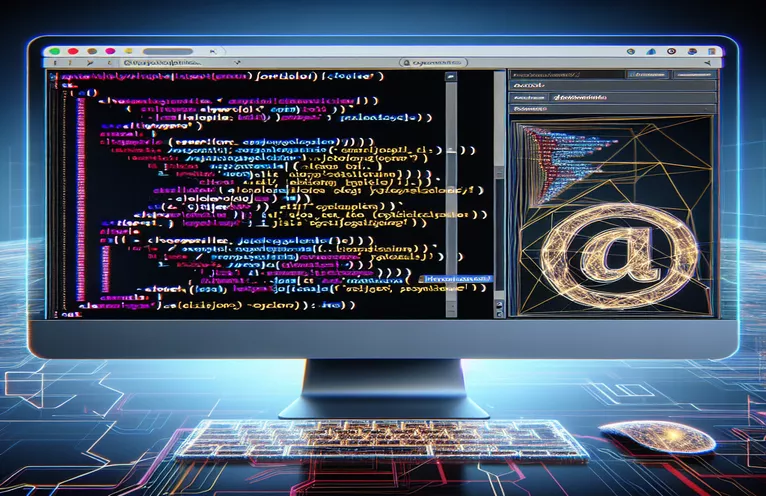Exploring Adobe JavaScript for Automated Email Tasks
Adobe JavaScript is the epitome of automation and efficiency, especially when it comes to improving document workflows inside the Adobe ecosystem. Scripting's ability to create emails automatically not only simplifies communication procedures but also adds a degree of automation that can drastically lower error rates and manual input. This procedure, which is essential for both individual users and corporations, makes advantage of the robust Adobe Acrobat JavaScript API to communicate with PDF documents, form fields, and even the email client of the user. Users may effectively send documents, forms, and notifications without the need for laborious manual processes by automating the email generating process.
Adobe JavaScript is used for email automation in ways that go beyond convenience and include productivity and scalability. For example, sending tailored emails automatically upon the completion of a form or the approval of a document can significantly enhance both the operational efficiency and the user experience. By using this strategy, firms are able to be professional and responsive while also making sure that stakeholders are informed. When we dig deeper into the workings of Adobe JavaScript, we find that this technology has a great deal of untapped potential for automating and improving email-related activities. This is a great opportunity for future research and development.
| Command | Description |
|---|---|
| doc.mailDoc | E-mails the latest version of the PDF document as an attachment. |
| cMsg | Defines the email's body text. |
| cTo | Includes the email address of the receiver. |
| cSubject | Defines the email's subject line. |
Adobe JavaScript Advances in Email Automation
The ability of Adobe JavaScript to automate email procedures is a major advancement in digital workflow productivity and efficiency. Users and developers can write scripts to automate the sending of emails straight from PDF documents by utilizing the Adobe Acrobat JavaScript API. This feature is especially important for companies that depend on exchanging documents and communicating quickly. Emails can be programmed to automatically produce and be delivered in reaction to specific events, such as a PDF form being completed or a document being approved, using Adobe JavaScript. Because there is no longer a need to manually enter recipient information and attach documents to emails, this level of automation guarantees a faster workflow with a lower chance of human error.
In addition, automated emails can be highly personalized because to Adobe JavaScript's customisation features. Scripts can be customized to add particular data from the PDF document in the email body or subject line, such as form replies or approval status. As a result, the entire communication experience is improved because each recipient receives an email that is pertinent to and unique to their interactions with the document. The automatic creation of PDFs based on predetermined criteria is only one more way that this automation may be extended to other document management functions. This further integrates Adobe's product suite into a unified, automated process that greatly increases efficiency and productivity.
Utilizing Adobe JavaScript to Automate Email Dispatch
Adobe Acrobat Pro uses it
var cTo = "recipient@example.com";var cCc = "ccrecipient@example.com";var cSubject = "Your Subject Here";var cMsg = "This is the email body text.";var doc = this;doc.mailDoc({bUI: false, cTo: cTo, cCc: cCc, cSubject: cSubject, cMsg: cMsg});
Unlocking Adobe JavaScript's Potential for Automated Email
For many businesses, automating email dispatch with Adobe JavaScript is revolutionary since it streamlines their document management and communication procedures. The JavaScript API for Adobe Acrobat offers developers a robust toolkit to incorporate personalized email features into PDF documents. This technology has the ability to send emails in response to a variety of user actions, such completing a review process or submitting a form. In addition to streamlining processes, this kind of automation reduces human error that comes with handling emails by hand. It's a vital advancement in the effective management of document processes, guaranteeing that the appropriate information reaches the appropriate parties at the appropriate times without requiring extra human labor.
The use of Adobe JavaScript for email automation has several ramifications that affect project management, human resources, and customer support, among other areas. Organizations can increase overall productivity by allocating more resources to strategic projects by automating routine email communications. It is possible to create custom scripts that incorporate dynamic content from the PDFs, adding extra personalization and information to each email correspondence. The ability to customize and automate this degree of detail was previously out of reach for a large number of enterprises, which signifies a major advancement in the digital management of emails and documents. It emphasizes how crucial Adobe JavaScript is to contemporary digital operations since it offers a flexible framework for creativity and effectiveness.
FAQs about Adobe JavaScript Email Automation
- Is it possible to automate emails for any PDF document using Adobe JavaScript?
- Sure, with the right coding and implementation, Adobe JavaScript can use the Adobe Acrobat JavaScript API to automate emails for any PDF document.
- Does using Adobe JavaScript to automate emails need programming knowledge?
- Because custom scripts must be written and implemented within PDF documents utilizing the Adobe Acrobat JavaScript API, a basic understanding of programming is helpful.
- Are attachments allowed in automated emails?
- Indeed, attachments are allowed in automatic emails. Scripts can be created to send emails with the attached PDF or other documents.
- How safe is Adobe JavaScript email automation?
- Adobe JavaScript email automation is safe, but to safeguard sensitive data, it's crucial to adhere to best practices for email handling and scripting.
- Can I alter the text of emails that are sent automatically depending on replies from PDF forms?
- It's true that Adobe JavaScript enables dynamic and tailored email communications by customizing email content according to PDF form replies.
- Can email notifications for document approvals be automated?
- Yes, you may use Adobe JavaScript to automate email notifications when a document is approved, which will expedite the review and approval process.
- How is email transmission limitation handled by Adobe JavaScript?
- Although sending restrictions are not imposed by Adobe JavaScript, you should take your email server's or your provider's sending limits into account.
- Is it possible to send automated emails to several recipients at once?
- It is possible to set up scripts to send automated emails to a number of recipients; these recipients can be specified explicitly in the script or can be updated dynamically based on document data.
- Does using Adobe JavaScript to automate emails come with any costs?
- Although Adobe JavaScript is free, there can be additional expenses if you utilize email servers or other services to send emails.
Encapsulating the Automation Journey
As we get to the end of this talk, it is clear that Adobe JavaScript is essential to the transformation of email automation and document management. Using Adobe Acrobat's JavaScript API to automatically create and send emails simplifies communication and guarantees that documents are sent to the right people on time and correctly. Beyond just being convenient, this automation promotes a workflow that is more dynamic, effective, and error-free. Businesses and individual users alike benefit from reduced manual labor, allowing for a focus on more strategic tasks. Adobe JavaScript's versatility and power in automating operations linked to documents are further demonstrated by its capability for customization and integration with current systems. The potential for innovation in email automation and document management is only going to grow as technology develops further, offering even more advanced solutions to improve productivity and streamline processes in a variety of industries.