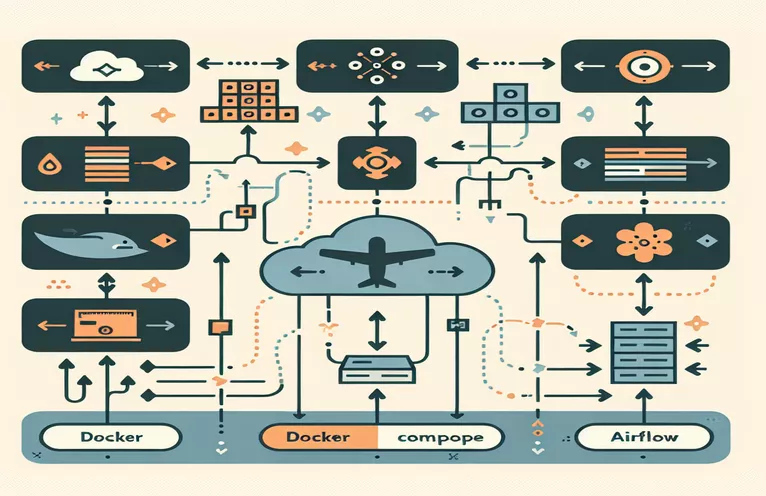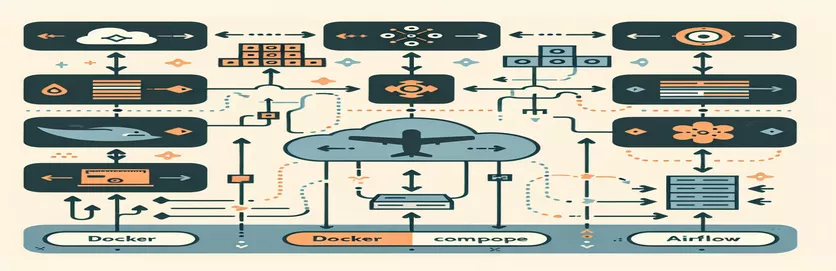Facing Challenges in Setting Up Airflow? Here's Help!
Setting up Apache Airflow can be an exciting yet daunting task, especially when you're diving into the complexities of Docker and docker-compose. I recently encountered similar challenges while trying to configure Airflow 2.9.2 on an Ubuntu virtual machine. Navigating these issues required a mix of troubleshooting skills and careful attention to detail. 🚀
While the promise of running a robust workflow orchestration tool like Airflow is alluring, errors such as failing containers and misconfigurations can quickly derail progress. These problems often stem from subtle mistakes in file paths, permissions, or environmental variables. I found myself staring at cryptic logs, trying to piece together what had gone wrong.
What makes this process tricky is that small oversights, such as improper volume mounting or a missing configuration file, can cause cascading failures. For example, encountering errors like "Operation not permitted" while modifying files or directories can be frustrating and time-consuming to debug. It was a steep learning curve, but it taught me the importance of scrutinizing every detail.
In this article, I’ll share the steps I took to troubleshoot and resolve these docker-compose Airflow setup errors. Whether you're a newcomer or someone revisiting Airflow, these insights will help you avoid common pitfalls and get your system up and running. Let’s dive into the details! 💡
| Command | Example of Use |
|---|---|
| os.makedirs(directory, exist_ok=True) | Creates a directory and ensures it exists. If the directory already exists, it does not throw an error, making it safe for setup scripts. |
| subprocess.run(["chown", "-R", "user:group", directory], check=True) | Executes a shell command to change ownership of a directory recursively. The check=True ensures an exception is raised if the command fails. |
| os.stat(directory).st_mode | Fetches the status of a file or directory, including permission bits. Useful for validating directory permissions. |
| oct() | Converts a file's permission mode from an integer to an octal string, making it easier to read Unix-style permissions (e.g., "777"). |
| self.subTest(directory=directory) | Used in Python's unittest framework to parameterize tests, allowing multiple tests within a single test function to check different cases. |
| RUN pip install -r /tmp/requirements.txt | Installs Python dependencies listed in a requirements.txt file within a Docker container. Crucial for ensuring Airflow dependencies are present. |
| os.path.exists(directory) | Checks whether a directory or file exists on the filesystem. Often used to verify required setup steps have been executed. |
| chown -R 1000:0 | A Linux command to change file ownership recursively. Ensures files and directories are accessible by the correct user in a containerized environment. |
| unittest.main() | Runs all test cases defined in a Python unittest module. Ensures the script automatically tests its logic when executed. |
| COPY requirements.txt /tmp/requirements.txt | Dockerfile command to copy a file from the host system to the container’s filesystem. It’s commonly used for providing configuration or dependency files. |
Mastering Airflow Setup with Custom Scripts
The scripts provided above are essential for resolving common issues encountered during the setup of Apache Airflow using docker-compose. The first script is a Python utility designed to ensure that all required Airflow directories, such as logs, dags, and plugins, exist with the correct ownership and permissions. This is crucial because Airflow containers often face issues accessing host-mounted volumes when permissions are misconfigured. By automating this process with os.makedirs and the Linux chown command, the script eliminates potential errors that could otherwise result in containers crashing during initialization. 🛠️
Another important script is the custom Dockerfile. It extends the official Airflow image by adding user-specific requirements using a requirements.txt file. This ensures that any additional Python libraries needed for your workflows are pre-installed. Additionally, the Dockerfile creates essential directories, such as the logs and dags folders, directly within the container and sets their permissions. This proactive setup prevents runtime errors, like the "FileNotFoundError," which can occur when Airflow tries to write logs to non-existent directories. This solution demonstrates the power of containerization, where a correctly configured image simplifies deployment on any compatible environment.
Unit tests form the third part of this setup, ensuring the reliability of the configuration. For instance, the script includes tests that verify the existence of directories and check their permissions. This testing approach is not only valuable during the initial setup but also helps maintain a stable environment when scaling Airflow deployments or updating configurations. A real-world example could be when a data team adds new DAGs to automate additional workflows. With these tests, they can ensure the environment is ready without manual inspection. ✅
By using these scripts in tandem, users can transition from frustration to productivity. Imagine spending hours debugging why Airflow won't load only to discover a typo in your directory paths. These tools help avoid such scenarios by enforcing structure and predictability in the environment. Moreover, automating directory management and container customization reflects a professional approach to DevOps, ensuring smooth collaboration among team members. If you're starting your Airflow journey or looking to optimize your setup, these scripts are your first step toward a robust workflow orchestration system. 🚀
Fixing Airflow Docker-Compose Errors with Permission and Path Adjustments
This solution utilizes Python scripts and Docker configuration for addressing permission issues in file paths.
# Python script to adjust ownership of Airflow directories and ensure permissionsimport osimport subprocess# Define paths that Airflow depends onairflow_directories = ["/home/indi/airflow/logs","/home/indi/airflow/dags","/home/indi/airflow/plugins","/home/indi/airflow/certs","/home/indi/airflow/config",]# Adjust permissions and ownership for each directorydef adjust_permissions(directory, user_id, group_id):try:print(f"Adjusting permissions for {directory}...")os.makedirs(directory, exist_ok=True)subprocess.run(["chown", "-R", f"{user_id}:{group_id}", directory], check=True)print(f"Permissions adjusted for {directory}.")except Exception as e:print(f"Error adjusting permissions for {directory}: {e}")# User and group IDsUSER_ID = 1000GROUP_ID = 0# Execute adjustmentsfor directory in airflow_directories:adjust_permissions(directory, USER_ID, GROUP_ID)print("All directories processed.")
Building a Custom Docker Image for Airflow with Extended Features
This solution uses a Dockerfile to create a custom Airflow image with pre-installed dependencies.
# Start with the base Airflow imageFROM apache/airflow:2.9.2# Upgrade pip to the latest versionRUN pip install --upgrade pip# Copy custom dependencies file into the containerCOPY requirements.txt /tmp/requirements.txt# Install the custom dependenciesRUN pip install -r /tmp/requirements.txt# Ensure logs, plugins, and dags directories are presentRUN mkdir -p /home/indi/airflow/logs \\/home/indi/airflow/plugins \\/home/indi/airflow/dags# Set permissions for the Airflow home directoryRUN chown -R 1000:0 /home/indi/airflow
Unit Tests to Validate Directory Permissions
These unit tests ensure the required Airflow directories have the correct permissions.
# Unit test script in Pythonimport osimport unittest# Define directories to testdirectories = ["/home/indi/airflow/logs","/home/indi/airflow/dags","/home/indi/airflow/plugins","/home/indi/airflow/certs","/home/indi/airflow/config",]class TestAirflowDirectories(unittest.TestCase):def test_directories_exist(self):for directory in directories:with self.subTest(directory=directory):self.assertTrue(os.path.exists(directory), f"{directory} does not exist.")def test_directory_permissions(self):for directory in directories:with self.subTest(directory=directory):permissions = oct(os.stat(directory).st_mode)[-3:]self.assertEqual(permissions, "777", f"{directory} permissions are not 777.")if __name__ == "__main__":unittest.main()
Overcoming Airflow Configuration Pitfalls
When setting up Apache Airflow using Docker Compose, it's crucial to understand the role of environment variables and configuration files in ensuring a smooth deployment. The airflow.cfg file is central to defining how Airflow operates, including its database connections, execution options, and user authentication mechanisms. A misstep in this file, such as an incorrect path for AIRFLOW_HOME, can lead to cascading errors during container startup. For instance, if the logs directory isn’t properly specified, the scheduler or worker processes may fail, interrupting workflows. Careful review of this configuration is essential for avoiding downtime.
Another key aspect is the use of custom images and dependencies in Airflow. By leveraging a Dockerfile, you can include additional libraries needed for specific workflows. This approach eliminates the need to install packages every time a container is started, saving both time and resources. For example, if you are processing large datasets in pandas, including it in the Docker image ensures your workers are always ready for action. Additionally, using Docker Compose profiles can help manage services like Flower for monitoring Celery workers or Postgres for database storage, making your setup more flexible. 💡
Understanding how volume mappings work in Docker Compose is also vital. Incorrect mappings, such as not aligning container paths with host paths, can result in permission issues or missing files. Using relative paths or explicitly setting permissions with commands like chmod and chown can help mitigate these issues. Real-world scenarios, such as orchestrating DAGs across multiple environments, become seamless when the folder structures and permissions are well-defined. These best practices make Airflow deployments resilient and scalable. 🚀
Common Questions About Airflow and Docker Setup
- Why does my Airflow scheduler container fail to start?
- This often happens due to incorrect paths in the AIRFLOW_HOME environment variable or missing logs and dags directories. Verify these paths in your configuration files and use os.makedirs to create missing directories.
- How can I resolve permission issues in Docker volumes?
- Use the chown and chmod commands in your Dockerfile or a setup script to ensure the correct user owns the mounted volumes.
- What are the advantages of using a custom Docker image?
- Custom images let you pre-install dependencies like pandas or SQL drivers, which saves time and reduces errors when starting containers.
- How do I test Airflow DAGs without deploying them?
- Use the airflow dags test command to simulate DAG execution locally. This allows you to debug without affecting the live environment.
- Why is my Airflow webserver not accessible?
- Ensure that the ports mapped in your Docker Compose file are not already in use. Additionally, check firewall rules and container logs for potential issues.
Final Thoughts on Resolving Airflow Issues
Addressing Airflow setup errors requires attention to detail in configuration files, Docker settings, and folder structures. By understanding the relationship between environment variables and volume permissions, you can effectively resolve the most common challenges. Practical examples, such as modifying ownership with chown, simplify the troubleshooting process.
Customizing your Docker image, pre-installing necessary dependencies, and implementing unit tests are essential for a robust Airflow deployment. These steps ensure reliability while saving valuable time. With the insights shared here, you’ll be ready to tackle errors confidently and make the most of your workflow orchestration tools. 🚀
Resources and References for Troubleshooting Airflow Issues
- Detailed insights into setting up and configuring Airflow with Docker Compose were referenced from the official Airflow documentation. Learn more at Apache Airflow Documentation .
- Practical examples of resolving file permission errors in Docker containers were inspired by discussions in the Docker community forums. Visit Docker Community Forums for additional context.
- Information on customizing Docker images and dependency management was derived from the Docker official guides. Refer to Dockerfile Best Practices .
- Best practices for debugging containerized applications and handling runtime errors were drawn from tutorials available on DigitalOcean Community Tutorials .