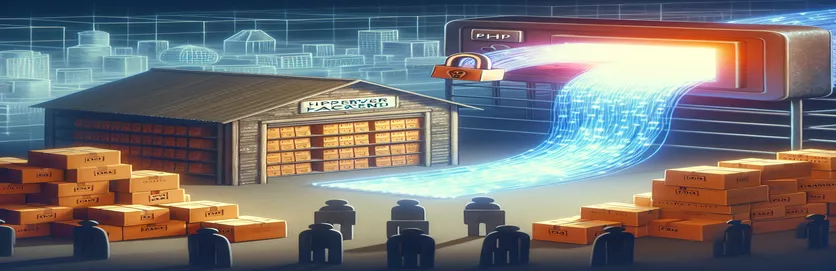Efficiently Passing Data from PHP to JavaScript
One of the most common tasks in web development is sending data from the server to the client without directly displaying it to the user. This is particularly useful when handling sensitive information or structuring a response that only JavaScript should interpret. Many developers encounter this challenge while working with PHP and JavaScript together.
In this scenario, we use XMLHttpRequest to send user data to the server. The server then processes the request, searches the database, and retrieves the necessary data. However, delivering this data back to JavaScript without exposing it to the browser is tricky.
It is possible to send the data back in various ways, such as using cookies or embedding it within JavaScript or HTML. But each of these methods has drawbacks, especially when XMLHttpRequest is involved, which often leads to issues like unintended display of data or incomplete data handling.
This article will explore an approach to securely send the retrieved data from PHP to JavaScript, ensuring that the data is hidden from the user's view but accessible for JavaScript to manipulate.
| Command | Example of use |
|---|---|
| XMLHttpRequest.onreadystatechange | This is a key event handler that listens for state changes in the XMLHttpRequest. In this problem, it's used to detect when the request has completed and the server has responded, enabling the handling of the returned data in JavaScript. |
| responseText | This property of the XMLHttpRequest object stores the response from the server as a string. In this case, it contains the JSON-encoded data returned by PHP, which is later parsed into a JavaScript object for further manipulation. |
| JSON.parse() | This function is used to convert the JSON-encoded string from the server into a JavaScript object. This is crucial in the solution to ensure the data is usable in the client-side script without being directly visible on the browser. |
| fetch() | This is part of the Fetch API, a modern way to make HTTP requests. It simplifies sending requests and handling responses compared to XMLHttpRequest. Here, it's used to send data to the server and receive JSON-formatted data in return. |
| headers: {'Content-Type': 'application/x-www-form-urlencoded'} | This sets the headers for a POST request made using the Fetch API. It ensures that the server correctly interprets the data sent, which is encoded in URL form (key-value pairs). It is essential for proper server communication. |
| mysqli->connect_error | This PHP property is used to detect connection issues when trying to connect to the database. In the context of this problem, it ensures that the script handles database connection failures gracefully and outputs a meaningful error message. |
| json_encode() | This PHP function is crucial in this solution as it converts the PHP associative array (retrieved from the database) into a JSON string. This string is then returned as a response to the client-side JavaScript for processing. |
| onreadystatechange | A built-in event handler of XMLHttpRequest. It monitors the ready state of the request. In this context, it's used to determine when the request has fully completed (state 4) and when the response can be processed. |
| .then() | This is a method from the Fetch API's promise-based structure. After the fetch request succeeds, the .then() function handles the response, such as parsing the JSON data. It simplifies asynchronous request handling. |
Securely Passing Data from PHP to JavaScript Using XMLHttpRequest
The solution provided above demonstrates how to pass data from a PHP backend to JavaScript without displaying it directly on the browser. This is particularly useful when handling data that should only be available to JavaScript for further processing, such as rendering dynamic content or managing user interactions. The key here is using the object to send and receive data asynchronously. This allows the client to request data from the server in the background, avoiding a page reload and ensuring that sensitive data is not exposed directly to the user in HTML.
The PHP script connects to the MySQL database and retrieves the necessary information, which is then encoded into a JSON format using the function. JSON is ideal for this use case because it’s lightweight and easily parsed by JavaScript. The JSON response is sent back to the client-side script, which listens for the server’s response using the event handler. The data is captured and processed once the server indicates that the response is ready (when the readyState reaches 4 and status is 200).
Once the JavaScript receives the data, the method is used to convert the JSON string into a JavaScript object. This step is critical because it allows the data to be manipulated within the script, without the need to display it on the page or expose it to the user. The flexibility of JavaScript allows developers to use the data in a variety of ways, such as updating the DOM, handling user interactions, or making additional asynchronous requests based on the received data.
In the alternative approach using the Fetch API, a more modern and simplified method is employed for making HTTP requests. The Fetch API is promise-based, which makes it easier to work with asynchronous operations. It provides a cleaner and more readable syntax compared to . Both approaches, however, achieve the same goal: ensuring that the data is processed and handled securely by JavaScript without being rendered on the browser. Additionally, error handling is built in to ensure that if any issues arise (e.g., failed server connection or invalid data), appropriate error messages are returned and logged.
Using XMLHttpRequest with PHP and JSON Response
This method uses PHP to fetch data from a database and return it as JSON via XMLHttpRequest in JavaScript. The JSON data is processed in JavaScript without being visible on the browser.
// Frontend: HTML + JavaScript code<button id="fetchDataBtn">Fetch Data</button><script>document.getElementById('fetchDataBtn').addEventListener('click', function() {var xhr = new XMLHttpRequest();xhr.open('POST', 'fetch_data.php', true);xhr.setRequestHeader('Content-type', 'application/x-www-form-urlencoded');xhr.onreadystatechange = function() {if (xhr.readyState === 4 && xhr.status === 200) {var data = JSON.parse(xhr.responseText);console.log(data); // Data is available here, not visible to the user}};xhr.send('request=true');});</script>
Backend: PHP Script to Send JSON Data
This is the PHP backend script (fetch_data.php) that fetches data from the database and returns it in JSON format.
//php// Backend: PHP + MySQL codeif (isset($_POST['request']) && $_POST['request'] == 'true') {// Example: Fetch data from database$conn = new mysqli('localhost', 'root', '', 'testdb');if ($conn->connect_error) {die('Connection failed: ' . $conn->connect_error);}$sql = "SELECT * FROM users LIMIT 1";$result = $conn->query($sql);if ($result->num_rows > 0) {$row = $result->fetch_assoc();echo json_encode($row);} else {echo json_encode(['error' => 'No data found']);}$conn->close();}//
Fetching Data with Fetch API for Cleaner Approach
This version uses the Fetch API, a modern alternative to XMLHttpRequest, for sending and receiving JSON data asynchronously.
// Frontend: HTML + JavaScript code using Fetch API<button id="fetchDataBtn">Fetch Data with Fetch API</button><script>document.getElementById('fetchDataBtn').addEventListener('click', function() {fetch('fetch_data.php', {method: 'POST',headers: { 'Content-Type': 'application/x-www-form-urlencoded' },body: 'request=true'}).then(response => response.json()).then(data => console.log(data)).catch(error => console.error('Error:', error));});</script>
Backend: PHP Script for Fetch API
PHP code remains the same for Fetch API, as it still returns JSON data when requested.
//php// Backend: PHP + MySQL code (same as previous example)if (isset($_POST['request']) && $_POST['request'] == 'true') {$conn = new mysqli('localhost', 'root', '', 'testdb');if ($conn->connect_error) {die('Connection failed: ' . $conn->connect_error);}$sql = "SELECT * FROM users LIMIT 1";$result = $conn->query($sql);if ($result->num_rows > 0) {$row = $result->fetch_assoc();echo json_encode($row);} else {echo json_encode(['error' => 'No data found']);}$conn->close();}//
Effective Data Transfer Between PHP and JavaScript Using AJAX
Another approach to securely sending data from PHP to JavaScript without displaying it on the browser is by utilizing AJAX in combination with session management. Instead of echoing data directly or embedding it into JavaScript, a more secure method is to store the data temporarily in a PHP session. This ensures that sensitive data isn't directly exposed and can be retrieved by JavaScript as needed.
In this scenario, when a user sends an XMLHttpRequest, the server processes the request, retrieves the necessary data, and stores it in a session. The client-side JavaScript can then request this data without rendering it in HTML. This not only improves security but also prevents unnecessary formatting issues often encountered when embedding data in HTML or JavaScript directly. Sessions are particularly useful for handling larger datasets or when the data needs to persist across multiple requests.
Another critical aspect is ensuring proper and validation during the data transfer process. By implementing checks on both the server-side and the client-side, developers can ensure that the data returned by PHP is accurate and in the expected format. Furthermore, using tools like or session management ensures that only authorized requests access the sensitive data, making this approach more secure and reliable.
- What is the best way to prevent data from being visible on the browser?
- Using to transfer data from PHP to JavaScript ensures that the data is handled in the background, without being displayed on the page.
- How can I use JSON to send data from PHP to JavaScript?
- The function in PHP converts data into a JSON format, which can be parsed using in JavaScript.
- Why does XMLHttpRequest fail to return data?
- This often happens when the property is not handled correctly. Ensure that the PHP script returns the correct content type (application/json).
- Is using cookies a good way to transfer data?
- Cookies are generally not recommended for transferring large amounts of data due to size limits and security concerns. Sessions or are more secure options.
- How can I secure data transfer between PHP and JavaScript?
- Using or validating requests on the server-side can help secure data transfers between PHP and JavaScript.
PHP and JavaScript integration can be challenging, particularly when trying to prevent data from being displayed directly on the browser. Using ensures the transfer happens securely in the background, keeping sensitive data hidden from the user.
Combining or the modern Fetch API with PHP allows developers to fetch data efficiently. Proper handling of JSON responses and session management is key to preventing unintended display, ensuring optimal security in web applications.
- For in-depth information on handling data with and PHP, refer to this guide on AJAX and its best practices: W3Schools AJAX Introduction .
- Learn more about using with PHP and JavaScript for secure data transfer in the background: PHP Manual: json_encode() .
- A useful article on securely passing data between PHP and JavaScript without exposing it to the user: MDN Web Docs: XMLHttpRequest .
- For insights on managing securely to avoid exposing sensitive data, see: PHP Sessions Documentation .