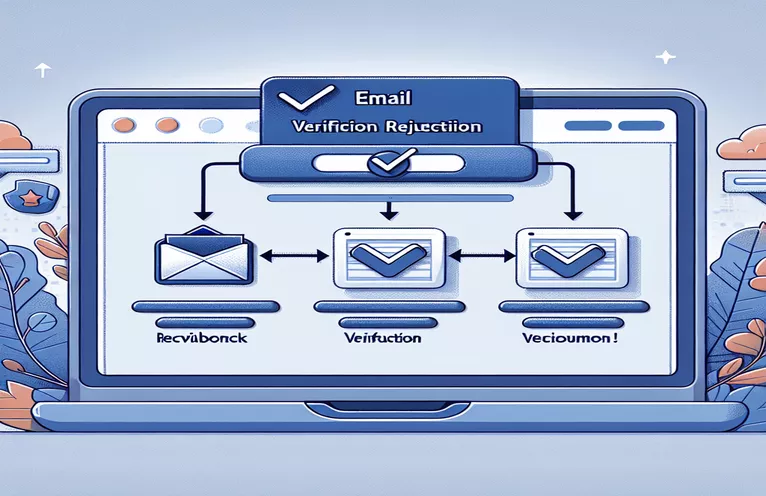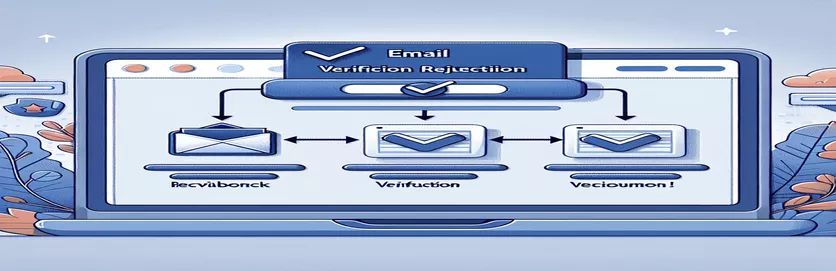Overcoming Email Verification Challenges in Amazon SES
Email delivery services are essential for developers and organizations who want to guarantee reliable communication channels, especially in a sandboxed environment such as Amazon Simple Email Service (SES). Before going live, users can test and verify email sending capabilities in a controlled environment with Amazon SES. Navigating the authentication procedure, though, can occasionally be difficult. For example, users may experience problems sending emails to an email address even after it has been validated, receiving error messages stating that the email address has not been verified.
This situation frequently causes confusion, particularly when the disputed email addresses have been inserted and validated successfully, following case sensitivity guidelines and other specifications. "554 Message rejected: Email address is not verified" is an error message that suggests a more serious problem with the SES sandbox environment, specifically with the US-EAST-2 region. Understanding the intricacies of Amazon SES's operation and the procedures required to guarantee error-free email delivery to verified addresses are crucial for resolving this problem.
| Command | Description |
|---|---|
| import boto3 | Allows Python scripts to communicate with AWS services by importing the AWS SDK for Python (Boto3). |
| ses_client = boto3.client('ses', region_name='us-east-2') | Sets up a Boto3 client for Amazon SES, with the 'us-east-2' region specified. |
| verify_email_identity(EmailAddress=email_address) | As part of the email setup procedure, sends a verification email to the designated address. |
| get_send_quota() | Retrieves the sending quota for the user, which shows the maximum number of emails the person is allowed to send in a day. |
| from botocore.exceptions import ClientError | Brings in the ClientError class from botocore.exceptions to manage Boto3 exceptions. |
| print() | Information is output to the console, which is then utilized to show messages regarding the success or failure of the operation. |
Exposing the Workings of the Amazon SES Email Verification Scripts Mechanism
The scripts that are supplied provide a simple approach to troubleshoot and fix typical problems that arise when sending emails using Amazon Simple Email Service (SES), particularly when using it in its sandbox environment. When users need to programmatically validate email addresses, the first script comes in quite handy. To communicate with Amazon Web Services, it makes use of the Boto3 library and the Python SDK. The script can contact AWS SES's `verify_email_identity` function directly by initializing a SES client with Boto3. The method takes an email address as an argument. An important stage in the verification process is triggered by this action, which causes AWS SES to send a verification email to the designated address. By automating a process that could otherwise be laborious and manual, this script increases user productivity.
A different facet of Amazon SES is explored in the second script, which focuses on determining the service's present state of operation, namely if an account is still in the sandbox. Users must be aware of the sending restrictions in this environment in order to properly handle their email correspondence. The script retrieves the current email sending quota for the account by utilizing the `get_send_quota` function. The sending limits indicate whether the account has been transferred out of the sandbox, thus knowing this information is essential. It indicates that the account stays in the sandbox if the sending quota falls below a predetermined level, requiring action to either raise the quota or transfer to a production environment. These scripts greatly simplify the process of navigating the intricacies of Amazon SES for users by automating crucial processes, resulting in more effective email verification and administration.
Automating Amazon SES Email Address Re-Verification
Python Code for Amazon SES Using Boto3
import boto3from botocore.exceptions import ClientError# Initialize a boto3 SES clientses_client = boto3.client('ses', region_name='us-east-2')# Email address to verifyemail_address = 'xyz@gmail.com'try:response = ses_client.verify_email_identity(EmailAddress=email_address)print(f"Verification email sent to {email_address}. Please check the inbox.")except ClientError as e:print(e.response['Error']['Message'])
Examining the Status of the Amazon SES Sandbox
Python Program to Verify SES Service Quotas
import boto3# Initialize a boto3 SES clientses_client = boto3.client('ses', region_name='us-east-2')try:# Fetch the SES send quotaquota = ses_client.get_send_quota()max_24_hour_send = quota['Max24HourSend']if max_24_hour_send < 50000:print("The account is in the sandbox environment. Increase the quota to move out of the sandbox.")else:print("The account is not in the sandbox environment.")except ClientError as e:print(e.response['Error']['Message'])
Overcoming Amazon SES Sandbox Restrictions
For users who want to use Amazon Simple Email Service (SES) for more extensive email communication needs, getting past the sandbox environment is an essential first step. Because the sandbox environment is intended to serve as a testing ground, developers can test email sending functionalities without worrying about fraud or abuse. Users are limited to sending emails to and from confirmed email addresses and domains while using this regulated configuration. Nevertheless, there are certain restrictions in place with this environment, most notably a daily email sending ceiling and the ability to send emails only to verified addresses. To fully utilize Amazon SES, one must request that sending limitations be increased and that sending to unverified email addresses be permitted in order to exit the sandbox.
Users must submit a request using the AWS Management Console outlining their use case and proving they will abide by Amazon's anti-spam and anti-abuse standards in order to start this transition. As part of this procedure, details regarding the emails' content, the origin of the email addresses, and the methods for recipients to unsubscribe from communications are provided. Users that successfully exit the sandbox can send more emails, reaching a wider audience and leveraging Amazon SES for comprehensive email communication strategy. Businesses and developers who depend on email for important communications, marketing campaigns, and other purposes must take this step, therefore it's imperative that they comprehend and successfully navigate the changeover process in order to manage emails effectively.
FAQs for Amazon SES: Overcoming Typical Obstacles
- What is the sandbox environment for Amazon SES?
- Sending emails to and from confirmed email addresses and domains is the only way new users can test the email sending capabilities of Amazon SES in this restricted environment.
- In Amazon SES, how can I confirm an email address?
- An email address can be verified by using the AWS SDK or the Amazon SES console to start the verification process, which entails having Amazon SES send the address a verification email.
- How can I exit the sandbox that is Amazon SES?
- Send Amazon a request using the SES console, including information about your email sending procedures and your plans to abide by anti-spam regulations.
- What are the SES sandbox's restrictions?
- You can only send emails to confirmed email addresses and domains in the sandbox, and you are only allowed to send 200 emails in a 24-hour period.
- How can I raise my Amazon SES sending limits?
- By requesting to leave the AWS sandbox and proving that you follow their guidelines for sending emails.
Resolving Issues with Amazon SES Email Verification
Dealing with email verification problems in the Amazon SES sandbox is a problem that many developers and companies encounter. In addition to confirming email addresses, the process entails comprehending and adhering to Amazon's guidelines and limitations. Email sending with SES requires strict adherence to certain rules, such as case sensitivity and region-specific verifications, especially when adding new email addresses. Resolving such issues involves a variety of processes, including administrative and technical ones. For example, leveraging AWS SDKs for verification and submitting requests to leave the sandbox environment are examples of the technical measures. In the end, becoming proficient in these areas enables a more seamless transition to more extensive email campaigns and communication methods, allowing users to fully utilize the potent email delivery capabilities offered by Amazon SES. This investigation highlights how crucial it is to follow AWS requirements exactly and to handle email identities and permissions proactively in order to guarantee flawless email interaction and communication.