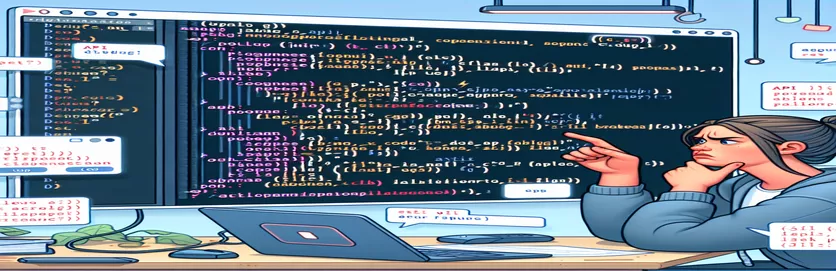Struggling with API Integration in C#: A Developer's Journey
Connecting to an API can feel like navigating an uncharted maze, especially when your code refuses to cooperate while tools like Postman breeze through without issue. Many developers have faced this, spending hours tweaking configurations, yet achieving no success. 😊
This article dives into a scenario where a developer is trying to connect to an API using C#, only to encounter repeated failures. Despite ensuring the URL works flawlessly in a browser, and even verifying successful responses in Postman, the same approach falters when translated into code.
We’ll explore common pitfalls, such as HTTP request headers, cookies, and User-Agent settings, and discuss debugging methods like Fiddler that might shed light on where things are breaking down. These real-world troubleshooting tips are designed to save hours of frustration.
If you’ve ever been stuck on why your carefully crafted code times out or your connection gets closed unexpectedly, you're not alone. Let’s untangle this problem together and uncover a practical solution that finally gets your C# application working with the API. 🚀
| Command | Example of Use |
|---|---|
| HttpClientHandler | Used to customize settings for HTTP requests, such as allowing auto-redirects or overriding SSL certificate validation. In this context, it allows accepting all certificates for debugging purposes. |
| ServerCertificateCustomValidationCallback | Allows you to bypass SSL certificate validation. This is useful when connecting to APIs with self-signed or untrusted certificates during development. |
| DefaultRequestHeaders | Used to add headers to every HTTP request sent by the HttpClient instance. It simplifies adding required headers like User-Agent and Accept for API compatibility. |
| EnsureSuccessStatusCode | Throws an exception if the HTTP response status code indicates a failure. This is a quick way to ensure that requests are successful without manually checking the status code. |
| Policy.Handle | From the Polly library, this defines which exceptions should trigger the retry logic, such as HttpRequestException and TaskCanceledException. |
| Policy.WaitAndRetryAsync | Creates an asynchronous retry policy that waits between retries. The delay increases with each attempt to reduce the strain on the API server and provide better success chances. |
| Timeout | Specifies the maximum time the HttpClient instance will wait for a response before throwing a TaskCanceledException. This ensures responsiveness even if the server is slow. |
| ReadAsStringAsync | Reads the content of the HTTP response as a string asynchronously. It ensures efficient handling of large responses without blocking the main thread. |
| AllowAutoRedirect | Determines whether the HttpClient automatically follows HTTP redirects. This can be disabled to manually handle redirection logic when needed. |
| DangerousAcceptAnyServerCertificateValidator | A pre-configured callback that bypasses SSL validation entirely. This is useful for testing purposes but should not be used in production. |
Understanding and Debugging API Connections in C#: A Step-by-Step Breakdown
One of the most challenging aspects of connecting to an API in C# is ensuring that the request is properly configured with all necessary headers and settings. In the provided solutions, we used the HttpClient library to send requests, a standard tool in C# for handling HTTP communications. A crucial part of these scripts was setting the DefaultRequestHeaders, including headers like "User-Agent" and "Accept", which ensure that the API identifies the request as valid. Without these headers, many APIs reject the connection outright. 😊
Another critical feature highlighted is the use of HttpClientHandler, which allows developers to customize HTTP requests more deeply. For example, in testing scenarios, disabling SSL certificate validation using the ServerCertificateCustomValidationCallback was helpful to bypass SSL-related errors. This approach is particularly useful when working with APIs that use self-signed certificates. However, it is important to only use such settings during development to maintain security in production environments.
One of the scripts incorporated a retry mechanism using the Polly library. This allows the program to handle intermittent issues such as temporary network failures or rate-limiting responses from the API. By defining retry policies, developers can improve the robustness of their applications. For instance, a policy that retries up to three times with increasing wait times can often resolve issues without requiring user intervention. This not only saves time but also enhances user experience. 🚀
Finally, the inclusion of detailed error handling with EnsureSuccessStatusCode ensured that the scripts could promptly identify and report issues like incorrect status codes or timeouts. When combined with proper debugging tools like Fiddler, this approach makes it easier to pinpoint the exact cause of failures. Whether it’s a missing header, an incorrect URL, or a server-side issue, these methods collectively streamline the process of troubleshooting API connections, empowering developers to achieve success even in complex scenarios.
Exploring API Connection Issues in C#: Best Practices for Debugging and Implementation
Using the HttpClient library in C# for robust and efficient API communication
using System;using System.Net.Http;using System.Threading.Tasks;class Program{static async Task Main(string[] args){try{string url = "https://api.nasdaq.com/api/nordic/instruments/CSE32679/trades?type=INTRADAY&assetClass=SHARES&lang=en";using HttpClient client = new HttpClient();client.DefaultRequestHeaders.Add("User-Agent", "CSharpApp/1.0");client.DefaultRequestHeaders.Add("Accept", "application/json");var response = await client.GetAsync(url);response.EnsureSuccessStatusCode();string responseData = await response.Content.ReadAsStringAsync();Console.WriteLine(responseData);}catch (Exception ex){Console.WriteLine($"An error occurred: {ex.Message}");}}}
Debugging API Requests in C#: Using Fiddler for Traffic Monitoring
Using HttpClient with custom headers and a robust debugging approach
using System;using System.Net.Http;using System.Threading.Tasks;class Program{static async Task Main(string[] args){try{string url = "https://api.nasdaq.com/api/nordic/instruments/CSE32679/trades?type=INTRADAY&assetClass=SHARES&lang=en";HttpClientHandler handler = new HttpClientHandler();handler.AllowAutoRedirect = false; // Prevent unnecessary redirectshandler.ServerCertificateCustomValidationCallback = HttpClientHandler.DangerousAcceptAnyServerCertificateValidator;using HttpClient client = new HttpClient(handler);client.DefaultRequestHeaders.Add("User-Agent", "FiddlerEnabledApp/1.0");client.DefaultRequestHeaders.Add("Accept", "application/json");var response = await client.GetAsync(url);response.EnsureSuccessStatusCode();string responseData = await response.Content.ReadAsStringAsync();Console.WriteLine(responseData);}catch (Exception ex){Console.WriteLine($"Error: {ex.Message}");}}}
Enhancing API Calls in C#: Implementing Timeout and Retry Logic
Incorporating resilience into API calls using retry policies and timeout settings
using System;using System.Net.Http;using System.Threading.Tasks;using Polly;class Program{static async Task Main(string[] args){try{string url = "https://api.nasdaq.com/api/nordic/instruments/CSE32679/trades?type=INTRADAY&assetClass=SHARES&lang=en";using HttpClient client = new HttpClient(){Timeout = TimeSpan.FromSeconds(10)};var retryPolicy = Policy.Handle<HttpRequestException>().Or<TaskCanceledException>().WaitAndRetryAsync(3, attempt => TimeSpan.FromSeconds(attempt));var response = await retryPolicy.ExecuteAsync(() => client.GetAsync(url));response.EnsureSuccessStatusCode();string responseData = await response.Content.ReadAsStringAsync();Console.WriteLine(responseData);}catch (Exception ex){Console.WriteLine($"An error occurred: {ex.Message}");}}}
Troubleshooting Advanced API Challenges in C#
When an API fails to respond as expected in C#, the issue might not be with your code but with subtle configuration mismatches. For example, the API might require specific headers or cookies for authentication. Using tools like Postman can help replicate the issue, but translating this success into C# code is where many developers stumble. Ensuring proper configuration of HTTP request headers, such as the "User-Agent" or API keys, often makes the difference between success and failure. 🛠️
Another often-overlooked issue involves timeouts and retries. Many APIs implement rate-limiting to prevent excessive usage, and your application needs to handle these gracefully. Adding retry logic with increasing delay, such as using the Polly library, can prevent your application from failing due to transient network errors or API throttling. These solutions ensure that your application remains robust under real-world conditions. 🚀
Finally, debugging your requests is essential. Tools like Fiddler or Wireshark allow you to inspect HTTP traffic and identify problems like incorrect headers or SSL certificate issues. For example, if the API works in a browser but not in your code, it's worth comparing the request headers from both cases. This debugging step often reveals mismatches or missing configurations, helping you align your code with the API's expectations and avoid frustrating dead ends.
Common Questions About Connecting to APIs in C#
- Why does my API call work in Postman but not in C#?
- Postman often handles headers and cookies automatically. In C#, ensure you include headers like User-Agent or cookies explicitly in your HttpRequestMessage.
- How can I debug API issues in C#?
- Use tools like Fiddler or Wireshark to inspect the HTTP requests and compare them to your C# implementation. This will highlight missing headers or SSL issues.
- What is the benefit of using Polly for retries?
- Polly allows you to define retry policies for handling transient errors, such as network failures or API rate limits, making your application more resilient.
- How do I handle SSL validation problems?
- You can bypass SSL validation using ServerCertificateCustomValidationCallback during development, but ensure proper validation in production for security.
- What is a timeout, and why is it important?
- A Timeout specifies how long to wait for a response. Setting a reasonable timeout prevents your app from hanging on slow API calls.
Overcoming API Challenges in C#
Connecting to APIs in C# can be complex, but it becomes manageable with the right tools and strategies. Debugging with Fiddler, configuring HttpClient headers, and using libraries like Polly for retry logic are essential practices that save time and improve reliability.
Every API integration presents unique challenges, such as handling timeouts, SSL issues, and authentication. By combining these solutions with proper testing, developers can ensure smooth communication between their applications and external APIs, enhancing functionality and user satisfaction. 🚀
Sources and References for Debugging API Connections in C#
- Elaborates on HTTP debugging and request configuration using Microsoft Documentation on HttpClient .
- Insights into handling API connection issues inspired by discussions on Stack Overflow .
- Debugging tools and tips referenced from Fiddler Documentation .
- Retry logic and resilience practices sourced from Polly GitHub Repository .
- Best practices for SSL handling explained in OWASP Guidelines .