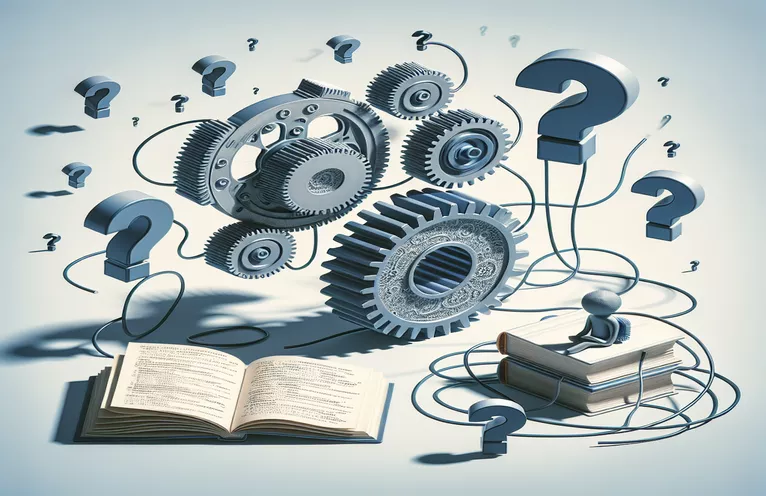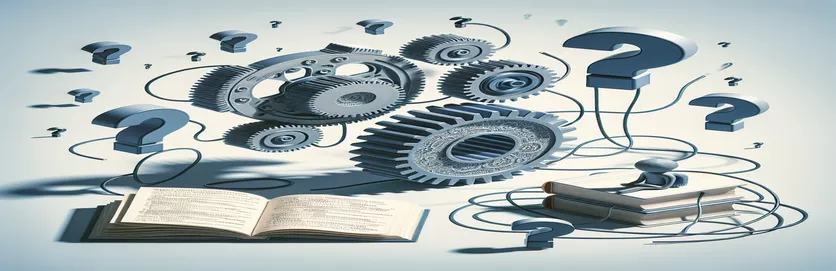Unveiling the Challenges of Facebook-Instagram API Integration
When working with the Instagram API via Facebook Login, encountering roadblocks can feel like a developer's rite of passage. One moment, you're confidently following the documentation, and the next, you're staring at an empty response with no clue where things went wrong. Such is the case when the /me/accounts endpoint refuses to deliver the expected data. 😅
Imagine this: your Facebook app, which has run smoothly for two years, suddenly becomes a puzzle to reconfigure when switching to development mode. You've diligently linked your Instagram business account to a Facebook page, added Instagram as a product in your app settings, and even ensured proper scopes like "instagram_basic" are included. Yet, the Graph API tool gives you nothing but an empty "data" array.
What makes it more frustrating is that you've followed the steps to connect Instagram to Facebook pages using Facebook’s and Instagram’s official guides. Yet, the expected Instagram Business Account ID and page data don't appear. This leaves developers scratching their heads, questioning what might have gone wrong in their configurations.
This challenge isn't just a technical hurdle; it's a common pain point for developers transitioning to the Instagram API with Facebook Login. In this article, we'll break down potential issues, share debugging strategies, and offer practical solutions to get your API calls back on track. 🚀
| Command | Example of Use |
|---|---|
| axios.get() | Used to make a GET request to an API endpoint. In the context of the Facebook Graph API, it retrieves data such as accounts or pages. |
| express.json() | A middleware in Express.js that parses incoming JSON payloads, ensuring the server can process requests with JSON bodies. |
| requests.get() | In Python's requests library, this function sends a GET request to a specified URL. It's used here to fetch data from the Facebook Graph API. |
| response.json() | Extracts and parses the JSON response from an API call. It simplifies handling data returned by the Graph API. |
| chai.request() | Part of the Chai HTTP library, it sends HTTP requests to a server during testing to validate API functionality. |
| describe() | Defines a test suite in Mocha. In the example, it groups related tests for the /me/accounts API endpoint. |
| app.route() | In Flask, it binds a specific URL to a Python function, allowing that function to handle requests to the specified route. |
| f-string | A Python feature used to embed expressions inside string literals. In the script, it's used to dynamically insert the access token into API URLs. |
| res.status() | In Express.js, it sets the HTTP status code for the response. It helps signal success or failure of API calls to the client. |
| expect() | A Chai assertion method used to define the expected output during tests. For example, checking if the response has a status of 200. |
Breaking Down the Instagram API Integration Scripts
The scripts provided are designed to help developers interact with the Facebook Graph API, specifically for retrieving data about Facebook Pages and linked Instagram Business Accounts. The first script uses Node.js with Express.js and Axios to create a lightweight API server. The server acts as a middleman, making authenticated requests to Facebook's API on behalf of the user. By including a user access token in the API call, the script fetches data from the /me/accounts endpoint, which should list all Facebook pages connected to the user. This structure ensures modularity, allowing you to reuse components like route handling and middleware for other Graph API endpoints. 🌟
On the other hand, the Python-based script leverages Flask to perform similar tasks. Flask provides an easy-to-implement API server, where developers can call the same Facebook API endpoints. The script includes error handling to catch and display meaningful messages if the API request fails. For instance, if a user forgets to include the proper access token or permissions, the error is logged and sent back in the API response. This feedback loop ensures smoother debugging and fewer bottlenecks during development.
To test the functionality of these scripts, the Node.js example incorporates Mocha and Chai libraries for unit testing. These tools allow developers to simulate requests to their server, ensuring it handles different scenarios—like successful data retrieval or errors—correctly. Imagine you’re testing whether the API server gracefully handles an expired access token. By simulating this case in your unit tests, you’ll have greater confidence before deploying the integration into production. 🛠️
Overall, these scripts simplify the otherwise complex task of integrating with the Instagram API. By separating concerns—like routing, data fetching, and error handling—into manageable parts, developers can quickly identify and resolve issues. They also provide a foundation to build upon, enabling features like scheduling Instagram posts or fetching insights for analytics purposes. As someone who has struggled with API errors before, I can assure you that modular and well-commented scripts save countless hours of debugging and make your workflow much more efficient. 🚀
Understanding the Issue: Missing Pages and Instagram Details from the Facebook Graph API
Front-end and back-end approach using JavaScript (Node.js) with Facebook's Graph API
// Load required modulesconst express = require('express');const axios = require('axios');const app = express();const PORT = 3000;// Middleware for JSON parsingapp.use(express.json());// API endpoint to retrieve accountsapp.get('/me/accounts', async (req, res) => {try {const userAccessToken = 'YOUR_USER_ACCESS_TOKEN'; // Replace with your access tokenconst url = `https://graph.facebook.com/v16.0/me/accounts?access_token=${userAccessToken}`;// Make GET request to the Graph APIconst response = await axios.get(url);if (response.data && response.data.data.length) {res.status(200).json(response.data);} else {res.status(200).json({ message: 'No data found. Check account connections and permissions.' });}} catch (error) {console.error('Error fetching accounts:', error.message);res.status(500).json({ error: 'Failed to fetch accounts.' });}});// Start the serverapp.listen(PORT, () => {console.log(`Server running at http://localhost:${PORT}`);});
Analyzing the Problem: Why the API Fails to Return Instagram Business Data
Back-end approach using Python (Flask) for Graph API debugging and error handling
from flask import Flask, jsonify, requestimport requestsapp = Flask(__name__)@app.route('/me/accounts', methods=['GET'])def get_accounts():user_access_token = 'YOUR_USER_ACCESS_TOKEN' # Replace with your access tokenurl = f'https://graph.facebook.com/v16.0/me/accounts?access_token={user_access_token}'try:response = requests.get(url)if response.status_code == 200:data = response.json()if 'data' in data and len(data['data']) > 0:return jsonify(data)else:return jsonify({'message': 'No data available. Check connections and permissions.'})else:return jsonify({'error': 'API request failed', 'details': response.text}), 400except Exception as e:return jsonify({'error': 'An error occurred', 'details': str(e)}), 500if __name__ == '__main__':app.run(debug=True, port=5000)
Debugging and Testing the Solution
Unit test script using Mocha and Chai for Node.js API
const chai = require('chai');const chaiHttp = require('chai-http');const server = require('../server'); // Path to your Node.js server fileconst { expect } = chai;chai.use(chaiHttp);describe('GET /me/accounts', () => {it('should return account data if connected correctly', (done) => {chai.request(server).get('/me/accounts').end((err, res) => {expect(res).to.have.status(200);expect(res.body).to.be.an('object');expect(res.body.data).to.be.an('array');done();});});it('should handle errors gracefully', (done) => {chai.request(server).get('/me/accounts').end((err, res) => {expect(res).to.have.status(500);done();});});});
Understanding Permissions and Data Access with the Instagram API
When working with the Instagram API through Facebook Login, a key challenge lies in understanding and configuring the required permissions. The API depends heavily on scopes like instagram_basic, which grant access to account information, and instagram_content_publish, which enables publishing to Instagram. Without correctly setting these scopes during the app authorization process, the API returns empty data arrays, leaving developers perplexed. A common scenario is forgetting to refresh tokens or ensure all permissions are approved during the authorization flow. 🌐
Another aspect to consider is the connection between Facebook pages and Instagram business accounts. Many developers mistakenly assume linking the two accounts on the platform is sufficient. However, for the /me/accounts endpoint to list all associated data, the Facebook page must be an admin or editor of the Instagram account. Debugging tools like the Facebook Graph API Explorer can help verify whether the permissions and connections are correctly configured, often revealing issues like expired tokens or misconfigured account roles.
Finally, the development mode of your Facebook app plays a significant role. When in development mode, API calls only return data for accounts explicitly added as testers or developers. Transitioning to live mode enables access for other users, but only if permissions are approved and the app review process is successfully completed. Many developers overlook this step, leading to frustration when their API calls work in testing but fail for end-users. 🚀
Addressing Common Questions About Instagram API Integration
- How do I resolve empty data from /me/accounts? Check that your app has the required scopes (instagram_basic, pages_show_list) and ensure the token is valid. Also, verify connections between the Facebook page and Instagram account.
- Why is my Instagram account not showing as a business account? Ensure your Instagram account is converted to a business account via the Instagram settings and linked to a Facebook page.
- What is the role of the access_token? The access_token authenticates API requests, granting permissions to retrieve or modify data. Always keep it secure and refreshed.
- How can I test API endpoints in development mode? Use the Facebook Graph API Explorer tool to send requests with specific access_token values and check for valid responses.
- What should I do if the app fails Facebook’s app review process? Review the permissions and features requested, ensuring they are necessary and comply with Facebook’s policies.
Key Takeaways for Overcoming Instagram API Hurdles
Resolving Instagram API issues requires careful setup and testing. Verify all connections between Facebook pages and Instagram accounts, ensure the correct scopes are used, and check that your app is configured in live mode if needed. These steps are critical to avoid empty responses.
Understanding the importance of proper permissions, secure tokens, and comprehensive testing can save time and frustration. With these practices, developers can successfully integrate the API to retrieve meaningful data for their applications. Start debugging with confidence and bring your integration to life! 🌟
References for Instagram API Integration Challenges
- Elaborates on the official documentation for integrating Instagram API with Facebook Login. Read more at Facebook Developer Documentation .
- Provides a guide on linking Instagram accounts to Facebook pages. Explore further at Facebook Business Help Center .
- Details steps to connect Instagram accounts to Facebook for business purposes. Learn more at Instagram Help Center .
- Offers insights into troubleshooting the Graph API and related endpoints. Visit Facebook Tools and Support for debugging tips.