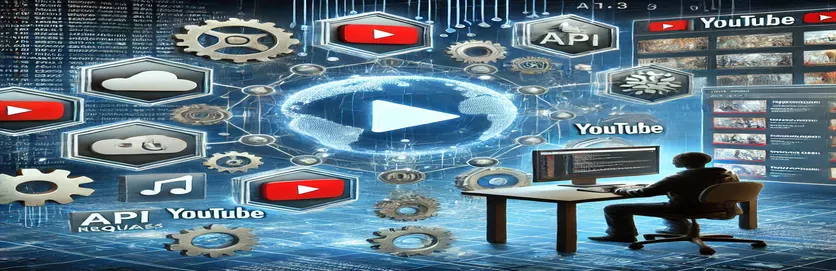Mastering YouTube Playlists: Automating Video Retrieval
When managing a YouTube channel, retrieving all playlists and iterating through their videos is crucial for automation. Whether you're building a media library or analyzing content, accessing this data efficiently can save time and effort. 🚀
For instance, consider a health organization like Adventist Healthcare, which curates multiple playlists with educational videos. If you want to extract all playlists and their videos programmatically, a reliable API approach is needed. However, many developers face the challenge of fetching playlists directly from a YouTube channel URL.
You've already implemented a Java wrapper using YouTube Data API v3 to fetch videos under a playlist. But is there a way to retrieve all playlists under a specific account URL? This is a common problem, especially for developers working on automation and data analysis.
This guide will explore how to fetch all playlists under a YouTube account and iterate through their videos efficiently. We'll break down the process step by step, ensuring a smooth integration with YouTube Data API v3. Get ready to enhance your YouTube data automation skills! 🎯
| Command | Example of use |
|---|---|
| requests.get(URL) | Used in Python to send an HTTP GET request to the YouTube Data API, retrieving data such as playlists or videos. |
| response.json() | Converts the API response from JSON format into a Python dictionary for easier data manipulation. |
| data['items'] | Extracts the list of items (playlists or videos) from the API response, allowing iteration through them. |
| axios.get(url) | Performs an HTTP GET request in Node.js to fetch playlist or video data from the YouTube Data API. |
| response.data.items.forEach(video => { ... }) | Iterates over the list of videos in a playlist in Node.js, enabling processing of each video’s metadata. |
| snippet['title'] | Extracts the title of a playlist or video from the JSON response returned by the YouTube API. |
| console.error("Error fetching videos:", error) | Logs an error message in Node.js if the API request fails, helping with debugging issues. |
| f"string {variable}" | Python f-strings format strings dynamically, used here to insert API parameters into URLs efficiently. |
| try { ... } catch (error) { ... } | Handles errors in JavaScript, ensuring the script does not crash when encountering issues with API requests. |
| maxResults=50 | A YouTube API parameter that limits the number of returned items per request, preventing excessive data loads. |
Automating YouTube Playlist and Video Retrieval with API
In the scripts provided, we utilized the YouTube Data API v3 to fetch playlists and videos from a given YouTube channel. The Python script is designed for backend automation, sending an HTTP request to YouTube’s API and retrieving a structured JSON response. This response contains playlist details, which are then parsed to extract playlist IDs and titles. Using this method, developers can programmatically list all playlists under a YouTube account, saving time compared to manual retrieval. 🚀
On the other hand, the Node.js script is focused on fetching videos from a specific playlist. By supplying the playlist ID, the script sends a request to YouTube’s API and extracts video details like titles and descriptions. This approach is useful for developers building content analysis tools, video archive systems, or automated media management applications. One common use case is a content creator who wants to track their uploaded videos across different playlists without manually navigating YouTube.
Key commands like requests.get() in Python and axios.get() in Node.js handle API requests, while error-handling mechanisms ensure the script runs smoothly even if there are API failures. The response data is structured in JSON format, allowing developers to extract specific fields like video titles and playlist names efficiently. A practical example of this implementation would be a marketing team tracking educational video engagement by automatically listing all videos under a health organization’s channel.
By implementing these scripts, businesses and developers can automate data extraction, reducing manual work and improving efficiency. Whether you’re managing a video library, creating an AI-powered recommendation system, or analyzing YouTube content trends, these scripts provide a solid foundation. With minor modifications, they can be expanded to include additional metadata, such as view counts and upload dates, making them even more powerful for data-driven applications. 📊
Fetching All Playlists from a YouTube Channel Using API
Backend Script - Using Python with YouTube Data API v3
import requestsimport json# Define API Key and Channel IDAPI_KEY = 'YOUR_YOUTUBE_API_KEY'CHANNEL_ID = 'UCxxxxxxxxxxxxxxxx'# YouTube API URL for fetching playlistsURL = f"https://www.googleapis.com/youtube/v3/playlists?part=snippet&channelId={CHANNEL_ID}&maxResults=50&key={API_KEY}"def get_playlists():response = requests.get(URL)if response.status_code == 200:data = response.json()for playlist in data['items']:print(f"Playlist: {playlist['snippet']['title']} - ID: {playlist['id']}")else:print("Failed to retrieve playlists")# Execute functionget_playlists()
Retrieving Videos from Each Playlist
Backend Script - Using Node.js with YouTube Data API v3
const axios = require('axios');const API_KEY = 'YOUR_YOUTUBE_API_KEY';const PLAYLIST_ID = 'PLxxxxxxxxxxxxxxxx';async function getPlaylistVideos() {const url = `https://www.googleapis.com/youtube/v3/playlistItems?part=snippet&playlistId=${PLAYLIST_ID}&maxResults=50&key=${API_KEY}`;try {const response = await axios.get(url);response.data.items.forEach(video => {console.log(`Video Title: ${video.snippet.title}`);});} catch (error) {console.error("Error fetching videos:", error);}}getPlaylistVideos();
Enhancing YouTube Data Extraction with Advanced Techniques
Beyond retrieving playlists and videos, developers often need to analyze additional metadata such as video engagement, durations, and timestamps. This data is crucial for content creators, marketing analysts, and researchers who rely on YouTube insights for strategic decisions. By leveraging the YouTube Data API's advanced features, you can fetch metrics like view count, like count, and comments for each video, enabling more in-depth content analysis. 📊
Another key aspect is automating the process using cron jobs or cloud functions. Many businesses want real-time updates without manually running scripts. By integrating these scripts into a serverless function (AWS Lambda, Google Cloud Functions), you can automatically fetch and store new playlist data daily. This is useful for brands managing large educational channels or entertainment networks, ensuring their database stays up-to-date without manual intervention.
Security is also a major consideration. When working with API keys, it is best practice to store them securely in environment variables rather than hardcoding them into scripts. Using OAuth 2.0 instead of API keys for authentication can provide additional security, especially for applications requiring user-specific data. With these enhancements, developers can build robust automation systems for YouTube playlist management, streamlining content workflows and data analytics. 🚀
Frequently Asked Questions About YouTube API Playlist Extraction
- Can I fetch more than 50 playlists at a time?
- By default, the YouTube Data API limits responses to 50 results. You can paginate using the nextPageToken parameter to retrieve more data.
- How can I get video statistics like views and likes?
- Use the videos?part=statistics endpoint with a video ID to fetch engagement metrics.
- What if my API key is exposed?
- Immediately revoke the key from the Google Cloud Console and replace it with a new one. Use environment variables to store it securely.
- Can I use OAuth instead of an API key?
- Yes, OAuth 2.0 authentication allows access to private user data but requires user permission during authorization.
- Is it possible to filter playlists by a specific topic?
- Unfortunately, YouTube API does not directly support topic-based filtering. However, you can parse playlist descriptions to categorize them manually.
Optimizing YouTube Playlist Management
Processing YouTube playlists programmatically allows businesses and developers to automate video data retrieval efficiently. By leveraging the YouTube Data API v3, it becomes easier to extract and analyze playlist information for marketing, research, and content curation purposes. Many organizations, such as educational institutions, use this approach to manage their vast video libraries effectively.
With the right implementation, developers can improve workflow automation, reduce manual effort, and enhance security by using best practices like OAuth authentication. Whether you’re a developer, a content manager, or a data analyst, these scripts provide a solid foundation for optimizing YouTube playlist management. 📊
Trusted Sources and References
- Official documentation for YouTube Data API v3: YouTube API Documentation
- Google Cloud Console for API key management: Google Cloud Console
- OAuth 2.0 authentication guide for secure API access: Google OAuth 2.0 Guide
- Python Requests library for API calls: Python Requests Documentation
- Axios documentation for making HTTP requests in Node.js: Axios Documentation