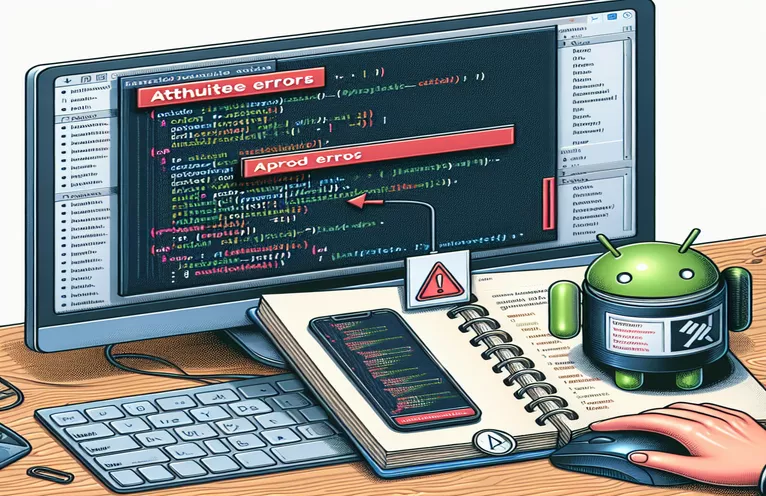Facing Unexpected Apktool Errors? Let’s Break It Down.
Using Apktool to rebuild Android APKs can be a powerful way to customize apps, add features, or simply understand how they work. But like any tool, Apktool isn’t without its quirks.
One common issue developers encounter is when the build process hits an error related to missing attributes, like android:allowCrossUidActivitySwitchFromBelow in the AndroidManifest.xml. Errors like these can be tricky, especially when working with modified apps or those that target recent API levels.
This guide will dive into practical solutions for this specific Apktool error, which often arises due to compatibility issues between Apktool versions and Android SDK changes. If you’ve encountered this error, you’re not alone! 🛠️
Let’s explore a step-by-step approach to troubleshoot, and get your build working smoothly, so you can focus on what matters most—your development goals.
| Command | Example of Use |
|---|---|
| sed -i "/$INCOMPATIBLE_ATTR/d" | This sed command deletes lines containing the specified attribute ($INCOMPATIBLE_ATTR) in AndroidManifest.xml, allowing for a quick fix when an unsupported attribute causes build errors. |
| os.system() | A Python command that allows executing a shell command, in this case, to run apktool from within a script. It's used to automate the APK rebuilding process once modifications are complete. |
| xml2js.parseString() | A Node.js library function that parses XML into a JavaScript object. It’s essential for reading and modifying attributes within AndroidManifest.xml, enabling programmatic changes to incompatible attributes. |
| xml.etree.ElementTree | Python’s ElementTree module is used to parse, navigate, and modify XML files. Here, it's used to identify and remove specific attributes in AndroidManifest.xml, which helps resolve compatibility errors. |
| apktool b | The core apktool build command, apktool b rebuilds the APK from its extracted source. This command is necessary after making adjustments to AndroidManifest.xml or other resources. |
| exec() | A Node.js function to execute system commands asynchronously. It's used to run apktool after making XML changes, allowing the script to automate the entire modification and rebuild process. |
| fs.writeFile() | A Node.js command from the fs (file system) module to save modified XML back to AndroidManifest.xml. It's essential for committing changes in the script before attempting to rebuild the APK. |
| grep -q "$INCOMPATIBLE_ATTR" | This grep command searches for the incompatible attribute in AndroidManifest.xml. The -q flag ensures silent operation, making it suitable for scripting without generating output unless necessary. |
| for elem in root.iter() | A Python loop for iterating over all elements in an XML tree. This command enables locating specific attributes within the manifest file, allowing targeted removal for compatibility adjustments. |
Automating APK Compatibility Fixes: Script Breakdown
In troubleshooting the Apktool error related to the missing attribute in AndroidManifest.xml, the provided scripts aim to automate error fixes so the APK can be successfully rebuilt. The Bash script offers a simple and effective way to locate and delete the incompatible attribute directly from the manifest file using the sed command. The sed tool is efficient for finding and removing the specific line in AndroidManifest.xml that contains the android:allowCrossUidActivitySwitchFromBelow attribute. Once removed, the script re-runs the Apktool build command, which is essential for generating the modified APK. This approach minimizes manual intervention and can be useful when modifying multiple APKs with similar issues.
The Python script takes a slightly more advanced approach by parsing the XML file directly, utilizing Python’s ElementTree library. This library allows the script to load the manifest as a structured document, where each tag can be individually targeted. By removing the problematic attribute programmatically, this script not only eliminates human error but also enables easier modifications if similar issues arise in other APK configurations. The script then attempts to rebuild the APK by calling the Apktool build command using os.system, creating a seamless fix-and-build cycle. This solution is especially useful for developers who frequently work with custom Android modifications. 🛠️
The Node.js script provides a more modular solution by relying on the xml2js library, a powerful tool for converting XML data to JSON format in JavaScript. This approach offers greater flexibility in managing XML files and is particularly suitable for developers comfortable with JavaScript. After converting the AndroidManifest.xml into a JavaScript object, the script can modify attributes as needed before writing the changes back to the file. It uses fs.writeFile to save the updated manifest, then executes Apktool to rebuild the APK. This method is especially useful for those working in a Node.js environment, where the same script could potentially handle a range of APK modifications across multiple files.
Finally, to validate these solutions, a Bash script is included to test each fix independently. This test script iterates through the provided fix scripts, verifying whether they correctly remove the incompatible attribute and rebuild the APK successfully. By setting up these tests, the developer can confirm that each solution works across different environments and identify the best approach based on specific project requirements. By combining the flexibility of Python, Bash, and Node.js, these solutions offer versatile ways to solve compatibility issues with Apktool, ensuring that developers can continue working without disruptions. Each method provides reusable, adaptable code to handle evolving Android compatibility challenges. 🚀
Solution 1: Modifying the Manifest XML for Compatibility
Using a Bash script to automate adjustments in AndroidManifest.xml for Apktool compatibility
#!/bin/bash# This script searches and replaces the incompatible attribute in AndroidManifest.xml# Replace the path to your target directoryAPK_DIR="/home/kaliuser/Binding_APKs/FacebookLite"# Set the problematic attribute to be removedINCOMPATIBLE_ATTR="android:allowCrossUidActivitySwitchFromBelow"# Use sed to remove incompatible attributeif grep -q "$INCOMPATIBLE_ATTR" "$APK_DIR/AndroidManifest.xml"; thenecho "Incompatible attribute found, removing..."sed -i "/$INCOMPATIBLE_ATTR/d" "$APK_DIR/AndroidManifest.xml"echo "Attribute removed. Reattempting build..."apktool b "$APK_DIR" -o "$APK_DIR/fb.apk"elseecho "Attribute not found, no changes made."fi
Solution 2: Using Python to Validate and Modify AndroidManifest.xml
Python script using XML parsing to automatically fix compatibility issues in AndroidManifest.xml
import xml.etree.ElementTree as ETimport os# Specify the APK directory pathapk_dir = "/home/kaliuser/Binding_APKs/FacebookLite"manifest_path = os.path.join(apk_dir, "AndroidManifest.xml")# Parse the XML to locate incompatible attributetree = ET.parse(manifest_path)root = tree.getroot()fixed = False# Remove incompatible attribute if foundfor elem in root.iter():if "allowCrossUidActivitySwitchFromBelow" in elem.attrib:del elem.attrib["android:allowCrossUidActivitySwitchFromBelow"]fixed = Trueif fixed:print("Incompatible attribute removed.")tree.write(manifest_path)else:print("No incompatible attribute found.")# Attempt to rebuild APKos.system(f"apktool b {apk_dir} -o {apk_dir}/fb.apk")
Solution 3: Node.js Script to Adjust Manifest and Automate Build
Node.js script using fs and xml2js libraries to ensure compatibility in AndroidManifest.xml for Apktool
const fs = require('fs');const xml2js = require('xml2js');const { exec } = require('child_process');const apkDir = "/home/kaliuser/Binding_APKs/FacebookLite";const manifestPath = `${apkDir}/AndroidManifest.xml`;fs.readFile(manifestPath, (err, data) => {if (err) throw err;xml2js.parseString(data, (err, result) => {if (err) throw err;let modified = false;if (result.manifest.application[0].$['android:allowCrossUidActivitySwitchFromBelow']) {delete result.manifest.application[0].$['android:allowCrossUidActivitySwitchFromBelow'];modified = true;}if (modified) {const builder = new xml2js.Builder();const updatedManifest = builder.buildObject(result);fs.writeFile(manifestPath, updatedManifest, (err) => {if (err) throw err;console.log("Incompatible attribute removed.");exec(`apktool b ${apkDir} -o ${apkDir}/fb.apk`, (err, stdout, stderr) => {if (err) {console.error("Error rebuilding APK:", stderr);} else {console.log("APK rebuilt successfully.");}});});} else {console.log("No incompatible attribute found.");}});});
Unit Test Script for Solutions
Bash script to validate if each approach resolves the attribute issue and rebuilds the APK correctly
#!/bin/bash# Run each script and verify if APK is rebuilt successfullySCRIPTS=("bash_script.sh" "python_script.py" "node_script.js")for script in "${SCRIPTS[@]}"; doecho "Running $script..."if bash $script; thenecho "$script executed successfully."elseecho "Error in executing $script"fidone
Troubleshooting Manifest Attribute Issues in Apktool
Encountering errors while using Apktool often stems from compatibility issues with the Android SDK, especially when attributes like android:allowCrossUidActivitySwitchFromBelow aren’t recognized. This attribute error arises because newer Android attributes can sometimes go unsupported in the Apktool framework being used, particularly in modified or older versions. To address this, updating or customizing your Apktool configurations and modifying the AndroidManifest.xml manually or through scripts can significantly help. Scripts like those we reviewed provide automation, but understanding why such errors happen in the first place is equally valuable.
Another important aspect is making sure Apktool itself is up-to-date, as newer versions often have bug fixes and support for recent Android SDK changes. Many developers might overlook the importance of compatibility between Apktool and the specific SDK version the app is targeting. For instance, while building apps that support Android 11 or later, using Apktool versions like 2.9.3 may cause these manifest attribute errors. Updating Apktool to its latest version or configuring it with the appropriate framework files can prevent these issues in many cases.
Finally, if Apktool remains uncooperative even after updates, developers can explore alternative tools or build pipelines. Some users switch to direct Android Studio builds or leverage tools like smali/baksmali for a lower-level approach to APK modification, allowing deeper customization and debugging. With these techniques, developers can ensure a more stable workflow when modifying or rebuilding APKs, saving time and frustration. 🙌
Frequently Asked Questions on Apktool Build Errors
- Why am I getting the error "attribute android:allowCrossUidActivitySwitchFromBelow not found"?
- This error occurs because the specified attribute isn’t supported in the current Apktool framework or Android SDK version. You may need to update Apktool or remove the unsupported attribute manually.
- How can I fix manifest attribute errors in Apktool?
- You can use a script to locate and delete the problematic attribute in AndroidManifest.xml, then rebuild using apktool b.
- Is there an alternative to Apktool for modifying APKs?
- Yes, tools like smali/baksmali or even Android Studio can sometimes be used, depending on the depth of customization required.
- What version of Apktool should I use for Android 11+ compatibility?
- For Android 11 and later, Apktool versions after 2.9.3 are generally better, but always check for the latest version to ensure compatibility with the target SDK.
- Can I automate the Apktool build fix for multiple APKs?
- Yes, you can create a batch or Python script to search and replace problematic attributes across multiple APK directories, then rebuild each using apktool b.
Wrapping Up: Efficient Solutions for Apktool Errors
Handling Apktool errors related to unsupported attributes can streamline APK development, especially when modifying Android apps. By removing problematic attributes from the AndroidManifest.xml file, developers avoid common build errors and ensure smooth APK customization. These script-based solutions save time and effort, automating the repetitive troubleshooting process.
Whether using Bash, Python, or Node.js, these approaches offer flexibility for different developer preferences. With these techniques, developers can confidently address Apktool errors and focus on creating high-quality, customized applications without frequent interruptions. 😊
References and Further Reading
- Provides in-depth insights on Apktool errors and AndroidManifest.xml attribute issues, specifically focusing on compatibility problems: Apktool Official Documentation
- Discusses Android app modification techniques, including the use of Apktool and common issues encountered during APK rebuilding: Stack Overflow Apktool Tag
- Explores Android SDK updates and potential attribute conflicts in AndroidManifest.xml, highlighting solutions for backward compatibility: Android Developer - SDK Release Notes
- Offers tutorials on managing XML files in Python, ideal for troubleshooting and modifying AndroidManifest.xml programmatically: Python XML ElementTree Documentation
- Provides technical guidance on Node.js XML parsing, essential for scripts that automate APK rebuilds by modifying AndroidManifest.xml attributes: xml2js on npm