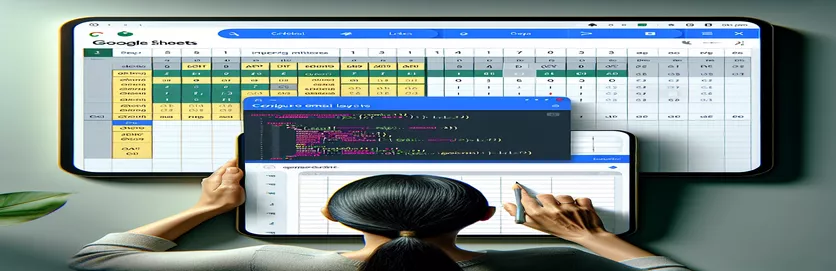A New Approach to Email Automation in Google Sheets
The requirement for increasingly automated and integrated communication solutions is growing along with the evolution of the digital workspace. An important step forward is the impending integration of Mail-merge tags to Google Sheets' Email Layouts Tool, which will allow users to dynamically customize email content. This tool promises to simplify email personalization by using data straight from Google Sheets and integrating smoothly with AppScript. The planned integration may remove the need for third-party programs, which frequently make it more difficult to send customized emails, like shipping alerts, by requiring laborious human entry of customer-specific data.
So, the question is: Can I access and configure the objects in the Email Layouts Tool using AppScript? There is possibility for this functionality even if there isn't any clear documentation or API services describing it. Knowing how to work with these layout components using AppScript has the potential to completely change how companies interact with their clients. The possibilities for automation and customisation are endless and range from integrating unique tracking links and arrival dates via a shipper's API to adding a customer's name using a mail-merge tag or a Sheets column.
| Command | Description |
|---|---|
| SpreadsheetApp.getActiveSpreadsheet().getSheetByName("SheetName") | Obtains the current spreadsheet and uses its name to choose a sheet. |
| sheet.getDataRange() | Retrieves all of the sheet's data as a range. |
| range.getValues() | Returns a two-dimensional array containing the values in the range. |
| values.map() | Calls a given function on each element in the calling array to create a new array filled with the results. |
| GmailApp.sendEmail(emailAddress, emailSubject, emailBody, options) | Sends an email with the recipient, subject, body, and options (body in HTML, cc, bcc, etc.) specified. |
Investigating Automatic Email Personalization using AppScript and Google Sheets
The scripts included are conceptual examples that show how Google Sheets data can be used to automate and customize email correspondence using Google Apps Script. The front-end script is mostly concerned with obtaining customer-specific data, such as names, order numbers, and tracking information, from a spreadsheet. The 'SpreadsheetApp.getActiveSpreadsheet().getSheetByName("ShippingInfo")' command opens this procedure by choosing the appropriate sheet that has shipping information on it. The complete set of data in the sheet is then retrieved as a two-dimensional array using the 'getDataRange()' and 'getValues()' commands. Using the'map()' function, this array is traversed, producing a new array of objects for each email, each of which contains pertinent information such as the customer's name, order number, and tracking link. The foundation for creating dynamic email content based on real-time data from the Google Sheets document is laid by this crucial data collection mechanism.
The process of creating and sending an email using the gathered data is simulated by the back-end script, which illustrates one possible way to use this data for tailored communication. Although this section is purely hypothetical, it illustrates how one can create a method similar to "sendCustomEmail(emailData)" to dynamically produce email content given the current absence of direct support for altering Email Layouts via AppScript. Ideally, this function would create individualized emails utilizing variables filled with data taken from the spreadsheet; it might even use a service like 'GmailApp.sendEmail' to send these emails. The idea is based on the capacity to incorporate personalized information, like tracking links or arrival dates, into emails, improving customer-business communication with the least amount of human involvement. This investigation highlights how, even in the lack of direct Email Layouts Tool API connectivity, Google Apps Script can serve as a link between data management in Sheets and personalized email outreach.
Using Google Sheets to Automatically Customize Emails
Google Apps Script for Preparing and Extracting Data
function collectDataForEmail() {const sheet = SpreadsheetApp.getActiveSpreadsheet().getSheetByName("ShippingInfo");const range = sheet.getDataRange();const values = range.getValues();const emailsData = values.map(row => ({customerName: row[0],orderNumber: row[1],carrierName: row[2],trackingLink: row[3],arrivalDate: row[4]}));return emailsData;}function sendEmails() {const emailsData = collectDataForEmail();emailsData.forEach(data => {// This function would call the backend script or API to send the email// Assuming a sendCustomEmail function exists that takes the email data as parametersendCustomEmail(data);});}
Setting Up Personalized Email Layouts using Script
Pseudo-Backend Script for Customizing Email Layout
function sendCustomEmail(emailData) {// Pseudocode to demonstrate the idea of customizing and sending an emailconst emailSubject = "Your Order Information";const emailBody = \`Hello, ${emailData.customerName}\nYour order number ${emailData.orderNumber} with ${emailData.carrierName} is on its way.You can track your package here: ${emailData.trackingLink}\nExpected Arrival Date: ${emailData.arrivalDate}\`;// Here, you would use an email service's API to send the email// For example, GmailApp.sendEmail(emailAddress, emailSubject, emailBody, options);// Note: This is a simplification and assumes the presence of an emailAddress variable and options for layout customization}
Using AppScript Integration with Google Sheets to Improve Workflow
With the introduction of mail-merge tags in the Email Layouts Tool, there is a great deal of possibilities for automating and personalizing email communications when Google Sheets and AppScript are integrated. Thanks to this advancement, sending tailored emails will be easier and more effective. Google Sheets' extensive data store and management capabilities will be utilized. This integration could support complex email marketing techniques, customer relationship management, and operational notifications in addition to the fundamentals of delivering personalized emails. Imagine being able to use changes from a Google Sheet to automatically send out customized emails to consumers with information about their orders, shipping updates, and unique product recommendations. This integration's value is not just in automation, but also in its capacity to provide highly personalized and timely email communications based on continuously updated real-time data.
Still, there's more to this possibility than email. Developers can use AppScript to write scripts that communicate with third-party APIs and other Google services like Docs and Drive. This creates opportunities for building bespoke processes that automate operations across different platforms, interacting with additional databases and services for even more tailored communication, and developing dynamic documents based on data from Google Sheets. Exploring these possibilities, comprehending the various APIs, and pushing the limits of what's feasible with Google Sheets and AppScript integration present both a challenge and an opportunity, particularly as Google keeps adding features to these tools.
FAQs Regarding Google Sheets and AppScript Integration
- Is it possible to directly modify Email Layouts in Google Sheets using Google AppScript?
- Although it is not officially supported to manipulate Email Layouts directly with AppScript as of the most recent release, you can use AppScript to compose and send emails dynamically using data from Sheets.
- Do emails created with Google Sheets support mail-merge tags?
- Yes, users may now add Google Sheets data to their emails to make them more unique with the launch of mail-merge tags in the Email Layouts Tool.
- Is it possible to send emails with personalized content using Google AppScript?
- Yes, you can use Google AppScript to send customized emails using services like GmailApp and retrieve data from Sheets.
- Is there any documentation available for using the Email Layouts Tool with AppScript integration?
- Although there may not be much information specifically on how to integrate AppScript with the Email Layouts Tool, community forums and general AppScript material can offer advice and examples.
- Is it possible for Google AppScript to communicate with external APIs and other Google services?
- Indeed, a multitude of Google services and external APIs may be used with Google AppScript to create intricate workflows and automated procedures.
Developing an Automated Email Communication Future
Examining how to use Google Sheets and AppScript to improve email personalization with the Email Layouts Tool shows a bright future for both people and companies. With the full execution of this integration just around the corner, it might be a big step forward for email marketing and customer communication strategies to be able to access and configure layout objects using AppScript. This possible move within Google's ecosystem toward more integrated, effective automation solutions emphasizes how crucial it is to keep up with technology developments and be flexible. The proactive investigation and testing by users will open the door for creative applications of Google Sheets data in customized email campaigns, even though the present documentation does not cover this interaction in all detail. Email communication appears to be evolving toward greater customization, accessibility, and efficiency, with AppScript and Google Sheets being key players in this change. Adopting these technologies can greatly improve the way businesses interact with their audience, offering a more engaging and customized experience.