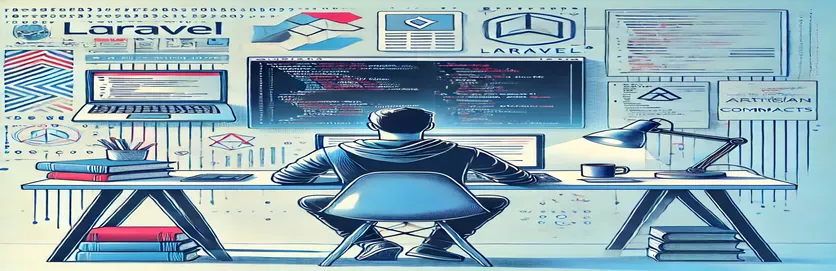Mastering Parameter Passing in Laravel Artisan Commands
Laravel Artisan commands are powerful tools for automating repetitive tasks in your application. Whether you’re seeding databases, running scheduled jobs, or managing data, custom commands enhance productivity and flexibility. However, passing parameters to the handle() function in these commands can sometimes be confusing for beginners.
Imagine you’re building a feature to update data using an external API, and the update varies depending on the type of data. For instance, places and lounges might need different processing logic. In such cases, passing parameters dynamically to your Artisan command is crucial for precision and clarity. 🎯
In this article, we’ll walk you through the process of adding parameters to your Laravel command signature and accessing them within the handle() method. With these skills, you’ll be able to tailor your Artisan commands to fit specific needs and scenarios.
By the end of this guide, you’ll have a solid understanding of how to structure and use parameters effectively. Plus, we’ll include a practical example so you can see how to apply these concepts in a real-world context. Let's get started! 🚀
| Command | Example of Use |
|---|---|
| $this->argument() | Retrieves the value of a named argument passed to the Artisan command. For example, $this->argument('type') fetches the value of the type argument. |
| $this->option() | Fetches the value of an option provided to the command. Useful for optional parameters, like $this->option('type'). |
| switch | Allows handling multiple cases for a single variable's value. For example, switch ($type) directs code to different logic for 'places' or 'lounges'. |
| $this->error() | Outputs an error message to the console. This helps indicate invalid input, such as $this->error('Invalid type.'). |
| $this->artisan() | Runs Artisan commands programmatically within tests, enabling validation of command outputs and behaviors. |
| assertExitCode() | Verifies the exit status of an Artisan command in a test case. For instance, assertExitCode(0) confirms the command executed successfully. |
| expectsOutput() | Checks if a specific output was displayed during the command execution in tests. Example: ->expectsOutput('Updating places images...'). |
| protected $signature | Defines the command's name and structure, including arguments and options, e.g., 'app:update-places-images {type}'. |
| protected $description | Provides a short description of the command's functionality, visible in Artisan's help output. |
| ->assertExitCode() | Validates that a test run ends with a specific exit code. Commonly used to ensure expected behavior during testing. |
Understanding Parameter Passing in Laravel Artisan Commands
When creating custom Artisan commands in Laravel, passing parameters to the handle function can greatly enhance the flexibility and functionality of your application. The scripts provided above demonstrate two primary approaches: using arguments and using options. These techniques are especially useful when you need to dynamically control the behavior of a command based on user input. For instance, deciding whether to update "places" or "lounges" in a database is a great use case for parameterized commands. 🚀
The first script utilizes an argument to pass a parameter. By defining the command signature as 'app:update-places-images {type}', the command can accept values like "places" or "lounges" directly from the command line. Inside the handle function, the $this->argument('type') method retrieves the value passed, allowing conditional logic to execute the relevant update function. This approach is ideal when the input is mandatory and clearly defined.
The second script adopts a more flexible method by using an option instead of an argument. This is achieved by modifying the signature to include {--type=}. Options provide greater versatility, especially when you have additional parameters or want to handle optional inputs. For example, you could run the command without specifying a type, or include additional flags for more complex functionality. Such versatility makes this method suitable for advanced use cases. 🎯
Both approaches integrate seamlessly into the Laravel ecosystem and can be thoroughly tested with PHPUnit. Testing ensures the command handles all edge cases, such as invalid input or unexpected behavior. For instance, running php artisan app:update-places-images lounges should trigger the lounges update function, while passing an invalid parameter like "invalid" should display a clear error message. These scripts not only solve the immediate problem but also establish a robust and reusable foundation for future development in Laravel applications.
How to Pass Parameters to the handle() Function in Laravel Artisan Commands?
This solution uses PHP and Laravel to define and pass parameters to the handle() function in custom Artisan commands.
class UpdatePlacesImages extends Command {/* The name and signature of the console command.* @var string*/protected $signature = 'app:update-places-images {type}'; // Accepts 'places' or 'lounges'/* The console command description.* @var string*/protected $description = 'Update places or lounges images from Places API';/* Execute the console command.*/public function handle() {$type = $this->argument('type'); // Fetch the parameterif ($type === 'places') {$this->updatePlacesImages();} elseif ($type === 'lounges') {$this->updateLoungesImages();} else {$this->error('Invalid type. Use "places" or "lounges".');}}}// Example execution: php artisan app:update-places-images places
Another Approach: Use Options for Greater Flexibility
This method modifies the Laravel command to use options instead of arguments for passing parameters.
class UpdatePlacesImages extends Command {/* The name and signature of the console command.* @var string*/protected $signature = 'app:update-places-images {--type=}'; // Uses an option/* The console command description.* @var string*/protected $description = 'Update places or lounges images from Places API';/* Execute the console command.*/public function handle() {$type = $this->option('type'); // Fetch the optionswitch ($type) {case 'places':$this->updatePlacesImages();break;case 'lounges':$this->updateLoungesImages();break;default:$this->error('Invalid type. Use --type=places or --type=lounges.');}}}// Example execution: php artisan app:update-places-images --type=places
Testing the Solutions with Unit Tests
This example uses PHPUnit to validate that the Artisan command behaves as expected in various scenarios.
class UpdatePlacesImagesTest extends TestCase {public function testPlacesArgument() {$this->artisan('app:update-places-images places')->expectsOutput('Updating places images...')->assertExitCode(0);}public function testLoungesArgument() {$this->artisan('app:update-places-images lounges')->expectsOutput('Updating lounges images...')->assertExitCode(0);}public function testInvalidArgument() {$this->artisan('app:update-places-images invalid')->expectsOutput('Invalid type. Use "places" or "lounges".')->assertExitCode(1);}}
Unlocking Advanced Usage of Laravel Artisan Commands
Artisan commands are not only for simple automation but also serve as an integral part of managing complex workflows in Laravel. By passing parameters to the handle function, developers can create highly versatile commands. Beyond handling arguments and options, Artisan commands support default values, input validation, and user prompts to ensure a seamless command-line experience. These features allow you to build commands tailored to both novice and experienced users. 🚀
One important aspect is input validation. For instance, Laravel provides the ability to validate arguments and options passed into the command using logic inside the handle method. This ensures that invalid inputs are caught early, reducing the risk of errors. For example, you could check if the "type" parameter matches either "places" or "lounges" and display a clear error message otherwise. This extra step is invaluable when automating critical operations.
Another overlooked feature is interaction with the user. The $this->ask and $this->confirm methods allow you to prompt users for additional input or confirm actions during command execution. For example, before updating large datasets, the command could ask the user, “Are you sure you want to proceed?” This provides an added layer of security and user-friendliness, making the command robust and interactive. 💡
Common Questions About Passing Parameters to Laravel Artisan Commands
- How do I pass a parameter to a Laravel Artisan command?
- Use the $signature property to define arguments or options and fetch their values using $this->argument() or $this->option().
- Can I set default values for arguments in Artisan commands?
- Yes, you can set default values in the $signature. For example: {type=places} sets "places" as the default.
- How do I validate inputs passed to an Artisan command?
- Inside the handle method, you can write validation logic to ensure only expected values like "places" or "lounges" are allowed.
- Can I make an Artisan command interactive?
- Yes, Laravel provides methods like $this->ask for user input and $this->confirm for user confirmation during execution.
- What happens if an invalid parameter is passed to a command?
- With proper validation in the handle method, you can display an error message using $this->error and prevent further execution.
Key Takeaways for Laravel Artisan Commands
Laravel Artisan commands are invaluable tools for streamlining complex tasks like managing database updates. Passing parameters dynamically ensures your commands are flexible and can handle specific needs efficiently. This is essential for scalable development. 🎯
By understanding how to use features like $this->argument(), options, and validations, you can design commands that are robust and user-friendly. With practical examples, this guide equips you to leverage Laravel’s potential for professional-grade applications. 🚀
Sources and References for Laravel Command Development
- Documentation: Comprehensive guide to Laravel Artisan commands can be found on the official Laravel website. Laravel Artisan Documentation
- Community Example: Insights and solutions for handling arguments and options in Artisan commands are available on Stack Overflow
- API Reference: Details about the Artisan console implementation and its advanced features are explained in the Laravel Framework GitHub Repository