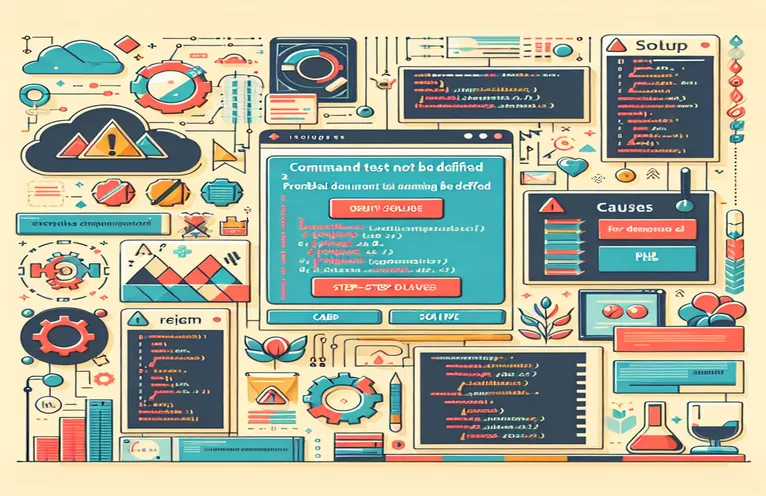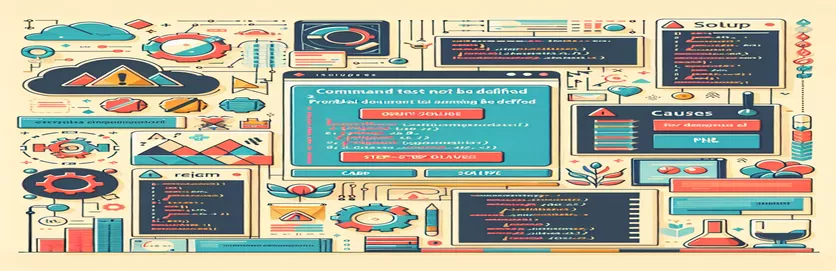Understanding the Artisan Test Command Error in Laravel 8
One common issue developers face when working with Laravel 8 and PHP 8.1 is the "Command 'test' is not defined" error. This problem often arises when trying to run automated tests using the `php artisan test` command. At first glance, this might seem like a straightforward missing command issue, but there’s more to it.
In many cases, developers add the `nunomaduro/collision` package to handle testing exceptions better. However, this introduces another layer of complexity due to version compatibility between Laravel, PHP, and PHPUnit. As PHP continues to evolve, new versions sometimes break older dependencies.
The core issue stems from a conflict between `nunomaduro/collision` and the PHPUnit version required by PHP 8.1. The Collision package expects PHPUnit 9, but PHP 8.1 requires PHPUnit 10, leading to compatibility problems that prevent the test command from running as expected.
In this article, we will explore the root cause of this issue, discuss the compatibility concerns between these packages, and provide a solution to get your tests running smoothly again in Laravel 8 with PHP 8.1.
| Command | Example of Use and Description |
|---|---|
| composer show | This command shows the installed versions of your project's dependencies. In this context, it's used to check which version of PHPUnit is installed, which is crucial to resolving the version mismatch. |
| composer clear-cache | Clears the cache that Composer uses to speed up dependency installations. This is useful when updating or resolving dependency conflicts, as it forces Composer to fetch fresh copies of the packages. |
| composer update | Updates the project’s dependencies according to the composer.json file. In this case, it's used to apply changes to PHPUnit and nunomaduro/collision after modifying version constraints to resolve compatibility issues. |
| php artisan make:test | Generates a new test file in Laravel’s test suite. This command is used to create unit or feature tests, as shown in the solution where unit tests are implemented to validate the environment setup. |
| php artisan test | Runs the test suite in a Laravel project. This is the core issue in this article, where the command fails due to a PHPUnit and Collision version mismatch. |
| brew install php@8.0 | Specific to macOS systems using Homebrew, this command installs PHP 8.0. It's a solution when downgrading PHP is necessary to match dependencies like PHPUnit 9 and nunomaduro/collision 5.0. |
| brew link --overwrite | This command is used to link a specific PHP version (PHP 8.0 in this case) to your system, ensuring it overwrites the current PHP version, which resolves version mismatches in the environment. |
| response->assertStatus() | A Laravel-specific testing method. It checks that the HTTP response status is as expected. In the example, it's used to validate that the homepage route returns a status code 200, confirming correct server configuration. |
| php -v | Displays the current PHP version. This command is essential to confirm that the correct PHP version is in use, especially when resolving compatibility issues between different versions of PHP and dependencies. |
Resolving PHPUnit and Collision Compatibility in Laravel 8
The first script I provided addresses the core issue of the "Command 'test' is not defined" error by adjusting the project’s dependencies. The main reason for this error lies in a version mismatch between PHP, PHPUnit, and nunomaduro/collision. The solution starts by checking the current version of PHPUnit using the composer show command. This step is crucial to identify the installed version and understand if it meets the required version for your Laravel setup. After confirming the version, we modify the composer.json file, ensuring that the right versions of PHPUnit and Collision are installed to avoid the error when running php artisan test.
In this case, the optimal solution is to require PHPUnit 9.5, which aligns with nunomaduro/collision 5.0. After adjusting the composer.json file, we run the composer update command, which applies the necessary changes and updates the package versions in the project. Additionally, there’s an alternative solution where upgrading Collision to version 6.x is needed, allowing compatibility with PHPUnit 10. This approach is important because it ensures your project remains updated with the latest testing tools, while still being compatible with PHP 8.1.
The second solution explores downgrading the PHP version, specifically to PHP 8.0. This approach resolves the version mismatch by aligning the environment with the dependencies. By using the brew install php@8.0 command, we install PHP 8.0, and then the brew link --overwrite command switches the active PHP version to 8.0. This is necessary because PHP 8.1 demands PHPUnit 10, which conflicts with Collision 5.0. By downgrading PHP, we align the versions of all necessary tools, allowing you to run tests without any errors.
Finally, I provided unit test examples using php artisan make:test and php artisan test. These commands are essential to ensure that your Laravel environment is properly configured for running tests. The unit tests help verify that the changes made to PHP, PHPUnit, and Collision have successfully resolved the issues. By running simple tests that assert a true condition or check HTTP responses, we confirm that the testing setup works as expected. This process of validating with unit tests is a best practice, ensuring your project runs smoothly after any environment changes.
Resolving Laravel Artisan Test Command Error by Adjusting Dependencies
Solution using Composer and dependency adjustments for the back-end
// First, check the current PHPUnit version in composer.jsoncomposer show phpunit/phpunit// If the version is incorrect, modify composer.json to require PHPUnit 9 (for Collision)// Add this in the require-dev section of composer.json"phpunit/phpunit": "^9.5"// Ensure that nunomaduro/collision is updated to match with PHPUnit 9"nunomaduro/collision": "^5.0"// Run composer update to install the new versionscomposer update// Now you should be able to run the tests usingphp artisan test// If you want to force the use of PHPUnit 10, upgrade nunomaduro/collision to 6.x"nunomaduro/collision": "^6.0"// Run composer update again to apply the changescomposer update
Handling Laravel PHPUnit Version Mismatch by Downgrading PHP
Solution by downgrading PHP version for compatibility
// Step 1: Check current PHP versionphp -v// Step 2: If using PHP 8.1, consider downgrading to PHP 8.0// This allows compatibility with PHPUnit 9, which is required by Collision 5.0// Step 3: Install PHP 8.0 using your package manager (e.g., Homebrew for Mac)brew install php@8.0// Step 4: Switch your PHP version to 8.0brew link --overwrite php@8.0// Step 5: Verify the new PHP versionphp -v// Step 6: Clear composer cache and update dependenciescomposer clear-cachecomposer update// Step 7: Now you can run artisan tests without version issuesphp artisan test
Implementing Unit Tests to Validate Solutions for Artisan Test Command
PHPUnit Unit Tests for validating test command in different environments
// Create a simple unit test in Laravel to check basic functionalityphp artisan make:test ExampleTest// In tests/Feature/ExampleTest.php, write a simple testpublic function testBasicTest() {$this->assertTrue(true);}// Run the test to ensure it works with PHPUnitphp artisan test// Another test for checking HTTP responsepublic function testHomePage() {$response = $this->get('/');$response->assertStatus(200);}// Run the tests again to validate this new scenariophp artisan test
Exploring Dependency Conflicts in Laravel 8 Testing Environment
One critical aspect when troubleshooting the php artisan test command in Laravel 8 with PHP 8.1 is understanding how dependencies interact. Laravel, as a framework, relies on several third-party libraries to function effectively. When these libraries, such as nunomaduro/collision and PHPUnit, have version mismatches with the PHP version, errors can arise. These version mismatches often occur when Laravel upgrades its components or when new versions of PHP are released, introducing stricter requirements.
The collision package is a vital tool in handling exceptions and improving error messages during development. However, when it requires PHPUnit 9 but your PHP version (8.1) mandates PHPUnit 10, you're caught in a situation where you have to either upgrade the package or downgrade PHP. It's important to understand that upgrading all packages isn't always the best solution, as it can introduce new bugs, especially when working on a legacy project. That's why some developers prefer to stay on PHP 8.0 to avoid potential problems caused by these conflicts.
In addition to managing these dependency conflicts, it's also crucial to set up proper unit testing environments. By writing and running simple tests through PHPUnit and Laravel’s built-in testing tools, you can catch errors early in the development cycle. This ensures that when you resolve version conflicts, your application remains stable. Moreover, maintaining a strong testing culture in your Laravel projects helps guarantee that any changes in dependencies do not introduce unforeseen issues, making your development process more reliable.
Common Questions About Resolving Laravel 8 Testing Issues
- How do I resolve the "Command 'test' is not defined" error in Laravel?
- The error is typically caused by a version mismatch between PHPUnit and nunomaduro/collision. Updating your dependencies in composer.json and running composer update can resolve the issue.
- What versions of PHP and PHPUnit should I use for Laravel 8 testing?
- For Laravel 8, it's recommended to use PHP 8.0 or lower with PHPUnit 9, or update to Collision 6.x for compatibility with PHP 8.1 and PHPUnit 10.
- Can I run tests without upgrading to PHPUnit 10?
- Yes, you can either downgrade to PHP 8.0 or lock your collision package to version 5.x, which supports PHPUnit 9.
- How do I check my current PHPUnit version?
- Run composer show phpunit/phpunit to see the installed version of PHPUnit in your Laravel project.
- How do I downgrade PHP in my local development environment?
- If you're using Homebrew on macOS, you can install PHP 8.0 with brew install php@8.0 and link it with brew link --overwrite php@8.0.
Wrapping Up Laravel's Artisan Test Command Issues
The version conflict between PHPUnit and nunomaduro/collision when running tests in Laravel 8 with PHP 8.1 can be resolved by either upgrading or downgrading dependencies. Managing these dependencies correctly ensures smoother test runs and fewer errors.
With the right adjustments, either through upgrading the collision package or downgrading to PHP 8.0, you can quickly resolve the "Command 'test' is not defined" error. This allows you to focus more on your Laravel project's development and testing without interruption.
Sources and References for Resolving Laravel Test Command Issues
- Elaborates on the versioning conflicts and solutions provided by Laravel’s testing tools and dependency management: Laravel Testing Documentation
- Information on handling PHP version conflicts and managing PHPUnit dependencies: PHPUnit Official Website
- Details about nunomaduro/collision and its compatibility requirements for Laravel applications: nunomaduro/collision GitHub Repository
- Commands for downgrading PHP and installing specific versions on macOS: Homebrew Documentation