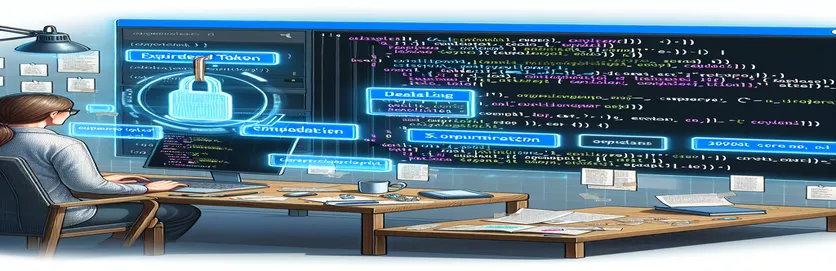Understanding Email Confirmation Token Expiration in ASP.NET Core
Ensuring the security and validity of user information is crucial in the field of web development. The powerful and adaptable architecture ASP.NET Core provides developers with the tools required to put these kinds of safeguards in place, one of which is the use of email confirmation tokens. These tokens are essential for confirming email address ownership throughout the registration process, which lowers the possibility of spam accounts and illegal access. However, developers often encounter a common hurdle: the expiration of these tokens within a seemingly brief timeframe, typically defaulting to 10 minutes.
This restriction presents difficulties, especially in situations where users might not immediately access their emails to finish the confirmation procedure. Security best practices are the foundation for the default expiration setting, which aims to reduce the window for potential misuse. However, it begs the question of how to strike a balance between consumer convenience and security. To optimize the user registration procedure without sacrificing security, developers must investigate ways to modify the token lifespan and comprehend the underlying mechanisms of token generation and management in ASP.NET Core.
| Command | Description |
|---|---|
| UserManager.GenerateEmailConfirmationTokenAsync | Creates a user-specific email confirmation token. |
| UserManager.ConfirmEmailAsync | Verifies a user's email address using the given token. |
| services.Configure<IdentityOptions> | Sets up identity parameters, such as the duration of the token. |
Examining Potential Remedies for Token Expiration Issues
To guarantee that an email address is authenticated as belonging to the user enrolling on a platform, email confirmation tokens are a fundamental component of user verification procedures in web applications. These tokens are used by ASP.NET Core as a security precaution against email spoofing and illegal account creation. The default expiration time of 10 minutes for these tokens is based on the principle of security through temporality; reducing the time frame a token is valid decreases the window of opportunity for malicious actors to exploit it. However, this short lifespan can also lead to a poor user experience, especially in cases where the user does not immediately access their email or if there are delays in email delivery.
Through its Identity framework, ASP.NET Core provides modification options for the token lifecycle in order to address these issues. Developers can better accommodate their users' demands by extending the expiration duration of email confirmation tokens by modifying the IdentityOptions class's parameters. A delicate balance between improving user convenience and preserving security integrity is needed for this improvement. Longer token lifespans carry some dangers, which developers need to take into account. These hazards include more chances for token misuse and interception. To protect against potential vulnerabilities, extending the validity of tokens should be combined with other security measures like putting two-factor authentication in place and keeping an eye out for odd account behavior.
Producing and Increasing Email Verification Tokens
ASP.NET Core Identity
var user = new ApplicationUser { UserName = "user@example.com", Email = "user@example.com" };var result = await _userManager.CreateAsync(user, "Password123!");if (result.Succeeded){var token = await _userManager.GenerateEmailConfirmationTokenAsync(user);// Send token via email to user}
Configuring Token Lifespan
Configuring the ASP.NET Core Startup
services.Configure<IdentityOptions>(options =>{options.Tokens.EmailConfirmationTokenProvider = "Default";options.Tokens.ProviderMap.Add("Default",new TokenProviderDescriptor(typeof(IUserTwoFactorTokenProvider<ApplicationUser>)){TokenLifespan = TimeSpan.FromDays(1)});});
Extending Token Lifespan to Improve User Experience
In ASP.NET Core apps, handling email confirmation token expiration presents a difficult balancing act between security and user comfort. On the one hand, by restricting the amount of time a token is valid, short-lived tokens greatly lower the danger of illegal account access. This is especially important in situations when an email containing a token could be read or intercepted by someone who isn’t supposed to be. On the other hand, users often face issues with tokens expiring before they even have a chance to use them, due to delays in receiving the email or simply not checking their inbox in time.
The ASP.NET Core Identity framework gives developers the ability to alter the email confirmation tokens' expiration duration in order to address these problems. This adaptability enables developers to prolong token lifespans in accordance with the unique requirements and behaviors of their user base, allowing for a more customized approach to account security. But prolonging a token's lifecycle also calls for a thorough analysis of the possible security ramifications, so developers are encouraged to include more protections. Such measures might include enhanced monitoring of account activity for signs of unauthorized access and encouraging users to adopt multi-factor authentication as an extra layer of security.
FAQs for ASP.NET Core's Email Confirmation Tokens
- Tokens for email confirmations expire; why?
- By reducing the amount of time a possible attacker has to use a stolen or intercepted token, token expiration improves security.
- Is it possible to modify a token's expiration time?
- Yes, developers can use the ASP.NET Core IdentityOptions class to change the tokens' expiration time.
- In the event that a token runs out before the user activates their account, what happens?
- In order to finish the email verification procedure, the user must request a new token.
- Is it OK to give an email confirmation token a longer lifespan?
- Although prolonging a token's lifetime can enhance user convenience, it should be used in conjunction with other security measures as it may raise security risks.
- How can programmers in ASP.NET Core increase the token lifetime?
- By setting the TokenLifespan field in the IdentityOptions class, developers can increase the token's lifespan.
- Exist best practices for determining when tokens expire?
- According to best practices, security and user convenience should be balanced, maybe taking user behavior and average email delivery times into account.
- What further security precautions should be implemented in addition to longer token lifespans?
- It is advised to use two-factor authentication and to keep an eye out for odd account behavior.
- If a user's token expires, how do they request a new one?
- Usually, the application's user interface allows users to request a new token, most commonly through the "Resend verification email" option.
- Can a user become frustrated when their token expires?
- Yes, particularly if tokens expire too soon to be used sensibly by users, which would result in a bad user experience.
Tokens for email confirmation are essential to user authentication procedures since they guarantee that only authorized users may access an application. The goal of ASP.NET Core's token expiration strategy is to safeguard users and the application from potential attacks by adopting a security-first mentality. Token lives can be changed, though, and this flexibility in the system allows developers to achieve the best possible compromise between security and usability. While increasing the duration of these tokens is good for improving user experience, it is important to carefully evaluate the security considerations that come with it. Therefore, adding more security measures becomes essential to protecting the application. The ultimate objective is to provide a safe, user-friendly authentication procedure that satisfies the requirements of all parties involved, showcasing the versatility and resilience of ASP.NET Core in managing user authentication and security.