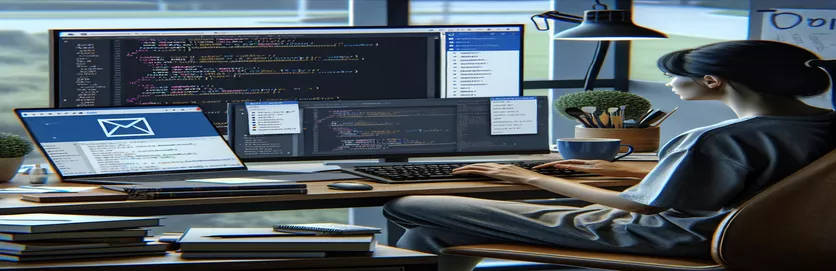Email Integration in ASP.NET C# Explained
Email is becoming a vital component of contemporary online apps, acting as the main means of notification, marketing, and communication. Integrating email functionality is a useful ability in the context of ASP.NET C# that improves your apps' interactivity and user engagement. With the help of this feature, developers may send emails programmatically from their apps, providing a smooth method to inform users about different events, distribute newsletters, or even manage user verification procedures.
The SMTP protocol is used by ASP.NET C# to offer an easy-to-use method for email integration. This method entails creating the email content, constructing the SMTP client within your program, and sending it to the designated recipients. Because of its versatility in managing email functions, ASP.NET C# is a great option for developers who want to give their online apps a polished appearance. The user experience and operational efficiency can be greatly enhanced by adding email capability, regardless of the size of the project or the system being built.
| Command | Description |
|---|---|
| SmtpClient | Symbolizes a.NET SMTP client that is used to send emails. |
| MailMessage | Symbolizes an email message that SmtpClient can send. |
| NetworkCredential | Provide login credentials for password-based authentication systems including NTLM, Kerberos, basic, and digest. |
Simple Email Sending in ASP.NET C#
C# with .NET Framework
using System.Net;using System.Net.Mail;var smtpClient = new SmtpClient("smtp.example.com"){Port = 587,Credentials = new NetworkCredential("yourEmail@example.com", "yourPassword"),EnableSsl = true,};var mailMessage = new MailMessage{From = new MailAddress("yourEmail@example.com"),Subject = "Test Email Subject",Body = "This is a test email body.",IsBodyHtml = true,};mailMessage.To.Add("recipientEmail@example.com");smtpClient.Send(mailMessage);
A Comprehensive Look at ASP.NET C# Email Sending Features
In ASP.NET C# apps, email integration provides a means to interact with users personally as well as a way to deliver notifications and alerts. Developers may automate a variety of communication tasks, including password resets, account verification, advertising campaigns, and more, by integrating email functionality. The System.Net.Mail namespace in the.NET Framework, which offers a collection of classes and methods made to effectively manage email operations, facilitates this procedure. With the help of these tools, developers may produce tailored, dynamic email content that greatly improves user experience. Moreover, you can create rich, interactive emails that complement your application's branding and style by attaching files, embedding graphics, and formatting email text as HTML.
But creating and sending emails is only one aspect of adding email capability to an ASP.NET C# application. Developers also need to think about security issues, such safeguarding SMTP credentials and making sure emails don't include critical data unless they are encrypted. It is also essential to gracefully handle email sending mistakes in order to preserve application stability and a positive user experience. For example, when an SMTP server is unavailable, developers should put error tracking and retry systems in place. Additionally, it's critical to follow email sending best practices, such as verifying emails and controlling the frequency of email deployments, to prevent being marked as spam. It is imperative that you take these factors into account while developing strong, safe, and intuitive email features for your ASP.NET C# apps.
Improving Email Functionality in ASP.NET C# Applications
One way to enhance communication and user involvement in ASP.NET C# apps is to incorporate email capability. This skill involves more than just sending emails; it also entails creating timely, relevant messaging that can encourage user participation and assist company procedures. Email can be used, for instance, to send out newsletters, change passwords, validate user registrations, and deliver customized user updates. ASP.NET C#'s System.Net.Mail namespace makes email integration easier by providing developers with the tools they need to send emails, such as support for attachments, HTML content, and custom headers. This makes it possible to create dynamic, rich emails that greatly enhance the user experience in general.
Additionally, developers need to think about the associated technical and security issues while incorporating email capabilities. It is imperative to guarantee the safe transfer of emails, safeguard user information, and control the expandability of email functions. Developers must put safeguards in place to protect SMTP passwords, encrypt sensitive data, and deal with failures and bounces in an efficient manner. Additionally, to preserve deliverability and confidence, one must comprehend and abide by best practices and laws related to email delivery, such as the GDPR in Europe. Developers can build reliable email communication systems that improve the usefulness and functionality of their ASP.NET C# applications by tackling these difficulties.
Frequently Asked Questions Concerning ASP.NET C# Email Integration
- Is it possible to send emails from ASP.NET C# to Gmail's SMTP server?
- Yes, you can send emails using Gmail's SMTP server; but, to do so, you'll need to set up an app password, enable 2-Step Verification, and confirm that your Gmail account permits less secure apps.
- In ASP.NET C#, how can I attach a file to an email?
- By generating an Attachment object and adding it to the MailMessage, you can attach a file to an email.gathering the attachments before using SmtpClient to send the email.
- Is it feasible to use ASP.NET C# to deliver emails with HTML formatting?
- Yes, you can send emails structured as HTML and offer richer content by setting the MailMessage.IsBodyHtml property to true.
- How should SMTP server authentication problems be handled?
- Catch SmtpException and verify its StatusCode to handle SMTP server authentication issues. Put error handling logic in place to react appropriately, such contacting an administrator or trying again with different credentials.
- Can I use ASP.NET C# to send emails asynchronously?
- Indeed, the SendAsync method of the SmtpClient class enables non-blocking email sending, enhancing application performance and responsiveness.
Concluding ASP.NET Email Integration using C#
Including email support in ASP.NET C# applications is a big step in the direction of developing more engaging and dynamic online experiences. Direct user communication is made possible by this feature, which also creates opportunities for the automation of important processes like password resets, user verification, and promotional messaging. Developers can confidently implement these features thanks to the.NET Framework's ease of implementation and comprehensive security and best practices requirements. Additionally, the developer's toolbox is enhanced by knowing the subtleties of managing attachments, configuring SMTP, and creating HTML emails, which allows them to deliver rich content consistent with the branding of their application. As we've shown, although the technical parts of email communication are simple, its strategic consequences can have a significant impact on user trust and engagement. Thus, in today's digital environment, becoming proficient in email integration within ASP.NET C# apps is not only a technical competence but also a strategic advantage.