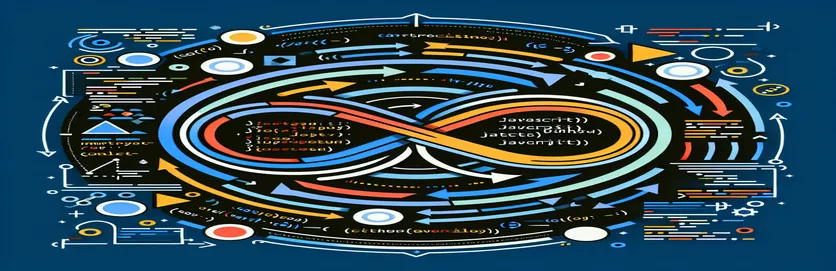Fixing Function Repetitions Inside Loops in JavaScript
Sometimes, when working with loops in JavaScript, functions inside those loops may not behave as expected. For instance, in scenarios where you want an animation or repetitive action, the function may be triggered only once, even though the loop runs multiple times.
This can be particularly frustrating when you're trying to move elements like arrows or boxes on the screen, and the action doesn't repeat as intended. The loop might log the correct values but fail to execute the function continuously.
In JavaScript, this kind of issue often arises due to the way or timers, like , interact with loops. Understanding this behavior is essential to properly managing repetitive actions in your web applications.
In this article, we'll address a common problem: a loop logs values as expected, but the function it calls does not repeat its actions. We'll explore why this happens and how to ensure the function executes consistently with each loop iteration.
| Command | Example of use |
|---|---|
| clearInterval() | Used to stop a timer set by setInterval(), preventing the function from running indefinitely. It is crucial for controlling the repetition of the animation. |
| setInterval() | Executes a function at specified intervals (in milliseconds). In this case, it triggers the animation of moving elements until a certain condition is met. |
| resolve() | In the Promise structure, resolve() signals the completion of an asynchronous operation, allowing the next iteration of the loop to continue after the animation ends. |
| await | Pauses the loop execution until the asynchronous function (animation) completes. This ensures each animation cycle finishes before the next begins. |
| Promise() | Wraps asynchronous actions in a Promise object, allowing for better control over timing and flow when executing repeated actions like animations. |
| new Promise() | Constructs a Promise object, used to handle asynchronous operations. In this case, it manages the animation sequence for each loop iteration. |
| console.log() | Logs the current status of variables or operations to the browser console, useful for debugging. Here, it's used to track the loop counter and element position. |
| let | A block-scoped variable declaration. In the example, it's used to declare variables like sicocxle and dos that control loop iterations and element movement. |
| document.getElementById() | Fetches the DOM element with the specified ID. This allows the script to manipulate the position of the arrow element during the animation. |
Exploring Function Execution in JavaScript Loops
The main issue addressed by the scripts above revolves around ensuring that a function called inside a behaves as expected. In the example, the loop correctly logs the values 9, 8, 7, and so on, but the function does not repeat its movement. The reason for this is that the loop executes the function multiple times, but each time, the animation finishes before the next iteration starts. The solution to this problem is to control how the function behaves asynchronously and ensure that each animation completes before the next iteration.
In the first script, we utilized to create a timed loop for animation. This method moves the element by decrementing its position values and updating its CSS style using JavaScript. However, the loop doesn't wait for the animation to finish before calling the function again. By using , the script ensures that the timer is reset between iterations, preventing any overlap or misbehavior. However, this still doesn't control the timing of each loop iteration effectively enough for smooth animations.
The second script improves on the first by introducing to handle asynchronous operations. By wrapping the movement logic inside a , we ensure that the function srol() will only complete once the animation ends. The keyword forces the loop to pause until the animation is done, creating a smooth, sequential execution of the movement. This method makes the animation predictable and avoids any unexpected overlap or early termination of the movement cycle.
In the final approach, we implemented a backend to simulate the animation logic in a server environment. Although typically this type of animation is performed on the front-end, controlling the timing on the server side allows for more precise control of animations, particularly in high-performance applications or when dealing with server-client interactions. This version also uses and to handle timing, ensuring that the movement is consistent and completed properly before moving to the next iteration.
Loop and Timer Interaction Issue in JavaScript
This solution uses vanilla JavaScript for front-end DOM manipulation, focusing on movement animation using loops and .
let sicocxle = 9; // Initial loop counterlet od = 0; // Timer control variablelet dos = 0, dosl = 0; // Variables for element positionfunction srol() {let lem = document.getElementById("arrow"); // Get the elementclearInterval(od); // Clear any previous intervalsod = setInterval(aim, 10); // Set a new intervalfunction aim() {if (dos > -100) {dos--;dosl++;lem.style.top = dos + 'px'; // Move element verticallylem.style.left = dosl + 'px'; // Move element horizontally} else {clearInterval(od); // Stop movement if limit reached}}}// Loop to trigger the animation function repeatedlyfor (sicocxle; sicocxle > 1; sicocxle--) {console.log(sicocxle); // Log loop countersrol(); // Trigger animation}
Improved Approach with Asynchronous Control
This solution utilizes for better control over asynchronous execution in JavaScript.
let sicocxle = 9; // Loop counterlet dos = 0, dosl = 0; // Position variableslet od = 0; // Timer variablefunction srol() {return new Promise((resolve) => {let lem = document.getElementById("arrow");clearInterval(od);od = setInterval(aim, 10);function aim() {if (dos > -100) {dos--;dosl++;lem.style.top = dos + 'px';lem.style.left = dosl + 'px';} else {clearInterval(od);resolve(); // Resolve promise when done}}});}// Async function to wait for each iteration to completeasync function runLoop() {for (let i = sicocxle; i > 1; i--) {console.log(i);await srol(); // Wait for each animation to finish}}runLoop();
Backend Script with Node.js for Server-Side Timing Control
This approach involves using Node.js for server-side control of timing and actions. We simulate the animation logic to ensure consistency and performance.
const http = require('http');let dos = 0, dosl = 0; // Position variableslet sicocxle = 9; // Loop counterlet od = null; // Timer variablefunction aim() {return new Promise((resolve) => {od = setInterval(() => {if (dos > -100) {dos--;dosl++;console.log(`Moving: ${dos}, ${dosl}`);} else {clearInterval(od);resolve(); // Stop interval after completion}}, 10);});}async function runLoop() {for (let i = sicocxle; i > 1; i--) {console.log(`Loop count: ${i}`);await aim(); // Wait for each animation to finish}}runLoop();// Set up HTTP server for backend controlhttp.createServer((req, res) => {res.writeHead(200, {'Content-Type': 'text/plain'});res.end('Loop and animation running!');}).listen(3000);console.log('Server running at http://localhost:3000');
Solving Function Execution Issues in Loops with Delayed Actions
Another critical aspect of resolving the issue of functions not repeating inside loops is understanding how works. In many cases, the problem arises because the loop runs synchronously while the function inside it is executed asynchronously. The JavaScript event loop manages how functions are executed, especially when there are asynchronous operations like or . Without proper handling, asynchronous actions might not align well with the loop's execution flow, leading to the function not repeating properly.
A common mistake in scenarios like this is not accounting for the non-blocking nature of JavaScript. Since JavaScript is single-threaded, operations like animations need to be handled with callbacks, promises, or async functions to ensure that each iteration waits for the animation or function to complete. In our case, the use of guarantees that the function waits for the interval to complete before moving to the next iteration, preventing the loop from executing too quickly and missing steps in the process.
Another useful approach to handling repeated actions inside loops is leveraging custom timing mechanisms or requestAnimationFrame, which offers more control over animations than setInterval. synchronizes with the browser’s refresh rate, ensuring smoother animations without manual timing. This can be useful when dealing with complex animations or when optimizing performance, especially in a high-intensity web application. By utilizing these strategies, you can avoid issues where the function doesn’t repeat itself correctly in a loop.
- Why doesn’t my function repeat inside the loop?
- This often happens because the loop runs synchronously, but the function inside it operates asynchronously. Use or promises to manage this.
- How do I fix the timing of animations in JavaScript?
- Use or for controlling the timing of animations. The latter is more efficient for complex animations.
- What is the role of clearInterval in loops?
- stops the repetition of a function set by setInterval. It’s essential for managing when an animation should stop or reset.
- Why is my loop running faster than the animation?
- The loop is synchronous, but the animation is asynchronous. Use inside the loop to make it wait for the animation to complete before continuing.
- Can I use setTimeout instead of setInterval for repeating actions?
- Yes, but is for delaying single actions, while is better suited for repeated actions at regular intervals.
Handling asynchronous functions within synchronous loops can be challenging, but by using methods like , , and , you can synchronize the execution of each loop iteration with the completion of the function. This ensures a smooth animation without timing issues.
By controlling the timing carefully and resetting intervals when needed, your animations will behave as expected, repeating consistently. These techniques can significantly improve the performance and predictability of JavaScript animations in web applications, ensuring proper execution across various environments.
- This article was created based on detailed research and knowledge of JavaScript’s event loop, asynchronous functions, and timing mechanisms. Additional information was derived from reputable development resources like MDN Web Docs - Loops and Iteration .
- Insights on handling asynchronous JavaScript and using Promises and Async Functions were gathered from the JavaScript Info website.
- The section on Node.js Timers and backend control was informed by official Node.js documentation to ensure accurate technical details.