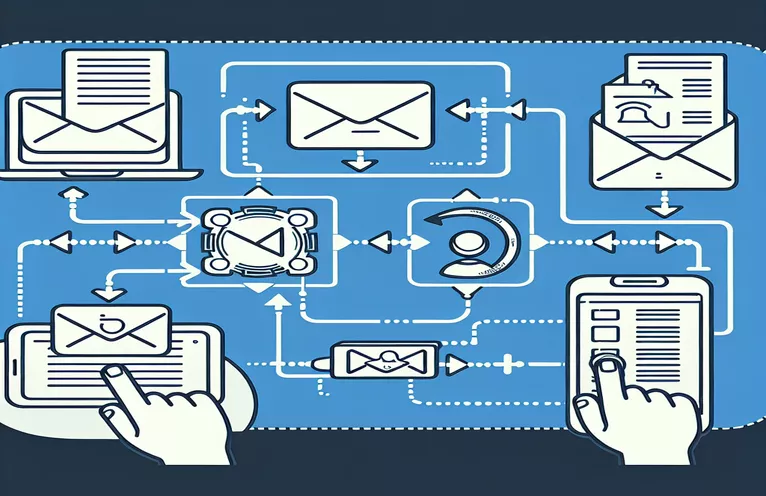Exploring Email Attachments with Microsoft Graph API
Emails in the age of digital communication contain attachments that are frequently essential for personal, professional, or academic initiatives in addition to text. An effective method of interacting with Microsoft 365 services, such as Outlook emails, is through the Microsoft Graph API. Developers can accurately access attachments in emails as well as the emails themselves by utilizing this API. This feature allows for the retrieval of certain documents, photographs, or any file type attached to an email without the need to manually go through each message, opening up a world of possibilities for automating and improving workflows.
But using the Microsoft Graph API to extract attachments from emails isn't only about getting files; it's also about doing so quickly and safely. Applications that need to handle or analyze specific data will find it especially helpful because the API can retrieve attachments for a specific email rather than the entire thread. In settings like customer service or project management, where accuracy and timeliness are crucial, this can greatly expedite processes. It is a useful ability in the current developer's toolbox to know how to implement this feature efficiently since it can save developers time and lessen the strain on network resources.
| Command | Description |
|---|---|
| GET /me/messages/{messageId}/attachments | Retrieves attachments for a certain email address given its messageId. |
| Authorization: Bearer {token} | Use an OAuth 2.0 token for Microsoft Graph API authentication. |
| Content-Type: application/json | Indicates that the request body's content type is JSON. |
Extensive Investigation of Email Attachment Recovery
It takes more than just running API calls to retrieve email attachments using the Microsoft Graph API; it also requires knowledge of the subtleties of Microsoft 365's email services and their architecture. With the help of the Microsoft Graph API, developers may access a plethora of data from all Microsoft 365 services, including contacts, calendars, emails, and documents. This is made possible by a uniform programmability model. The API offers a simplified method for accessing email attachments without requiring the retrieval of the complete email content. Applications that need to process or analyze attachments without having to deal with the overhead of handling the entire email body, headers, and other metadata would especially benefit from this feature.
Accessing a user's emails and attachments includes sensitive data, thus handling permissions and authentication carefully is necessary during this procedure. It is imperative for developers to use OAuth 2.0 authentication to guarantee that the application requesting access to the Microsoft Graph API has been authorized by the user. In order to protect user privacy and security, this configuration is essential. The application can send queries to the API to retrieve attachments from particular emails after gaining authentication. The answer contains comprehensive details about every attachment, including the content's base64-encoded format, file name, size, and type. This makes it possible for developers to download, save, or process the attachment data programmatically as needed. This opens up opportunities for data extraction, automated workflows, and more effective management of email attachments in business applications.
Getting Email Attachments Back
Programming Language: Microsoft Graph API via HTTP Request
GET https://graph.microsoft.com/v1.0/me/messages/AAMkAGI2TUMRmAAA=/attachmentsAuthorization: Bearer eyJ0eXAiOiJKV1QiLCJhbGciOiJSUzI1NiIs...Content-Type: application/json
Handling Attachment Data
Approach to Programming: Parsing JSON Response
for attachment in attachments:print(attachment['name'])print(attachment['contentType'])if attachment['@odata.type'] == '#microsoft.graph.fileAttachment':print(attachment['contentBytes'])
Extensive Investigation of Email Attachment Recovery
It takes more than just making API requests to get email attachments using the Microsoft Graph API; it also requires comprehension of the intricate ecosystem surrounding Microsoft 365's email services. You can access a wide range of data with this single programmability paradigm, such as contacts, calendars, emails, and documents. In particular, the API makes it possible to retrieve email attachments directly without having to retrieve the complete body of the email. This is particularly helpful for applications that need to handle or analyze attachments apart from the email text. This expedited access can greatly increase productivity, especially in situations when specific data from attachments needs to be extracted or processed.
The API's ability to successfully retrieve email attachments depends on how permissions and authentication are handled. Sensitive information is accessed via a user's emails and attachments, which makes OAuth 2.0 secure authentication necessary. The application can seek to retrieve attachments from particular emails once it has been properly verified and granted permission. In addition to the attachment's metadata, including file name and content type, the API's response contains the content itself, usually in a base64-encoded format. This method makes a wide range of applications possible, from more complex processing and analysis of the data found in email attachments to automated processes and data extraction.
Frequently Asked Questions about Microsoft Graph API Email Attachment Retrieval
- Microsoft Graph API: What is it?
- Outlook emails, calendars, contacts, and documents are just a few of the Microsoft 365 services and data that may be accessed through the Microsoft Graph API, a single REST API.
- How can I utilize Microsoft Graph API authentication?
- Through OAuth 2.0, authentication is carried out. In order to receive the access tokens needed for API queries, an application must first register with Azure AD.
- Obtaining attachments from every email in a thread is possible.
- To ensure targeted information retrieval, the API enables the retrieval of attachments from a single email rather than the complete email thread.
- What rights must I have in order to open email attachments?
- To view email attachments, you need to provide specific rights (like Mail.Read) during the OAuth consent procedure.
- How does the API return attachments?
- Metadata like the file name and content type are returned with attachments in a base64-encoded manner.
- Can I use the API to download attachments directly?
- Yes, you can decode the base64-encoded content that is delivered in the API response to download attachments.
- Is it feasible to view only a particular kind of attachment?
- Content types are included in the API response, enabling apps to filter and handle only particular attachment kinds.
- How do I deal with bulky attachments?
- It is advised to make use of the Microsoft Graph API's streaming features in order to download huge attachments quickly.
- Are attachments from shared mailboxes accessible to me?
- Yes, by mentioning the mailbox ID in the request, you can access attachments from shared mailboxes if you have the necessary permissions.
Finalizing the Microsoft Graph API Attachment Retrieval Process
One essential tool in the toolbox of today's developer is the Microsoft Graph API, which provides unmatched access to the massive amounts of data and features found inside the Microsoft 365 ecosystem. In particular, its capacity to recover attachments from specific emails transforms the way applications engage with digital communications, and as such, it is a vital component for developers who wish to create applications that are more effective, safe, and user-focused. This investigation emphasizes how crucial it is to comprehend permissions, authentication methods, and the sensible management of attachment data on the API. Businesses will always rely mostly on email for communication, therefore being able to precisely and securely access and manage email attachments programmatically is essential. The information shown here not only highlights how useful the API is for organizing email data management, but it also gives developers new opportunities to be creative and find innovative solutions to challenging issues related to digital communication and other areas.