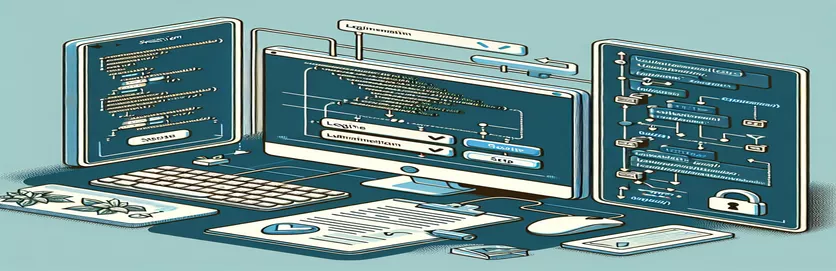
Exploring Authentication Challenges in Web Applications
In the context of web development, making sure user authentication is safe and efficient is essential to developing a user-friendly interface. This is especially true for developers who want to design strong login procedures and are using frameworks like CodeIgniter. A common step in the procedure is to validate user credentials against database entries, which calls for accuracy and close attention to detail. But problems like "Email or Password don't match" errors are common for developers, and they can be caused by a number of different problems with the authentication process or database connectivity.
Usually, the login controller is where this happens. Here, error messages and particular validation criteria are set up to direct the authentication procedure. Developers may greatly improve the security and usability of online apps by carefully defining these rules and managing potential mistakes. However, when credentials are not successfully fetched from a database in localhost setups such as XAMPP, it emphasizes the need for a careful review of the database connection, the user model settings, and the authentication logic in the controller. To diagnose and fix the underlying problems preventing successful authentication, these components must be addressed.
| Command | Description |
|---|---|
| $this->validate($rules, $errors) | Checks the input data for accuracy against the given rules and personalized error messages. |
| return view('view_name', $data) | Returns a view template that has been supplied optional data so that it can be rendered. |
| $model->where('field', 'value')->first() | Provides the first result after searching the database for a record that meets the given criteria. |
| password_verify($password, $hash) | Confirms that a hash and a password match. |
| $this->session->set($data) | Sets the session data, which may be a single value or an array. |
| return redirect()->to('path') | Sends the user to a path that is provided. |
Knowing How to Authenticate using CodeIgniter
The scripts developed for handling login authentication in CodeIgniter aim to ensure that only valid users can access certain parts of the web application. At the core of this process is the use of the `$this->validate($rules, $errors)` function, which checks the submitted login credentials against predefined validation rules. These rules enforce requirements such as the minimum and maximum length of the email and password, and the validity of the email format. Additionally, a custom validation rule `validateUser[email, password]` is defined to authenticate the user's credentials against the database records. This bespoke validation is crucial for verifying if the email and password combination matches any user record in the database, thus preventing unauthorized access.
Upon successful validation, the script attempts to retrieve the user's details from the database using `$model->where('field', 'value')->first()`, where it looks for a user with the specified email. If a user is found, the `password_verify($password, $user->password)` function checks whether the submitted password matches the hashed password stored in the database. This step is vital for security, ensuring that stored passwords are not in plain text. Following successful password verification, the user's session is set with `$this->session->set($data)`, effectively logging the user in. If the authentication process is successful, the user is redirected to the dashboard using `return redirect()->to('path')`. These operations collectively form a secure and efficient system for managing user authentication in CodeIgniter-based applications.
Authentication Problems in CodeIgniter Applications Solved
PHP with CodeIgniter Framework
$rules = ['email' => 'required|min_length[6]|max_length[50]|valid_email','password' => 'required|min_length[8]|max_length[255]',];$errors = ['password' => ['validateUser' => "Email or Password don't match"],];if (!$this->validate($rules, $errors)) {return view('login_view', ["validation" => $this->validator]);} else {$model = new UserModel();$email = $this->request->getPost('email');$password = $this->request->getPost('password');$user = $model->where('email', $email)->first();if (!empty($user) && password_verify($password, $user->password)) {$this->session->set('user', $user);return redirect()->to(base_url('dashboard'));} else {return view('login_view', ['error' => 'Invalid login credentials.']);}}
Improving CodeIgniter's Database Connectivity
SQL and PHP with CodeIgniter
CREATE TABLE `users` (`id` int(11) NOT AUTO_INCREMENT,`email` varchar(50) NOT ,`password` varchar(255) NOT ,PRIMARY KEY (`id`)) ENGINE=InnoDB DEFAULT CHARSET=utf8;class UserModel extends \CodeIgniter\Model {protected $table = 'users';protected $primaryKey = 'id';protected $allowedFields = ['email', 'password'];public function getUserByEmail($email) {return $this->where('email', $email)->first();}}// Ensure your database is correctly configured in app/Config/Database.php// Example for MySQL:'hostname' => 'localhost','username' => 'your_username','password' => 'your_password','database' => 'your_database_name',
Improving User Authentication Security
One difficult but essential part of web development is handling user authentication in web applications. A thorough understanding of database administration and security is necessary to navigate the complexities involved in making sure that a user's credentials correspond with those kept in a database. Developers must specifically strike a balance between user ease and the strict requirements of security policies while utilizing frameworks like CodeIgniter. The primary purpose of the scripts under discussion is to validate user credentials using a predetermined set of validation rules and to make sure that any attempt to log in complies with these requirements. This method protects user data from potential security threats in addition to verifying that an email address and password are entered correctly.
Additionally, the scripts consider the case in which mistakes occur during the authentication procedure, such as when the credentials supplied do not correspond to any user in the database. Under these circumstances, the significance of thorough error handling becomes apparent and users are directed back to the login view with helpful feedback. By preventing unclear or deceptive error messages that could assist malicious actors, this method not only protects the security posture of the application but also improves the user experience by offering explicit communication regarding login concerns. Thus, the basis of a strong authentication system is the complex dance between security, validation, and user feedback.
Authentication FAQs
- In the context of user authentication, what does validation mean?
- Before granting access to the system, validation is the process of confirming that the user-provided credentials (such as email address and password) satisfy specific predetermined requirements.
- Why is it crucial for authentication processes to handle errors in detail?
- In-depth error handling enhances user experience and aids in problem diagnosis by giving users concise feedback on why their login attempt failed. It also preserves security by limiting the amount of information that could be misused.
- What password security measures does CodeIgniter take?
- For handling password security, CodeIgniter suggests using PHP's `password_hash()} and `password_verify()` methods, which aid in safely storing and validating hashed passwords.
- What part does the session play in the user authentication process?
- Until the user logs out or the session expires, the session is essential because it preserves the user's state and data between requests, enabling the system to identify the user as authenticated.
- Is it possible to modify the CodeIgniter validation rules?
- Yes, developers can establish particular criteria that user-provided credentials must meet for successful authentication by customizing validation rules in CodeIgniter.
Examining CodeIgniter Authentication Procedures
The complexity of handling user identification in online apps emphasizes how crucial a safe, effective, and user-friendly system is. CodeIgniter's capacity to manage login processes is explored, and developers are given a framework that prioritizes security and usability. The implementation of safe password hashing techniques, user feedback, and user validation provide a comprehensive strategy for guaranteeing strong security measures without compromising user experience. This investigation emphasizes the importance of safe password management procedures, the crucial function of comprehensive validation criteria, and the importance of open communication with users through error notifications. Developers may strengthen the overall security posture of online applications and protect user data from unwanted access by implementing these practices, which will improve the integrity of authentication systems. The process of resolving typical problems, such credential mismatches and session management difficulties, highlights the need of having a solid grasp of both the online security fundamentals and the CodeIgniter framework.