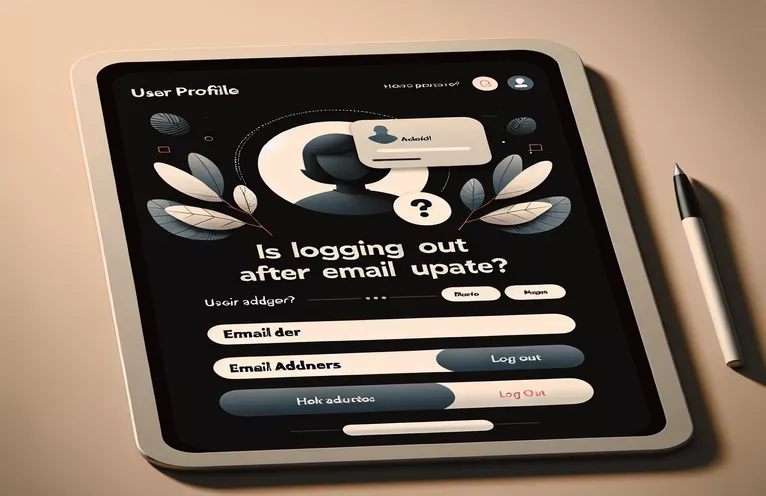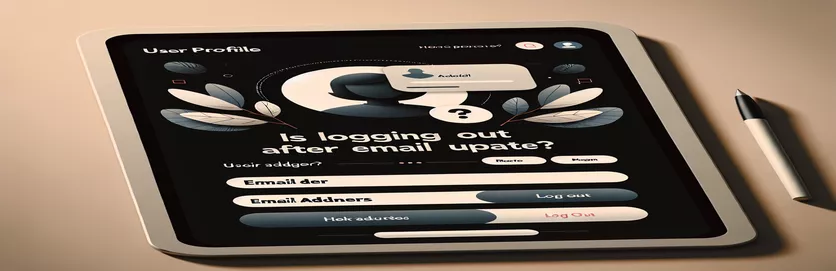Exploring Profile Update Mechanics
Although updating user data within an application is frequently necessary, it also adds a complicated layer of security and user experience concerns. Particular difficulties arise when changing a user's email address in their profile. A number of backend procedures are usually started when a user changes their email address. These procedures are meant to confirm the new email address and guarantee the security of the user's account. Re-authentication procedures are frequently a part of this process, and they are essential for verifying the user's identification prior to making any big modifications.
But developers sometimes run into problems when trying to update the application's user interface (UI) to reflect these changes, particularly when it comes to real-time scenarios like altering the displayed email address. The main issue is with the way applications that use FirebaseAuth or other similar services handle state management and user authentication states. Developers may encounter difficulties upgrading the user interface (UI) without forcing users to log out and back in, even when they adhere to established procedures for re-authenticating and updating user details. This raises concerns about the most effective ways to handle such updates.
| Command | Description |
|---|---|
| import 'package:flutter/material.dart'; | The Flutter Material Design package is imported. |
| import 'package:firebase_auth/firebase_auth.dart'; | Brings in the Firebase Authentication Flutter package. |
| TextEditingController() | Makes an editable text field's controller. |
| initState() | Sets a Stateful Widget's initial state in Flutter. |
| FirebaseAuth.instance | Offers a Firebase Authentication object so that the user can be accessed at any time. |
| currentUser | Retrieves the user's Firebase login information. |
| updateEmail() | Modifies the active Firebase user's email address. |
| reload() | Loads the user's Firebase profile information again. |
| FirebaseAuth.instance.userChanges() | Monitors any modifications to the user's personal information and sign-in status. |
| require('firebase-functions'); | The Firebase Functions are imported within a Node.js framework. |
| require('firebase-admin'); | To communicate with Firebase from a server, import the Firebase Admin SDK. |
| admin.initializeApp(); | Sets up the Firebase application instance for administrator use. |
| functions.https.onCall() | Defines a Firebase callable Cloud Function. |
| admin.auth().getUser() | Obtains user information via Firebase Authentication. |
| admin.auth().updateUser() | Modifies a user's Firebase Authentication properties. |
Recognizing Firebase's Email Update Mechanisms
The included scripts demonstrate a thorough method of utilizing Firebase to manage email updates inside an application, emphasizing Flutter on the front end and Node.js on the back end. The FirebaseAuth package is used on the frontend by the Flutter script to handle email updates and user authentication right from the user's profile page. The two main components of this script are binding the user's email address to a text field using a TextEditingController and initializing the FirebaseAuth instance. Because the email displayed is based on the email attribute of the FirebaseAuth user, it provides a seamless user experience. In order to guarantee that the request to modify the email is safely made by the legitimate account holder, the script also describes how to update the user's email by re-authenticating the user using their current credentials. The email update procedure is then carried out, and the user is then prompted to reload in order to retrieve the most recent authentication status and refresh the user interface without requiring a logout.
Utilizing Firebase Functions and the Firebase Admin SDK on the backend, the Node.js script streamlines the email updating process from a server-side standpoint. This script offers a callable cloud function that accepts as parameters the user's ID, password, and new email address. Administrative activities like retrieving the user's current data and updating their email address in the Firebase Authentication system can be completed with the help of the Firebase Admin SDK. Reauthentication is carried out on the backend as an extra security measure to guarantee the validity of the email update request. Notably, this backend procedure enhances the frontend function by offering a reliable and secure email update method that may be prompted by system automation or administrative actions within the application's environment. When combined, these scripts provide a comprehensive approach to email update management inside an application, guaranteeing user data integrity and a seamless user experience.
Using Email Updates without Needing to Re-Log in
Flutter & Firebase Authentication
import 'package:flutter/material.dart';import 'package:firebase_auth/firebase_auth.dart';class ProfileView extends StatefulWidget {@override_ProfileViewState createState() => _ProfileViewState();}class _ProfileViewState extends State<ProfileView> {final _emailController = TextEditingController();@overridevoid initState() {super.initState();_emailController.text = FirebaseAuth.instance.currentUser!.email ?? '';}Future<void> _updateEmail() async {try {final user = FirebaseAuth.instance.currentUser!;final credential = EmailAuthProvider.credential(email: user.email!, password: 'YourPassword');await user.reauthenticateWithCredential(credential);await user.updateEmail(_emailController.text);await user.reload();FirebaseAuth.instance.userChanges().listen((User? user) {if (user != null) {setState(() {_emailController.text = user.email ?? '';});}});} catch (e) {print('Error updating email: $e');}}}
Logic for Backend Email Updates Using Firebase Functions
Node.js & Firebase Functions
const functions = require('firebase-functions');const admin = require('firebase-admin');admin.initializeApp();exports.updateUserEmail = functions.https.onCall(async (data, context) => {const { userId, newEmail, password } = data;const userRecord = await admin.auth().getUser(userId);const userEmail = userRecord.email;const user = await admin.auth().getUserByEmail(userEmail);const credential = admin.auth.EmailAuthProvider.credential(userEmail, password);await admin.auth().reauthenticateUser(user.uid, credential);await admin.auth().updateUser(userId, { email: newEmail });return { success: true, message: 'Email updated successfully' };});
Using Firebase's Email Updates without Logging Out
There's more to modifying a user's email address in Firebase than just making changes to the user profile's email field. The effect of such modifications on the user's authentication state and session integrity is an important factor to take into account. Managing user sessions securely and easily is made possible with Firebase Authentication, even in situations where updating private profile information, such as an email address, is necessary. In order to avoid unauthorized changes to user accounts and to verify that the request is coming from the account owner, reauthentication is required before making any changes of this nature.
Although important, this security solution presents a hurdle to the user experience. The requirement for security and the desire for a seamless user experience must be balanced by developers. In a perfect world, users could change their emails while maintaining their session state and application context. To do this, you need to be extremely knowledgeable about Firebase Authentication's session management. Developers can design a system where email updates do not invalidate the current session by utilizing Firebase's security rules. This way, the application can refresh the user's authentication tokens without requiring a logout. By preventing pointless disturbances, this method not only improves security but also preserves a great user experience.
Frequent Questions about Email Updates from Firebase
- When sending an email update in Firebase, do I need to reauthenticate the user?
- Indeed, in order to verify that the request was submitted by the account holder, reauthentication is necessary.
- Will a user lose their Firebase login if their email is updated?
- No, if done properly, the person shouldn't be logged out when upgrading their email.
- After changing their email address in Firebase, how can I keep the user logged in?
- Make sure that following the email update, your application manages token refreshes appropriately.
- Is it feasible to update a user's email in Firebase without knowing their password?
- No, reauthentication requires the user's password for security reasons.
- How do I handle mistakes in Firebase when I update a user's email address?
- Include error handling in your code to handle possible problems such as failed authentication attempts or invalid emails.
Concluding the Email Update Conundrum
The process of changing a user's email address in a Firebase-powered application is explored, and it becomes clear that there are many moving parts that must be balanced between security and user experience. Reauthentication emphasizes the significance of security in applications that handle sensitive user data by acting as an essential precaution against unauthorized changes to the user's account. Maintaining the user's logged-in state after an update presents a substantial but manageable difficulty. Using Firebase's userChanges() stream along with other Firebase Authentication features, developers can make sure that changes are dynamically reflected in the application without interfering with the user's session. By reducing the need to re-log in, this method maintains session continuity and reduces user friction. In the end, it all comes down to putting in place a solid system that operates email updates in a way that complements the application's security and user interface. Developers may design a safe environment that is both user-friendly and secure, allowing for crucial profile updates without sacrificing security or convenience by carefully handling authentication states and session tokens.