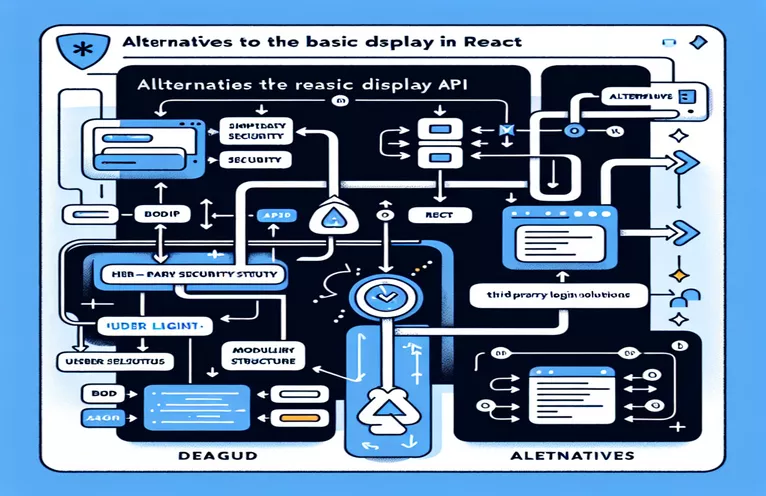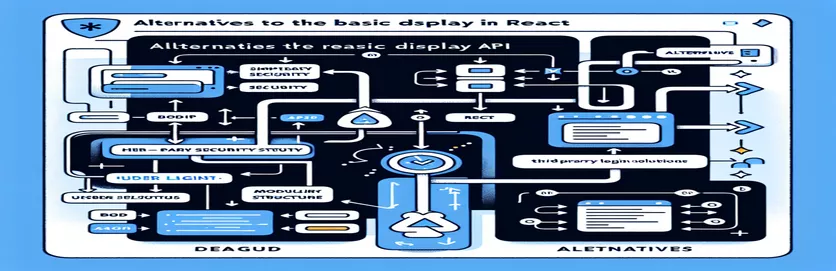Replacing Instagram Basic Display API: A Path Forward
When Instagram officially deprecated its Basic Display API on September 4th, many developers found themselves scrambling for alternatives. As someone diving into the world of ReactJS, you might feel overwhelmed by the sudden shift. 😟
While exploring solutions, you may have come across terms like "Instagram App for Business Accounts" or "API setup with Facebook Login." At first glance, these options can seem daunting, especially if you're new to API integrations or Facebook's ecosystem.
Imagine needing a simple login handler for your app to access user data, like followers or profile details. In the past, the Basic Display API was the go-to solution. Today, you’ll need to navigate through Facebook's login services or alternative APIs, which demand some additional setup but open doors to more powerful integrations. 💻
In this article, we’ll unravel how to use these new tools with ease, focusing on providing access to essential user data for your ReactJS application. Let’s explore practical approaches to replace the deprecated API and create a seamless login experience for your users. 🚀
| Command | Example of Use |
|---|---|
| FacebookLogin | A React component from the react-facebook-login package that handles Facebook OAuth login flows. It simplifies user authentication by automatically managing Facebook's API login requests and responses. |
| app.use(express.json()) | Enables parsing of incoming JSON requests in a Node.js backend application, making it easier to process user-provided data such as access tokens. |
| axios.get() | Performs HTTP GET requests to external APIs, such as Facebook's Graph API, allowing the retrieval of user profile data securely. |
| callback | A prop in the FacebookLogin component that specifies a function to handle the response after successful or failed authentication. |
| mockResolvedValueOnce() | A Jest function that simulates the resolution of a promise in unit tests, used here to mock successful API responses for testing. |
| mockRejectedValueOnce() | A Jest function that simulates the rejection of a promise, enabling the testing of failure scenarios in API calls, such as invalid token errors. |
| fields="name,email,picture" | A configuration in the FacebookLogin component to specify the fields retrieved from the user’s Facebook profile, such as name and profile picture. |
| res.status() | Sets the HTTP status code for a response in Express. Used to indicate whether a request was successful (e.g., 200) or failed (e.g., 400). |
| jest.mock() | Mocks a module or dependency in Jest tests, allowing control over the behavior of functions like axios.get during testing. |
| access_token=${accessToken} | String interpolation in JavaScript used to dynamically insert the user's Facebook access token into the API request URL. |
Understanding the Implementation of Facebook Login in React
The scripts above provide a solution for developers looking to integrate user login functionality in their ReactJS applications after the deprecation of Instagram's Basic Display API. The front-end script uses the react-facebook-login package, which simplifies the process of authenticating users with their Facebook accounts. By setting up a callback function, the component automatically handles the response, giving developers access to user data such as their name and profile picture upon successful login. Imagine a scenario where you're building a social media dashboard; this script allows seamless login for users and access to critical information. 🚀
The backend script, written in Node.js, complements the front-end by verifying the access token provided by Facebook. This step ensures that the user is authenticated securely before their data is processed further. Using the axios library, the backend fetches user data from Facebook's Graph API, which is essential for accessing resources like follower counts or user profile details. This modular setup not only streamlines the authentication process but also enhances the overall security by keeping sensitive operations on the server side.
For testing, the solution incorporates Jest to validate both successful and failed login scenarios. This is particularly important in professional development environments, where code reliability is critical. By using functions like mockResolvedValueOnce, we simulate real-world responses from Facebook's API, ensuring that the application handles edge cases, such as invalid tokens, gracefully. For instance, if a user logs in with an expired token, the backend will catch and reject the request appropriately, ensuring that no unauthorized access occurs. 🔐
Overall, this implementation demonstrates a robust approach to replacing deprecated APIs with modern alternatives. It leverages the power of Facebook's ecosystem while adhering to best practices in security and performance. Whether you're a beginner in ReactJS or an experienced developer, these scripts offer a practical and scalable solution for integrating user login and data access into your applications. The added advantage of reusable, well-documented code makes it easier to adapt for future projects, such as building a custom analytics dashboard or integrating with other third-party APIs. 💡
Building a Secure Login Handler Using Facebook API in React
This script demonstrates a front-end React implementation of a secure login handler using Facebook's API for user authentication and data access.
// Import necessary modulesimport React, { useEffect } from 'react';import FacebookLogin from 'react-facebook-login';// Define the Login componentconst Login = () => {const handleResponse = (response) => {if (response.accessToken) {console.log('Access Token:', response.accessToken);console.log('User Data:', response);// Add API calls to retrieve user followers, etc.} else {console.error('Login failed or was cancelled.');}};return (<div><h1>Login with Facebook</h1><FacebookLoginappId="YOUR_FACEBOOK_APP_ID"autoLoad={false}fields="name,email,picture"callback={handleResponse}/></div>);};// Export the componentexport default Login;
Node.js Backend for Handling Facebook API Authentication
This script demonstrates a Node.js backend implementation for verifying and managing Facebook API tokens securely.
// Import required modulesconst express = require('express');const axios = require('axios');const app = express();// Middleware for JSON parsingapp.use(express.json());// Endpoint to verify access tokenapp.post('/verify-token', async (req, res) => {const { accessToken } = req.body;try {const response = await axios.get(`https://graph.facebook.com/me?access_token=${accessToken}`);res.status(200).json(response.data);} catch (error) {res.status(400).json({ error: 'Invalid token' });}});// Start the serverapp.listen(3000, () => {console.log('Server running on port 3000');});
Testing the Integration
This script uses Jest for unit testing to ensure the API and login functionality perform as expected.
// Import testing librariesconst axios = require('axios');jest.mock('axios');// Test for successful token verificationtest('Should return user data for a valid token', async () => {const mockResponse = { data: { id: '123', name: 'John Doe' } };axios.get.mockResolvedValueOnce(mockResponse);const result = await axios.get('https://graph.facebook.com/me?access_token=valid_token');expect(result.data).toEqual(mockResponse.data);});// Test for invalid tokentest('Should return error for an invalid token', async () => {axios.get.mockRejectedValueOnce(new Error('Invalid token'));try {await axios.get('https://graph.facebook.com/me?access_token=invalid_token');} catch (error) {expect(error.message).toBe('Invalid token');}});
Exploring Alternative Authentication Solutions for React Applications
With the deprecation of Instagram's Basic Display API, developers are turning to alternative solutions like Facebook Login to maintain access to essential user data. One underexplored aspect of this transition is the shift towards integrating OAuth-based systems for authentication in React apps. These systems not only enable secure logins but also support multi-platform compatibility, allowing apps to connect seamlessly with various third-party services. For example, by implementing Facebook Login, you can access user profiles, email addresses, and even follower details, creating a robust user experience. 🔄
Additionally, understanding the difference between user-based and business account APIs is critical. While the deprecated Instagram API primarily catered to individual user data, the newer solutions emphasize business account integrations. This change encourages developers to design applications with scalability in mind, such as building tools for content creators or businesses managing multiple profiles. Leveraging APIs like Facebook's Graph API opens up possibilities for fetching detailed user insights, which can be valuable for analytics or targeted marketing strategies.
Lastly, setting up these new APIs requires careful planning, particularly in configuring scopes and permissions. These settings dictate what data your application can access, ensuring compliance with privacy regulations like GDPR. For instance, a social media dashboard may request permissions for reading follower counts but avoid invasive permissions like message access. As developers, balancing functionality with user privacy is paramount, especially when integrating powerful tools like Facebook Login. 🚀
Common Questions About API Alternatives and Facebook Login Integration
- What is the purpose of using FacebookLogin in React?
- The FacebookLogin component simplifies authentication by handling the login flow, managing responses, and providing access tokens for API calls.
- How do I configure my app to use the Graph API?
- You need to create a Facebook app, set up OAuth credentials, and specify permissions for accessing user data through the Graph API.
- Why is axios.get() used in the backend?
- axios.get() performs HTTP requests to Facebook's Graph API, retrieving user details such as name, profile picture, or followers securely.
- What is the role of res.status() in Node.js?
- The res.status() method sets the HTTP status code in server responses, helping indicate whether a request succeeded or failed.
- How can I test Facebook Login integration effectively?
- Using Jest, you can mock API responses with functions like mockResolvedValueOnce to validate login scenarios under different conditions.
Wrapping Up the Discussion
Transitioning to new solutions like Facebook Login and Graph API after the Instagram API deprecation may seem daunting, but it opens doors to powerful integrations. These tools not only ensure secure authentication but also enable feature-rich apps tailored for both users and businesses.
By implementing these modern alternatives in your React application, you can maintain access to essential user data and provide seamless login experiences. With careful planning and the use of best practices, developers can turn this challenge into an opportunity for building scalable, future-proof applications. 🌟
Key Sources and References
- Elaborates on Facebook's official documentation for developers, detailing how to implement Facebook Login and access the Graph API. Facebook Login Documentation .
- Provides a detailed overview of Instagram's API deprecation and migration to alternatives like Facebook's solutions. Instagram Graph API Guide .
- Offers insights into best practices for integrating OAuth-based login systems in ReactJS applications. ReactJS Official Documentation .
- Explains how to use the axios library for making API requests in Node.js applications. Axios Documentation .
- Highlights methods for testing API integrations with Jest and provides practical examples for mocking API responses. Jest Mock Function Guide .