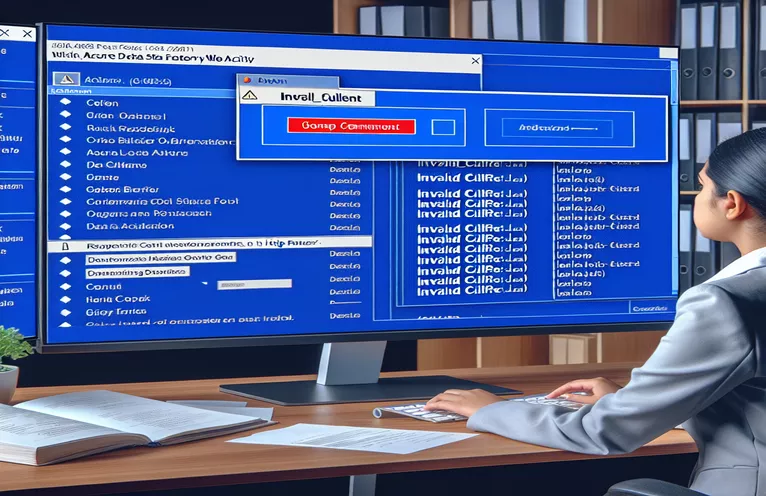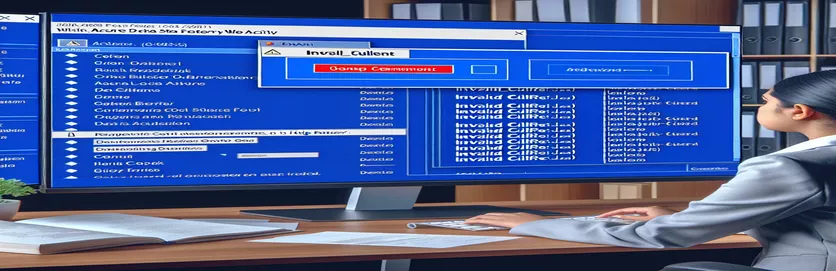When Postman Works, but Azure Data Factory Doesn't
Imagine setting up your workflow in Azure Data Factory (ADF) with excitement, only to face an unexpected "Invalid_client" error. 😟 It's frustrating, especially when the same setup works perfectly in Postman! Many developers have encountered this, scratching their heads over what could possibly be different.
The issue often lies in small, overlooked details. Whether it's a mismatched authentication token or a misinterpreted request body, such errors can derail your pipeline and waste hours of troubleshooting. ADF and Postman might seem similar in handling web requests, but their implementation can expose subtle differences.
For instance, I once tried replicating a Postman request in ADF for an OAuth authentication token. The Postman request sailed through effortlessly, but ADF kept rejecting it with "Client authentication failed." It turned out to be a minor discrepancy in how the body parameters were structured. 🧩
In this guide, we’ll dive into the possible causes of this issue and walk through actionable steps to resolve it. By the end, you’ll not only understand why this error occurs but also be equipped with strategies to debug and fix it effectively. Let's unravel the mystery together! 🚀
| Command | Example of Use |
|---|---|
| requests.post | Sends an HTTP POST request to a specified URL with the provided data and headers. Used here to submit authentication data to the OAuth endpoint. |
| URLSearchParams | Constructs URL-encoded data from key-value pairs in JavaScript. Essential for formatting the request body when using Axios in Node.js. |
| data=payload | Specifies the body content of the POST request in Python. It ensures that the authentication parameters are included in the correct format. |
| headers={"Content-Type": "application/x-www-form-urlencoded"} | Defines the HTTP headers for the request. Here, it ensures the server interprets the body as form-encoded data. |
| response.json() | Parses the JSON content from the response. Used to extract the authentication token from the server's response. |
| self.assertEqual() | Used in Python’s `unittest` to assert that the expected and actual outcomes are the same. Helps verify that the authentication process behaves correctly. |
| self.assertIn() | Checks if a specific value exists in the response. In this case, ensures that "access_token" is present in the returned JSON. |
| axios.post | Sends an HTTP POST request in Node.js. Handles data submission and response handling in an asynchronous manner. |
| error.response.data | Extracts detailed error information from the response when a request fails. Helps identify the specific cause of the "invalid_client" error. |
| unittest.main() | Runs all test cases in a Python test suite. Ensures the authentication logic is validated in different scenarios. |
Understanding the Solution to ADF Web Activity Errors
The scripts provided aim to address the frequent "Invalid_client" error in Azure Data Factory (ADF) when retrieving an authentication token. These errors often arise due to minor discrepancies between how ADF and tools like Postman handle requests. For example, while Postman automatically structures and formats parameters, ADF requires you to manually ensure every detail is correct. In these scripts, we replicated the request using programming languages like Python and JavaScript to validate each component of the API call. 🛠️
Python’s script makes use of the `requests.post` method to simulate the same POST request as in ADF. By explicitly defining the headers and encoding the data payload, we can verify that the error is not caused by malformed inputs. Additionally, parsing the response with `response.json()` allows us to inspect any returned error messages or tokens in a structured format. This approach can quickly highlight whether the issue lies with the client ID, secret, or another parameter, making debugging more efficient.
On the other hand, the Node.js implementation leverages Axios, a popular library for making HTTP requests. The `URLSearchParams` object ensures the payload is correctly formatted as form-encoded, which is a common requirement for OAuth servers. This is particularly useful when debugging ADF errors, as any misstep in parameter encoding can lead to failures. In one of my projects, I found that a single misplaced ampersand (&) caused days of confusion until I recreated the request with a script similar to this. 😅
Finally, the unit testing script in Python is designed to validate the authentication workflow under multiple conditions. It tests scenarios like valid credentials, incorrect client IDs, and other edge cases. By running these tests, you can systematically confirm the integrity of your authentication setup and identify where issues might occur. This modular approach ensures that both ADF configurations and external tools align correctly, ultimately reducing downtime and improving efficiency. With the right tools and strategies, you can conquer even the most puzzling errors with confidence! 🚀
Troubleshooting "Invalid_client" Errors in Azure Data Factory Web Activity
Solution 1: Using Python with the `requests` library for debugging and comparison
# Import required librariesimport requestsimport json# Define the URL and payloadurl = "https://your-auth-endpoint.com/token"payload = {"username": "TheUser","password": "thePassword@123","client_id": "@SSf9ClientIDHereJJL","client_secret": "N0ClientPasswordHereub5","grant_type": "password","auth_chain": "OAuthLdapService"}# Send the POST requestheaders = {"Content-Type": "application/x-www-form-urlencoded"}response = requests.post(url, data=payload, headers=headers)# Output the responseif response.status_code == 200:print("Token retrieved successfully:", response.json())else:print("Error:", response.status_code, response.text)
Alternative Implementation: Debugging with Node.js
Solution 2: Using Node.js with Axios for sending POST requests
// Import required moduleconst axios = require('axios');// Define the URL and payloadconst url = "https://your-auth-endpoint.com/token";const data = new URLSearchParams({username: "TheUser",password: "thePassword@123",client_id: "@SSf9ClientIDHereJJL",client_secret: "N0ClientPasswordHereub5",grant_type: "password",auth_chain: "OAuthLdapService"});// Send the POST requestaxios.post(url, data, { headers: { "Content-Type": "application/x-www-form-urlencoded" } }).then(response => {console.log("Token retrieved successfully:", response.data);}).catch(error => {console.error("Error:", error.response ? error.response.data : error.message);});
Unit Testing and Debugging
Solution 3: Unit testing the backend logic with Python's `unittest`
# Import required modulesimport unittestimport requests# Define the test case classclass TestTokenRetrieval(unittest.TestCase):def setUp(self):self.url = "https://your-auth-endpoint.com/token"self.payload = {"username": "TheUser","password": "thePassword@123","client_id": "@SSf9ClientIDHereJJL","client_secret": "N0ClientPasswordHereub5","grant_type": "password","auth_chain": "OAuthLdapService"}self.headers = {"Content-Type": "application/x-www-form-urlencoded"}def test_valid_request(self):response = requests.post(self.url, data=self.payload, headers=self.headers)self.assertEqual(response.status_code, 200)self.assertIn("access_token", response.json())def test_invalid_client(self):self.payload["client_id"] = "InvalidID"response = requests.post(self.url, data=self.payload, headers=self.headers)self.assertEqual(response.status_code, 400)self.assertIn("invalid_client", response.text)# Run the testsif __name__ == "__main__":unittest.main()
Overcoming Authentication Errors in Azure Data Factory
Authentication in Azure Data Factory can be challenging when working with Web Activities, especially when handling OAuth flows. While Postman simplifies this process with automated configurations, ADF requires you to configure every detail, making errors more likely. One often overlooked factor is how the Content-Type header interacts with the payload. If the encoding is incorrect, the server may misinterpret the request and throw an "Invalid_client" error. This is why ensuring proper formatting and escaping special characters is critical.
Another crucial aspect is ensuring that environment-specific values such as the client_id and client_secret are accurate. In some cases, developers unknowingly use test credentials or mismatched IDs between environments, leading to authentication failure. Debugging tools like Python scripts or Node.js utilities can simulate the request outside ADF, offering insights into what might be going wrong. A simple script can verify the response, such as whether an invalid or expired token is being used.
Lastly, it’s vital to enable detailed logging in your ADF pipelines. By inspecting the logs, you can pinpoint discrepancies between the request and the server’s expectations. I recall a project where enabling diagnostic logs revealed a missing grant type parameter, something ADF didn’t clearly highlight initially. Combining proper scripting, logging, and external testing tools creates a robust approach to resolving these errors, saving hours of frustration. 🌟
Common Questions About ADF WebActivity Errors
- Why does Postman work but ADF fails?
- Postman handles details like encoding automatically, while ADF requires explicit configuration. Ensure your headers and payload match exactly.
- What is the role of the Content-Type header?
- The Content-Type header tells the server how to interpret the request body. In this case, use "application/x-www-form-urlencoded" to ensure proper encoding.
- How can I debug an "Invalid_client" error?
- Use scripts in Python or Node.js to replicate the request outside ADF. Tools like requests.post or axios.post can reveal issues with the request format.
- What are common mistakes when configuring ADF Web Activities?
- Common mistakes include incorrect client_id, client_secret, missing parameters, or improperly encoded payloads.
- Can ADF Web Activities log detailed errors?
- Yes, enable detailed logging in ADF pipelines. This helps you inspect the request/response cycle and identify mismatches or missing parameters. 🛠️
Key Takeaways for Resolving ADF Web Activity Errors
In resolving "Invalid_client" errors, attention to detail is essential. Ensure all parameters, like client_id and client_secret, are correct and the request body is properly encoded. Using external scripts for validation helps identify discrepancies and debug the issue faster. These small checks make a big difference.
Additionally, enabling detailed ADF logging provides insights into request errors and responses. Combined with external debugging tools, this creates a strong approach to resolving even the most frustrating authentication issues. With these strategies, you can troubleshoot ADF Web Activities with confidence and efficiency. 🚀
References and Resources
- Detailed information about configuring Azure Data Factory Web Activities was referenced from the official Microsoft Azure documentation. Visit the source for more insights: Microsoft Azure Data Factory Documentation .
- Best practices for handling OAuth authentication errors were inspired by articles from the developer community. For additional troubleshooting tips, see: Stack Overflow .
- Information on using tools like Postman and their comparison with ADF configurations can be explored at: Postman Official Website .
- Insights into debugging Python and Node.js scripts for authentication were adapted from resources at: Real Python and Axios Documentation .