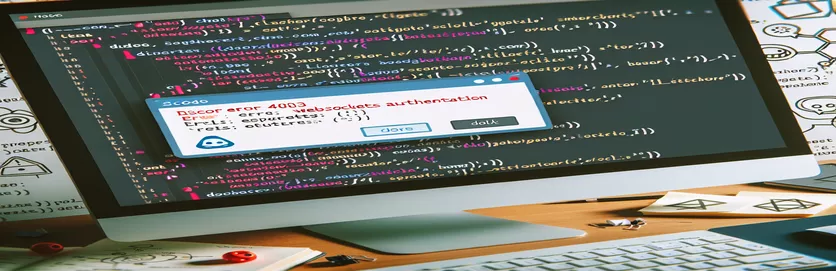Overcoming Authentication Hurdles in Discord Bots Using WebSockets
Building a custom Discord bot from scratch using WebSocket and Node.js can be a rewarding yet challenging task. One of the main issues developers face is handling the connection to Discord’s API, especially during the authentication phase. The error code 4003, indicating "Not Authenticated," is a common stumbling block that terminates the bot's connection.
This error usually occurs when the bot fails to properly authenticate itself before sending crucial payloads like the heartbeat. Discord requires that your bot identify itself with the correct credentials to establish a valid connection. Failing to do so will result in the connection being closed immediately, often frustrating developers.
Understanding the cause of this issue and knowing how to debug the authentication process is key to ensuring smooth communication between your bot and Discord’s servers. By thoroughly reviewing the WebSocket payload structure and the timing of your identify event, you can resolve most authentication-related errors.
In this guide, we will explore how to address the error code 4003 by refining the identify payload, ensuring correct WebSocket interaction, and securing a persistent connection. We’ll go step by step to help you understand the best approach to overcome this hurdle.
| Command | Example of use |
|---|---|
| WebSocket | const ws = new WebSocket(url);Initializes a new WebSocket connection to the specified URL. This is crucial for real-time communication with Discord's API, allowing for event-driven interactions. |
| op | op: 2This operation code (op) is used to send the identify payload. Different opcodes represent different actions (e.g., heartbeat, reconnect). It plays a key role in WebSocket protocols, managing communication flow. |
| heartbeat_interval | response.d.heartbeat_intervalThis is the interval received from Discord's Hello event (op 10). It dictates how often the bot must send a heartbeat to maintain the connection, which is critical to avoid timeouts. |
| setInterval | setInterval(() => { ... }, heartbeatInterval);Schedules repetitive execution of a function at a set interval, such as sending the heartbeat payload at regular intervals determined by Discord's API. |
| on('message') | ws.on('message', (data) => {...});Listens for messages from the WebSocket connection. This allows the bot to respond dynamically to server events, including authentication and heartbeat acknowledgments. |
| JSON.stringify() | JSON.stringify({ op: 2, d: {...}})Converts a JavaScript object into a JSON string to be sent via WebSocket. This ensures the correct format for communication with Discord's API. |
| process.env.DISCORD_TOKEN | token: process.env.DISCORD_TOKENAccesses environment variables to retrieve the Discord bot token securely, which is necessary for authenticating the bot with the API. |
| on('close') | ws.on('close', (code, reason) => {...});Handles the WebSocket close event. This is important for managing disconnections and error handling, such as when error code 4003 is triggered. |
| send() | ws.send(JSON.stringify({...}));Sends data through the WebSocket connection to the server. This is essential for sending authentication payloads and heartbeat signals. |
Understanding the Solution for WebSocket Error 4003 in Discord Bots
In the example provided, the script is designed to build a custom Discord bot using WebSocket and Node.js. One of the core functions of this bot is to authenticate itself with Discord's API and maintain a stable connection through a heartbeat mechanism. The bot sends an identification payload to Discord, which is necessary for the bot to access and interact with the server. Without this, the connection results in error code , which means the bot is not authenticated. The script provides a framework for this process by sending a well-structured payload and handling the server's responses.
One of the key parts of the solution is the proper implementation of the "op" code for different WebSocket interactions. The script makes use of the "op" value, which stands for "operation code," to distinguish between different types of communication, such as identifying the bot or sending a heartbeat. For instance, "op: 2" is used for the identify payload, which sends the bot token and intents to authenticate. The listens for the "op: 10" Hello event, which triggers the bot to begin sending heartbeats at a specific interval.
The heartbeat process is crucial in maintaining an active connection with the Discord API. After receiving the initial Hello event, the bot enters a cycle where it sends heartbeat payloads at regular intervals specified by Discord. The bot uses the function to automate the sending of heartbeats based on the interval provided by the server. If the bot fails to send the heartbeats in a timely manner, the connection can be lost, which is why this feature is an essential part of the script.
The script also includes robust error handling to manage WebSocket closures and rejections. For example, the WebSocket close event handler logs the disconnection details, including the error code and reason, helping to debug issues such as receiving the error code 4003. This feedback allows developers to fine-tune the bot's payloads and ensure the bot is properly authenticated before attempting to maintain a connection. The modular design of the script ensures that different components, like handling messages or sending payloads, can be reused and adapted for various real-time communication needs.
Handling Discord WebSocket Error 4003 in a Custom Bot
Solution using WebSocket with Node.js for backend development and real-time communication.
import dotenv from 'dotenv';import WebSocket from 'ws';dotenv.config();const url = 'wss://gateway.discord.gg/?v=10&encoding=json';const ws = new WebSocket(url);ws.on('open', () => {console.log('Connected to Discord Gateway');const identifyPayload = JSON.stringify({op: 2,d: {token: process.env.DISCORD_TOKEN,intents: 513,properties: {os: 'windows',browser: 'chrome',device: 'chrome'}}});ws.send(identifyPayload);});ws.on('message', (data) => {const message = JSON.parse(data);console.log('Message received:', message);if (message.op === 10) {setInterval(() => {ws.send(JSON.stringify({op: 1,d: null}));}, message.d.heartbeat_interval);}});ws.on('close', (code, reason) => {console.log('Connection closed:', code, reason);});
Alternate Approach Using Node.js and Optimized Token Management
Solution leveraging the Discord API, WebSocket, and token validation for enhanced security.
import dotenv from 'dotenv';import WebSocket from 'ws';dotenv.config();const url = 'wss://gateway.discord.gg/?v=10&encoding=json';const ws = new WebSocket(url);let authenticated = false;ws.on('open', () => {console.log('Opened connection to Discord');ws.send(JSON.stringify({op: 2,d: {token: process.env.DISCORD_TOKEN,intents: 513,properties: {os: 'linux',browser: 'chrome',device: 'bot'}}}));authenticated = true;});ws.on('message', (data) => {const response = JSON.parse(data);console.log('Received message:', response);if (response.op === 10 && authenticated) {const heartbeatInterval = response.d.heartbeat_interval;setInterval(() => {ws.send(JSON.stringify({op: 1,d: null}));}, heartbeatInterval);}});ws.on('close', (code) => {if (code === 4003) {console.log('Error 4003: Not authenticated');}});
Enhancing WebSocket Authentication and Error Handling in Discord Bots
A critical aspect of creating a Discord bot with WebSocket and Node.js is managing the connection lifecycle. One under-discussed element is the role of error handling when the bot receives unexpected responses or loses connection. For example, when the bot encounters error code , it’s essential to understand why authentication failed and how to recover the connection. Sometimes, this error stems from improper token management, which can be mitigated by using secure practices, such as environmental variables for storing tokens.
To address potential authentication issues, it’s helpful to implement a reconnection strategy. After encountering a disconnection or error code, the bot should attempt to reconnect after a defined delay. This ensures that the bot doesn’t become permanently disconnected if there is a network issue or if the authentication failed due to a temporary server issue. The reconnection strategy can include an exponential backoff approach, where the bot waits progressively longer intervals between reconnection attempts to avoid overwhelming the server.
Moreover, using proper in your payload is essential for a smooth connection. Discord introduced intents to filter the events your bot needs, which minimizes data flow and improves performance. Misconfiguring intents could lead to a failed connection, as Discord will reject bots that ask for more events than necessary. By specifying only the relevant intents, you can optimize your bot's performance and reduce the chances of encountering issues like error 4003. This practice ensures more stable communication between your bot and Discord’s API.
- What causes WebSocket error 4003 in Discord bots?
- Error 4003 occurs when the bot fails to authenticate. This typically happens if the provided in the identify payload is incorrect or missing.
- How can I fix the "Not Authenticated" error in my bot?
- Ensure that your bot’s is valid and correctly stored in environmental variables. Also, check that the identify payload is sent before sending any other payloads.
- What are intents in Discord bots?
- are filters that limit which events the bot receives from Discord. By specifying the necessary intents, you can reduce the data flow and improve your bot's efficiency.
- How can I set up a reconnection strategy for my bot?
- You can implement a reconnection strategy using the or functions to retry connecting after an error, possibly with an exponential backoff approach.
- What is the purpose of sending a heartbeat in WebSocket?
- The heartbeat is used to maintain an active connection with the server. The bot sends a signal at regular intervals to let Discord know it's still connected.
The 4003 error in a Discord bot usually results from an authentication failure due to the bot not properly identifying itself before sending a heartbeat. To solve this, ensure that the identify payload includes the correct token and intents, which allows for a stable connection to Discord's API.
Additionally, developers should focus on handling server responses and sending heartbeats at the proper intervals to avoid disconnections. With the right approach to managing these interactions, you can maintain a smooth and consistent bot experience without facing frequent authentication issues.
- Details on WebSocket connections and Discord API handling can be found in the official Discord developer documentation. For further information on creating custom bots, refer to the guidelines provided by Discord: Discord Gateway Documentation
- To understand environmental variables and best practices for managing tokens securely, this Node.js guide offers comprehensive insights: Node.js Documentation
- A more in-depth look at handling WebSocket events, including error handling and reconnection strategies, is available on Mozilla's developer network: MDN WebSockets API