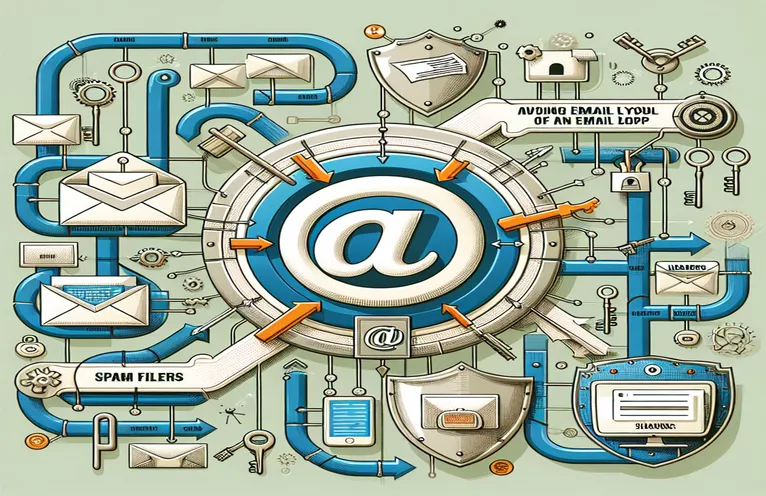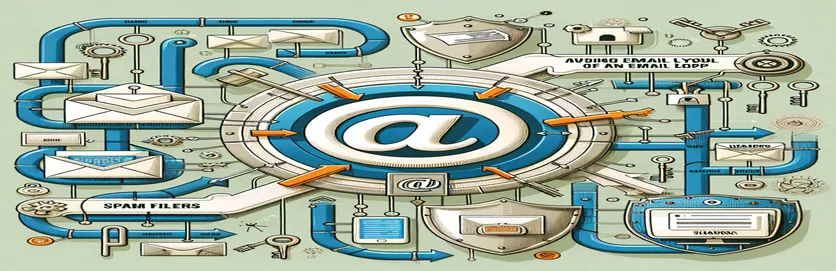Effective Email Strategy to Prevent Auto-Responder Loops
Effective email communication management is essential for online applications, particularly when sending various kinds of emails in response to incoming messages, system events, or user activities. Making sure automated answer emails don't get stuck in a never-ending cycle with other auto-responders is a big challenge. Such loops might result in a negative user experience and perception in addition to taxing server resources. At the moment, emails meant to break these loops are being identified as spam by large email service providers like Yahoo! Mail due to the inclusion of the "Precedence: junk" header.
The goal of auto-responses, which is to avoid interacting with automated systems like out-of-office replies and instead deliver timely and pertinent information without human intervention, is undermined by this misclassification. It's crucial to figure out the best way to send automated emails without setting off spam filters or other systems' auto-responses. This entails comprehending the effects of particular email headers, such as "X-Priority: 2," "Precedence: junk," "Precedence: bulk," and "Precedence: list," as well as how various email clients and spam filtering algorithms interpret them.
| Command | Description |
|---|---|
| import smtplib | Imports the client for the SMTP protocol, enabling email sending. |
| from email.mime.text import MIMEText | Creates MIME objects of the primary type text by importing the MIMEText class. |
| from email.mime.multipart import MIMEMultipart | To construct multipart MIME messages, import the MIMEMultipart class. |
| message = MIMEMultipart() | Sets up a MIMEMultipart object so that it can be used to compose emails. |
| message["Subject"] = subject | Sets the email message's subject header. |
| server = smtplib.SMTP('smtp.example.com', 587) | Establishes a fresh SMTP connection on port 587 to the designated mail server. |
| server.starttls() | Makes the SMTP connection secure (TLS) by upgrading it. |
| server.login(sender_email, password) | Utilises the supplied credentials to log into the SMTP server. |
| server.sendmail() | Uses the SMTP server to send the email message. |
| document.getElementById() | Uses its ID to choose an HTML element. |
| addEventListener() | Gives the chosen HTML element an event listener. |
| e.preventDefault() | Stops the event's default action (such as submitting a form). |
| regex.test(email) | Checks to see whether the email string fits the pattern of regular expressions. |
Comprehending Validation Scripts and Email Handling
The included Python script is meant to make the backend email sending process easier, making sure that automatic replies don't become trapped in never-ending cycles with other auto-responders or be reported as spam. The core of this script consists of commands that utilize the email.mime and smtplib packages, which are essential for generating and delivering emails in Python. The script is able to send an email using the server's SMTP interface since the'smtplib.SMTP' function connects to the email server. 'server.starttls()' secures this connection by encrypting the email content and protecting private data. The email content is created using the 'email.mime' package, which enables multipart mails that contain both HTML and plain text. Notably, conventional headers like 'Precedence: junk/bulk/list' are omitted since spam filters frequently highlight them. 'X-Auto-Response-Suppress: All', a header that tells email clients to suppress auto-responses, is instead used by the script to prevent loops without running the danger of being classified as spam.
In contrast, the JavaScript snippet is intended for the frontend and explicitly addresses email address validation before to submission. This minimizes the possibility of sending emails to non-existent addresses, which can damage the reputation of the sender, and ensures that user-provided email addresses are in the right format and therefore likely to be authentic. The software tests the email format using a simple regular expression (regex), giving the user instant response. By avoiding errors prior to form submission, this type of client-side validation not only enhances user experience but also minimizes needless server-side processing for invalid email addresses. By attaching an event listener to the form submission and intercepting the submit event, the 'addEventListener' method allows you to perform validation. The submission is stopped and an alert is sent if the validation fails. In order to keep email communication systems effective and user-friendly, this instant feedback loop is necessary.
Techniques to Prevent Email Auto-Response Loops and Avoid Spam Filters
Python Code for Reverse Email Management
import smtplibfrom email.mime.text import MIMETextfrom email.header import Headerfrom email.utils import formataddrfrom email.mime.multipart import MIMEMultipartdef send_email(subject, receiver_email, body):sender_email = "your_email@example.com"password = "yourpassword"message = MIMEMultipart()message["From"] = formataddr(('Your Name or Company', sender_email))message["To"] = receiver_emailmessage["Subject"] = subjectmessage.attach(MIMEText(body, "plain"))# Avoid using 'Precedence: junk/bulk/list' to reduce spam flaggingmessage["X-Auto-Response-Suppress"] = "All"try:server = smtplib.SMTP('smtp.example.com', 587)server.starttls()server.login(sender_email, password)server.sendmail(sender_email, receiver_email, message.as_string())server.quit()print("Email sent successfully!")except Exception as e:print(f"Failed to send email: {e}")
Frontend Email Configuration Checker
JavaScript for Email Validation
document.getElementById("emailForm").addEventListener("submit", function(e) {e.preventDefault();const email = document.getElementById("emailAddress").value;if (!email) {alert("Please enter an email address.");return;}// Simple regex for basic email validationconst regex = /^[\w-\.]+@([\w-]+\.)+[\w-]{2,4}$/g;if (!regex.test(email)) {alert("Please enter a valid email address.");return;}// Additional client-side checks can be implemented herealert("Email address is valid and ready to be processed.");});
Email Header Techniques for Efficient Interaction
Email communication requires careful handling, especially in online applications, to guarantee that messages are sent effectively and don't have unforeseen repercussions like getting flagged as spam or starting an infinite loop of auto-responders. It's important to comprehend the larger context of email deliverability in addition to the header selection, such as 'X-Auto-Response-Suppress' or 'Precedence: trash'. Sender reputation, engagement rates, and the caliber of the material are important factors. Low interaction and high bounce rates can damage an email sender's reputation and cause spam filters to flag the email. Thus, it's critical to keep email lists clean and to make sure that the material is engaging and relevant. Furthermore, confirming the sender's identity and enhancing email deliverability depend on email authentication utilizing standards like SPF (Sender Policy Framework), DKIM (DomainKeys Identified Mail), and DMARC (Domain-based Message Authentication, Reporting, and Conformance).
The effect of transmission volume and frequency is another point that is frequently disregarded. Abrupt increases in the volume of emails received can set off spam filters since they could be signs of spamming. This risk can be reduced by gradually increasing volume and keeping an eye on recipient involvement. Email segmentation and personalization also guarantee that recipients receive pertinent material, which boosts engagement and lowers the chance of being reported as spam. Incorporating feedback loops with Internet service providers (ISPs) can yield significant insights into email handling practices and facilitate modifications aimed at enhancing deliverability and engagement metrics.
FAQs on Email Deliverability and Headers
- What does the 'Precedence: garbage' header mean?
- Though it can cause emails to be seen as spam, it's used to convey that an email is of lower priority, frequently in an attempt to stop auto-responder loops.
- How can email deliverability be enhanced by SPF and DKIM?
- By confirming to ISPs that the sender is valid, they authenticate the email's origins and greatly lower the likelihood that emails will be tagged as spam.
- Why is DMARC essential, and what does it mean?
- DMARC is an email authentication, policy, and reporting standard that adds security and stops spam and phishing attempts.
- What impact does email deliverability have on sender reputation?
- Emails with a bad reputation may be blocked or classified as spam by ISPs, which utilize sender reputation to determine how reliable an email source is.
- Why is email list segmentation important?
- Emails that are more relevant and tailored can increase interaction and decrease the chance of being seen as spam or removed from a recipient's list thanks to segmentation.
A Synopsis of Efficient Email Management Techniques
As we've seen, it can be difficult to guarantee that automated emails are received by the intended recipients without setting off spam filters or creating auto-responder loops. Navigating this complex landscape requires employing strategies like using the 'X-Auto-Response-Suppress' header instead of the more direct 'Precedence: garbage' header. It is also essential to follow best practices for email deliverability, which include using sender authentication protocols like DKIM, DMARC, and SPF. By taking these precautions, one can both escape spam filters and establish and preserve a good sender reputation. Deliverability is further improved by email engagement and segmentation, which guarantees that recipients will find the material valuable and relevant. In the end, successful email management in the digital age requires a careful approach that combines technological security with purposeful content distribution. Organizations may greatly increase email deliverability and engagement by tackling the issues head-on and putting these best practices into effect. This will guarantee that their communications are viewed and acted upon by the target audience.