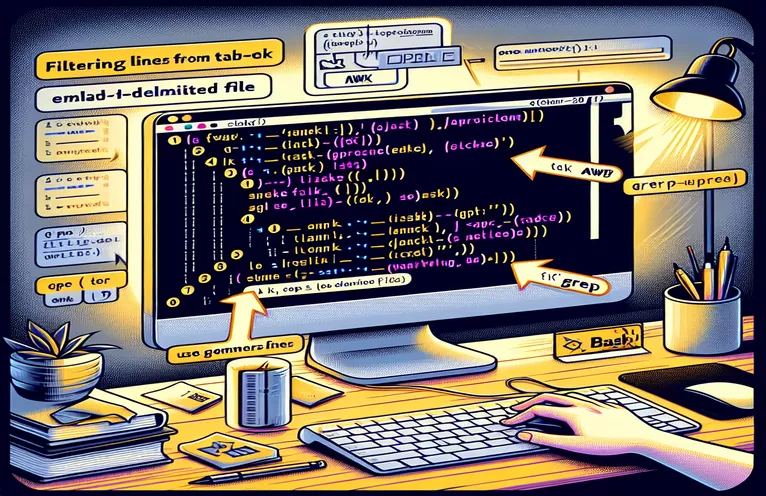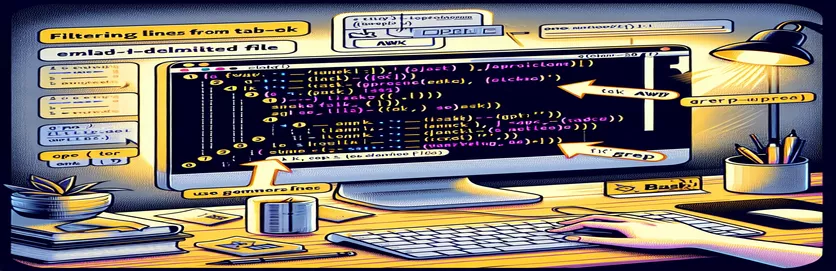Streamlining File Processing with Bash Tools
Handling large datasets often involves intricate filtering to remove unwanted data efficiently. For developers working with tab-separated files, achieving this can be particularly challenging. This task becomes even more complex when multiple files interact based on conditional logic.
Imagine working on a dataset where a secondary file dictates which rows to exclude from a primary file based on column matches. Using tools like awk and grep in a Bash script is a powerful way to solve such problems, offering flexibility and performance. However, constructing the correct logic demands precision.
In this article, we delve into using Bash to filter rows from a tab-delimited file by comparing specific columns with a secondary CSV file. With a blend of real-world examples and code snippets, you'll learn to tackle similar challenges effectively. 🚀
Whether you're new to Bash scripting or seeking advanced techniques, this guide provides the clarity needed to navigate column-based data filtering. By the end, you'll be equipped to handle even the trickiest datasets with ease. Let's dive into the solution! ✨
| Command | Example of Use |
|---|---|
| awk | Used for pattern scanning and processing text. In this case, it filters rows from a tab-separated file by comparing specific columns. Example: awk -F"\t" '$2=="key"' file.tsv checks if the second column matches a specific key. |
| IFS | Defines the Internal Field Separator for the shell. Here, IFS=',' is used to parse CSV files by splitting lines at commas. |
| getline | An Awk function used to read lines from a file or standard input. In the example, while ((getline < "file.tsv") > 0) processes each line of the input file dynamically. |
| next | Instructs Awk to skip to the next record without processing the remaining instructions. Example: if ($2=="key") next skips matching rows. |
| mv | Moves or renames files. In the script, mv temp_output.tsv input1.tsv replaces the original file with the filtered output. |
| diff | Compares two files line by line. Used in testing to ensure the script's output matches expected results. Example: diff output.tsv expected.tsv. |
| match | An Awk expression that evaluates whether a condition exists. Example: match=0 initializes a variable to track if a column matches exclusion criteria. |
| associative array | An Awk feature to store key-value pairs. Example: exclude[$1]=$2 maps CSV keys to exclusion values for quick lookup. |
| OFS | Awk's Output Field Separator defines how fields are separated in the output. Example: BEGIN {OFS="\t"} ensures tab-delimited output. |
| cat | Concatenates and displays file contents. Used here to verify and display outputs, such as cat filtered_output.tsv. |
Advanced Techniques for Data Filtering with Awk and Grep
In the provided scripts, we tackle the challenge of filtering rows from a tab-separated file based on conditions specified in a secondary CSV file. This problem is a common scenario in data processing, where datasets interact based on relational conditions. Using Bash, the solution employs tools like awk for parsing columns and grep for pattern matching, making it both efficient and adaptable to large datasets. For instance, you might need to clean up data logs by excluding specific entries identified in a separate error report. 🚀
The first script reads the CSV file line by line, extracting column values that act as filters. It uses the Internal Field Separator (IFS) to properly parse the comma-separated values in the CSV file. The awk command plays a crucial role here, as it checks if the column from the tab-separated file matches the value from the CSV. If a match is found, the script ensures the row is excluded from the output. This combination of tools is perfect for maintaining the integrity of the dataset while excluding unwanted rows. ✨
Another critical feature of the scripts is modularity. For example, temporary files are used to store intermediate results before overwriting the original file. This approach ensures that partial processing errors don't corrupt the input data. The exclusive use of awk in one solution optimizes performance by reducing external calls to other tools. Associative arrays in Awk simplify exclusion logic, making the script cleaner and easier to maintain. Consider a situation where you have a customer list and need to remove rows based on flagged IDs; these techniques make it straightforward and reliable.
Additionally, error handling is subtly built into these scripts. Using commands like mv to replace files after filtering ensures no accidental overwrites. The scripts also employ unit tests, which validate the correctness of the output by comparing it with expected results. This step is particularly useful when running the solution in different environments, such as Linux or macOS. By combining best practices and thoughtful scripting, these Bash solutions are highly reusable and efficient, making them an excellent fit for real-world data management scenarios. 🌟
Efficient Data Filtering in Bash: Using Awk and Grep for Complex Conditions
This approach uses Bash scripting combined with Awk and Grep for text manipulation. The solution is modular and commented for clarity and reusability.
# Define input filesIN1="input1.tsv"IN2="input2.csv"# Temporary file for intermediate processingTEMP_FILE="temp_output.tsv"# Read the CSV file line by linewhile IFS=',' read -r CL1 CL2; do# Check if the first column of IN2 matches the second column of IN1awk -F"\t" -v cl1="$CL1" -v cl2="$CL2" 'BEGIN {OFS="\t"}{ if ($2 == cl1) next; else print }' "$IN1" > "$TEMP_FILE"# Replace original file with the filtered outputmv "$TEMP_FILE" "$IN1"done < "$IN2"# Print the final filtered outputcat "$IN1"
Alternative Approach: Using Pure Awk for Performance Optimization
This solution employs Awk exclusively to process both files efficiently, ensuring scalability for large datasets.
# Define input filesIN1="input1.tsv"IN2="input2.csv"# Create an associative array to store exclusionsawk -F"," '{ exclude[$1]=$2 } END {while ((getline < "input1.tsv") > 0) {match = 0for (key in exclude) {if ($2 == key) { match = 1; break }}if (!match) print }}' "$IN2" > "filtered_output.tsv"# Output the filtered resultcat "filtered_output.tsv"
Unit Testing Script: Validating Data Processing Accuracy
Unit tests ensure the script performs as expected across different scenarios. This script uses Bash to test input and output consistency.
# Test Input Filesecho -e "HEAD1\tHEAD2\tHEAD3\tHEAD4\tHEAD5\tHEAD6\nQux\tZX_999876\tBar\tFoo\tMN111111\tQuux\nFoo\tAB_123456\tBar\tBaz\tCD789123\tQux\nBar\tAC_456321\tBaz\tQux\tGF333444\tFoo\nFoo\tCD789123\tQux\tBaz\tGH987124\tQux" > test_input1.tsvecho "AB_123456,CD789123\nZX_999876,MN111111" > test_input2.csv# Run the main scriptbash main_script.sh# Compare output with expected resultexpected_output="HEAD1\tHEAD2\tHEAD3\tHEAD4\tHEAD5\tHEAD6\nQux\tZX_999876\tBar\tFoo\tMN111111\tQuux\nFoo\tAB_123456\tBar\tBaz\tCD789123\tQux\nBar\tAC_456321\tBaz\tQux\tGF333444\tFoo"diff <(cat filtered_output.tsv) <(echo -e "$expected_output")
Unlocking Data Transformation with Awk and Grep
When working with tabular datasets, efficient transformation and filtering are essential. Beyond simple row removal, tools like awk and grep enable advanced data handling, such as conditional formatting or extracting subsets based on multiple conditions. This versatility makes them invaluable for tasks such as preparing data for machine learning models or managing log files. For instance, imagine a scenario where you need to remove sensitive customer information from a dataset based on flagged identifiers—awk and grep can seamlessly handle such tasks. 🌟
Another critical aspect of these tools is their ability to scale. By processing line-by-line with efficient memory usage, they excel in handling large files. Awk’s use of associative arrays, for example, allows for quick lookups and efficient filtering without needing to load the entire file into memory. This is particularly useful when working with real-world data scenarios like transaction records or IoT-generated logs. In such cases, tasks like identifying and removing duplicate entries or filtering based on complex conditions can be achieved in just a few lines of script. 🚀
Moreover, integrating these tools into automated workflows amplifies their power. By combining them with scheduling tools like cron, you can build systems that regularly process and clean datasets, ensuring they remain accurate and ready for analysis. These techniques allow businesses to save time and reduce errors, making awk and grep staples in the toolkit of any data professional. With these methods, you can tackle even the most intricate data challenges confidently and efficiently.
Frequently Asked Questions about Using Awk and Grep for Data Processing
- What is the main advantage of using awk over traditional tools?
- Awk provides column-based operations, making it perfect for structured data like CSV or TSV files. It enables condition-based processing with minimal scripting.
- How does grep differ from awk in data filtering?
- Grep is primarily for searching patterns, while awk allows more advanced logic, like column manipulation or calculations.
- Can awk and grep handle large files?
- Yes, both are optimized for line-by-line processing, ensuring memory-efficient handling of large datasets.
- How do you ensure accurate filtering in complex datasets?
- By combining tools like awk and grep and testing scripts with unit tests to validate output consistency.
- What are some common use cases for combining awk and grep?
- Examples include cleaning customer datasets, removing duplicates, preparing files for analytics, and managing log files.
Streamlining Your Bash Workflow
The techniques discussed here demonstrate how to integrate tools like awk and grep for advanced data manipulation. These methods are especially effective for filtering large datasets or automating recurring data-cleaning tasks, saving valuable time and effort.
Whether you’re processing customer records or managing log files, this approach provides the flexibility to handle complex requirements. Combining these tools with automated scripts ensures accuracy and reliability, making them essential for modern data workflows. ✨