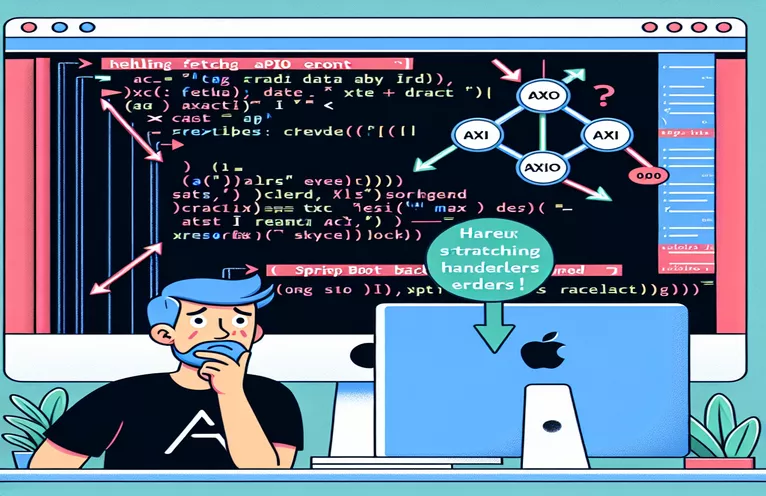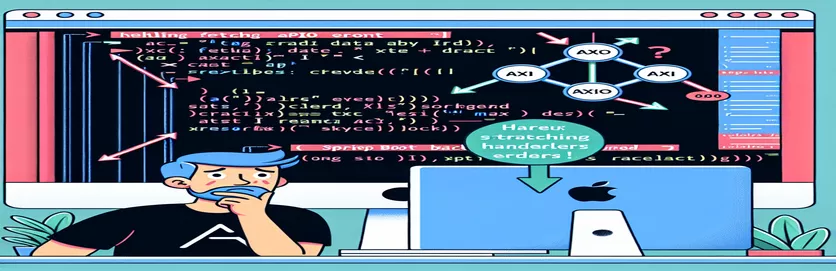Solving ID-based API Fetch Errors in Vite+React with Spring Boot
When building modern web applications, fetching data from a backend API is a critical task. In a Vite+React frontend, integrating with a Spring Boot backend is seamless in most cases. However, you may encounter specific issues when fetching data by ID, especially when using Axios.
A common problem arises when requests that work directly through URLs in the browser fail when invoked from the frontend. One such error occurs while fetching product data by ID from a Spring Boot backend. This situation can lead to errors, often related to mismatched data types.
In this article, we will focus on a common error encountered while fetching products by ID using Axios. The error typically shows up as a "400 Bad Request" in the frontend and points to a failed data type conversion in the backend. We'll explore both the cause of this issue and its solution.
By addressing this problem, you'll gain a deeper understanding of handling type conversions between the frontend and backend. This will improve your API integration in Vite+React applications while working with Spring Boot backends.
| Command | Example of Use |
|---|---|
| useParams() | This hook from react-router-dom extracts route parameters, allowing us to retrieve the product ID from the URL dynamically. It ensures the component fetches the correct product by its ID. |
| parseInt(id, 10) | Used to convert the URL parameter (id) from a string to an integer. This is crucial for avoiding the "NaN" error in the backend, which expects an integer input for product ID. |
| axios.get() | The axios method used to send HTTP GET requests to the API endpoint. In this case, it retrieves product data by ID from the Spring Boot backend. |
| mockResolvedValue() | In the Jest test, mockResolvedValue() simulates an Axios response. It allows us to mock the API call and test the component's behavior without making actual HTTP requests. |
| waitFor() | This testing-library function is used to wait for asynchronous elements (like API data) to be rendered in the DOM before proceeding with the test assertions. It ensures that the test only continues after the product data has been fetched. |
| MockMvc.perform() | In the Spring Boot unit test, MockMvc.perform() sends a mock HTTP request to the specified endpoint. This allows us to simulate requests to the backend during testing. |
| @WebMvcTest | A Spring Boot annotation that sets up a test environment focused on the web layer. It is useful for testing controllers without the need to load the full application context. |
| @Autowired | This Spring Boot annotation injects dependencies like services and repositories into controllers and tests. It ensures the required components are available for use without manual instantiation. |
| @PathVariable | This Spring Boot annotation binds the URL segment (the product ID) to a method parameter. It helps handle dynamic paths in REST API endpoints, ensuring the correct product is retrieved based on the provided ID. |
Understanding Axios Fetch and Spring Boot Integration
The frontend code I provided uses React and Axios to fetch product data from a Spring Boot backend. The critical point is fetching the data by ID, which involves dynamic route handling with useParams in React. The useParams hook captures the product ID from the URL, which is then passed into the component to trigger the fetch operation. This ID must be converted into an integer using parseInt to avoid mismatches between the frontend and backend, ensuring the correct data type is sent to the Spring Boot backend.
Axios performs the GET request to the backend API using the endpoint: http://localhost:8080/api/products/{id}. The backend is structured to expect an integer value for the product ID. If the ID is not converted correctly, the backend throws a type conversion error, leading to the "400 Bad Request" issue. The backend’s error log clearly states that it failed to convert the string value to an integer, which is why it's essential to convert the ID on the frontend before making the request.
In the Spring Boot backend, the ProductController class has an endpoint mapped to /products/{id}. This is handled by the @PathVariable annotation, which binds the path parameter to the method argument. This ensures that the product ID passed in the URL is received correctly by the controller. The controller, in turn, calls the service layer to retrieve the product details from the database using the ProductService class. Proper handling of PathVariable and service logic is crucial in preventing type mismatch errors.
For testing, both the frontend and backend utilize unit testing to validate that the solution works across different environments. In the frontend, Jest is used to mock Axios requests, ensuring that the component correctly renders the fetched product data. Similarly, the backend employs MockMvc to test the API endpoint’s behavior, checking that the correct product data is returned when valid IDs are passed. By incorporating tests, developers can ensure that the code functions as expected, reducing the chances of bugs during production.
Handling Axios Error in Vite+React with Spring Boot Backend
This script uses React with Axios to fetch product data by ID from a Spring Boot backend. The issue here involves converting a route parameter to the correct type to avoid errors during the fetch process.
import React, { useEffect, useState } from "react";import { useParams } from "react-router-dom";import axios from "../axios";const Product = () => {const { id } = useParams();const [product, setProduct] = useState(null);useEffect(() => {const fetchProduct = async () => {try {// Parse id to an integer to avoid "NaN" errorsconst productId = parseInt(id, 10);const response = await axios.get(`http://localhost:8080/api/products/${productId}`);setProduct(response.data);} catch (error) {console.error("Error fetching product:", error);}};fetchProduct();}, [id]);if (!product) {return <h2 className="text-center">Loading...</h2>;}return (<div><h1>{product.name}</h1><p>{product.description}</p></div>);};export default Product;
Spring Boot Backend Handling for Product Fetch by ID
This Spring Boot backend code fetches a product by its ID from the database. It handles the integer type conversion, ensuring that the data is passed and retrieved correctly.
import org.springframework.web.bind.annotation.*;import java.util.List;@RestController@RequestMapping("/api")public class ProductController {@Autowiredprivate ProductService productService;@GetMapping("/products/{id}")public Product getProduct(@PathVariable int id) {return productService.getProductById(id);}}
Adding Unit Tests for Product Fetch Functionality
Unit tests are created using Jest to verify the correct functionality of the Axios fetch request in React.
import { render, screen, waitFor } from '@testing-library/react';import axios from 'axios';import Product from './Product';jest.mock('axios');test('fetches and displays product', async () => {axios.get.mockResolvedValue({ data: { name: 'Product1', description: 'A sample product' } });render(<Product />);await waitFor(() => expect(screen.getByText('Product1')).toBeInTheDocument());});
Testing Spring Boot Backend with MockMvc
This example demonstrates how to test the Spring Boot backend using the MockMvc framework to ensure proper request and response handling.
@RunWith(SpringRunner.class)@WebMvcTest(ProductController.class)public class ProductControllerTest {@Autowiredprivate MockMvc mockMvc;@Testpublic void testGetProductById() throws Exception {mockMvc.perform(get("/api/products/1")).andExpect(status().isOk()).andExpect(jsonPath("$.name").value("Product1"));}}
Overcoming ID-based Fetch Errors in Axios and Spring Boot
Another critical aspect of fetching data from a backend API involves handling error responses gracefully. When dealing with ID-based queries in a Vite+React frontend, the possibility of the server returning an error like 400 Bad Request or a type mismatch is common. It’s essential to understand how to anticipate and manage these errors in the frontend to ensure a smooth user experience. In our example, parsing the ID parameter properly using JavaScript is a key step, but there are also additional considerations for handling exceptions globally.
In more complex applications, setting up error boundaries in React can help capture these types of errors without crashing the entire application. This involves using React's componentDidCatch lifecycle method or error-boundary hooks in function-based components. Handling backend errors by properly displaying informative messages to the user can prevent frustration and confusion when API calls fail. This method is especially useful for catching issues like invalid IDs or unavailable products.
Furthermore, implementing logging on both the frontend and backend can help developers identify recurring issues and optimize performance. For example, tracking how frequently certain errors occur during API fetch requests may reveal underlying bugs or inefficiencies. Monitoring these events with a tool like Sentry or through custom logging services ensures you can address them promptly. This practice significantly improves the reliability and maintainability of your application over time.
Frequently Asked Questions on Fetching Data by ID in Axios and Spring Boot
- Why does my Axios request return a 400 error when fetching by ID?
- This happens when the URL parameter is not correctly converted to the expected data type, such as from string to integer. Use parseInt() to fix this.
- How do I handle errors in Axios requests?
- You can handle errors using try-catch blocks in asynchronous functions. Also, use axios.interceptors for global error handling.
- What is the role of @PathVariable in Spring Boot?
- The @PathVariable annotation binds the value from the URL to a method parameter in the backend, helping to retrieve data dynamically based on the URL.
- How can I test Axios API calls in React?
- Use testing libraries like Jest and axios-mock-adapter to simulate API responses and test the behavior of Axios requests.
- What is a good way to log errors in Spring Boot?
- You can use SLF4J or Logback for backend logging in Spring Boot. It allows you to track and resolve recurring issues with API requests.
Resolving ID Fetch Issues in Vite+React
Fetching data from a backend API by ID can present unique challenges, especially when the backend expects strict data types. In our example, properly converting the ID in the frontend before sending a request with Axios helped to prevent issues like the "400 Bad Request" error. It's crucial to ensure data type compatibility between the frontend and backend for smooth communication.
Additionally, implementing proper error handling strategies both in the frontend and backend will further enhance the stability of the application. Using tools such as logging frameworks and error boundaries will ensure that recurring problems can be identified and fixed, improving the user experience and system reliability.
Sources and References
- For information on Axios error handling in React and Vite, the official Axios documentation provided detailed insights on the usage of axios.get and error management. Visit the documentation here: Axios Documentation .
- The Java Spring Boot controller setup was referenced from the official Spring Boot guides, offering best practices on how to implement @PathVariable and REST APIs. Read more at: Spring Boot Guide .
- React Router's useParams hook was explained in the context of dynamic URL parameters. For more details, check out the official React Router documentation: React Router Documentation .
- Information on Jest testing and mocking Axios for testing purposes was sourced from the Jest and Axios testing documentation. Visit the resources here: Jest Mock Functions and Axios Mocking Guide .