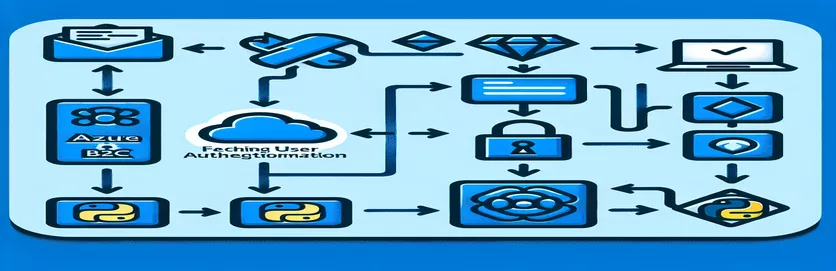Exploring User Authentication and Data Retrieval in Azure B2C with Python
Creating web apps that require user authentication can be difficult, particularly if you have to integrate external identity management services and secure user data. A strong foundation for managing user identities, including sign-up, sign-in, and profile management, is offered by Azure Active Directory B2C (Azure AD B2C). Utilizing Azure AD B2C for user authentication while developing a Python Flask web application hosted on Azure becomes essential for protecting user data. With this configuration, images stored in Azure Blob Storage coupled with metadata maintained in an Azure Database for PostgreSQL Flexible Server can only be uploaded and accessed by authenticated users.
However, handling authentication tokens carefully is necessary when connecting Azure AD B2C with a Python application, particularly when retrieving user-specific information like email addresses. Obtaining access tokens is necessary to use the Microsoft Graph API for this purpose. These tokens authenticate requests to retrieve user information. This procedure might be challenging, particularly when interacting with Azure tenant configurations. Errors might arise from misconfigurations or misconceptions on which tenant to authenticate against: the primary Azure directory or the B2C tenant. This makes the seemingly simple task of obtaining user emails to link with uploaded photographs more difficult.
| Command | Description |
|---|---|
| from msal import ConfidentialClientApplication | Imports the MSAL library's ConfidentialClientApplication class in order to provide authentication. |
| import requests | To make HTTP requests in Python, import the requests package. |
| os.environ.get("...") | Returns the values of environment variables; this is used to obtain the Azure AD B2C configuration information. |
| app.acquire_token_for_client(scopes=SCOPE) | Obtains a token using the designated scope for the application rather than for a specific user. |
| requests.get(url, headers=headers) | Uses the headers supplied to make a GET request to the given URL in order to retrieve user information from the Microsoft Graph API. |
| response.json() | Returns the JSON object after parsing the HTTP request's JSON response. |
| document.getElementById('...').innerText | Use the JavaScript command to set the text content of an HTML element and select it by its ID. |
| fetch({/${userId}}, { method: 'GET' }), /get-user-email | Sends an asynchronous GET request with the supplied userId to the server in order to retrieve the user's email. |
Comprehending the Azure AD B2C Integration with Python for User Email Retrieval
The scripts that are offered are made to make it easier to include Azure AD B2C authentication into a Flask web application written in Python. The goal is to safely retrieve and utilize the email addresses of users who are logged in. The backend script manages application credentials and tokens by using the ConfidentialClientApplication class in conjunction with the Microsoft Authentication Library (MSAL) for Python to communicate with Azure AD B2C. To safely access user data without disclosing sensitive information, this configuration is essential. The script starts by loading the required libraries and configuring the tenancy ID, client ID, and client secret Azure AD B2C setup variables. For the application and Azure services to connect in a trustworthy manner, these variables are essential.
After the initial setup, the script uses the acquire_token_for_client method to try and obtain an access token. In order to retrieve user information, including emails, via the Microsoft Graph API, queries must be authenticated with this token. The get_user_email method demonstrates how to utilize the obtained token to send a GET call to the Graph API and handle the result in order to retrieve the user's email. A JavaScript example shows how to use this backend feature on the front end and show the user's email in the web application. This demonstrates how to update the user interface (UI) asynchronously while maintaining page reloading by obtaining data from the backend. These scripts work together to provide an example of a full-stack method for managing user authentication and data retrieval in contemporary online applications.
Obtaining Email Addresses for Azure AD B2C Users for a Python Web Application
Python and Azure Functions
# Python Flask backend script to extract user email from Azure AD B2Cfrom msal import ConfidentialClientApplicationimport requestsimport os# Azure AD B2C configurationTENANT_ID = os.environ.get("AZURE_AD_B2C_TENANT_ID")CLIENT_ID = os.environ.get("AZURE_AD_B2C_CLIENT_ID")CLIENT_SECRET = os.environ.get("AZURE_AD_B2C_CLIENT_SECRET")AUTHORITY = f"https://login.microsoftonline.com/{TENANT_ID}"SCOPE = ["https://graph.microsoft.com/.default"]# Initialize MSAL applicationapp = ConfidentialClientApplication(CLIENT_ID, authority=AUTHORITY, client_credential=CLIENT_SECRET)# Acquire tokenresult = app.acquire_token_for_client(scopes=SCOPE)if "access_token" not in result:raise Exception("No Access Token found")access_token = result["access_token"]# Fetch user emaildef get_user_email(user_id):headers = {"Authorization": f"Bearer {access_token}", "Content-Type": "application/json"}response = requests.get(f"https://graph.microsoft.com/v1.0/users/{user_id}", headers=headers)if response.status_code == 200:return response.json().get("mail", "Email not found")else:return "Error fetching user email"
Frontend Script for Online Application User Information Display
JavaScript with HTML integration
<!-- HTML snippet to display user information --><div id="userEmail"></div>// JavaScript to call backend and display user emailasync function fetchUserEmail(userId) {const response = await fetch({/${userId}}, { method: 'GET' }), /get-user-email;const data = await response.json();if (data.email) {document.getElementById('userEmail').innerText = `User Email: ${data.email}`;} else {document.getElementById('userEmail').innerText = 'Email not available';}}// Example usage: fetchUserEmail('user-id-placeholder');
Sophisticated Techniques for Azure AD B2C User Identity Management
Azure AD B2C is a complete solution that addresses complicated authentication and user management challenges in the field of identity management and cloud services. This platform includes social identity providers, multi-factor authentication, and user flows that control how users interact with your applications, going beyond basic login features to offer a more customized user experience. However, a thorough grasp of Azure AD B2C's components and potential dangers is necessary to navigate its complexities, particularly when working with multi-tenant infrastructures. One important component is managing tokens and knowing the difference between the Azure Active Directory (AAD) tenancy and the B2C tenant, which sometimes stumps developers.
It's crucial to set up the tenant ID appropriately when integrating Azure AD B2C with your apps so that authentication requests are directed to the appropriate directory. Errors can result from misconfiguration, as seen by the "ClientAuthenticationError." Usually, the application's attempt to obtain tokens from the incorrect tenant is the cause of this problem. Developers need to make sure that the tenant ID in their application configuration corresponds to the ID of their B2C directory rather than the tenant ID from the AAD. Comprehending the hierarchy and interdependence of these tenets is vital for efficacious integration and functioning within Azure's ecosystem. Furthermore, to properly use Microsoft Graph API, one must have a firm understanding of the scopes and permissions required to safely access and manage user data.
Frequently Asked Questions about B2C Integration with Azure AD
- What is B2C Azure AD?
- With Azure AD B2C, an identity management service hosted in the cloud, developers may personalize and regulate the ways in which users register, log in, and maintain their profiles while utilizing your apps.
- How can I tell the difference between the tenant IDs for AAD and B2C?
- The B2C tenant ID is unique to the B2C directory, which manages consumer applications' user identities. The employee identity directory within the company is referred to by the AAD tenant ID. When using applications that call for consumer user management, make sure you utilize the B2C tenant ID.
- Is it possible to authenticate users in a mobile application using Azure AD B2C?
- Yes, users may authenticate themselves in online and mobile applications using Azure AD B2C, enabling a smooth cross-platform login process.
- How can I implement multi-factor authentication in Azure AD B2C?
- By forcing users to authenticate their identity using a second factor—such as a phone call, text message, or app notification—multi-factor authentication (MFA) provides an additional layer of protection. The Azure portal's user flows can be used to activate it.
- How can I deal with the "ClientAuthenticationError" that appears while utilizing Azure AD B2C with the Microsoft Graph API?
- This error typically indicates a misconfiguration in your tenant ID. Ensure you're using the correct B
A combination of token management, secure data access, and authentication are encapsulated in the integration of Azure AD B2C for user email extraction in a Flask Python application. This highlights the significance of accurate configuration and comprehension of Azure's identity management services. The process of configuring ConfidentialClientApplication, obtaining tokens, and utilizing Microsoft Graph API to make authenticated calls demonstrates the essential actions involved in securely accessing user data. The "ClientAuthenticationError" that is encountered is a crucial learning curve that highlights the importance of carefully configuring tenant IDs and comprehending the differences between B2C and the main Azure directory. This investigation shows that a thorough understanding of Azure's multi-tenant architecture is crucial for a successful integration, in addition to the proper use of authentication procedures and APIs. Through well-informed solutions to these difficulties, developers may fully utilize Azure AD B2C, improving application security and user experience. This case study demonstrates the delicate balancing act between technical expertise and strategic planning needed to handle the challenges of cloud-based identity management.