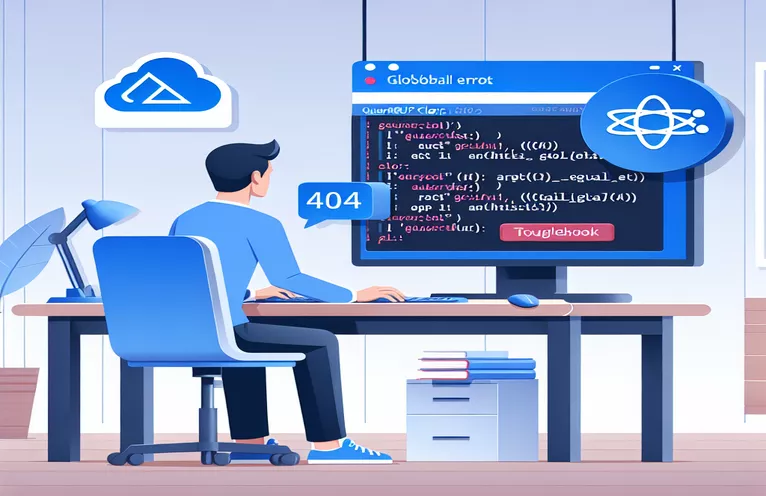Understanding the Azure Device Registration Failure
When integrating with Azure’s Device Provisioning Service (DPS) through a Quarkus REST client, unexpected errors such as a 404 Not Found can create significant challenges. This error might arise even if the client setup and endpoint URL seem correct at first glance.
The 404 error typically indicates that the requested resource does not exist on the server. This can be particularly puzzling when you're confident the parameters and paths match those in the official Azure documentation. Such an error could stem from various subtle issues in the request structure.
In this context, properly understanding the REST API structure, including query parameters, authorization headers, and payload formatting, is crucial. The documentation you are referencing may be outdated, or there could be a mismatch in the API version being used.
By analyzing the Quarkus client configuration and the API endpoint closely, we can pinpoint the exact cause of this error. This guide will help you ensure a successful device registration by focusing on common pitfalls and providing actionable insights to resolve this issue.
| Command | Example of use |
|---|---|
| @RegisterRestClient | This annotation is used to declare a REST client interface in Quarkus. It binds the client configuration to a specific key in the properties file, allowing for easier configuration of RESTful services. |
| @PathParam | This annotation is used to inject a specific value from the URL path into a method parameter. In this context, it binds the "registrationId" from the endpoint URL to the method argument. |
| @HeaderParam | This annotation injects a value from the HTTP request header into a method parameter. In the Azure API call, it is used to pass the Authorization header containing the SAS token. |
| Response.ok() | This method is used to create an HTTP 200 OK response in JAX-RS. It is typically used in unit tests to mock successful responses from REST clients. |
| ClientWebApplicationException | This is a specific exception type in RESTEasy that is thrown when a client receives an unexpected response from the server, such as a 404 Not Found error. |
| @Consumes | This annotation specifies the media types that the client can accept. In this case, it defines that the REST client can accept JSON format as input data. |
| @Produces | This annotation defines the media types that the REST client can return. Here, it indicates that the client will return data in JSON format. |
| mock() | This is a Mockito method used to create mock objects for testing. In the unit tests, it mocks the AzureRestClient to simulate its behavior without making actual HTTP calls. |
| when() | This is a Mockito method used to define a behavior for a mocked method. It specifies what the mock should return when a certain method is invoked. |
Exploring the Solution to Azure REST Client Errors
The Quarkus REST client interface presented in the example is designed to interact with the Azure Device Provisioning Service (DPS). The primary goal is to register a device by invoking the relevant Azure endpoint. The structure of this interface leverages Quarkus’s integration with the MicroProfile Rest Client API. The @RegisterRestClient annotation is crucial as it defines the REST client and links it to the configuration key in the application.properties file. This configuration ensures that the base URL for the DPS is correctly referenced. The @Path annotation specifies the endpoint path that will be appended to the base URL when making requests.
When calling the registerDevice method, the parameters passed include a payload containing the device information, the registration ID, and the authorization token. The @PathParam annotation is used to insert the registration ID into the request URL dynamically. This flexibility is vital in REST clients because the registration ID varies depending on the device being registered. Similarly, the @HeaderParam annotation inserts the SAS token into the Authorization header, ensuring that the request is authenticated properly according to Azure’s security requirements.
The second script improves upon the initial implementation by introducing enhanced error handling and logging. This is done by wrapping the registerDevice method in a try-catch block. The ClientWebApplicationException is caught when a REST API call fails, such as when a 404 error is encountered. Logging the error through Quarkus’s logging library allows for better diagnostics when troubleshooting issues. This is a common best practice in software development, as it helps developers pinpoint the source of errors without having to debug the code line by line.
In the third script, the focus shifts to unit testing. Using Mockito, a powerful framework for Java unit testing, we mock the AzureRestClient to simulate its behavior without making actual HTTP calls. This makes the tests faster and more reliable. Methods like mock() and when() allow developers to define the expected behavior of the mocked client, ensuring that the test can check if the client behaves as expected. The mock response simulates a successful device registration, allowing us to validate the output. These unit tests help ensure that the code is robust and works correctly under different conditions, without interacting with external systems.
Resolving Azure Device Registration 404 Error with Quarkus REST Client
This script provides a solution using the Quarkus REST client to connect to Azure's Device Provisioning Service. It focuses on ensuring that the proper endpoint URL is used, along with the correct handling of the SAS token and other headers for authentication.
import jakarta.ws.rs.*;import jakarta.ws.rs.core.MediaType;import jakarta.ws.rs.core.Response;import org.eclipse.microprofile.rest.client.inject.RegisterRestClient;import org.eclipse.microprofile.rest.client.annotation.ClientHeaderParam;import org.jboss.resteasy.reactive.ClientWebApplicationException;@RegisterRestClient(configKey = "dps-api")@Path("/registrations")public interface AzureRestClient {@PUT@Consumes(MediaType.APPLICATION_JSON)@Produces(MediaType.APPLICATION_JSON)@Path("/{registrationId}/register?api-version=2021-10-01")Response registerDevice(RegistrationPayload payload,@PathParam("registrationId") String registrationId,@HeaderParam("Authorization") String authorization);}
Enhanced Solution with Error Handling and Logging
This approach enhances the original solution by adding logging and error handling. This ensures that any potential issues during the request are logged and appropriately handled.
import jakarta.ws.rs.*;import jakarta.ws.rs.core.MediaType;import jakarta.ws.rs.core.Response;import org.eclipse.microprofile.rest.client.inject.RegisterRestClient;import org.jboss.logging.Logger;@RegisterRestClient(configKey = "dps-api")@Path("/registrations")public interface AzureRestClient {Logger logger = Logger.getLogger(AzureRestClient.class);@PUT@Consumes(MediaType.APPLICATION_JSON)@Produces(MediaType.APPLICATION_JSON)@Path("/{registrationId}/register?api-version=2021-10-01")default Response registerDevice(RegistrationPayload payload,@PathParam("registrationId") String registrationId,@HeaderParam("Authorization") String authorization) {try {return this.registerDevice(payload, registrationId, authorization);} catch (ClientWebApplicationException e) {logger.error("Error registering device: " + e.getMessage());throw e;}}}
Unit Testing for Quarkus REST Client
This script provides a unit test for the Quarkus REST client using JUnit and Mockito. It validates that the REST client calls the Azure endpoint correctly and handles different response scenarios, ensuring robust testing of the solution.
import static org.mockito.Mockito.*;import org.junit.jupiter.api.Test;import jakarta.ws.rs.core.Response;public class AzureRestClientTest {private AzureRestClient client = mock(AzureRestClient.class);@Testpublic void testRegisterDeviceSuccess() {RegistrationPayload payload = new RegistrationPayload("device123", "groupId");Response mockResponse = Response.ok().build();when(client.registerDevice(payload, "device123", "validSasToken")).thenReturn(mockResponse);Response response = client.registerDevice(payload, "device123", "validSasToken");assertEquals(200, response.getStatus());}}
Resolving 404 Errors in Azure Device Registration with Quarkus
One of the key aspects when dealing with Azure's Device Provisioning Service (DPS) and encountering a 404 error is verifying the endpoint structure. The REST API provided by Azure is highly specific, and a common reason for receiving a 404 Not Found response could be related to an incorrect idScope. The idScope is critical because it identifies the provisioning service instance to which you are registering the device. Ensure that this is correctly set in the URL.
Another crucial factor is the SAS token used for authentication. A 404 response may occur if the SAS token is invalid or incorrectly formatted. Ensure that the token has been generated correctly using the right shared access key and that it's included in the Authorization header of the HTTP request. Additionally, check that the expiry time of the token is set appropriately. If the token expires before the request is made, it can lead to authentication errors.
Moreover, it's essential to ensure that the correct API version is being used in the request URL. The Azure DPS REST API evolves, and using an outdated or incorrect version may result in a 404 error. In the case of device registration, make sure the API version in the request URL matches the latest one specified in the Azure documentation. Staying updated with the documentation helps avoid such errors and improves overall integration success.
Common Questions and Solutions for Azure REST Client Issues
- Why am I getting a 404 error with Azure REST client?
- A 404 error typically means the requested resource is not found. Ensure your @Path annotation and idScope are correct in the URL.
- What is the significance of the SAS token?
- The Authorization header must contain the SAS token for authentication. If the token is invalid or expired, the request will fail.
- Can an incorrect API version cause issues?
- Yes, using an outdated API version in the @Path could result in errors. Always verify that you're using the latest version as per Azure's documentation.
- How can I test my REST client without calling Azure?
- You can mock the client using Mockito in unit tests. This avoids making real HTTP requests while allowing you to simulate different responses.
- What tools can help debug this error?
- Use logging frameworks like Logger to capture detailed error messages and troubleshoot why a 404 error is being returned.
Final Thoughts on Resolving Azure REST Client Errors
When working with Quarkus REST clients, receiving a 404 error can indicate issues with the API request structure. Ensuring that the idScope and endpoint path are accurate is critical in resolving this error, along with verifying authentication through the SAS token.
Additionally, it’s important to check the API version used and keep the Azure documentation updated. By following these steps and understanding the common causes of errors, you can effectively troubleshoot and fix Azure REST client issues in your Quarkus applications.
Sources and References for Troubleshooting Azure REST Client Errors
- Elaborates on the Azure Device Provisioning Service documentation referenced for registering devices via the REST API: Azure DPS API Documentation
- Source for generating SAS token for device registration and authorization: Azure SAS Token Guide
- Guidance on using Quarkus REST client and error handling in reactive applications: Quarkus REST Client Guide