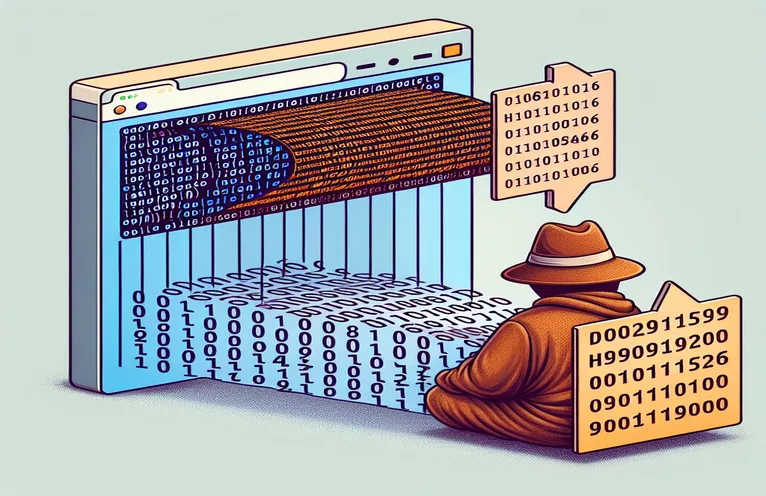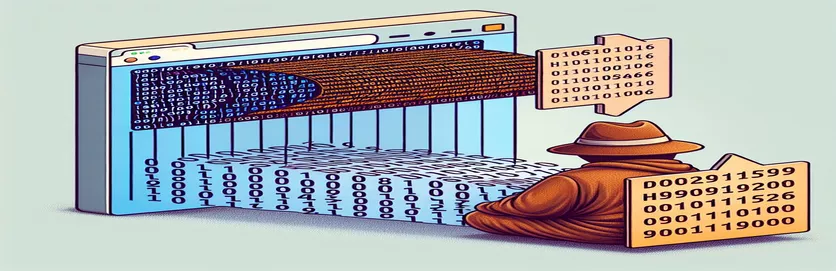Embedding Images Directly in Your Email Content
With email marketing providing a direct channel of communication between companies and their customers, it has become an indispensable tool in the digital age. Using base64 encoding to integrate graphics directly into email content is one of the many ways to make email campaigns more visually appealing. This technique enhances user engagement and the email's overall appearance by eliminating the requirement for external hosting and guaranteeing that the receiver can see your photos right away.
But there are certain difficulties with using base64 graphics in HTML emails. It necessitates carefully balancing email load speed and picture size in addition to taking compatibility with various email clients into account. The benefits in terms of email presentation and dependability might be substantial despite these obstacles. Marketers may develop more sturdy and aesthetically pleasing emails that are less reliant on external servers and internet connectivity by integrating graphics right into the HTML code. This will give the recipient a more seamless and integrated experience.
| Command | Description |
|---|---|
| Base64 Encode | Translates binary data into a base64 string so that images can be added to HTML directly. |
| HTML <img> Tag | Used to embed the base64 string into the src property in order to display the image in the email text. |
Examining Base64 Images in HTML Emails in-depth
For email marketers and developers alike, embedding graphics directly into HTML emails with base64 encoding has changed the game. With this method, image data can be encoded into a string of characters that can be incorporated directly into an email's HTML code, doing away with the necessity for external image hosting. This method's main benefit is that it guarantees photos will open in the recipient's email client instantly, eliminating the requirement for the recipient's email client to download images from a remote server. This is especially helpful for getting around problems with email clients that automatically block external photos, which improves the email content's overall efficacy and visual engagement.
Nonetheless, there are certain difficulties and things to keep in mind when using base64 photos in emails. The size of the email as a whole may go up because the encoded image data is typically bigger than the binary image file. This could potentially impact the user experience, particularly on mobile devices with weaker internet connections, by having an impact on email delivery and load times. Furthermore, the way that base64-encoded images are handled by various email clients varies, which causes discrepancies in the way that emails appear on various platforms. Despite these difficulties, base64 images can be a useful weapon in the toolbox of email marketers since they can greatly enhance the appearance and dependability of HTML emails when used strategically, especially for smaller, more important images like logos or icons.
Incorporating a Base64 Picture into an Email
HTML Email Content
<html><body><p>Hello, here's an image embedded in base64 format:</p><img src="data:image/jpeg;base64,/9j/4AAQSkZJRgABAQEAAAAAAAD/2wBDAAgGBgcGBQgHBwcJCQgKDBQNDAsLDBkSEw8UHRofHh0aHBwgJC4nICIsIxwcKDcpLDAxNDQ0Hyc5PTgyPC4zNDL/2wBDAQsLCw8NDx0QDx4eEBcqDxoXFBc3FxE6ERE6FxERE6E3FxEUFRUZHxoxFxM3Fx4XFx83J3s3Fx83J3s3Fx83J3s3C//AABEIAKgBLAMBIgACEQEDEQH..."></body></html>
Some Advice for Including Base64 Images in Emails
It is a brilliant trick to guarantee that photos are displayed promptly without depending on external servers by embedding base64 images directly into HTML emails. Using this method, the image is encoded as a base64 string and embedded into the HTML code of the email. It's especially helpful for getting around restrictions placed by email clients on downloading external images, ensuring that your message is received exactly as intended—complete with all of its visual components. Instantaneous image display improves user engagement and adds to a unified brand experience, which increases the attractiveness and efficacy of emails.
However, using base64 graphics in email marketing calls for a careful consideration of how they affect email deliverability and size. Base64 encoding makes the email larger, therefore it's important to utilize it sparingly. Small, powerful pictures, such call-to-action buttons or logos, should be prioritized. To guarantee consistent presentation, testing emails on various clients and devices becomes essential. Understanding these difficulties enables marketers to take full advantage of base64 graphics, which makes them an important part of an advanced email marketing plan.
Email Embedding FAQ
- Why should emails with graphics utilize base64 encoding?
- Email clients that prohibit external images can be circumvented by using Base64 encoding to embed photos directly into emails. This ensures that images are displayed without the need to be downloaded from external sources.
- Does base64 encoding impact how quickly emails load?
- Yes, base64 encoded graphics can make an email larger overall and may impact load speeds because they are larger than their binary equivalents.
- Are base64 images compatible with all email clients?
- Base64 encoded photos can be viewed by most modern email clients, but individual clients may process them differently, thus careful testing is necessary.
- What is the effect of base64 encoding on email deliverability?
- Deliverability may be impacted by larger emails resulting from base64 pictures since some email servers may reject or mark them as spam.
- Is it possible to convert any image to Base64 format?
- Yes, a base64 encoded string may be created from any image file using a variety of tools and programming languages.
- Does the size of base64 photos in emails have a limit?
- Although there isn't a hard restriction, it's best to avoid deliverability problems by keeping the whole email size below a specific level (often 100KB).
- How can I translate a picture to base64?
- Using online converters or programming languages like Python or JavaScript, images can be converted to base64.
- Can email clients block photos encoded using base64?
- Although encoding does not typically result in blocking, problems may occur from the size of the email as a whole or from particular client settings.
- When use base64 images in emails, are there any recommended practices?
- Yes, for minor, necessary pieces only, use base64 encoded images sparingly. Additionally, to ensure compatibility and performance, test your emails on a variety of clients and devices.
Concluding Remarks on Base64 Encoding in Emails
Using base64 encoding to embed images in emails is a sophisticated method that combines the instantaneous visual impact of images with the usefulness of email marketing. By offering a fix for frequent issues like obstructed or delayed picture loading, it gives a more dependable method of guaranteeing that emails display correctly on various devices. However, a balanced strategy is needed, giving priority to encoding vital graphics and doing thorough testing across email clients, given the larger email size and possible compatibility problems. A great tool for marketers looking to engage their audience, base64 images may dramatically improve the look and feel of email campaigns when utilized wisely. Using base64 encoded images in emails can only be successful if the trade-offs between compatibility, email size, and image quality are understood and managed, resulting in communications that are readable and interesting.