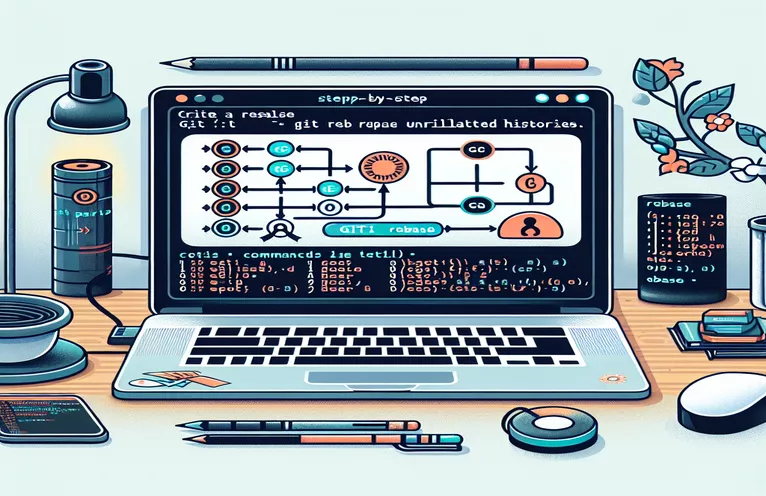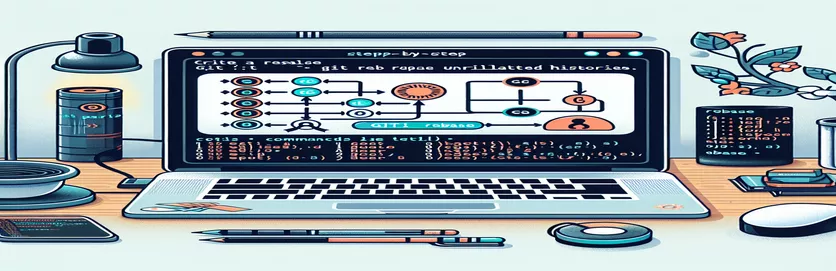How to Resolve the Git Error "fatal: refusing to merge unrelated histories"?
If you work with Git, you've probably encountered the error "fatal: refusing to merge unrelated histories" at some point. In this article, we'll explain what this error means, why it occurs, and most importantly, how to resolve it.
What is the "fatal: refusing to merge unrelated histories" error?
This error usually occurs when you attempt to merge two branches or repositories that do not share a common history. Git blocks this merge by default to avoid potential conflicts.
When does this error occur?
This error often happens when you try to merge Git repositories that do not share any history. It can happen after cloning a repository or when creating a completely new branch.
Why does Git refuse to merge unrelated histories?
Git is designed to preserve the integrity of the commit history. When two branches do not share a common history, Git cannot establish how they are related. That’s why it blocks the merge to prevent potential future problems.
How to resolve the "fatal: refusing to merge unrelated histories" error?
Fortunately, there’s a simple solution. You can force Git to merge the histories by adding the --allow-unrelated-histories option when running the merge command:
git merge <branch_name> --allow-unrelated-historiesHowever, it's important to use this option carefully, as it can lead to complex conflicts if the two branches are too divergent.
Practical examples of resolving the error
Let's say you're trying to merge a branch called feature-branch into main, but you encounter this error. Here’s how to proceed:
git checkout main git merge feature-branch --allow-unrelated-historiesAfter executing these commands, Git will force the merge, and you may need to resolve some conflicts.
When is it risky to use "–allow-unrelated-histories"?
Using this option can sometimes cause problems if the branches are too different. If you’re merging entirely separate projects, make sure it’s really what you want to do.
How to avoid this error in the future?
To avoid encountering this error in the future, be sure to follow best practices in Git. For example:
Other similar error messages in Git
There are other Git errors you may encounter, such as conflict merging or issues related to access rights for remote branches. These errors often have similar causes related to improper branch management.
Additional resources
To learn more about branch and merge management in Git, check out the official Git documentation or follow tutorials to deepen your knowledge.
Overcoming Git Merge Challenges
Git rebases from the development branch may result in users receiving an error message that reads, "fatal: refusing to merge unrelated histories." This problem frequently appears following upgrades or in cases where branches have developed on their own. Git's protection against data loss is reflected in its inability to provide automatic merges in the absence of a distinct, shared history.
Such rebase conflicts were managed differently in versions before 2.9.0. In Git 2.9.0, the `--allow-unrelated-histories` option was added, giving users a new tool to deal with these problems. Applying this option correctly is essential to completing your rebase without losing work or creating inconsistent repositories.
| Command | Description |
|---|---|
| git rebase origin/development --allow-unrelated-histories | Merges the histories of the development branch and the current branch, including unrelated histories, to start the rebase process. This is necessary when histories have diverged. |
| git rebase --continue | Resolves issues before moving on to the next rebase phase, which is necessary to finish the rebase process. |
| git rebase --abort | Restores the branch to its initial state prior to the rebase process being started, thus aborting the rebase procedure. helpful for securely ending risky rebase efforts. |
| git add <conflicted-file> | As part of rebase conflict resolution, adds resolved files to the staging area to let Git know that the conflicts have been handled. |
| git log --oneline | Shows a condensed version of the commit history, which is helpful for rebasing and confirming the new commit structure. |
| #!/bin/bash | Shebang lines are used in shell scripts to define which interpreter should be used, and they indicate that the script should run in the Bash shell. |
Script Knowledge to Handle Git Histories
The offered scripts are intended to make it easier to fix the "fatal: refusing to merge unrelated histories" error that arises while performing a Git rebase. git rebase origin/development --allow-unrelated-histories is the main command at the center of these scripts. This operation is essential because it permits the unconnected histories to be merged, which is frequently the case when branches in a repository have been initialized independently or have diverged significantly. By including the --allow-unrelated-histories flag, Git can proceed with the rebase, integrating changes from the development branch into the current branch despite their initial lack of a common base commit.
The scripts' subsequent instructions take care of any possible conflicts and carry on with the rebase operation. git add <conflicted-file> is used to designate conflicts as resolved once they have been manually resolved during the rebase. git rebase --continue then proceeds with the rebase operation. In the unlikely event that the rebase process must be stopped because of severe conflicts or other problems, git rebase --abort offers a secure way out without changing the initial project state. Finally, git log --oneline provides a quick way to check the commit history after a rebase to make sure all changes are applied appropriately.
Handling Error Regarding Unrelated Histories in Git Rebase
Command Line Git Operations
git fetch origingit rebase origin/development --allow-unrelated-histories# If conflicts occur, resolve each one and use the following commands:git add <conflicted-file>git rebase --continue# If you prefer to abort the rebase and return to the original state:git rebase --abort# Check the status of the rebase and your repository:git status# Once all conflicts are resolved and the rebase is complete:git log --oneline
Using Git Commands to Automate the Merging of Unrelated Histories
Shell Programming for Git Task Automation
#!/bin/bash# Automate fetching and rebasing with unrelated histories allowed:git fetch origin >/dev/null 2>&1git rebase origin/development --allow-unrelated-histories >/dev/null 2>&1if [ $? -eq 0 ]; thenecho "Rebase successful without conflicts."elseecho "Conflicts detected. Manual resolution required."exit 1figit log --onelineecho "Rebase completed and log displayed."
Recognizing the Challenges of Git's Rebase Functionality
Rebasing is a potent Git technique that lets developers transfer commits to a new base commit in order to linearize the history of their projects. But this procedure can get complicated, particularly if you have to deal with unrelated histories, which are frequently encountered when importing changes from another repository or doing repository surgery like filter-branch. As a default safety measure to guard against possible overwrites during automated merging, this error notice stating that unrelated histories cannot be merged is displayed. Comprehending and effectively handling this attribute is essential in sophisticated Git processes, particularly in cooperative settings where combining various histories is frequently required.
Git introduced the --allow-unrelated-histories flag in version 2.9 to deal with unrelated histories. This was a crucial innovation because merging branches that began at completely separate commit points was not easily accomplished in previous versions. This flag enables the forced merger of these histories, which should be used cautiously to prevent confusing the project history with ambiguous merge points or possibly losing modifications, even though it solves the immediate problem of refusing to rebase.
Frequently Asked Questions Regarding Unrelated Histories and Git Rebase
- What is meant by the error "fatal: refusing to merge unrelated histories"?
- This problem usually arises after repository updates or branch imports while trying to merge or rebase two branches that don't have a shared commit history.
- How can I fix this issue while doing a rebase?
- When using the rebase command, use the --allow-unrelated-histories flag to make Git merge the two unconnected histories.
- Is using the --allow-unrelated-histories flag safe?
- Although it makes the merge possible, it should be used carefully since it may result in complicated pasts and even conflicts.
- How should I respond if, after using the flag, I run across conflicts?
- Handily settle the conflicts that Git displays, add the files that have been settled to the index, and carry out the rebase procedure.
- If I make a mistake, can I undo a rebase?
- Yes, you can halt and return the rebase operation to its initial condition by using git rebase --abort.
Last Words on Git Rebase Difficulties
Git's great powers and potential drawbacks must be understood, as demonstrated by the process of rebasing, especially when dealing with unrelated histories. Developers can remove obstacles to merging independent branches by turning on the --allow-unrelated-histories option. For project histories to remain comprehensible and maintained, care should be used when doing this. To properly manage their repositories, developers must keep up with version control updates and best practices.