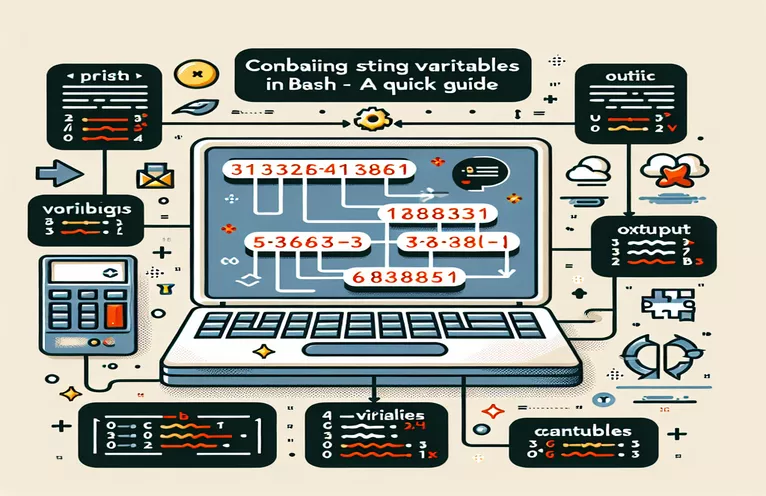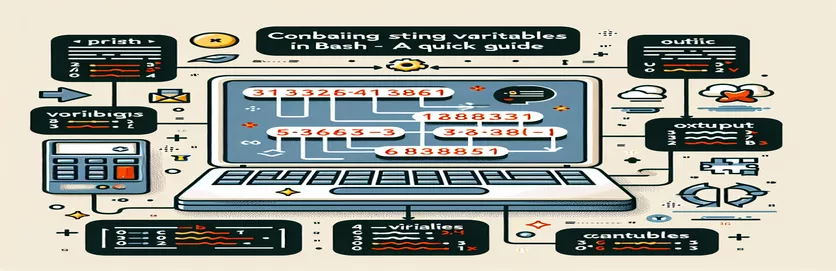Introduction to String Concatenation in Bash
In programming, string manipulation is a typical task, and concatenation is one of the fundamental processes. For example, in PHP, the.= operator makes it simple to concatenate strings. This allows you to easily connect one string to another.
However, with Bash programming, the approach to string concatenation varies slightly. This post will show you how to accomplish equivalent functionality in Bash, ensuring that your scripts handle string variables correctly and efficiently.
| Command | Description |
|---|---|
| # | Used to include comments in Bash scripts to illustrate code functionality. |
| #!/bin/bash | Specifies that the script should execute using the Bash shell. |
| str1="Hello" | Creates a string variable with the value "Hello". |
| result="$str1$str2" | Concatenates two string variables and saves the result. |
| full_string="${part1}${part2}" | An alternative approach for concatenating string variables in Bash. |
| echo "$result" | Prints the variable's value to the terminal. |
Understanding string concatenation in bash scripts.
The first script provides a simple way to concatenate string variables in Bash. The script starts with the shebang line #!/bin/bash, indicating that it should be executed with the Bash shell. We create two string variables: str1="Hello" and str2=" World". The syntax for concatenating these two variables is result="$str1$str2". The values of str1 and str2 are combined to create a new variable, result. Finally, the script utilizes echo "$result" to display the concatenated string to the terminal, producing "Hello World". This method is simple and effective for basic string concatenation in Bash scripting.
Instead of immediately concatenating the strings like the first script, it employs a different syntax: full_string="${part1}${part2}". This approach uses curly brackets around variable names to assist minimize ambiguity in increasingly complex scripts. The script stores the concatenated result in the full_string variable and prints it with echo "Concatenated String: $full_string". This script demonstrates an alternative approach for string concatenation in Bash, with somewhat different syntax that can be beneficial in a variety of scripting applications.
Concatenating Strings in Bash: An Alternative Method
Bash Scripting
#!/bin/bash# Define the first string variablestr1="Hello"# Define the second string variablestr2=" World"# Concatenate the stringsresult="$str1$str2"# Print the concatenated resultecho "$result"
Using variables in Bash for string concatenation.
Advanced Bash Scripting
#!/bin/bash# Define the first part of the stringpart1="Hello"# Define the second part of the stringpart2=" Bash"# Concatenate using a different methodfull_string="${part1}${part2}"# Output the resultecho "Concatenated String: $full_string"
Concatenating Strings in Bash: An Alternative Method
Bash Scripting
#!/bin/bash# Define the first string variablestr1="Hello"# Define the second string variablestr2=" World"# Concatenate the stringsresult="$str1$str2"# Print the concatenated resultecho "$result"
Using variables in Bash for string concatenation.
Advanced Bash Scripting
#!/bin/bash# Define the first part of the stringpart1="Hello"# Define the second part of the stringpart2=" Bash"# Concatenate using a different methodfull_string="${part1}${part2}"# Output the resultecho "Concatenated String: $full_string"
Advanced string concatenation techniques in bash.
While basic string concatenation in Bash is simple, more advanced approaches and considerations may be useful in complex scripts. One such strategy is to use arrays to concatenate several strings. Arrays in Bash can contain numerous values, and by iterating through the array elements, you can concatenate all of them into a single string. This approach is especially handy when dealing with a variable number of strings that need to be concatenated. For example, you can create an array of strings and then use a loop to append each one to a final string variable. This approach adds flexibility and scalability to your Bash scripts.
Another advanced technique involves using command substitution for string concatenation. Command substitution allows you to run a command and use the results as part of a string. This can be done with the $(command) syntax. For example, you can concatenate the results of two commands by embedding them in a string variable. This approach is useful when you want to merge the result of multiple commands into a single string. Additionally, you may utilize these documents to efficiently concatenate multi-line texts. A here document is a sort of redirection that lets you to send many lines of data to a command, which can subsequently be saved as a string variable. This method is handy for generating formatted multi-line strings in your Bash script.
Frequently Asked Questions: Bash String Concatenation
- What is the general syntax for concatenating strings in Bash?
- The fundamental syntax consists of utilizing variable1="Hello" and variable2=" World", then concatenating them with result="$variable1$variable2".
- Can you concatenate strings containing spaces in Bash?
- Yes, include the space within the quotations, such as str="Hello " and str2="World", followed by result="$str$str2".
- How do you concatenate multiple strings from an array in Bash?
- You can use a loop to run over the array elements and concatenate them into a single string.
- Is it feasible to concatenate the output of Bash commands?
- Yes, use command substitution with $(command) to concatenate the command output.
- What is a here document, and how does it apply to string concatenation?
- A here document allows you to send many lines of input to a command, which can subsequently be stored in a string variable and concatenated.
- Can you concatenate strings using Bash functions?
- Yes, you may write a function that accepts multiple string inputs and concatenates them.
- What are the most prevalent pitfalls when concatenating strings in Bash?
- Common issues include failing to properly handle spaces and special characters in strings.
Advanced string concatenation techniques in bash.
While basic string concatenation in Bash is simple, more advanced approaches and considerations may be useful in complex scripts. One such strategy is to use arrays to concatenate several strings. Arrays in Bash can contain numerous values, and by iterating through the array elements, you can concatenate all of them into a single string. This approach is especially handy when dealing with a variable number of strings that need to be concatenated. For example, you can create an array of strings and then use a loop to append each one to a final string variable. This approach adds flexibility and scalability to your Bash scripts.
Another advanced technique involves using command substitution for string concatenation. Command substitution allows you to run a command and use the results as part of a string. This can be done with the $(command) syntax. For example, you can concatenate the results of two commands by embedding them in a string variable. This approach is useful when you want to merge the result of multiple commands into a single string. Additionally, you may utilize these documents to efficiently concatenate multi-line texts. A here document is a sort of redirection that lets you to send many lines of data to a command, which can subsequently be saved as a string variable. This method is handy for generating formatted multi-line strings in your Bash script.
Wrapping up string concatenation in Bash
In Bash, you can concatenate strings using a variety of approaches, ranging from basic concatenation to complex ways that include arrays and command substitution. Understanding these strategies increases the flexibility and efficiency of your scripts. Mastering string concatenation in Bash allows you to easily handle a variety of text processing jobs, ensuring that your scripts are both powerful and adaptive.