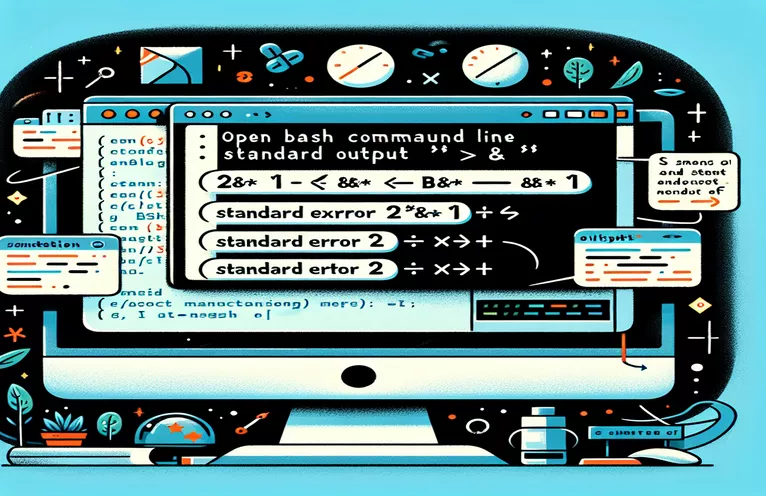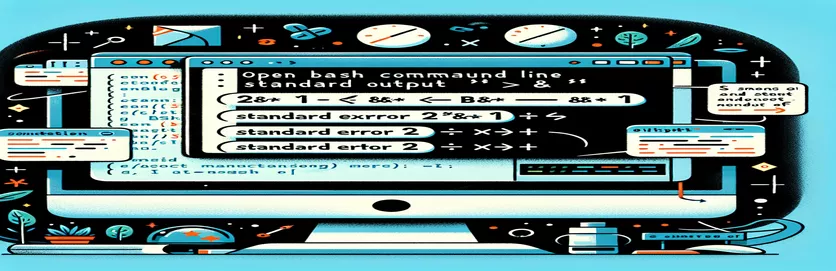Combining stderr and stdout in Bash
In the world of Bash scripting, managing error and output streams efficiently is crucial for robust script execution. One common requirement is to combine the standard error (stderr) and standard output (stdout) streams. This is often achieved using the "2>&1" notation.
For instance, when compiling a program with g++, you might want to see both error messages and regular output in one stream. The "2>&1" construct plays a vital role in this process, ensuring that error messages are not missed and are displayed alongside the standard output.
| Command | Description |
|---|---|
| 2>&1 | Redirects standard error (stderr) to standard output (stdout), effectively merging the two. |
| | | Pipes the output of one command into another. |
| head | Displays the first few lines of output. |
| subprocess.Popen() | Runs a command in a new process within a Python script. |
| stderr=subprocess.STDOUT | In Python, a subprocess call combines standard error with standard output. |
| subprocess.PIPE | Captures the subprocess output for further processing in Python. |
| tee | Reads from standard input and writes to both standard output and files simultaneously. |
| command 2>&1 | tee output.log | Executes the command, merges stderr and stdout, and writes the output to a file while displaying it. |
Understanding Script Functionality
The offered scripts show several ways to mix stderr and stdout using the 2>&1 notation in different programming environments. The first script is a Bash script for compiling a C++ program. The script uses g++ main.cpp 2>&1 | head to compile the source file and combine the error and output streams. The combined stream is then routed to the command head, which displays the first few lines of the combined output. This is useful for quickly finding mistakes that arise during compilation without having to go through the entire output.
The second script achieves a similar purpose, but using Python's subprocess module. The command subprocess.Popen() executes the compilation command, whereas stderr=subprocess.STDOUT combines stderr and stdout. The combined output is recorded using subprocess.PIPE and processed within the Python script to display the first couple of lines. This approach is useful when additional manipulation of the output is required within a Python program. The third example is another Bash script that executes a command and reports the results and errors. Using the tee command, the combined output is written to a file and shown on the terminal, allowing for real-time monitoring and logging for future reference.
Combining stderr and stdout with Bash
Bash Script Example
# This script compiles a C++ program and combines stderr and stdout# Usage: ./compile.sh#!/bin/bash# Define the source filesource_file="main.cpp"# Compile the source file and combine stderr and stdoutg++ $source_file 2>&1 | head# Explanation:# '2>&1' redirects stderr (file descriptor 2) to stdout (file descriptor 1)# '|' pipes the combined output to the 'head' command to display the first few lines
Python logs output and errors.
Python Script Example
import subprocess# Define the command to compile the C++ source filecommand = ["g++", "main.cpp"]# Execute the command and combine stderr and stdoutprocess = subprocess.Popen(command, stdout=subprocess.PIPE, stderr=subprocess.STDOUT)# Read the combined outputoutput, _ = process.communicate()# Display the first few lines of the outputprint("".join(output.decode().splitlines(True)[:10]))# Explanation:# 'stderr=subprocess.STDOUT' combines stderr and stdout# 'subprocess.PIPE' captures the output for further processing
Redirecting stderr and stdout in a shell script.
Shell Script Example
# This script executes a command and logs its output and errors# Usage: ./log_output.sh#!/bin/bash# Define the command to runcommand="ls /nonexistent_directory"# Run the command and redirect stderr to stdout, then save to a log file$command 2>&1 | tee output.log# Explanation:# '2>&1' redirects stderr (file descriptor 2) to stdout (file descriptor 1)# '|' pipes the combined output to the 'tee' command, which writes to a file and stdout
Combining error and output streams in various scenarios
In addition to the fundamental application of 2>&1 for combining stderr and stdout, this approach may be employed effectively in a variety of contexts. For example, in complex data processing pipelines, you may need to save the combined result of multiple commands to a file for subsequent analysis. This is very useful in automated testing setups where logs are analyzed to identify errors. Using combined redirection, all standard output and error messages are captured in a single log file, which simplifies debugging.
Another major application is cron jobs, which schedule programs to execute at regular intervals. In these circumstances, recording all output, including errors, is critical to ensuring that any issues are addressed quickly. By diverting stderr to stdout and subsequently to a log file, system administrators can inspect the logs to verify the script execution and discover any problems. This method is also useful in deployment scripts, where commands must run consistently and any failures must be recorded for troubleshooting. Thus, the use of 2>&1 extends beyond simple command-line tasks into more complicated and automated systems.
Common Questions and Answers for Combining stderr and stdout
- What does 2>&1 do?
- It redirects standard error (stderr) to standard output (stdout), merging the two streams.
- Why is mixing stderr and stdout useful?
- It facilitates logging and troubleshooting by collecting all output in a single stream.
- How do I save the combined result as a file?
- Use command 2>&1 | tee output.log to log the combined result to a file and show it.
- What happens when I don't combine stderr and stdout?
- Errors and output will be segregated, making debugging more complex.
- Is it feasible to redirect simply stderr to a file?
- Yes, command 2> error.log redirects stderr to a file.
- Can I still see problems on the console after redirecting them to a file?
- Use command 2> error.log | tee /dev/stderr to show and log errors simultaneously.
- How can I redirect stdout to stderr?
- Set command 1>&2 to divert stdout to stderr.
Final Thoughts about Stream Redirection
The 2>&1 notation is a valuable feature in Bash scripting, allowing the seamless merging of standard error and output streams. This technique streamlines the process of monitoring, debugging, and logging script outputs, making it easier to discover and resolve errors. By mastering this notion, developers can improve the dependability and maintainability of their scripts, ensuring that all pertinent information is captured and accessible.