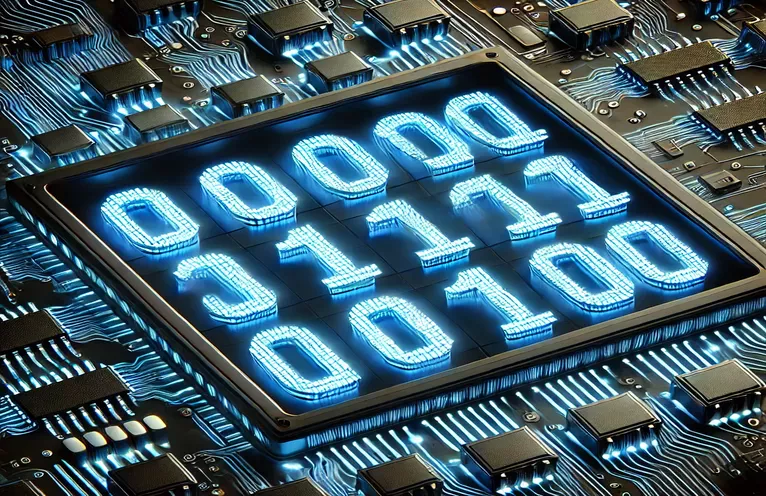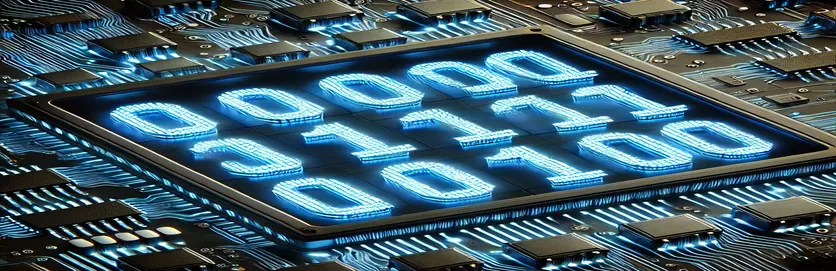Making Binary Numbers More Readable in C
When working with embedded systems, we often deal with long binary numbers, making readability a challenge. For instance, in chip-to-chip communications like I2C, it's common to use bitwise operations to extract relevant information. However, the lack of separation in binary literals makes debugging and verification harder. 🚀
In everyday practice, we naturally group binary digits into smaller chunks for clarity, such as "0000 1111 0011 1100." This format helps developers avoid errors while interpreting bit patterns. Unfortunately, the C standard does not natively support such formatting. This forces programmers to either rely on external tools or manually add comments for clarity.
Some might suggest using hexadecimal notation to shorten binary sequences, but this approach obscures the actual bitwise structure. When debugging hardware communication protocols, being able to see individual bits is crucial. A simple visual separation in binary literals could significantly improve maintainability.
Is there a way to achieve this within the C standard? Or must we rely on workarounds like macros and string representations? Let's explore whether C offers a clean, standard-compliant way to include separators in binary numbers. 🛠️
| Command | Example of use |
|---|---|
| #define BIN_PATTERN | Defines a format string for binary representation with spaces (e.g., "%c%c%c%c %c%c%c%c"). This improves readability when printing binary values. |
| #define BIN(byte) | A macro that converts a byte into individual bits, returning '1' or '0'. This is used to print binary values in a structured format. |
| (num >> i) & 1 | Performs bitwise shifting to extract a specific bit at position 'i'. This is essential for printing individual bits in binary representation. |
| if (i % 4 == 0 && i != 0) | Adds spaces every four bits to improve readability. The condition ensures that spaces are not added at the start of the sequence. |
| printf(BIN_PATTERN, BIN(num)) | Uses a pre-defined format string and macro to print a binary number with spaces for better visualization. |
| unsigned int value = 0b0000111100111100; | Initializes a binary number using the C binary literal notation (available in C99 and later). |
| void print_binary_with_spaces(unsigned int num) | Defines a function that iterates through each bit of a number and prints it with spacing for readability. |
| for (int i = 15; i >= 0; i--) | Iterates over each bit in a 16-bit integer, from the most significant to the least significant bit. |
| printf("Binary: %s\n", BIN_STRING) | Prints a predefined binary string with spaces, simulating a binary number in an easily readable format. |
Breaking Down the Methods for Binary Readability in C
When dealing with binary numbers in C, readability is a common challenge, especially in embedded systems where precise bit manipulations are required. To tackle this, the first script leverages macros to format binary values with spaces. The macro #define BIN_PATTERN specifies how the binary digits should be printed, and #define BIN(byte) extracts each bit using bitwise operations. This method ensures that binary values can be printed in a structured format, making debugging easier. 🚀
Another approach involves using a predefined string to represent binary numbers with spaces. This method does not perform actual bitwise operations but is useful when binary representations need to be stored as human-readable text. The string-based approach is particularly useful for logging data in embedded systems, where developers might need to display binary values in documentation or user interfaces without performing direct computations.
The third approach employs a loop and bitwise operations to dynamically extract and print bits with proper spacing. The loop iterates through each bit of a 16-bit integer, shifting the bits to the right and checking their value using a bitwise AND operation. This technique ensures that binary numbers are formatted correctly, even if they vary in length. Additionally, by inserting spaces every four bits, it mimics the way we naturally read and interpret binary values in low-level programming.
Each of these methods offers a practical solution depending on the context. Whether using macros for automatic formatting, string-based representations for logging, or bitwise operations for real-time formatting, the goal remains the same: improving the readability of binary numbers in C. This is especially crucial when debugging hardware-level communications, such as I2C or SPI, where precise bit alignment is essential. 🛠️
Enhancing Readability of Binary Numbers in C with Custom Formatting
Implementation of a C-based solution to improve binary number readability using macros and formatted output.
#include <stdio.h>#define BIN_PATTERN "%c%c%c%c %c%c%c%c %c%c%c%c %c%c%c%c"#define BIN(byte) \(byte & 0x8000 ? '1' : '0'), (byte & 0x4000 ? '1' : '0'), \(byte & 0x2000 ? '1' : '0'), (byte & 0x1000 ? '1' : '0'), \(byte & 0x0800 ? '1' : '0'), (byte & 0x0400 ? '1' : '0'), \(byte & 0x0200 ? '1' : '0'), (byte & 0x0100 ? '1' : '0'), \(byte & 0x0080 ? '1' : '0'), (byte & 0x0040 ? '1' : '0'), \(byte & 0x0020 ? '1' : '0'), (byte & 0x0010 ? '1' : '0'), \(byte & 0x0008 ? '1' : '0'), (byte & 0x0004 ? '1' : '0'), \(byte & 0x0002 ? '1' : '0'), (byte & 0x0001 ? '1' : '0')void print_binary(unsigned int num) {printf(BIN_PATTERN, BIN(num));}int main() {unsigned int value = 0b0000111100111100;print_binary(value);return 0;}
Using a String-Based Approach to Store Readable Binary Numbers
Alternative method using strings to store binary numbers with visual separators.
#include <stdio.h>#define BIN_STRING "0000 1111 0011 1100"void print_binary_string() {printf("Binary: %s\n", BIN_STRING);}int main() {print_binary_string();return 0;}
Bitwise Manipulation for Binary Formatting
Using bitwise operations to extract and print binary digits with spaces.
#include <stdio.h>void print_binary_with_spaces(unsigned int num) {for (int i = 15; i >= 0; i--) {printf("%d", (num >> i) & 1);if (i % 4 == 0 && i != 0) printf(" ");}printf("\n");}int main() {unsigned int value = 0b0000111100111100;print_binary_with_spaces(value);return 0;}
Alternative Ways to Enhance Binary Readability in C
While the C standard does not support direct separators in binary literals, developers have devised alternative techniques to make binary values more readable. One practical approach is using bit fields within structures. Bit fields allow developers to define specific bit-width variables inside a struct, effectively grouping bits in a way that is both readable and manageable. This technique is useful in hardware-related programming, where specific bit manipulations are crucial, such as setting configuration registers.
Another effective method is using custom formatting functions. By writing functions that convert binary numbers into formatted strings with spaces, developers can dynamically generate readable representations of binary values. This approach ensures flexibility, as it can be adapted to display different groupings (e.g., 4-bit, 8-bit). It is particularly useful in debugging tools, where clear visualization of bitwise operations is essential.
Additionally, leveraging external tools like pre-processors or macros to define binary literals with separators can significantly improve code maintainability. Some developers use pre-processing scripts that transform human-friendly binary input (e.g., "0000 1111 0011 1100") into valid C code before compilation. This method, while not native to C, enhances code readability and reduces errors when handling large binary sequences in embedded systems. 🛠️
Frequently Asked Questions About Binary Representation in C
- Can I use spaces in binary literals in C?
- No, the C standard does not allow spaces in binary literals. However, you can use printf formatting or macros to display them with separators.
- What is the best way to improve binary readability in embedded systems?
- Using bit fields in structures or custom functions to format binary values into readable strings can greatly improve clarity.
- Is there a way to group binary digits without affecting calculations?
- Yes, you can store binary values as strings with spaces for readability while keeping the actual number unchanged in variables.
- Can hexadecimal notation replace binary representation?
- Hexadecimal condenses binary values but does not preserve individual bits' visibility. It is useful for compact storage but not ideal for bit-level debugging.
- Are there external tools to help format binary numbers?
- Yes, pre-processing scripts or IDE plugins can automatically format binary numbers with visual separators.
Final Thoughts on Binary Readability in C
Improving binary readability in C is a necessity, especially in embedded programming. While the language lacks built-in support for separators in binary literals, workarounds like macros, bitwise formatting, and structured logging offer practical solutions. These techniques help developers avoid errors and enhance debugging efficiency. 🚀
Whether working with low-level communication protocols or hardware configurations, clear binary visualization is crucial. Choosing the right method depends on the project’s needs, from maintaining clean code to facilitating debugging. With these approaches, handling binary data becomes significantly more manageable and readable in C. 🛠️
Further Reading and References
- Detailed documentation on binary literals and bitwise operations in C: C Bitwise Operations - cppreference
- Exploring best practices for working with binary data in embedded systems: Understanding Bitwise Operations in C - Embedded.com
- Official C standard discussion on numeric literals and formatting: C11 Standard - Integer Constants
- Techniques for formatting and displaying binary numbers in C: Stack Overflow - Printing Binary in C