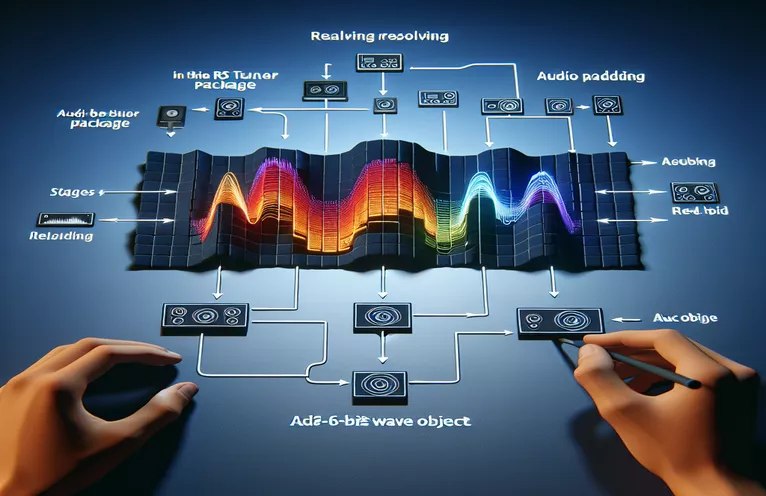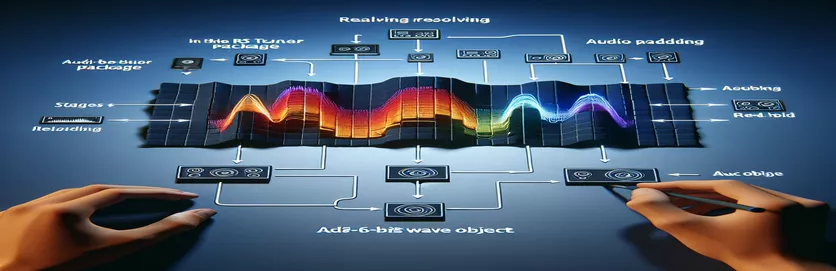Troubleshooting 16-bit Audio Padding in R with tuneR
When working with audio data in R, especially when processing files with fixed-length requirements, adding silence to shorter chunks can be crucial. The R package tuneR provides a variety of functions for handling such audio tasks, including reading, manipulating, and generating Wave files. However, specific issues may arise, especially with bit-depth compatibility.
One common task is padding audio segments with silence to standardize their length. The typical workflow includes reading the audio using tuneR::readWave() and then appending silence with tuneR::silence() before binding it with the audio chunk. For this to work, the bit-depth of both Wave objects must match, and in many cases, files use a 16-bit format.
Unfortunately, a recurring error occurs when attempting to create a 16-bit silent Wave object using tuneR::silence(). This error suggests that the function may not fully support 16-bit audio, resulting in compatibility issues during binding operations. Understanding the root of this error is key to resolving the problem effectively.
In this article, we will explore the potential causes of this error and provide alternative methods to achieve the desired padding. Additionally, we’ll look into whether this is a bug or a misunderstanding in function usage.
| Command | Example of use |
|---|---|
| silence() | This function from the tuneR package is used to create a Wave object filled with silence. The function generates silence of a specified duration, sample rate, and bit depth. However, this function can trigger errors when dealing with certain bit depths, as discussed in the problem. |
| as.integer() | Used to convert 32-bit Wave objects into 16-bit by casting the floating-point data to integers. This is crucial when converting between different bit depths to ensure compatibility with other audio data. |
| Wave() | This function constructs a Wave object by specifying left and right audio channels, sample rate, and bit depth. It is used to manually create audio data, including silent Wave objects, making it key to generating compatible audio formats. |
| bind() | tuneR::bind() combines multiple Wave objects. This function is sensitive to bit-depth matching, which is why ensuring the silence object and audio chunk share the same bit depth is essential in this task. |
| readWave() | This function reads an audio file into a Wave object. The bit depth, sample rate, and other metadata of the audio file are retained, making it useful for analyzing the characteristics of the original audio before processing. |
| writeWave() | This function writes a Wave object back to a file. It’s used here to save the final combined audio (the original chunk and the appended silence) to a .wav file after processing. |
| rep() | This command is used to replicate values, here specifically generating an array of zeros (silent samples) for constructing a silent audio segment. This is an alternative method when manually creating silence in a Wave object. |
| stop() | A function to halt the execution of a script when certain conditions aren’t met, used here to validate that the bit depth is set to 16, ensuring the function runs with the expected audio format. |
| samp.rate | A key parameter in both the silence() and Wave() functions, specifying the number of audio samples per second. This ensures that the audio and silence segments have matching sample rates for successful binding. |
Understanding the Solution to 16-bit Silent Wave Object Creation in R
The scripts provided above aim to address the issue of creating a 16-bit silent Wave object in R using the tuneR package. The problem arises because the silence() function, when used with a 16-bit bit-depth, generates an error, as it requires Wave objects to be 32-bit or 64-bit. To solve this, the first script creates silence in 32-bit format, then converts it to 16-bit. This ensures compatibility with existing audio chunks that are also 16-bit, allowing us to successfully bind the two audio segments together.
The core of this solution revolves around converting the 32-bit silent object to 16-bit. The as.integer() function is employed to transform the 32-bit floating-point data into integers, which is how 16-bit audio is represented. This manual conversion is necessary because there is no direct way to generate 16-bit silence with the silence() function due to the inherent limitations of the package. After creating the 16-bit silent segment, it is appended to the audio chunk using bind(), which merges the two Wave objects.
In the second script, we provide an alternative approach that bypasses the silence() function altogether. Here, silence is generated manually by creating an array of zeros (which represent silence in audio data) and then constructing a Wave object from these values. This method allows us to directly control the bit depth and other audio parameters, ensuring full compatibility with the original 16-bit audio file. The use of rep() ensures that the correct number of silent samples are generated based on the desired duration and sample rate.
Both methods include important error handling mechanisms. For example, the use of the stop() function ensures that if a user tries to specify a bit depth other than 16, the function will halt with an appropriate error message. This kind of validation is essential for maintaining robust code that behaves predictably in various scenarios. Additionally, by using writeWave(), the final combined audio (original chunk plus silence) is saved to a new file, allowing users to retain the padded audio for further processing or playback.
Fixing 16-bit Wave Object Creation in R for Padding Audio Files
This script uses the R programming language to resolve the issue of creating 16-bit silent Wave objects for audio padding with the tuneR package. The solution ensures bit-depth compatibility and provides a workaround for the error.
# Load necessary librarylibrary(tuneR)# Function to create silence with correct bit-depth (16-bit workaround)create_silence <- function(duration, samp.rate, bit_depth = 16) {# Validate bit depthif (bit_depth != 16) {stop("This function is designed for 16-bit audio only.")}# Create silence with 32-bit resolution firstsilence_wave <- silence(duration = duration, samp.rate = samp.rate, xunit = "time", bit = 32)# Convert 32-bit Wave to 16-bitsilence_wave_16bit <- Wave(left = as.integer(silence_wave@left), right = as.integer(silence_wave@right),samp.rate = silence_wave@samp.rate, bit = bit_depth)return(silence_wave_16bit)}# Example of padding an existing audio chunkaudio_chunk <- readWave("path_to_audio_chunk.wav")silence_padding <- create_silence(duration = 1, samp.rate = 22050)# Combine the audio chunk with silence using tuneR::bind()combined_audio <- bind(audio_chunk, silence_padding)# Save the final combined audiowriteWave(combined_audio, "padded_audio_chunk.wav")
Alternative Method: Manually Constructing a Silent 16-bit Wave Object
This approach manually creates a 16-bit silent Wave object without relying on tuneR::silence(), ensuring full compatibility for padding audio files in R.
# Load necessary librarylibrary(tuneR)# Function to manually generate silence for 16-bit audiocreate_manual_silence <- function(duration, samp.rate) {# Calculate total samples requirednum_samples <- duration * samp.rate# Generate silent samples (16-bit signed integer range: -32768 to 32767)silent_samples <- rep(0, num_samples)# Create Wave object using 16-bit depthsilence_wave <- Wave(left = silent_samples, right = silent_samples, samp.rate = samp.rate, bit = 16)return(silence_wave)}# Example of creating and binding silent Wave objectaudio_chunk <- readWave("path_to_audio_chunk.wav")silence_padding <- create_manual_silence(duration = 1, samp.rate = 22050)# Combine the audio chunk with the manually created silencecombined_audio <- bind(audio_chunk, silence_padding)# Save the final combined audiowriteWave(combined_audio, "padded_audio_manual.wav")
Handling Bit Depth Challenges in Audio Processing with R's tuneR
In audio processing, maintaining consistent bit depth across multiple audio files is essential for preventing compatibility issues. When working with the tuneR package in R, errors often occur when creating or combining Wave objects of different bit depths. This problem becomes particularly evident when padding audio chunks with silence, where both the audio chunk and the silence must have identical properties, especially the bit depth. Addressing these challenges requires understanding the limitations of R's audio manipulation tools and applying workarounds when necessary.
One potential reason for these issues stems from how R handles PCM (Pulse Code Modulation) and non-PCM formats. PCM formats are typically associated with 16-bit and 24-bit audio, while higher bit depths (32-bit and 64-bit) tend to use floating-point representations. The error mentioned in the problem occurs because silence() tries to create a non-PCM 16-bit object, which is not fully supported by the package, leading to the error in object validation. Users need to convert between bit depths manually to avoid such errors.
Exploring alternative approaches for padding audio segments is vital when the default methods result in errors. Manually constructing a Wave object with zeroes (representing silence) gives you complete control over the bit depth and other properties, ensuring compatibility with the original audio. Moreover, understanding how R represents audio data internally can help users avoid issues when combining audio files of different formats and prevent errors during playback or further processing.
Frequently Asked Questions about Audio Padding with tuneR
- What causes the error when using silence() with 16-bit audio?
- The error occurs because tuneR::silence() is generating a non-PCM format for 16-bit, which is not fully supported. Converting it manually to PCM resolves this issue.
- How do I convert 32-bit audio to 16-bit?
- You can use as.integer() to convert 32-bit audio samples into 16-bit integers for compatibility.
- What is the purpose of the bind() function?
- tuneR::bind() combines two or more Wave objects into one. Both objects must have matching bit depths for it to work.
- Why do I need to match bit depths in audio files?
- Audio files with different bit depths can cause errors in processing and playback, which is why the tuneR package enforces matching bit depths when combining files.
- Can I create silence manually instead of using silence()?
- Yes, you can create a Wave object filled with zeros using the rep() command to manually generate silence.
Final Thoughts on Resolving Audio Padding Issues in R
When working with 16-bit audio files, the tuneR package might generate errors during silent Wave creation. Manually adjusting bit depth or using custom functions can avoid such errors, ensuring successful audio file binding.
It is crucial to ensure that both silence and audio segments have the same properties, especially bit depth, for compatibility. By exploring alternative approaches, R users can effectively manipulate and pad audio chunks without issues.
Sources and References for Resolving 16-bit Wave Object Errors in R
- Insights into the tuneR package functionalities and common audio processing errors were derived from the official R documentation for audio processing: tuneR Documentation .
- Additional troubleshooting techniques and best practices for handling bit depth issues in audio files can be found at: tuneR Vignette .
- For advanced methods of audio processing and Wave object manipulation, see the community-driven tutorials on R audio manipulation at: R-bloggers .