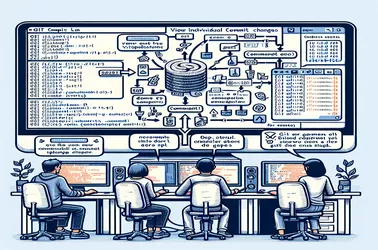It can take a while to test many machine learning models, particularly when tiny adjustments are closely related to one another. Using Git to automate this process can result in significant time savings. It is possible to manage changes that need particular values in an effective manner by utilizing scripts to run tests on different branches, commits, or tags. This can be made easier by using the Bash and Python scripts, which automate branch checkouts and script runs while logging results for simple comparison.
This tutorial offers a step-by-step method for downloading, saving, and committing SonarQube reports for 30 microservices to a Git repository on a Linux server. It has comprehensive Python and bash scripts to automate the procedure and guarantee consistency and efficiency. The scripts take care of downloading reports, pushing updates to the Git repository, and storing them in a specified directory. It also describes how to set up cron tasks for additional automation and error-handling systems in order to have a reliable CI/CD pipeline.
It can be difficult to manage Google Workspace and DNS settings on Digital Ocean platforms through Cloudflare, particularly when authenticating DKIM, SPF, and PTR records.
Exploring how to retrieve removed or modified code segments from a Git repository exposes a variety of methods that go beyond straightforward command-line searches. Utilizing external tools and advanced commands improves search efficiency and depth.
Git requires the recognition of locally created changes that have not been updated on the remote repository in order to manage unpushed commits. These commits can be found by using particular commands like as git status, git fetch, and git log. Preventing potential conflicts and preserving the continuity and integrity of the development process can be achieved by making sure that all local modifications are in sync with the remote.
Examining version control systems—more especially, Git—makes clear the intricacies and range of features available in its commands for change tracking and management. Beyond the simple comparisons with HEAD, users can observe changes made by individual commits by using particular command sequences.