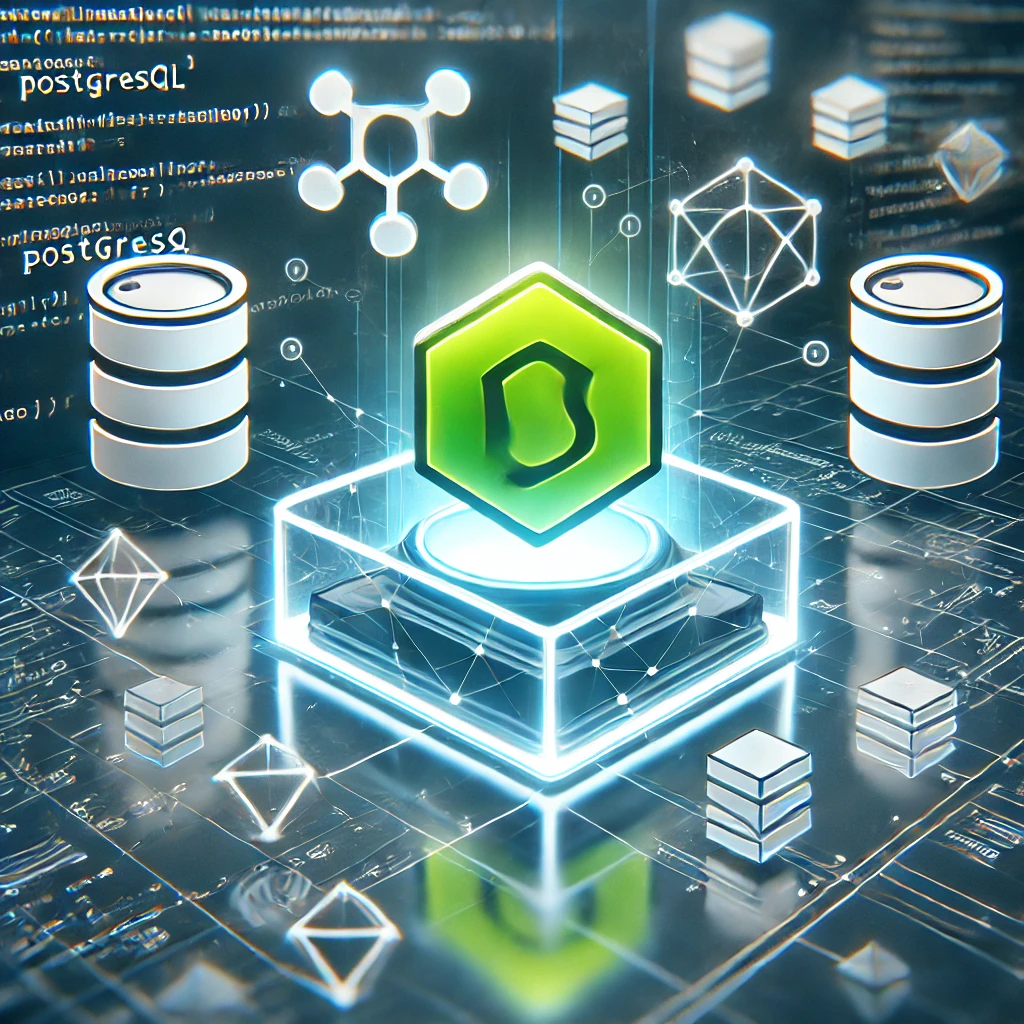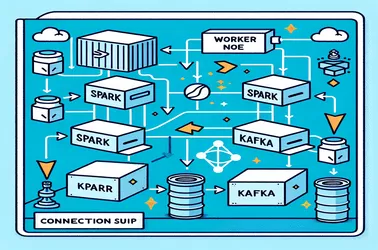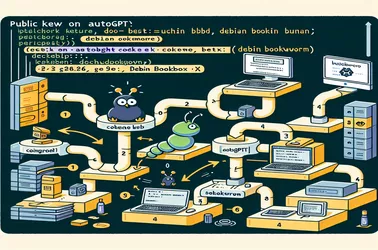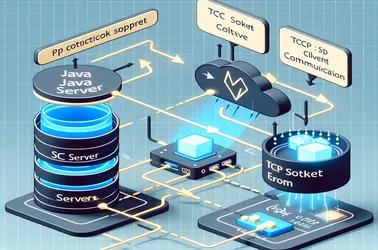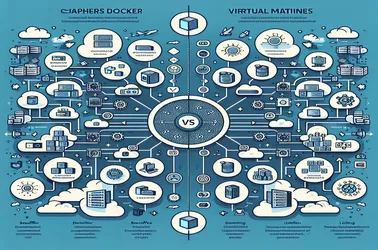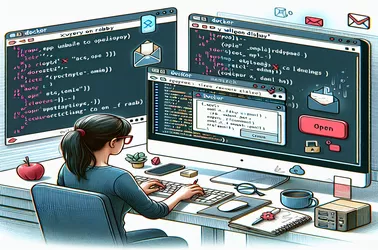Integrating Docker into Node.js projects is a difficulty for many developers, particularly when working with PostgreSQL. While some choose to begin work locally, others jump right into containerization. Both strategies have benefits: Docker guarantees consistency across environments, while local development provides simplicity. The secret to a successful development process is knowing how to manage databases, organize services, and streamline workflows. The best approach will rely on your project requirements and level of experience with containerization, regardless of whether you start with Docker or include it later.
You can effectively manage services like Celery, FastAPI, and Flower by setting up a flexible development environment with Docker Compose. When necessary, you can selectively activate containers by utilizing Docker profiles and scripting. This method streamlines processes and maximizes resources, particularly for testing and troubleshooting.
Windows Docker failures, such as "failed to solve with frontend dockerfile.v0," are frequently caused by problems with mount types or file locations. These issues can be fixed by changing system parameters, checking absolute paths, or updating Docker Desktop settings. Techniques like using dynamic path handling and automation scripts streamline debugging.
It can be difficult to integrate Spark with Kafka in a Docker context because of networking and setup problems. It is essential to properly set up Docker Compose and troubleshoot DNS resolution. To guarantee smooth communication between Spark Workers and Kafka Brokers, this article offers scripts, setups, and workable solutions.
There are special difficulties when using Docker Toolbox to build Auto-GPT on an older Windows 7 system, especially when GPG keys for Debian Bookworm are missing. These challenges can be successfully overcome by using scripts to automate key insertion or incorporate fixes into the Dockerfile, guaranteeing a seamless package update procedure.
This tutorial will assist you in resolving setup difficulties that result in connection drops if you're having trouble connecting to Docker TCP with a Java server and C# client. To ensure network stability while configuring these services within Docker containers, it is crucial to use configurations such as Docker Compose and Docker's internal DNS. You may run cross-platform apps with reliability and reduce frequent connection failures by adhering to best practices for TCP socket connections, which include Docker's network configuration, error handling, and testing.
You're not alone if you've encountered problems with Docker generating "read-only" filesystem errors when configuring GitLab Runner. permissions or mount settings on directories like /srv are frequently the cause of this issue. This problem may continue even after attempting to remount as read-write or altering directory permissions. We look at workable fixes including changing permissions, utilizing Docker Compose for improved administration, and using Python to programmatically control Docker mounts. These procedures guarantee more seamless deployments, particularly in systems with restrictions like Debian or Ubuntu Core.
The getaddrinfo ENOTFOUND error that Dockerized programs throw frequently indicates a DNS resolution problem, particularly with SQL Server connections. These connections function well locally, but Docker's isolated network may present issues. In order to ensure dependable app deployment in containerized environments, this post covers techniques such as setting up Docker Compose, utilizing environment variables for dynamic database configurations, and utilizing retry logic to handle connection delays.
Fixing the MODULE_NOT_FOUND problem associated with the NestJS CLI in Dockerized microservices is the main goal of this website.
The contrast between virtual machines (VMs) and Docker draws attention to a crucial choice in software development and deployment methodologies.
For developers working with graphical interfaces in containerized settings, navigating the intricacies of Docker containers is a regular challenge, particularly when running into the "xprop: unable to open display" error.