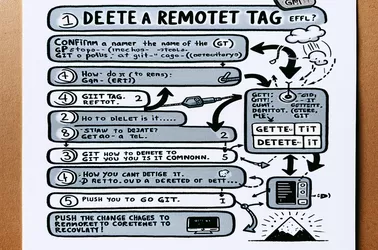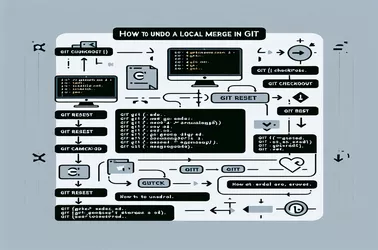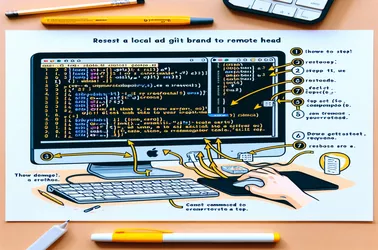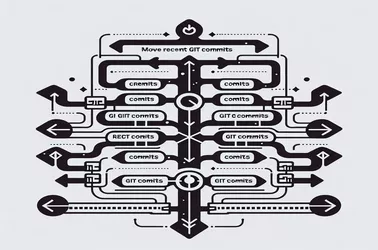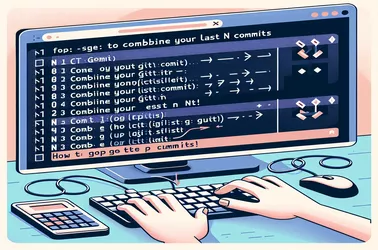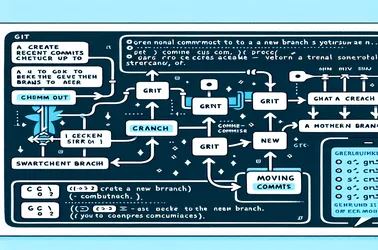Keeping a precise and uncluttered version history may require deleting remote Git tags. The tag must be removed throughout this process from the remote repository as well as locally. Unwanted tags are completely removed when you use commands like git tag -d and git push origin --delete.
Solutions for reversing a Git merge that hasn't been pushed to the remote repository yet are provided in this tutorial. It describes how to automate the procedure using a Python script and direct Git commands.
For developers, resolving merge conflicts in a Git repository can be difficult. This tutorial offers a thorough way using both graphical and command line interfaces. Using the git fetch, git merge, and git add commands and utilizing Visual Studio Code's GitLens plugin are crucial stages.
It is necessary to reset your local Git branch to match the HEAD of the remote branch in order to synchronize your development environment. To align your local branch with the remote branch, use git reset --hard after retrieving the most recent modifications from the remote repository using git fetch. git clean -fd also aids in deleting any untracked files, guaranteeing a tidy working directory.
Maintaining a clean codebase in Git requires developers to know how to discard unstaged changes. You can roll back changes made in your working directory to their most recent committed state by using commands like git restore and git reset.
Updating the local repository settings to point to a new location is required when changing the URI for a remote Git repository. In this instance, a NAS has replaced the USB key as the origin repository. You can use Git commands to modify the remote URL so that the local repository pulls from the NAS. By using this procedure, you may prevent having to copy everything to the NAS and push everything back to the USB.
Effective Git branch management is essential for a clear and manageable project history. You can isolate new features or experimental work by relocating recent commits from master to a separate branch. In this procedure, a new branch is made, the master branch is reset to an earlier state, and modifications are force-pushed to the remote repository.
There are a few different ways to remove a commit from a Git branch, and each works best in a different situation. This involves undoing changes while keeping history intact by utilizing commands like git revert to undo modifications and git reset to erase commits. Interactive rebasing gives exact control over commit history for a more in-depth method.
There is more to removing a Git submodule than merely erasing its directory. To guarantee that every trace of the submodule has been eliminated from the repository, particular Git procedures are needed. You may steer clear of problems that result from partial removal by adhering to the right protocols, which include using commands like git submodule deinit and git rm.
Squeezing several commits into one is essential for managing your Git history efficiently. Your commit log is made simpler by this method, which also makes it easier to read and comprehend. The article describes how to automate squashing with interactive rebase and Bash scripting. It also addresses how to resolve conflicts arising from merges and stop a rebase when needed.
Keeping a neat and effective workflow requires managing unstaged changes in Git. Commands like git checkout and git clean, which undo modifications and remove untracked files, can be used to discard these changes. Using git stash also offers versatility by allowing for the temporary storage of modifications.
Effectively managing branches in Git is essential to preserving a well-organized and productive development workflow. Developers can modify project history and structure more dynamically by employing reset commands, cherry-picking commits, and creating new branches.