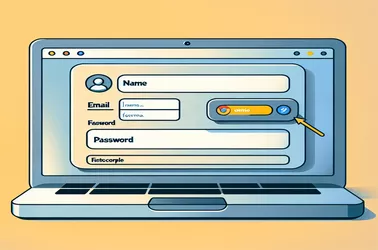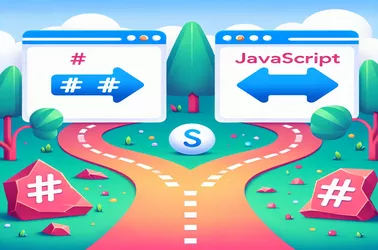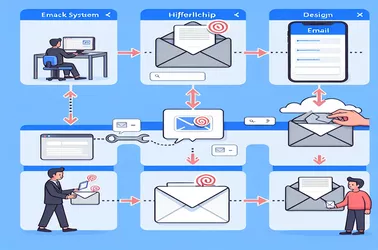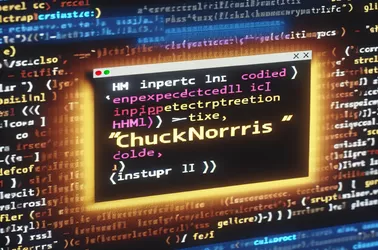Web form fields that have autocomplete disabled improve security and provide the user more control by not allowing browsers to propose entries that have already been entered. This tutorial covers a variety of approaches to efficiently control autocomplete behavior across the major browsers, such as server-side techniques, JavaScript, and HTML elements.
Understanding the ramifications of either approach is necessary when choosing between using href="#" and href="javascript:void(0)" for JavaScript links. Though straightforward and widely used, href="#" may force the page to scroll to the top, thereby interfering with the user's experience. href="javascript:void(0)", on the other hand, stops any default link action, preserving the scroll position and enhancing functionality overall.
Although PowerApps has strong communication automation features, it can be difficult to include clickable links in automated messages. Here, direct actions like reviewing with a single click are enabled with the goal of improving user interaction. Methods include adding HTML to PowerApps' built-in features to enhance email content.
Learning how to center elements horizontally in HTML and CSS is essential to building aesthetically pleasing and well-balanced websites.
The oddity of HTML reading strings like "chucknorris" as colors emphasizes how flexible and error-tolerant online standards are.
Email communication is revolutionized by sending messages in HTML format, which provides countless opportunities to enhance and personalize the content delivered.
Incorporating images into HTML is crucial for producing visually captivating and captivating messages.