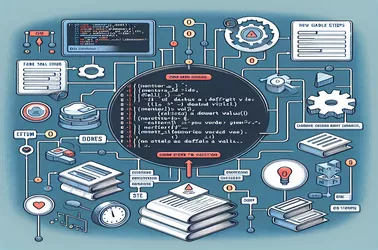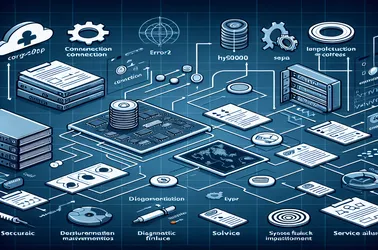For developers working with MySQL or MariaDB, encountering ERROR 1064 (42000) can be unpleasant, particularly with XAMPP. Syntax errors like missing spaces or incorrect data types in foreign key references are frequently the cause of this problem. These mistakes may be prevented by going over and modifying the script, particularly the usage of the FOREIGN KEY and ALTER TABLE commands. This tutorial explains various methods for fixing syntax problems so that your database functions properly and retains its integrity.
When using Kohana to connect to a remote MySQL server, it can be difficult to avoid the annoying "No route to host" error in PHP. This problem frequently continues even when standalone scripts or other tools, such as MySQL Workbench, connect correctly. Setting pdo_mysql.default_socket in php.ini is one example of a minor configuration in PHP's runtime environment that may be the main problem. Developers can efficiently troubleshoot and fix this connection error by comprehending fallback behaviors, network configurations, and any environment abnormalities. Here's a detailed method to fixing this problem and achieving a seamless database connection.
Error 1364 in MySQL can frequently result in problems when attempting to add new data if a necessary field, such as mentors_id, does not have a default value. When certain database setups or schema constraints are incompatible with the insert operation, this frequent error typically occurs. Administrators must know how to fix these problems since missing values can interfere with efficient data management. For the best MySQL operations, solutions include dynamic coding techniques, schema modifications, and improved error handling.
This tutorial fixes the frequent problem of a faulty or missing socket file preventing MySQL from starting on a Cisco VSOM server. Services that depend on the database also fail to start when MySQL is unable to connect through its socket. In order to ensure that even users who are not familiar with Linux may effectively diagnose and restore the MySQL service, the article provides useful recovery options utilizing shell scripting, Python, and PHP.
This tutorial explains how to use the command line to correctly import a SQL file into a MySQL database. It covers frequent problems such as compatibility issues and syntax mistakes and walks through how to set up the MySQL environment and SQL file. For both automated and manual procedures, comprehensive scripts and commands are included to guarantee a seamless and error-free import, especially on a Windows Server 2008 R2 system.