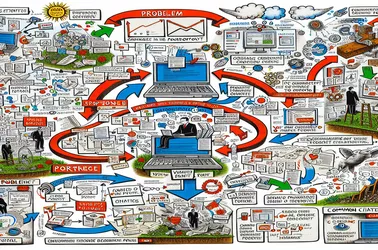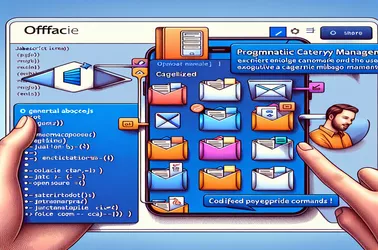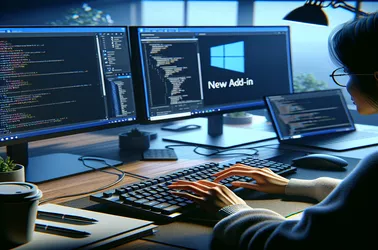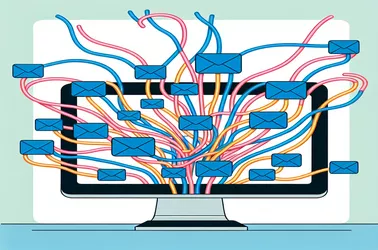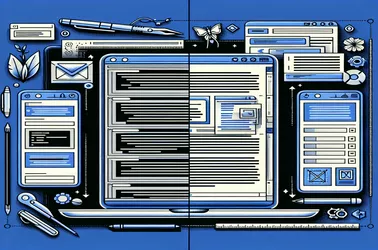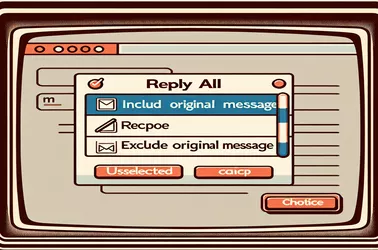During mail, you can edit the HTML body of Outlook messages.Screen flicker is frequently caused by open events, particularly in lengthier material. The regular UI validations are the cause of this. To reduce flickering and improve user experience, developers can employ methods like WordEditor adjustments or postponed updates using ItemLoad.
It can be difficult to handle the difficulties of producing dynamic communications from a PowerPoint VSTO, particularly given the restrictions of the "New Outlook." To preserve flexibility and efficiency, developers can use tools like Microsoft Graph API or frameworks like MailKit. These solutions ensure seamless integration while avoiding temporary file pitfalls.
While adding categories to Outlook items with Office.js usually works well in desktop interfaces, there are issues with the same capability on the mobile app. In order to close this functionality gap, developers look for different approaches.
Managing mail items frequently requires interacting with the application's Object Model when navigating the intricacies of VB.NET to improve functionality within Outlook. Moving a saved mail item to a different folder is a regular job that can provide difficulties, especially if the script doesn't run as expected.
In work environments, handling large amounts of correspondence with the same subject line can be very difficult, particularly when different messages are mistakenly classified as part of the same conversation. This problem can be resolved by using specialized scripts and advanced management techniques, which will guarantee that every sender's message is identified as a distinct entity.
Creating Outlook Add-ins necessitates a sophisticated comprehension of how users interact with the email client. Developers can dynamically change the value of a text field to indicate whether a Inbox or Sent Items message is selected by utilizing the Office.js library.
For developers and marketers, navigating the complexity of developing responsive templates for several Outlook versions can be a difficult process. This investigation explores ways to ensure platform compatibility and best practices, emphasizing the value of inline CSS and conditional comments.
Even in cases where services such as Hotmail or Tempmails properly accept personal and other bulk communications, sending a large number of emails from a Outlook account to Gmail may encounter delivery problems. Sender reputation, SMTP settings, and Gmail's advanced screening algorithms are some of the factors affecting this.
Because of the additional security layer, automating Outlook messages in an environment where MFA is enabled is very difficult. But there is a way, with options like using app-specific passwords or OAuth-enabled APIs like EWS and Graph.
It's not easy to become an expert at embedding videos in HTML emails, especially when you have to make sure that it works with different clients, like Outlook. This investigation explores creative ways to produce fallback material that improves user experience without sacrificing design integrity, such as leveraging CSS, VML, and conditional comments.
When accounts switch between different Office365 versions, recovering OLK files on MacOS frequently becomes necessary, resulting in inaccessible Outlook mails. This overview explores how to use specialized scripts like UBF8T346G9Parser to extract useful data from these files.
Examining Hotmail (Outlook)'s functionality indicates a widespread user demand for additional customizable options to manage reply behaviors, mainly the need to have a "Reply All" action that excludes the originating message. Despite doing thorough searches and adjusting settings, users still have to manually remove the original content, which may be a laborious and time-consuming procedure.