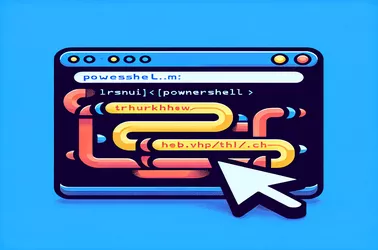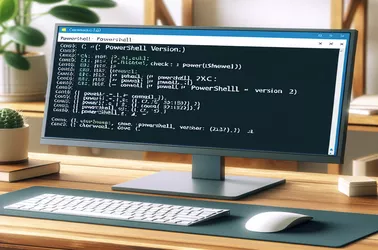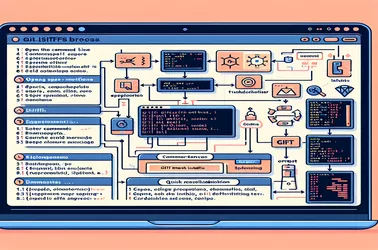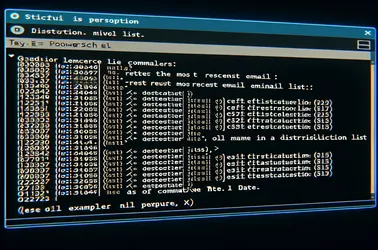IT administrators must utilize PowerShell to manage user memberships in Exchange Online distribution lists. Scripts offer an effective method for adding, removing, or auditing users within distribution groups. Errors like duplicate entries or improper filters, however, can make things more difficult. This manual discusses efficient techniques for handling ambiguous matches, retrieving distribution list memberships, and enhancing performance. IT teams can retain accurate user access, minimize manual labor, and streamline group management by implementing best practices. PowerShell is still an effective tool for security and automation in Office 365 settings.
Reliable automation and error handling require running a PowerShell script from C# and recording its exit code. Because of the way PowerShell produces results, many developers find this difficult. The PowerShell class or ProcessStartInfo can be used to efficiently retrieve exit codes.
In the Visual Studio terminal, clickable links can significantly increase productivity, particularly when utilizing PowerShell. Users can enable Ctrl+Click URLs by personalizing the terminal with commands like Set-PSReadlineOption and profiles. Workflows are streamlined by this configuration, whether navigating documentation or debugging logs. Little changes have a big effect.
Changing the execution policy settings will fix the problem where Windows Server 2008 R2 disables the execution of PowerShell scripts. Effective solutions include batch script creation, certificate-signed PowerShell scripts, and the use of the Set-ExecutionPolicy command.
PowerShell, Python, and Bash scripts are just a few of the ways you can use to find out what version of PowerShell is installed on your computer. Every technique makes use of particular commands to determine the PowerShell version and presence. To utilize the most recent features and ensure compatibility, it is essential to know which version is installed.
Several tools and scripts can be used to find the Windows process that is listening on a given TCP or UDP port. Python, PowerShell, and the Command Prompt are useful tools for obtaining this data. Whether it's ease of use, sophisticated scripting capabilities, or cross-platform interoperability, each strategy has its own benefits.
Issues might arise during the Git-TFS repository migration procedure from TFS to Git, particularly when branch structures are complicated. Errors may result from naming conflicts, such as branches with the name DEV.
A usability problem arose with our 482 applications, which were grouped within a single repository, once we switched to Azure DevOps. Opening a solution, as opposed to SVN, which filters by project, displays changes from the entire repository. It becomes difficult to manage several programs at once when every change appears in the Git Changes box.
It can be annoying to have problems downloading Git on a Windows 10 Home computer. When a user clicks the download button, they frequently experience a brief loading time and an error message indicating that the website cannot be reached. Several browsers, including Chrome, Microsoft Edge, and Internet Explorer, are affected by this issue.
Robust solutions for getting and controlling metadata from Outlook accounts can be found in PowerShell scripts. These scripts communicate with Outlook using COM objects, allowing users to extract not only the contents of emails but also the particular folders and subfolders in which these messages are kept.
Keeping track of distribution lists in an organization's email system can be challenging, particularly when attempting to determine inactive lists or the date of the last action. There's minimal visibility with traditional ways, such as the Get-Messagetrace cmdlet. Administrators can, however, expand their powers through advanced PowerShell scripting, enabling a more thorough examination and efficient email system management.
A strong method for handling Office 365 emails is to integrate PowerShell with the Microsoft Graph API, particularly for forwarding communications that are specifically designated by their ID.