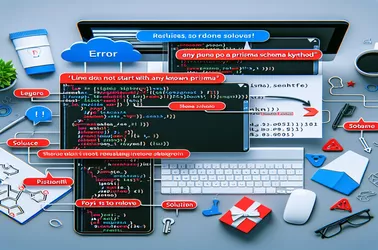For novice developers working with Prisma in a FastAPI and PostgreSQL environment, encountering the "Line does not start with any known Prisma schema keyword" issue might be difficult. This article offers precise instructions for resolving typical causes, such as invisible BOM characters or setup problems. Developers can optimize their Prisma setup and steer clear of these mistakes by being aware of schema structure, formatting checks, and version compatibility.
When deploying a ReactJS application using Prisma on Vercel, it's typical to run across an error. A "Request failed with status code 500" issue could appear when a locally working build tries to access the Vercel database. Configuration errors in environment variables or incorrect Prisma client instantiation, especially in production settings, are frequently the cause of this problem. A more stable deployment can be achieved by properly arranging Prisma client initialization and configuring error handling for known database restrictions. For a smooth integration and to prevent deployment problems, testing and appropriate environment setup are essential.
Correcting type assignment mistakes in Prisma inside ReactJS apps requires a thorough knowledge of the type systems of both frameworks.