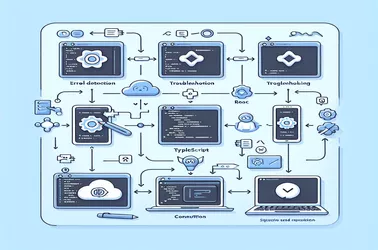Development can be hampered in React Native projects when "Unable to resolve module" issues occur, particularly when the module is connected to assets or icons. Incorrect setups in the metro.config.js file, unidentified file paths, or improperly loaded dependencies are frequently the cause of these problems. Scripting checks for missing assets, validating paths with Node functions like existsSync, and modifying the Metro configuration to detect necessary file extensions are all efficient options. Stability is added by regular unit testing with Jest, which guarantees that Metro settings are applied consistently. These methods keep the workflow effective by assisting developers in troubleshooting more quickly and avoiding runtime issues.
Isanes Francois
1 November 2024
Resolving "Unable to Resolve Module" Issues in Android Projects Using React Native