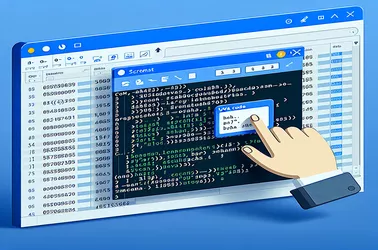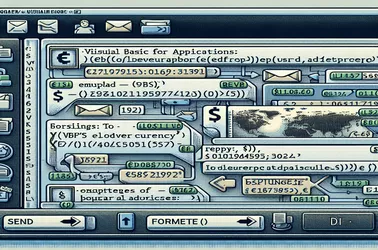Optimizing how businesses share data within Outlook can be achieved by using VBA to automate the process of sharing images of Excel ranges. The challenge is in making sure that images, such as screenshots, don't conflict with already-existing email features, such signatures. Users can efficiently include Excel data into Outlook emails while preserving the necessary formatting and layout of the email content by using specific VBA commands.
The suggested approach concentrates on improving Outlook's reply capabilities to limit responses to recipients inside a given domain using Visual Basic for Applications (VBA). By automating the process of removing addresses that do not fit the domain of the organization, the scripts that have been mentioned improve security and guarantee that communications stay on the internal network.
Processes inside a company can be greatly streamlined by automating communication duties. Through the use of VBA scripts, Excel users may send personalized, formatted messages straight from Outlook. The method makes sure that information like currency formats stays precise, which improves the conveyed messages' professionalism and clarity. To properly alter and show data inside the constraints of an automated Outlook email, one must have a solid understanding of both HTML and VBA.