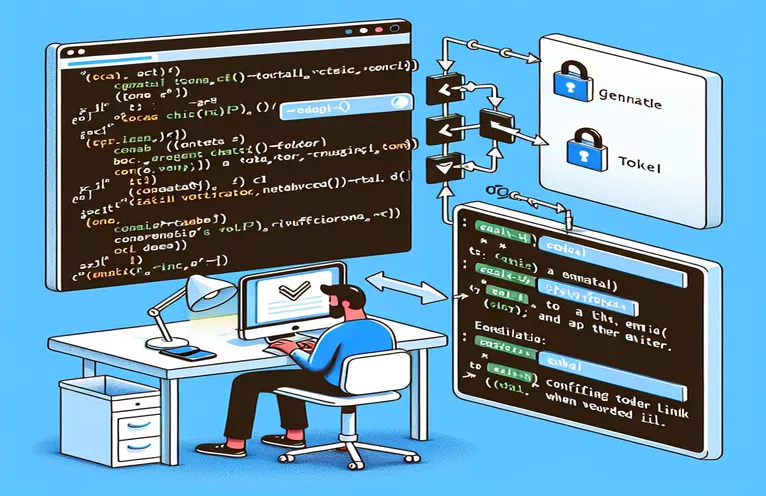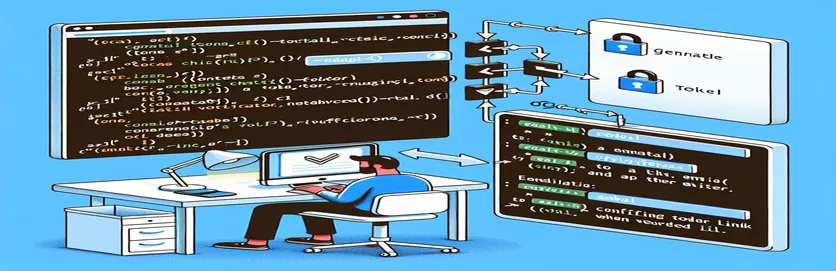Email Verification Essentials for ASP.NET MVC
In order to confirm users' legitimacy and their ability to retrieve their accounts in the future, email verification is an essential stage in the user registration process. Implementing a mechanism akin to Gmail's verification codes can greatly improve security in web applications, especially those developed with ASP.NET MVC.
After completing their registration information, the user typically receives an email with a code. In order to finish the registration procedure and confirm the validity of their email address, the user must input this code.
| Command | Description |
|---|---|
| MailMessage | Used to create an email message that the SmtpClient class can send. |
| SmtpClient | Represents a client that uses the Simple Mail Transfer Protocol (SMTP) to send emails. |
| ModelState.IsValid | Determines the validity of the model state by using the data annotations that are supplied in the model. |
| document.getElementById() | Using a JavaScript function, you can manipulate HTML components by selecting them based on their ID. |
| event.preventDefault() | Stops an element's default action; in this case, it stops the form from submitting normally so that JavaScript can handle it. |
| fetch() | Used in JavaScript to create asynchronous requests. It is employed in order to transmit the verification code to the server for validation. |
Examining ASP.NET MVC's Email Verification Mechanisms
The MailMessage and SmtpClient classes are the main focus of the backend script in our ASP.NET MVC framework, and they are essential for managing email operations. Upon receiving a user's registration details, the ModelState.IsValid command verifies the information using predefined annotations. If the request is legitimate, the SendVerificationEmail method is used, which sets the recipient, subject, and body of the new email message with a verification code by using MailMessage. SmtpClient is then used to send this code.
JavaScript is used on the front end to control how users interact with the verification form. The form and input elements are retrieved using the document.getElementById() method, which also records the form's submit event. The fetch() API can send the verification code asynchronously by using event.preventDefault() to stop the default submission, which would otherwise submit the form. This technique notifies the user whether the verification was successful or not by sending a POST request to the server, handling the response.
Implementing Email Verification Code in ASP.NET MVC
ASP.NET MVC for Backend Operations using C#
using System.Net.Mail;using System.Web.Mvc;public class AccountController : Controller{[HttpPost]public ActionResult Register(UserRegistrationModel model){if (ModelState.IsValid){SendVerificationEmail(model.Email);return View("Verify"); // Redirect to verification page}return View(model);}private void SendVerificationEmail(string email){var verificationCode = GenerateVerificationCode(); // Implement this method based on your needsMailMessage mail = new MailMessage("your-email@example.com", email);mail.Subject = "Please verify your email";mail.Body = "Your verification code is: " + verificationCode;SmtpClient client = new SmtpClient();client.Send(mail);}}
JavaScript in the Frontend for Managing Verification of Email
JavaScript and HTML for Client-Side Communication
<script>document.getElementById('verificationForm').addEventListener('submit', function(event) {event.preventDefault();var code = document.getElementById('verificationCode').value;fetch('/api/verify', {method: 'POST',headers: { 'Content-Type': 'application/json' },body: JSON.stringify({ verificationCode: code })}).then(response => response.json()).then(data => {if (data.success) {window.alert('Verification successful!');} else {window.alert('Invalid verification code.');}});});</script><form id="verificationForm"><input type="text" id="verificationCode" placeholder="Enter your code here" required /><button type="submit">Verify</button></form>
Comprehensive Understanding of ASP.NET MVC Email Authentication
Email verification is a crucial component in user authentication and security as it verifies a user's identity and protects account access. In addition to sending an automated email, the method also generates and securely stores one-of-a-kind verification numbers. This may entail using generating algorithms for codes that guarantee them to be unpredictable and resistant to manipulation. It's also critical to preserve a positive user experience during this security procedure. It is crucial to guarantee that emails arrive on time and that users can easily complete the verification process.
Managing edge circumstances, such as email modification requests or repeated verification attempts, is another important consideration. To handle these scenarios securely and effectively, the server's backend has to implement extra logic. Furthermore, it is essential to preserve the integrity of the system and user confidence to provide safeguards against system abuse, such as rate-limiting the quantity of verification emails that a single account may request.
Email Verification FAQs
- In ASP.NET MVC, what is email verification?
- It's a procedure that verifies the legitimacy of an email address that a user provides during registration; usually, it involves sending a code to the email that the user needs to enter in order to finish the registration process.
- Why is it crucial to verify emails?
- By guaranteeing that users have access to the email address they claim and may retrieve their account if necessary, it helps to reduce spam and fraudulent registrations.
- What is the process for creating a safe verification code?
- A random number generator intended for cryptography can be used to create a secure code, guaranteeing that the code is unpredictable and secure.
- What should I do about people who don't get the email verification?
- Give users the option to resend the verification email, and make sure there are no delivery problems with your email service. Tell users to look in their spam folders as well.
- Which typical problems arise when putting email verification into practice?
- Frequently occurring problems include users submitting erroneous email addresses upon registration, emails being flagged as spam, and email delivery failures.
Important Lessons Learned from Implementing Email Verification
In conclusion, ASP.NET MVC email verification must be configured in order to protect user data integrity and security. This procedure guards against spam registrations and unlawful access in addition to assisting with user identity authentication. Developers can guarantee a dependable and safe user experience by incorporating such features, which is essential in the current digital environment where privacy and data protection are of utmost importance.