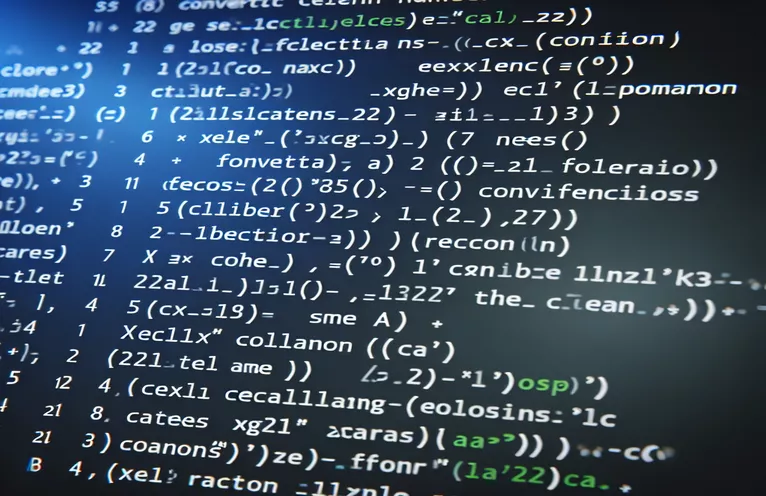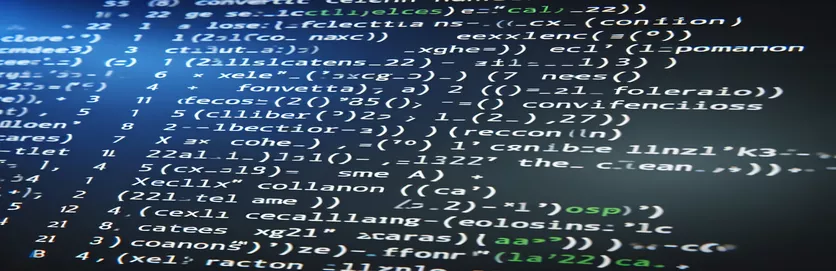Mapping Column Numbers to Excel Column Names in C#
In C# programming, there are times when you need to translate a numerical column number to the equivalent Excel column name without utilizing Excel automation. This job is especially handy when working with data exports or producing custom Excel files automatically.
Excel 2007 allows columns ranging from 1 to 16384, and learning how to convert these numbers into recognizable letter-based column names (such as A, AA, and AAA) is critical. This post will walk you through the steps of completing this conversion efficiently.
| Command | Description |
|---|---|
| Console.WriteLine | Outputs the provided string value to the console. |
| String.Empty | The empty string is a constant that has zero characters. |
| while (columnNumber > 0) | Executes a block of code as long as the supplied condition holds true. |
| (char)('A' + columnNumber % 26) | Using ASCII values, determines the character that corresponds to the supplied column number. |
| columnNumber /= 26 | Divides the column number by 26 and returns the result to columnNumber. |
| ArgumentOutOfRangeException | Throws an exception if the parameter passed to a method is outside of the permitted range. |
Understanding C#'s Solution for Excel Column Conversion
The C# scripts included are intended to translate numerical column indices into their respective Excel column names. This conversion is required for actions that include data export or Excel file creation. The scripts use a while loop to iteratively decrement the column number and calculate the appropriate letter using ASCII values. The first script shows this with a single conversion, where the main method sets the column number (e.g., 127) and calls the GetExcelColumnName function. Within this function, the loop iterates until the column number is zero. In each iteration, the column number is reduced, and the residue of division by 26 is used to select the appropriate letter, which is then added to the output string. Finally, the column name is returned and displayed as Console.WriteLine.
The second script, NumberToExcelColumn, provides a more robust technique and handles many test cases within an array. This method handles errors with a ArgumentOutOfRangeException to guarantee the column number is positive. It employs identical logic within the loop to generate the column name from the residual calculations, but it handles a list of column numbers, showcasing its versatility. The loop method remains consistent, with the column number decreasing and divided by 26 in each iteration. The results are printed for each test case, demonstrating the function's usefulness for varied inputs. This methodical approach guarantees that both scripts accurately transfer numerical indices to their Excel column equivalents.
Transforming Column Numbers to Excel Column Names in C#
Implemented a C# utility to convert numerical column indices to Excel column names.
using System;class Program{static void Main(){int columnNumber = 127;string columnName = GetExcelColumnName(columnNumber);Console.WriteLine(columnName); // Output: AA}static string GetExcelColumnName(int columnNumber){string columnName = String.Empty;while (columnNumber > 0){columnNumber--;columnName = (char)('A' + columnNumber % 26) + columnName;columnNumber /= 26;}return columnName;}}
Developing Excel Column Name Conversion Logic in C#
A thorough C# solution for converting numerical indices to Excel-style column names
using System;public class ExcelColumnConverter{public static void Main(string[] args){int[] testColumns = { 1, 26, 27, 52, 53, 701, 702, 16384 };foreach (int col in testColumns){Console.WriteLine($"{col}: {NumberToExcelColumn(col)}");}}public static string NumberToExcelColumn(int col){if (col <= 0) throw new ArgumentOutOfRangeException("col", "Value must be greater than zero.");string columnName = String.Empty;while (col > 0){col--;columnName = (char)('A' + col % 26) + columnName;col /= 26;}return columnName;}}
Deep Dive into Excel Column Naming in C#.
Converting numerical column numbers to Excel column names is useful not just for data export, but also for validating and analyzing data structures in software applications. Learning how to manage and convert these numbers programmatically can help you automate data-related tasks. The conversion in the given scripts makes use of the ASCII value system, which maps characters 'A' through 'Z' to digits 1–26. This mapping is accomplished by continually dividing the column number by 26 and calculating the remaining to determine the associated letter. This method is repeated until the column number has been decreased to 0.
Another crucial feature of the translation process is dealing with huge column numbers, particularly because Excel allows up to 16384 columns. The scripts ensure that even the highest column number ('XFD') is correctly transformed. The second script additionally includes error handling, with a ArgumentOutOfRangeException catching any erroneous column numbers. This ensures that the function accepts only valid arguments. Understanding and implementing such robust approaches enables developers to confidently manage data and generate custom Excel files without the need for Excel automation tools.
Common Questions Regarding Excel Column Conversion in C#
- What is the maximum number of columns supported in Excel 2007?
- Excel 2007 supports a maximum column number of 16384.
- Why is ASCII utilized throughout the conversion process?
- ASCII values are used to convert numerical numbers to their corresponding letters, simplifying the process.
- What happens if you provide an invalid column number?
- A ArgumentOutOfRangeException is thrown when the input exceeds the permitted range.
- Can this strategy be applied to versions of Excel other than 2007?
- Yes, the strategy works with any version of Excel because the column naming practice remains consistent.
- How does the loop in the conversion function operate?
- The loop decrements the column number and then calculates the appropriate letter using the remainder of division by 26.
- Why is the column number decremented with each iteration?
- Decreasing the column number guarantees that numbers are correctly mapped to letters by accounting for zero-based indexing.
- Is it feasible to change an Excel column name back into a number?
- Yes, the reverse conversion can be carried out by computing the numerical value based on the position of each letter.
- What are the practical applications for this conversion method?
- It can be used to export data, generate reports, and programmatically create bespoke Excel files.
- Can this method accept lowercase column names?
- The method expects uppercase letters, but it can be adjusted to accept lowercase input by first converting it to uppercase.
Completing the C# conversion process
The process of translating column numbers to Excel column names in C# is critical for data management and automation. The offered scripts produce accurate results up to column 16384 by utilizing ASCII values and efficient looping approaches. This method ensures that even the most advanced column names are accurately detected, making it a dependable solution for developers.