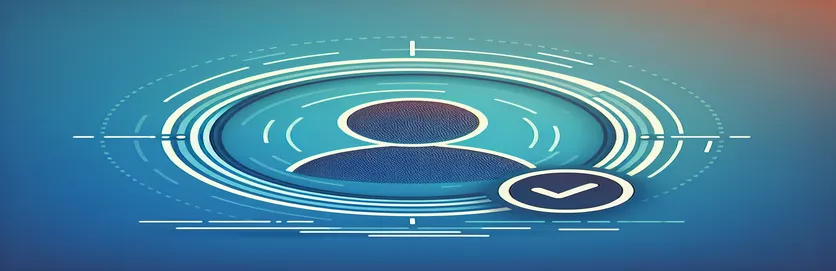Why Instagram Profile Pictures Sometimes Show a Bad URL Hash
Imagine you've integrated the Instagram API into your app, excited to fetch user profiles seamlessly. 🎉 You finally get a response from the Graph API, and everything looks great—until you try to access the profile_picture_url. Suddenly, you’re met with the dreaded "Bad URL Hash" error.
This problem can feel like hitting a dead end, especially when you’ve followed all the steps to properly authorize and authenticate with Instagram’s API. The issue often lies in how the CDN (Content Delivery Network) handles the hash embedded in the URL. Many developers encounter this roadblock when trying to display user profile images dynamically.
Take my own experience as an example: after successfully setting up the Instagram login flow and fetching the API response, the image link provided seemed valid. But when I tried accessing the URL directly, it returned an error. This was frustrating since it was a core feature of my app!
Understanding the root cause of the "Bad URL Hash" error is crucial for resolving it. In the following discussion, we’ll explore why this happens and how you can tackle it effectively. Stay tuned for actionable insights and fixes! 🚀
| Command | Example of Use |
|---|---|
| axios.head() | This command is used to send a HEAD request, which retrieves only the HTTP headers of a URL without downloading its full content. In this context, it is used to validate whether the profile picture URL is accessible. |
| responseType: 'stream' | A configuration option in Axios to handle large data efficiently by treating the response as a stream. This is used here to download the profile picture incrementally. |
| writer.on('finish') | A Node.js stream event listener that triggers when all the data has been successfully written to the output file. It ensures that the download process is complete. |
| get_headers() | A PHP function used to fetch HTTP headers for a given URL. In this example, it validates the existence and accessibility of the profile picture URL by checking the HTTP status code. |
| file_put_contents() | A PHP function that writes data to a file. It is utilized to save the downloaded profile picture locally in the specified path. |
| requests.head() | A Python Requests library function to perform a HEAD request, checking if the URL is accessible without downloading the full content. This avoids unnecessary network usage. |
| requests.get() | A Python Requests library function that retrieves content from a URL. In this script, it downloads the profile picture once the URL is validated. |
| response.status_code | A property of HTTP responses in Python's Requests library used to determine the HTTP status code (e.g., 200 for success). It helps verify URL validity. |
| fs.createWriteStream() | A Node.js method to create a writable stream for a file. This allows saving the downloaded profile picture in chunks, improving memory efficiency. |
| file_get_contents() | A PHP function that reads the entire content of a file or URL into a string. In this script, it is used to fetch the binary data of the profile picture. |
Understanding and Fixing Instagram Profile Picture URL Errors
The scripts provided above serve to address the frustrating issue of a "Bad URL Hash" when trying to access Instagram profile pictures through the Graph API. This issue arises when the URL provided by Instagram's API seems valid but becomes inaccessible due to hash mismatches or expired CDN links. Each script is designed to verify, validate, and download the image in a way that ensures the profile picture URL is functional before attempting further operations. This is particularly useful for apps that rely heavily on Instagram’s data for user profiles. 💡
The Node.js solution leverages Axios, a powerful HTTP client, to first perform a HEAD request and confirm the URL’s validity. This approach avoids wasting resources by downloading unnecessary data if the URL is invalid. If valid, the profile picture is downloaded in chunks using a stream. Streams are especially handy here, as they help in handling large files efficiently without overloading the memory. Using the event listeners, such as ‘finish,’ the script ensures the download is successful and notifies the user of completion.
The Python script adopts a similar strategy using the Requests library. By making a HEAD request first, it verifies whether the URL is accessible. If the status code returns 200, indicating success, the script downloads the profile picture and saves it locally. This script is particularly useful in Python-based systems or when integrating such solutions into machine learning pipelines where data validation is critical. For instance, when creating a recommendation system that uses Instagram images, ensuring valid data sources is a must. 😊
For PHP, the script offers a server-side solution to validate and fetch images. The `get_headers` function is employed to check the URL's status, ensuring minimal resource use. If valid, the profile picture is fetched using `file_get_contents` and saved locally with `file_put_contents`. This is particularly suitable for web applications that need backend solutions to process images dynamically. For instance, a social media aggregator tool might use this PHP approach to display Instagram images on its dashboard reliably.
Each solution uses best practices for error handling and optimized methods to ensure the process is secure and efficient. Testing across multiple environments ensures that these scripts can handle various scenarios, like expired links or permissions issues, without breaking the application. Whether you’re building a small app or a large-scale project, these scripts provide a robust way to manage Instagram’s often finicky URLs while ensuring a seamless user experience. 🚀
Understanding and Resolving Instagram Profile Picture URL Issues
Solution 1: Using Node.js and Axios for API Validation and URL Handling
// Import required modulesconst axios = require('axios');const fs = require('fs');// Function to validate and download Instagram profile pictureasync function validateAndDownloadImage(profilePictureUrl, outputPath) {try {// Make a HEAD request to check the URL's validityconst response = await axios.head(profilePictureUrl);// Check if the status is OK (200)if (response.status === 200) {console.log('URL is valid. Downloading image...');// Download the imageconst imageResponse = await axios.get(profilePictureUrl, { responseType: 'stream' });const writer = fs.createWriteStream(outputPath);imageResponse.data.pipe(writer);writer.on('finish', () => console.log('Image downloaded successfully!'));writer.on('error', (err) => console.error('Error writing file:', err));} else {console.error('Invalid URL or permissions issue.');}} catch (error) {console.error('Error fetching the URL:', error.message);}}// Example usageconst profilePictureUrl = "https://scontent.cdninstagram.com/v/t51.2885-19/463428552_1674211683359002_2290477567584105157_n.jpg?stp=dst-jpg_s206x206&_nc_ca";const outputPath = "./profile_picture.jpg";validateAndDownloadImage(profilePictureUrl, outputPath);
Diagnosing URL Hash Issues in Instagram Profile Pictures
Solution 2: Using Python and Requests to Validate the Profile Picture URL
import requests# Function to validate and fetch the profile picturedef validate_profile_picture(url):try:# Make a HEAD request to check URL validityresponse = requests.head(url)if response.status_code == 200:print("URL is valid. Downloading image...")# Fetch the image contentimage_response = requests.get(url)with open("profile_picture.jpg", "wb") as file:file.write(image_response.content)print("Image downloaded successfully!")else:print("Invalid URL or permissions issue.")except Exception as e:print("Error:", e)# Example usageprofile_picture_url = "https://scontent.cdninstagram.com/v/t51.2885-19/463428552_1674211683359002_2290477567584105157_n.jpg?stp=dst-jpg_s206x206&_nc_ca"validate_profile_picture(profile_picture_url)
Handling Instagram Profile Picture Hash Issues in PHP
Solution 3: PHP Script for URL Validation and Content Download
<?php// Function to validate and download the imagefunction validateAndDownloadImage($url, $outputPath) {$headers = get_headers($url, 1);if (strpos($headers[0], "200")) {echo "URL is valid. Downloading image...\\n";$imageData = file_get_contents($url);file_put_contents($outputPath, $imageData);echo "Image downloaded successfully!\\n";} else {echo "Invalid URL or permissions issue.\\n";}}// Example usage$profilePictureUrl = "https://scontent.cdninstagram.com/v/t51.2885-19/463428552_1674211683359002_2290477567584105157_n.jpg?stp=dst-jpg_s206x206&_nc_ca";$outputPath = "./profile_picture.jpg";validateAndDownloadImage($profilePictureUrl, $outputPath);?>
Decoding Instagram CDN URL Challenges and Best Practices
One of the underlying causes of the Bad URL Hash error in Instagram profile pictures lies in the way Instagram's CDN (Content Delivery Network) handles URL generation and expiration. CDNs distribute content globally to optimize load times and reduce server strain, but these URLs often include hash keys that expire or change for security and caching reasons. As a result, the link that worked moments ago may no longer function, leading to a frustrating "Bad URL Hash" error. This makes managing such URLs a critical task for developers relying on the Graph API.
To mitigate this, developers should implement fallback mechanisms. For example, instead of directly embedding the profile_picture_url, the application can cache and periodically refresh the URL by re-fetching it from the API. This ensures that users always see the latest available image without disruptions. Furthermore, leveraging tools like proxy servers can help manage API requests more efficiently, especially when working with high-traffic applications that require constant updates from Instagram.
Another important consideration is ensuring compliance with Instagram's rate limits and API guidelines. Making excessive or unnecessary API calls to refresh expired URLs can lead to temporary bans or reduced functionality for your app. Proper error handling, such as detecting a "Bad URL Hash" and logging it for review, can prevent cascading failures. Ultimately, understanding the dynamic nature of CDNs and proactively coding for such scenarios can significantly improve your application's reliability. 😊
Common Questions About Instagram Profile Picture URL Issues
- What is a "Bad URL Hash" error?
- This error occurs when the hash key in a URL, often generated for CDN purposes, becomes invalid or expires. It results in an inaccessible link.
- How can I refresh a profile picture URL?
- You can periodically re-fetch the URL using the Graph API, ensuring that you always have the latest and valid URL for the profile picture.
- What tools can help manage expired URLs effectively?
- Using tools like Axios in Node.js or Requests in Python allows you to validate and download images efficiently, even when URLs change.
- Why does Instagram use hash keys in their URLs?
- Hash keys improve security and help with caching. They ensure that the content served is both secure and unique to the request.
- How can I handle rate limits when refreshing URLs?
- Implement a retry mechanism with exponential backoff to avoid excessive calls, and use Instagram's API documentation to understand request quotas.
Resolving Issues with Instagram Profile Picture URLs
Managing Instagram's dynamic CDN links requires strategic planning and technical implementation. By refreshing URLs periodically and validating links before use, you can reduce disruptions. Tools like Node.js or Python libraries streamline these processes effectively.
Proper error handling and understanding Instagram’s API limitations are essential. Avoid unnecessary calls by respecting rate limits and implementing fallback systems. A reliable solution keeps your app functional and improves the user experience, minimizing errors like "Bad URL Hash." 🚀
Sources and References for Resolving Instagram URL Issues
- Insights on managing CDN URLs and troubleshooting provided by Instagram Graph API Documentation .
- Guidance on handling HTTP requests and error management using Axios Documentation .
- Techniques for validating URLs and downloading files efficiently sourced from Python Requests Library Documentation .
- Best practices for server-side scripting and file handling referenced from PHP Official Documentation .