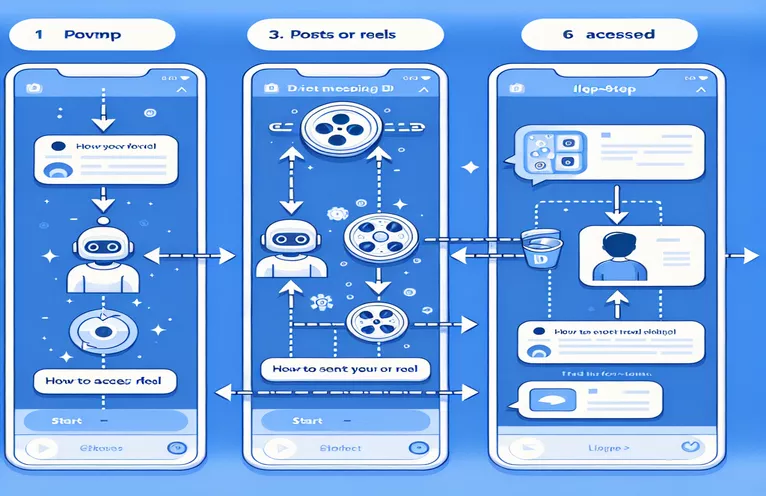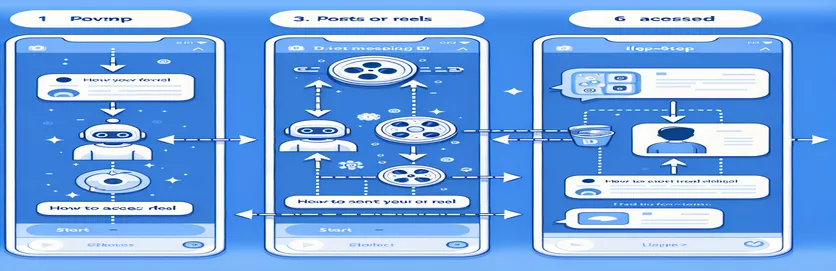Overcoming Instagram DM Limitations for Chatbots
When I first started building a chatbot for Instagram, I imagined it handling every type of interaction users threw its way, including accessing shared posts and reels. After all, the chatbot’s potential to engage users relies heavily on seamless communication. 😊
However, I quickly ran into a roadblock. Users sent Instagram posts and reels to the chatbot's DMs, but the bot couldn't do much with them. Tools like Chatfuel, ManyChat, and even SendPulse didn't support this kind of functionality. This left me puzzled and searching for a solution.
As a developer, I knew there had to be a workaround. Whether through APIs or custom coding, I wanted my chatbot to unlock this capability. The promise of better user interaction kept me motivated despite the initial setbacks.
In this article, I’ll share my journey of tackling this problem, exploring potential solutions, and revealing what worked. If you're in a similar situation, stick around to learn practical steps to empower your chatbot to interact with Instagram posts and reels shared in DMs. 🚀
| Command | Description |
|---|---|
| body-parser | A middleware in Node.js used to parse incoming request bodies in a middleware before handling them. In this case, it helps extract JSON data sent to the webhook. |
| fetch | A Node.js function used to make HTTP requests. It is crucial for interacting with APIs like the Instagram Graph API to retrieve media metadata. |
| app.post() | Defines a POST route in both Express.js and Flask to create the webhook endpoint where Instagram messages are sent. |
| entry | The key in the Instagram webhook payload that contains an array of events triggered by user interactions. Extracting this is essential to access the message data. |
| attachments | A part of the messaging payload from Instagram. It contains the details of media (like a reel or post) shared by the user, such as the media URL. |
| payload.url | A nested field within the Instagram messaging payload that holds the direct link to the shared media file. |
| supertest | A testing library in Node.js used to simulate HTTP requests during unit testing. It is helpful for verifying webhook behavior. |
| @pytest.fixture | In Python, a function decorator used to set up and tear down reusable test resources like a test client for the Flask app. |
| client.post() | A Pytest method to simulate sending a POST request to the Flask app’s webhook endpoint during testing. |
| jsonify | A Flask utility that converts Python dictionaries into JSON responses. This is critical for sending structured responses back to Instagram’s servers. |
Accessing Instagram Media Links in Chatbot DMs
Using Node.js with Instagram Graph API for back-end solution
// Import necessary modulesconst express = require('express');const bodyParser = require('body-parser');const fetch = require('node-fetch');const app = express();app.use(bodyParser.json());// Webhook endpoint to receive messagesapp.post('/webhook', async (req, res) => {try {const { entry } = req.body; // Extract entry from Instagram payloadconst messaging = entry[0].messaging[0];if (messaging.message && messaging.message.attachments) {const mediaUrl = messaging.message.attachments[0].payload.url;console.log('Media URL:', mediaUrl);// Process the media URL as needed}res.status(200).send('Event received');} catch (error) {console.error('Error processing webhook:', error);res.status(500).send('Internal Server Error');}});// Start the serverconst PORT = process.env.PORT || 3000;app.listen(PORT, () => console.log(`Server running on port ${PORT}`));
Retrieving Instagram Media via Python
Using Python Flask and Instagram Graph API
from flask import Flask, request, jsonifyimport requestsimport osapp = Flask(__name__)@app.route('/webhook', methods=['POST'])def webhook():try:data = request.jsonentry = data['entry'][0]messaging = entry['messaging'][0]if 'attachments' in messaging['message']:media_url = messaging['message']['attachments'][0]['payload']['url']print(f"Received Media URL: {media_url}")return jsonify({'status': 'success'}), 200except Exception as e:print(f"Error: {e}")return jsonify({'status': 'error'}), 500if __name__ == '__main__':app.run(port=5000)
Unit Testing the Solutions
Using Jest for Node.js and Pytest for Python
// Jest Test for Node.jsconst request = require('supertest');const app = require('./app');describe('Webhook Endpoint', () => {it('should return success on valid payload', async () => {const res = await request(app).post('/webhook').send({ entry: [{ messaging: [{ message: { attachments: [{ payload: { url: 'http://test.com/media.jpg' } }] } }] }] });expect(res.statusCode).toBe(200);});});
# Pytest Test for Pythonimport appimport pytest@pytest.fixturedef client():app.app.config['TESTING'] = Truereturn app.app.test_client()def test_webhook(client):payload = {"entry": [{"messaging": [{"message": {"attachments": [{"payload": {"url": "http://test.com/media.jpg"}}]}}]}]}response = client.post('/webhook', json=payload)assert response.status_code == 200
Explaining Instagram Chatbot Media Access Scripts
The Node.js script leverages Express.js to create a webhook that listens for incoming events from Instagram. It is designed to capture messages where users send media like posts or reels to the bot’s DMs. A key part of the script is the use of body-parser, which helps extract the JSON payload Instagram sends to the webhook. By processing this data, we can access the "entry" array in the payload and retrieve the media link stored in the nested "attachments" property. This approach is efficient because it ensures all incoming messages are parsed and processed systematically. 😊
To interact with the media, the script uses the "payload.url" field, which provides the direct link to the shared Instagram post or reel. This link can then be processed for further actions, such as storing the media or triggering custom bot responses. For instance, if users send a reel promoting a product, the bot can extract this link and respond with detailed information about the product. The script emphasizes flexibility, making it ideal for bots designed to handle dynamic user interactions.
In the Python solution, Flask is used to create a similar webhook. Here, the jsonify function plays a significant role, allowing the script to respond to Instagram's webhook validation requests and send responses in a JSON format. When a user shares media in a DM, the Flask app extracts the "media_url" from the message payload. This modularity ensures that developers can quickly adapt the bot to handle other types of user inputs. As an example, if a user sends a reel showcasing a service, the bot could use the URL to fetch related content and share it back with the user in real-time. 🚀
Testing is an essential part of both scripts. In the Node.js implementation, the "supertest" library allows developers to simulate HTTP requests to the webhook, ensuring it correctly handles valid and invalid payloads. Similarly, the Python script uses Pytest to validate its functionality. For example, during testing, we can simulate a scenario where a user shares a reel, and the bot must return a specific response. These tests not only validate the functionality but also help optimize the performance and security of the scripts, ensuring they are ready for production deployment.
Exploring Media Access Challenges in Instagram Chatbots
One overlooked aspect of building an Instagram chatbot is the challenge of processing posts and reels shared by users in direct messages. Many out-of-the-box chatbot platforms lack the capability to extract and utilize media links from these messages. This limitation can disrupt workflows for businesses, such as responding to inquiries about specific products featured in reels. For instance, a user might send a reel of a designer bag to inquire about availability, but the bot fails to retrieve the content. Solving this requires moving beyond no-code tools to integrate programmatic APIs.
The key to unlocking this functionality lies in the Instagram Graph API, which enables developers to access user interactions programmatically. The API supports webhook integrations that notify your bot whenever a message containing media is received. By parsing the payload sent to the webhook, bots can extract media URLs and use them for further processing, such as fetching metadata or providing tailored responses. This approach offers more control, enabling advanced interactions like recommending similar items or automating customer support.
Additionally, using robust testing frameworks such as Jest for Node.js or Pytest for Python ensures that the custom solutions are reliable and secure. Simulating various use cases during testing helps optimize performance and reduces the likelihood of runtime errors. For example, a test could mimic a user sharing a reel with multiple product tags, ensuring the bot handles it gracefully. By adopting these strategies, developers can build feature-rich Instagram chatbots that genuinely enhance user experiences. 😊
Wrapping Up Media Challenges in Chatbots
Accessing media shared in Instagram DMs is a significant hurdle for most chatbots, but custom solutions like the Instagram Graph API can bridge the gap. These tools allow bots to process media URLs and create dynamic interactions, improving user engagement and satisfaction.
While pre-built tools like Chatfuel lack this capability, coding your chatbot provides the flexibility needed for such advanced features. With robust testing and the right APIs, you can overcome limitations and create a truly responsive Instagram bot for your needs. 🚀
Common Questions About Instagram Chatbots and Media Access
- Can Chatfuel access media links from Instagram DMs?
- No, Chatfuel and similar tools cannot retrieve media URLs shared in Instagram DMs. Custom solutions are needed.
- What API can I use to access Instagram media?
- You can use the Instagram Graph API, which provides webhook support for receiving message payloads containing media URLs.
- How do I test my Instagram chatbot integration?
- Using frameworks like Jest for Node.js or Pytest for Python can help simulate various scenarios and validate functionality.
- Can I retrieve metadata from shared reels?
- Yes, once you extract the media URL using the Graph API, you can fetch metadata about the reel or post via additional API calls.
- What are some challenges in handling media in Instagram DMs?
- Challenges include parsing nested payloads, managing API rate limits, and ensuring data security during media processing.
Sources and References for Instagram Chatbot Development
- Detailed documentation on the Instagram Graph API for accessing user messages and media.
- Comprehensive guide to building bots with Express.js , useful for creating webhooks for Instagram interactions.
- Testing strategies explained in the Jest Framework Documentation to validate Node.js integrations.
- Information about webhook setup from the Facebook Messenger Platform Documentation , applicable to Instagram DMs.
- Insights on Python Flask for creating lightweight APIs, referenced from the Flask Official Documentation .