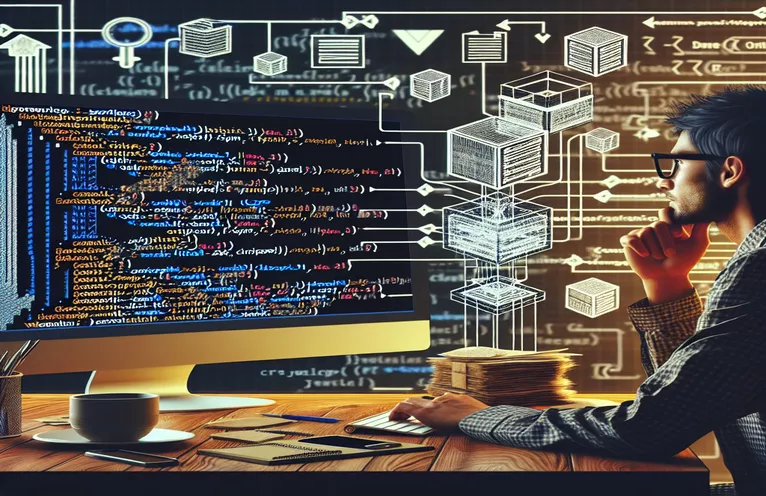Solving Checkbox Validation in Custom Contact Forms
Building a custom contact form in WordPress is a common task, but ensuring that all fields are properly validated can sometimes be tricky. One common issue involves validating checkboxes using JavaScript. If not handled correctly, it can lead to incomplete form submissions or unnecessary user frustration.
In this article, we will look into an issue where a checkbox fails to validate properly in a WordPress custom form. This problem persists despite the other fields being validated successfully. The problem arises from a small mistake in the JavaScript validation logic.
The form in question uses JavaScript validation to prevent page reloads during submission. While fields like name, phone number, and email are validated correctly, the checkbox does not seem to be checked properly by the validation script. We will walk through the JavaScript and PHP code involved.
By the end of this guide, you'll understand how to correctly implement checkbox validation using JavaScript in a WordPress environment. We will also explore how the issue affects form submissions and provide a solution that ensures a smooth user experience.
| Command | Example of use |
|---|---|
| addEventListener() | This method attaches an event handler to the specified element. In this case, it's used to bind a "click" event to the form's submit button, triggering the custom validation function. |
| event.preventDefault() | Prevents the default behavior of the form submission, which would reload the page. This allows for custom validation to occur before sending data to the server. |
| sanitize_text_field() | A specific WordPress PHP function used to clean user inputs. It strips unnecessary or potentially dangerous characters, ensuring the integrity and security of form data. |
| is_email() | A WordPress function used to validate whether the given string is a valid email address. This is crucial for ensuring the email format is correct before submission. |
| checked | The property used in JavaScript to determine whether a checkbox is checked. In this case, it ensures the user has agreed to the terms before form submission. |
| wp_mail() | This WordPress function is used to send emails from the website. It’s utilized here to notify the admin of a successful form submission. |
| createElement() | This JavaScript method creates new elements dynamically. In the script, it’s used to create div elements for displaying validation error messages directly in the DOM. |
| innerHTML | A property that allows manipulation of the HTML content inside an element. Here, it's used to clear previous validation messages before adding new ones. |
| esc_html() | A WordPress function that escapes HTML characters to prevent malicious code from being injected. It ensures that validation error messages are safely displayed in the form. |
Detailed Breakdown of JavaScript and PHP Checkbox Validation
In the first part of the script, the JavaScript is used to perform client-side validation to ensure that the form fields, including the checkbox, are correctly filled out before submitting the form. One of the key commands, addEventListener(), is used to attach a 'click' event to the submit button. This method helps prevent the default form submission, allowing the custom validation function to check the inputs. The function event.preventDefault() halts the automatic form submission and stops page reloads. This approach is useful for validating user inputs without having to send data to the server unnecessarily.
The script also uses checked to specifically verify whether the checkbox is selected. The checkbox plays a crucial role as it’s used to confirm user consent to privacy policies, which is mandatory in many forms. If the checkbox is not selected, the form will not proceed, and an error message is displayed using the createElement() method to dynamically add the error messages to the DOM. This function ensures that the form can visually notify the user of the missing acceptance checkbox, giving real-time feedback without reloading the page.
On the backend, the PHP script further validates the form after it’s submitted to the server. Using sanitize_text_field(), the input fields are sanitized to prevent malicious code or improper data from being passed into the database. This ensures that all text fields, including the checkbox, are cleaned and safe for use. In the PHP function, isset() is used to check if the checkbox was selected, and if not, it adds an error message indicating the need for the user to agree to the terms. This level of validation adds an extra layer of security by cross-verifying what JavaScript already checked on the client side.
Finally, if all validations pass, the form sends an email using the wp_mail() function. This WordPress function simplifies sending an email with user details to the site administrator. If there are validation errors, PHP uses esc_html() to safely display error messages on the form. This prevents malicious users from inserting harmful scripts into the form, ensuring that any displayed error messages are secure and sanitized. By combining both client-side and server-side validation, the form ensures a smooth user experience while maintaining high security and preventing unnecessary submissions with missing or invalid data.
Client-Side Checkbox Validation Using JavaScript in a Contact Form
This approach uses vanilla JavaScript for front-end validation in a WordPress-based contact form. The goal is to ensure the checkbox is checked before form submission.
const contactFormSubmit = document.getElementById('contact-form-submit');if (contactFormSubmit) {contactFormSubmit.addEventListener('click', validateForm);}function validateForm(event) {event.preventDefault();const firstname = document.getElementById('firstname').value.trim();const surname = document.getElementById('surname').value.trim();const phone = document.getElementById('phone').value.trim();const email = document.getElementById('email').value.trim();const acceptance = document.getElementById('acceptance').checked;let validationMessages = [];if (firstname === '') { validationMessages.push('Please enter your name.'); }if (surname === '') { validationMessages.push('Please enter your surname.'); }if (phone === '') { validationMessages.push('Please enter your phone number.'); }if (!emailIsValid(email)) { validationMessages.push('Please enter a valid email.'); }if (!acceptance) { validationMessages.push('Please check the acceptance box.'); }if (validationMessages.length === 0) {document.getElementById('contact-form').submit();} else {displayValidationMessages(validationMessages);}}function emailIsValid(email) {const regex = /\S+@\S+\.\S+/;return regex.test(email);}function displayValidationMessages(messages) {const container = document.getElementById('validation-messages-container');container.innerHTML = '';messages.forEach(message => {const div = document.createElement('div');div.classList.add('validation-message');div.textContent = message;container.appendChild(div);});}
PHP Back-End Validation for Checkbox in a Contact Form
This back-end solution ensures the acceptance checkbox is validated in PHP after form submission. PHP is used to sanitize and validate all inputs.
function site_contact_form() {$validation_messages = [];$success_message = '';if (isset($_POST['contact_form'])) {$firstname = sanitize_text_field($_POST['firstname'] ?? '');$surname = sanitize_text_field($_POST['surname'] ?? '');$email = sanitize_email($_POST['email'] ?? '');$phone = sanitize_text_field($_POST['phone'] ?? '');$acceptance = isset($_POST['acceptance']) ? 'Yes' : ''; // Checking checkboxif (empty($firstname)) { $validation_messages[] = 'Please enter your name.'; }if (empty($surname)) { $validation_messages[] = 'Please enter your surname.'; }if (!is_email($email)) { $validation_messages[] = 'Please enter a valid email.'; }if (empty($phone)) { $validation_messages[] = 'Please enter your phone number.'; }if (empty($acceptance)) { $validation_messages[] = 'Please check the acceptance box.'; }if (empty($validation_messages)) {wp_mail('admin@example.com', 'New Contact Message', 'Message from ' . $firstname);$success_message = 'Your message has been successfully sent.';}}// Displaying messagesforeach ($validation_messages as $message) {echo '<div class="error-message">' . esc_html($message) . '</div>';}if (!empty($success_message)) {echo '<div class="success-message">' . esc_html($success_message) . '</div>';}}
Enhancing Checkbox Validation Techniques in WordPress Forms
When dealing with custom forms in WordPress, especially when using JavaScript for validation, it's essential to properly handle different types of inputs, including checkboxes. Checkbox validation ensures that users comply with specific conditions, such as accepting privacy policies or agreeing to terms and conditions. Without validating these fields, you risk users bypassing important requirements, which can affect both legal compliance and user interaction.
One overlooked aspect of checkbox validation is ensuring that both front-end and back-end validations are aligned. While JavaScript handles client-side validation, it's equally important that the back-end uses PHP to validate data, especially when dealing with sensitive information. For instance, using sanitize_text_field() and esc_html() in PHP adds another layer of security by stripping out unwanted or malicious input. This ensures that even if a user bypasses JavaScript, the data is sanitized before being processed.
Another important aspect of checkbox validation is the user experience. Real-time validation with JavaScript provides immediate feedback, showing users when a required checkbox is unchecked. This can significantly improve form submission rates and reduce errors. Implementing dynamic error messages, which appear without a full page reload, keeps users informed and helps them understand what needs to be corrected. By combining JavaScript with proper PHP validation, you create a robust, user-friendly form that enhances security and improves the overall user experience.
Frequently Asked Questions about Checkbox Validation in WordPress Forms
- How do I check if a checkbox is selected in JavaScript?
- You can check if a checkbox is selected using the checked property in JavaScript. For example: document.getElementById('acceptance').checked.
- What is the role of preventDefault() in form validation?
- The preventDefault() method stops the form's default submission process, allowing you to perform custom validation checks before sending the form.
- How does PHP handle checkbox validation?
- In PHP, checkbox validation can be handled using isset() to check if the checkbox has been selected and sanitize_text_field() to clean the input value.
- What is wp_mail() used for in form submissions?
- wp_mail() is a WordPress function used to send email notifications after a form has been successfully submitted and validated.
- Why should I use both front-end and back-end validation?
- Front-end validation improves user experience by providing instant feedback, while back-end validation ensures that data remains secure and properly sanitized before processing.
Final Thoughts on Checkbox Validation:
Ensuring that checkbox validation works correctly in both JavaScript and PHP is crucial for maintaining a good user experience. Proper front-end validation prevents form submission errors, and secure backend validation keeps the data safe from manipulation or incorrect inputs.
By combining real-time feedback with JavaScript and using PHP to handle server-side checks, you can improve your WordPress forms. This approach ensures that all fields, including the checkbox, are correctly validated, preventing incomplete submissions while protecting your site.
References and Further Reading
- This article was built based on official documentation and development practices found on the WordPress Developer Resources , which provides guidelines on how to use the sanitize_text_field() function.
- Additional best practices for JavaScript form validation can be explored in the Mozilla Developer Network (MDN) , particularly regarding the preventDefault() method to enhance form usability.
- Further insights on securing form submissions via PHP can be reviewed on PHP.net , the official documentation for PHP functions, such as isset() and esc_html(), which ensure safe data handling.