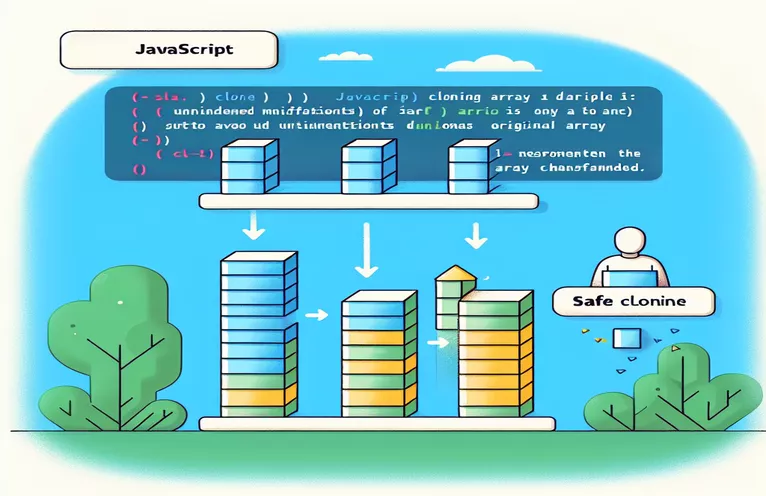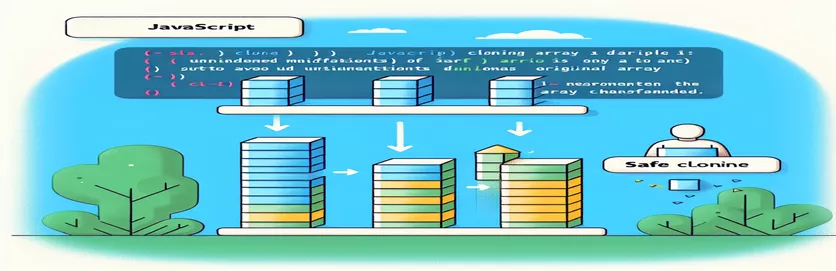Understanding JavaScript Array Cloning and Mutation
Cloning arrays is a popular activity in JavaScript that allows you to make changes to a duplicate of the original array without impacting the original data. However, straightforward cloning techniques might not function as intended because of the way JavaScript objects operate. Developers frequently encounter scenarios in which modifications made to the copied array also affect the original array.
This problem mostly occurs when items are contained in an array, which is frequently the case in more intricate data structures. Simple spread syntax merely replicates pointers to the objects, not the actual deep copy of the array, which results in unwanted changes to both the original and the cloned array.
To illustrate this issue, we will go through a very simple example in this article. We'll use the spread operator to clone an array that contains the names of the teams. Next, we'll try to make changes to the copied array and see if the original array is also changed.
Through comprehending the mechanism behind this and investigating possible remedies, we will enhance our knowledge of JavaScript array cloning methods. In larger applications, this is essential to prevent errors when working with mutable data.
| Command | Example of Use |
|---|---|
| [...array] | The spread operator, which is this syntax, is used to make a shallow copy of an array. It was used to clone the original array in the context of this article, but because it only makes a shallow copy, objects inside the array continue to point to the same reference. |
| JSON.parse(JSON.stringify(array)) | The deep cloning of an array is achieved with this combination. It essentially creates a new copy of the array that does not share object references with the original by converting the array into a JSON string and parsing it back into an object. |
| _.cloneDeep(array) | This Lodash library method was created especially for deep cloning arrays or objects. By guaranteeing that nested objects are copied as well, shared references are avoided. |
| for(n=0; n<a.length; n++) | This classic for loop uses a counter variable called n to run over an array. The name of each team is printed from the array, displaying the outcomes both before and after alteration. |
| require('lodash') | In a Node.js environment, this command imports the Lodash library. It makes its utility functions accessible, including _.cloneDeep, which is essential for deep cloning arrays. |
| console.log() | This function outputs data to the console, which can be used to show values or for troubleshooting. It was applied in this instance to compare the outcomes of the initial and modified cloned arrays. |
| function change_team(d, club) | The array d and the team name club are the two arguments that this method accepts. After that, it updates the array with the new name of the second team and returns it. It illustrates how shallow copying works and how modifications to one array impact the other. |
| return | The changed array is returned by the change_team function using the return statement. Returning the modified structure following a mutation inside the function depends on this. |
Understanding JavaScript Array Cloning and Mutation Issues
This JavaScript example demonstrates the issue of how array cloning can result in unanticipated changes to the original array. Shallow copies are created when cloning an array with the spread operator. This indicates that even when the array is copied, all objects contained within it continue to refer to the same memory locations. Regarding the team names, both arrays point to the identical items even if array b is a clone of array a. Consequently, any modifications made to the team name in one array will also affect the other.
Because JavaScript handles things by reference rather than by value, this behavior takes place. The objects within the array are not duplicated when a new array structure is created with the command [...a]. Thus, the same object is changed in both arrays when the function change_team is invoked to change the team name. This explains why, even though only one array was meant to be changed, both arrays show the change. When using JavaScript arrays of objects, this is a frequent problem.
We illustrated two workarounds for this issue: deep cloning and library utilization. The JSON.parse(JSON.stringify(a)) function turns the array into a string and back again to provide a deep copy. This method is easy to use and efficient for producing a new set of items that are completely unrelated to the original array. The original array will remain unchanged following any changes made to the copied array. However, there are drawbacks to this method, particularly when dealing with more intricate data structures like functions or undefined values.
A more reliable way makes advantage of Lodash's _.cloneDeep technique. One of the many techniques provided by the well-known JavaScript utility library Lodash is the deep cloning of objects and arrays. This technique ensures that nested objects are cloned correctly and is both efficient and dependable. It handles more complicated data structures with ease, avoiding the problems associated with JSON serialization. These two deep-cloning techniques are very helpful in larger projects where data consistency is important because they avoid unanticipated side effects in applications that depend on array or object manipulation.
Cloning and Altering Arrays in JavaScript
This example shows a JavaScript front-end solution that focuses on array editing and cloning methods.
a = [];a[0] = {};a[0].team = "Arsenal";a[1] = {};a[1].team = "Chelsea";a[2] = {};a[2].team = "West Ham";function change_team(d, club) {d[1].team = club;return d;}b = [...a]; // Shallow copy of the arraychange_team(b, "Spurs");for(n = 0; n < a.length; n++) {console.log(n + "] " + a[n].team); // Arsenal, Chelsea, West Ham}for(n = 0; n < b.length; n++) {console.log(n + "] " + b[n].team); // Arsenal, Spurs, West Ham}
Deep Cloning Arrays in JavaScript to Prevent Mutation
This example shows how to make changes to the cloned array without affecting the original by utilizing a deep copy.
a = [];a[0] = {};a[0].team = "Arsenal";a[1] = {};a[1].team = "Chelsea";a[2] = {};a[2].team = "West Ham";function deepCloneArray(arr) {return JSON.parse(JSON.stringify(arr)); // Deep copy}function change_team(d, club) {d[1].team = club;return d;}b = deepCloneArray(a);change_team(b, "Spurs");for(n = 0; n < a.length; n++) {console.log(n + "] " + a[n].team); // Arsenal, Chelsea, West Ham}for(n = 0; n < b.length; n++) {console.log(n + "] " + b[n].team); // Arsenal, Spurs, West Ham}
Using Lodash for Cloning Arrays in JavaScript
In order to prevent reference-based modifications, this example deep clones arrays using Lodash, a well-known utility package.
const _ = require('lodash');a = [];a[0] = {};a[0].team = "Arsenal";a[1] = {};a[1].team = "Chelsea";a[2] = {};a[2].team = "West Ham";function change_team(d, club) {d[1].team = club;return d;}b = _.cloneDeep(a);change_team(b, "Spurs");for(n = 0; n < a.length; n++) {console.log(n + "] " + a[n].team); // Arsenal, Chelsea, West Ham}for(n = 0; n < b.length; n++) {console.log(n + "] " + b[n].team); // Arsenal, Spurs, West Ham}
Optimizing Array Cloning in JavaScript for Performance and Safety
The ability to effectively manage memory and performance is a crucial component of JavaScript array cloning, particularly in large-scale applications. The cloning techniques you use when working with large arrays can have a significant impact on memory utilization and speed. When working with complicated, nested structures, the shallow copying method, which uses the spread operator [...array], is not as effective and is slower for smaller arrays. Deep copying techniques like JSON.parse(JSON.stringify(array)) or using libraries like Lodash's _.cloneDeep can cause execution to lag for huge data sets because of their higher memory consumption.
In order to manage performance more skillfully, you must assess which situations require deep vs shallow copies. For instance, a shallow copy will do if the only primitive data your application updates are basic arrays of numbers or strings. However, in order to prevent reference-based side effects, a deep clone is necessary for arrays that contain objects or arrays of arrays. Deep cloning techniques guarantee data integrity even though they could reduce performance, particularly when working with huge datasets in server-side logic or hierarchical data models in real-time apps like React states.
Furthermore, the key to optimizing for security is to avoid unintentional mutations. When shallow copies are used improperly, they can allow unintended modifications through object references, which can expose sensitive data. Deep copying ensures that changes in cloned arrays or objects do not leak into original datasets, protecting data integrity and averting crucial errors in sensitive systems like financial or medical software. Considering performance factors and handling object references correctly make array cloning an essential subject for contemporary web development.
Frequently Asked Questions About JavaScript Array Cloning
- What distinguishes a deep copy from a shallow copy?
- A shallow copy, such as [...array], just copies an array's top-level structure; the original and the cloned array continue to share object references. By using JSON.parse(JSON.stringify(array)) or _.cloneDeep, a deep copy copies every level, including items that are nested.
- Why might editing an array that has been cloned occasionally alter the original array?
- The objects in an array that you clone using a shallow copy still relate to the same memory addresses as the original array. As a result, altering an attribute in the object of the cloned array also modifies the original.
- When should I use a deep copy in JavaScript?
- When working with arrays or objects that contain complicated structures or nested objects, you should use deep copying methods to prevent reference-based modifications.
- How can Lodash help with array cloning in JavaScript?
- The _.cloneDeep method, offered by Lodash, is intended for deep cloning arrays and objects, guaranteeing that copies do not share any references to the original data.
- What are the performance considerations when deep cloning arrays?
- Deep cloning can be memory-intensive and slow, particularly when dealing with big datasets or intricately nested structures. Deep copies should only be used when absolutely essential; otherwise, you should consider other options in light of your application's particular needs.
Final Thoughts on Array Cloning in JavaScript
JavaScript array cloning necessitates a solid understanding of shallow and deep copying. Although using shallow copies with the spread operator is effective, copying references to objects inside the array alone may result in unwanted modifications.
The ideal solution in scenarios where maintaining the original data integrity is necessary is deep copying using techniques like JSON parsing or utility libraries like Lodash. Both approaches are necessary for managing complicated data structures since they guarantee that changes made to the copied array won't impact the original one.
References and Further Reading
- This article on deep cloning objects in JavaScript explains the concept and different approaches to handle nested data structures. You can learn more about the topic here: MDN Web Docs - Object.assign() .
- For a deeper understanding of cloning arrays and objects using Lodash, this resource covers essential functions like _.cloneDeep: Lodash Documentation .
- Another great guide for JavaScript cloning techniques using JSON serialization can be found on StackOverflow: StackOverflow - Efficient Cloning in JavaScript .