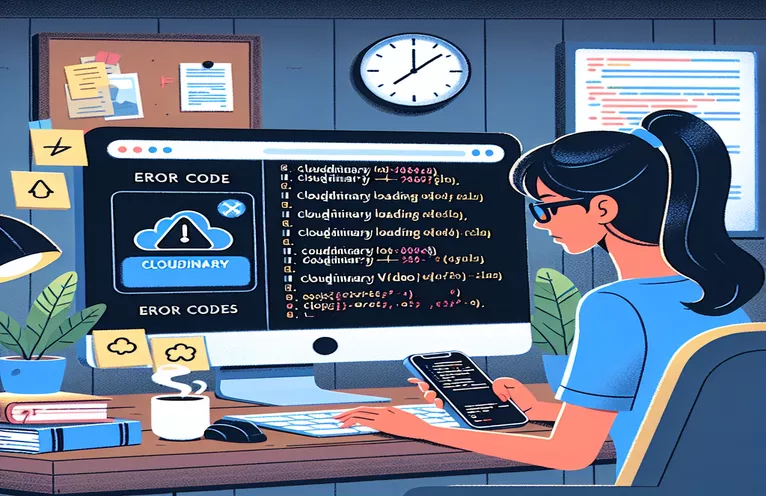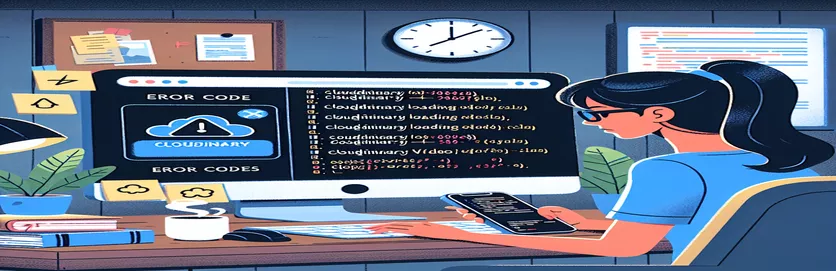Why Does Your Cloudinary Video Fail to Load from Instagram Links?
Have you ever clicked on a link to a website from an Instagram bio, only to face technical issues? If you're using iOS and your website relies on Cloudinary to serve videos, you may encounter a peculiar problem. Specifically, videos might not load during the initial page render. This issue is frustrating, especially when everything works perfectly in other scenarios. 🤔
Imagine this: you're showcasing a product or an event with a stunning video hosted on Cloudinary. A potential customer clicks on your Instagram bio link, and instead of being wowed, they're greeted with silence or a blank screen. This can make or break your website’s first impression. It's not the kind of experience you want to provide.
Interestingly, this glitch often resolves itself when navigating to another page and returning to the homepage. But why does this happen? Is it a quirk of the iOS ecosystem or a problem with how Cloudinary videos are embedded? 🤷♂️ Let's unravel the mystery together and explore potential solutions.
This article dives deep into the issue, focusing on why Cloudinary videos fail to load on iOS devices under specific conditions. Whether you're a seasoned developer or just beginning your Next.js journey, this problem is a prime example of the subtle challenges of cross-platform web development. Let's fix this! 🚀
| Command | Example of Use |
|---|---|
| useEffect | This React hook is used to fetch the video URL after the component is mounted. It's ideal for handling side effects like API calls in functional components. |
| setError | A state setter function from React's useState hook, used here to handle error states when fetching the Cloudinary video URL fails. |
| axios.get | Used in the backend to fetch video content from the Cloudinary URL. It's preferred here for its support for promises and ease of handling streams. |
| responseType: 'stream' | Specific to Axios, this option configures the HTTP request to return a stream. This is critical for serving video content efficiently. |
| pipe | A method on Node.js streams that forwards data from a readable stream (Cloudinary video) directly to a writable stream (HTTP response). |
| screen.getByText | A utility from React Testing Library that searches the rendered DOM for elements containing specific text. Used to ensure the fallback message appears if the video fails to load. |
| expect(response.headers['content-type']).toContain('video') | A Jest assertion to check that the backend API endpoint correctly serves video content. Ensures MIME type compliance for video streams. |
| process.env | Used to access environment variables such as Cloudinary credentials. This ensures secure and configurable management of sensitive data. |
| playsInline | An attribute in the HTML video tag that allows videos to play inline on mobile devices, rather than defaulting to fullscreen. Essential for a smooth user experience on iOS. |
| controls={false} | A React prop passed to the video element to disable default video controls. This can be useful for customizing playback behavior. |
How Cloudinary Video Issues on iOS Are Solved
The first script example addresses the issue at the frontend level by dynamically generating and loading the Cloudinary video URL using React. When the component mounts, the useEffect hook triggers an asynchronous function to fetch the video URL via the `getCldVideoUrl` helper function. This ensures the video URL is constructed correctly with Cloudinary's API, which handles video transformations such as adjusting quality and resolution dynamically. If the video fails to load, an error state is set, and a fallback message is displayed. This is particularly useful for debugging user-facing issues like blank screens when navigating from Instagram. 📱
The backend solution adds another layer of robustness by introducing an Express server to act as a proxy for fetching the Cloudinary video. By using Axios with the `responseType: 'stream'` option, the server ensures the video content is streamed efficiently to the client. This approach is especially helpful in addressing potential CORS restrictions that may arise when accessing videos directly from the browser. The `pipe` method is used to forward the video stream from Cloudinary to the client without storing it locally, making the process lightweight and secure. This backend layer ensures seamless delivery even when the frontend has limitations. 🚀
Testing both solutions is critical to ensuring the fixes work across different environments. For the frontend, React Testing Library's `screen.getByText` is used to confirm that the fallback error message is displayed if the video fails to load. Meanwhile, the backend is tested using Jest and Supertest to validate that the video endpoint responds correctly and serves the appropriate MIME type for video streams. For example, when a customer navigates to the homepage from Instagram on their iPhone, these tests ensure that the video will load or gracefully display an error message.
Overall, these scripts combine modular design, environment-specific handling, and thorough testing to resolve a challenging issue with Cloudinary videos on iOS. By leveraging React for dynamic rendering and Express for backend support, the solutions cover multiple angles of the problem. They not only improve the user experience but also provide developers with clear paths to debug and enhance their applications. Whether you're a seasoned developer or just starting out, these approaches offer valuable lessons in dealing with cross-platform quirks like iOS-specific behavior. ✨
Resolving Cloudinary Video Loading Issues on iOS
Frontend solution using Next.js with optimized video loading and error handling
// Import necessary packagesimport { useEffect, useState } from 'react';import getCldVideoUrl from 'your-cloudinary-helper';// Create a reusable VideoPlayer componentexport default function VideoPlayer() {const [videoUrl, setVideoUrl] = useState('');const [error, setError] = useState(false);useEffect(() => {async function fetchVideoUrl() {try {const url = getCldVideoUrl({ width: 1920, height: 1080, src: 'VIDEO_SRC.mp4', quality: 'auto' },{cloud: {cloudName: process.env.NEXT_PUBLIC_CLOUDINARY_CLOUD_NAME,},});setVideoUrl(url);} catch (err) {console.error('Error fetching video URL:', err);setError(true);}}fetchVideoUrl();}, []);if (error) {return <div>Failed to load video.</div>;}return (<videosrc={videoUrl}autoPlayloopmutedplaysInlinecontrols={false}className="absolute inset-0 size-full object-cover">Your browser does not support the video tag.</video>);}
Enhancing Cloudinary Video Loading with a Backend Proxy
Backend solution using Node.js and Express to handle potential CORS issues
// Import necessary packagesconst express = require('express');const axios = require('axios');require('dotenv').config();// Initialize Expressconst app = express();const PORT = process.env.PORT || 3000;// Proxy endpoint for fetching Cloudinary videoapp.get('/api/video', async (req, res) => {try {const videoUrl = `https://res.cloudinary.com/${process.env.CLOUDINARY_CLOUD_NAME}/video/upload/VIDEO_SRC.mp4`;const response = await axios.get(videoUrl, { responseType: 'stream' });response.data.pipe(res);} catch (err) {console.error('Error fetching video:', err);res.status(500).send('Error fetching video');}});// Start the serverapp.listen(PORT, () => {console.log(`Server running on http://localhost:${PORT}`);});
Validating Solutions with Unit Tests
Testing with Jest for ensuring functionality in both frontend and backend
// Jest test for VideoPlayer componentimport { render, screen } from '@testing-library/react';import VideoPlayer from './VideoPlayer';test('renders video without crashing', () => {render(<VideoPlayer />);const videoElement = screen.getByText('Your browser does not support the video tag.');expect(videoElement).toBeInTheDocument();});// Jest test for backend endpointconst request = require('supertest');const app = require('./server');test('GET /api/video should return a video stream', async () => {const response = await request(app).get('/api/video');expect(response.status).toBe(200);expect(response.headers['content-type']).toContain('video');});
Exploring the Impact of iOS Safari Behavior on Video Loading
One crucial aspect of the issue lies in how iOS Safari handles autoplay restrictions and content loading from external links like Instagram. Safari, particularly on iOS, enforces strict rules for videos to autoplay, requiring attributes like muted and playsInline. If these are missing or incorrectly implemented, the video will fail to load or play automatically. This can become more problematic when accessing a site through Instagram’s in-app browser, which may add another layer of restrictions. 🌐
Another often-overlooked factor is how the Instagram in-app browser modifies the user-agent or network behavior, potentially impacting how resources, such as videos, are fetched. This can lead to caching issues or conflicts with headers, such as CORS headers, sent by Cloudinary. Developers need to ensure that their API responses and video configurations are compatible with such environments to avoid loading problems.
Lastly, ensuring efficient video loading is critical. While Cloudinary handles video optimization, developers must configure delivery parameters carefully. Attributes like quality: 'auto' and format: 'auto' ensure that the video is served in the best possible format and size for the client device, including iOS. Debugging tools like Cloudinary’s Media Inspector can also help identify delivery bottlenecks and compatibility issues, providing insights into how the video loads across different browsers. 📱
Common Questions About Cloudinary and iOS Video Loading Issues
- Why does the video fail to load on the first attempt?
- This may be due to useEffect not executing as expected on the initial render. Adding checks or a manual reload can solve the issue.
- How do I ensure videos play automatically on iOS?
- Include the playsInline and muted attributes in your video element. These are required for autoplay to work on iOS Safari.
- Does the Instagram browser affect video loading?
- Yes, the Instagram in-app browser may modify headers or behavior. Use a backend proxy to mitigate these issues.
- What is the best way to debug video delivery issues?
- Use tools like Cloudinary’s Media Inspector and analyze network requests in the browser’s developer tools to identify issues.
- Are CORS headers necessary for video loading?
- Yes, configure your Cloudinary account to ensure proper CORS headers are sent with video responses.
Simplifying Video Playback Challenges
Ensuring smooth video playback on iOS devices from Instagram links requires addressing unique browser behaviors. By integrating solutions such as backend proxies and testing frameworks, developers can overcome problems like autoplay restrictions and loading delays. These fixes improve user experiences while preserving performance.
Combining optimized media delivery with frontend and backend adjustments leads to a robust solution. Tools like Cloudinary's APIs and React Testing Library simplify debugging and implementation. Such strategies not only resolve technical issues but also reinforce user trust in your website. 🚀
References and Resources for Troubleshooting Cloudinary Video Issues
- Details on using Cloudinary APIs and best practices for video delivery can be found at Cloudinary Video Management Documentation .
- Comprehensive guide on handling CORS issues in web applications: MDN Web Docs: CORS .
- Insights into iOS Safari autoplay restrictions and video handling: WebKit Blog: New Video Policies for iOS .
- Next.js API routes and server-side rendering methods: Next.js API Routes Documentation .
- Best practices for testing React components with React Testing Library: React Testing Library Documentation .
- Using Axios for HTTP requests and handling video streaming: Axios Documentation .