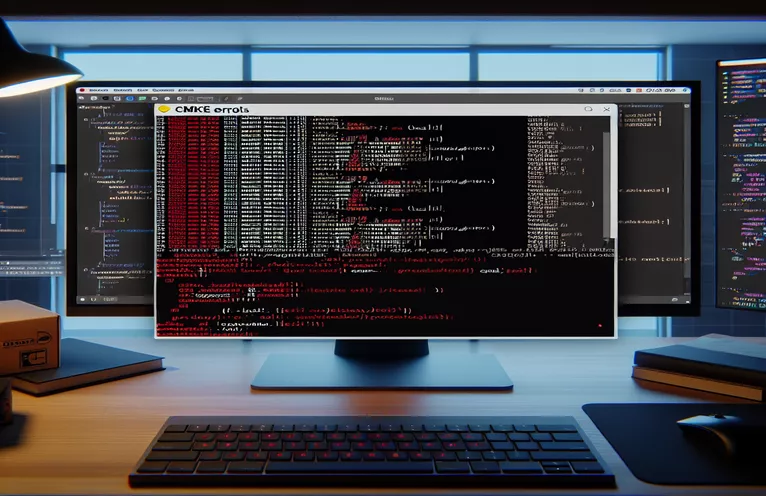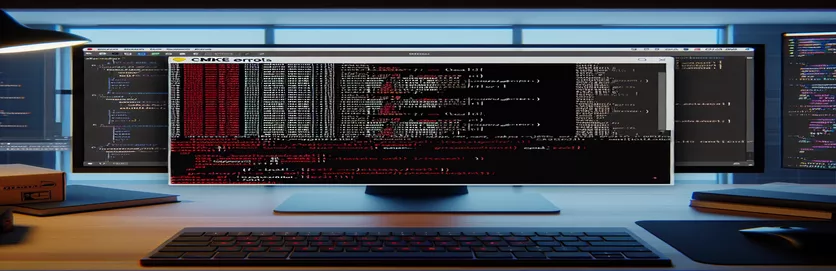Overcoming Windows-Specific Build Issues in Flutter
Developing cross-platform applications with Flutter often feels seamless, but running into platform-specific errors can be frustrating. One of these common challenges happens when trying to build a Flutter app for Windows and encountering a CMake error related to the "flutter_wrapper_plugin". While the app might work perfectly on Android, iOS, or even the web, Windows can present unique hurdles. 🖥️
This issue occurs specifically with CMake, which is essential for handling build configurations in native applications. CMake allows us to define how the app should be built on different platforms, but a simple misconfiguration can halt progress. Here, the error message suggests that the target "flutter_wrapper_plugin" is not being recognized by CMake as part of the build project.
For anyone who has been through this, it’s a perplexing problem: Why would a target work seamlessly on some platforms but not on Windows? Diving deeper into the setup often reveals subtle but impactful configuration nuances. 🧩
In this article, we’ll walk through troubleshooting these CMake errors in Flutter, explore why these issues arise specifically for Windows, and provide actionable steps to get your app running smoothly across all platforms. Let’s decode this together!
| Command | Example of Use |
|---|---|
| TARGET | This command checks if a specified target, like flutter_wrapper_plugin, has been created within the CMake project. It helps in conditionally applying settings to a target only if it exists, avoiding errors when the target is unavailable. |
| target_compile_features | Used to set specific compile features for a target, such as cxx_std_14. This ensures that the code for a target complies with a specified C++ standard, critical for compatibility across platforms like Windows. |
| set_target_properties | This command assigns properties to a target. For example, setting the CXX_STANDARD property ensures that the target follows a particular C++ version, which can resolve compatibility issues in cross-platform development. |
| target_link_libraries | Links external libraries to a specific target, such as flutter in flutter_wrapper_plugin. This command is essential for adding dependencies that the target requires during the build process. |
| add_library | Defines a new library target, like a dummy INTERFACE library for flutter_wrapper_plugin. This can be used to bypass errors by defining a missing plugin target without adding actual library content. |
| enable_testing | Activates CMake’s built-in testing features, which is useful when defining unit tests to ensure that each configuration step has worked as expected across platforms. |
| add_test | Registers a test within CMake’s testing suite, allowing you to verify if a configuration, like the presence of a target, is correctly applied. Tests can be run to ensure that settings are applied consistently on all platforms. |
| message(WARNING/FATAL_ERROR) | Displays a warning or fatal error message if certain conditions are not met. For instance, if a target like flutter_wrapper_plugin does not exist, it can warn the developer or halt the build with a fatal error. |
| file(WRITE/APPEND) | Allows for creating or appending to files within CMake. This command is used to dynamically write scripts, such as check_target.cmake, to validate build configurations or targets during testing. |
| if (WIN32) | A conditional command that applies certain settings only on Windows. This enables platform-specific configurations, which is crucial when handling unique Windows build requirements without affecting other platforms. |
Addressing CMake Target Issues in Flutter for Windows Builds
When building a Flutter app for Windows, a CMake error can occur if the target "flutter_wrapper_plugin" isn't recognized by the project. This type of error is not uncommon, especially in cross-platform environments where platform-specific targets sometimes behave differently. In the solutions provided, various techniques are used to bypass this issue, such as checking if the target exists before setting properties on it. The first approach uses a conditional check, with the TARGET command verifying if flutter_wrapper_plugin is present. If the target does not exist, a warning message is displayed to avoid breaking the build process. This proactive check prevents CMake from attempting to apply settings to a non-existent target and ensures the app can still compile on Windows. ⚙️
Another approach leverages a workaround by creating a dummy target when flutter_wrapper_plugin is missing. By defining an interface-only library, the build process can still proceed without errors. The add_library command allows developers to define flutter_wrapper_plugin as an interface library, meaning it doesn’t contain actual code but serves as a placeholder. This technique is particularly useful in modular builds, where not every target needs full functionality on each platform. By setting minimal properties on this interface target, like cxx_std_14, the project can move forward while maintaining compatibility on Windows. This workaround can be a lifesaver when tackling platform-specific plugin inconsistencies. 🛠️
The third approach aims for precision by applying configurations only on Windows. Using the WIN32 check ensures that these settings are limited to Windows builds, avoiding potential issues on other platforms like Android or iOS. This makes the solution flexible for multi-platform projects, where Windows-specific configurations won’t impact other builds. Inside this conditional, we again check for flutter_wrapper_plugin and only apply settings if it exists. This approach is particularly useful for maintaining clean configurations across different environments, especially in projects where code needs to function on several operating systems seamlessly.
Finally, unit tests are added to validate the configuration. With enable_testing and add_test commands, CMake can confirm if the target is present before applying configurations, acting as a final safeguard. By including a small script, check_target.cmake, we ensure that the plugin exists, or else display an error. This setup is highly valuable for complex projects, where a failed target configuration can create a ripple effect, breaking the build process or causing unpredictable behavior. Implementing tests guarantees a smoother, more reliable build process, reducing the chance of platform-specific issues cropping up unexpectedly. This layered approach to problem-solving enhances stability across different platforms, providing robust support for Flutter’s cross-platform ambitions.
Resolving CMake Target Errors in Flutter Windows Builds
Approach 1: Using Conditional Target Checks in CMake
# Check if flutter_wrapper_plugin exists before applying settingsif (TARGET flutter_wrapper_plugin)# Apply standard settings if the target is availabletarget_compile_features(flutter_wrapper_plugin PUBLIC cxx_std_14)set_target_properties(flutter_wrapper_plugin PROPERTIES CXX_STANDARD 14)target_link_libraries(flutter_wrapper_plugin PRIVATE flutter)else()message(WARNING "flutter_wrapper_plugin target not found. Skipping settings.")endif()# End of conditional target check
Alternative Solution to Handle flutter_wrapper_plugin Errors
Approach 2: Creating a Dummy Target for Missing Plugin
# Define a dummy target for flutter_wrapper_plugin to prevent CMake errorsif (NOT TARGET flutter_wrapper_plugin)add_library(flutter_wrapper_plugin INTERFACE)endif()# Apply settings to flutter_wrapper_plugin if it exists or was just createdtarget_compile_features(flutter_wrapper_plugin INTERFACE cxx_std_14)set_target_properties(flutter_wrapper_plugin PROPERTIES CXX_STANDARD 14)target_link_libraries(flutter_wrapper_plugin INTERFACE flutter)
Ensuring Build Compatibility Across Platforms
Approach 3: Isolating Windows-Specific CMake Configuration
# Apply specific settings only for Windows buildsif (WIN32)if (TARGET flutter_wrapper_plugin)target_compile_features(flutter_wrapper_plugin PUBLIC cxx_std_14)set_target_properties(flutter_wrapper_plugin PROPERTIES CXX_STANDARD 14)target_link_libraries(flutter_wrapper_plugin PRIVATE flutter)else()message(WARNING "flutter_wrapper_plugin target missing on Windows")endif()endif()
Unit Testing for CMake Configuration Validity
CMake: Unit Testing Windows Build Configuration
# Include testing moduleenable_testing()add_test(NAME FlutterPluginExists COMMAND cmake -P check_target.cmake)# check_target.cmake script: validates if flutter_wrapper_plugin target existsfile(WRITE check_target.cmake "if (NOT TARGET flutter_wrapper_plugin)\n")file(APPEND check_target.cmake " message(FATAL_ERROR 'flutter_wrapper_plugin not found')\n")file(APPEND check_target.cmake "endif()\n")
Troubleshooting and Best Practices for CMake Errors in Flutter for Windows
When working with Flutter to build Windows applications, developers may encounter CMake errors, particularly if the setup isn’t fully compatible with Windows’ build requirements. These errors, like the "Cannot specify compile features" message for targets such as flutter_wrapper_plugin, often stem from differences in platform dependencies or specific plugin configurations that Flutter utilizes for Windows environments. Addressing these errors not only requires a solid understanding of how Flutter interfaces with native code but also a knowledge of how to customize CMakeLists.txt to handle platform-specific adjustments.
One essential part of troubleshooting is understanding how Flutter plugins are structured, as they’re typically written in both Dart and native languages, like C++ for Windows. For instance, a Flutter plugin that doesn’t explicitly define certain targets might run fine on Android or iOS, where dependencies are automatically managed. However, on Windows, CMake expects clear target definitions to compile features and link libraries correctly. If these definitions are missing, errors arise. Simple fixes, like adding conditional checks or creating placeholder targets, can often resolve issues, allowing CMake to build without interruptions. 🔧
For projects that must run across multiple platforms, best practices include testing the build in environments similar to the deployment platforms. Creating a separate CMake configuration for Windows, setting specific compile standards, and writing unit tests for CMake configurations are all proactive steps to ensure stability. This process can reduce unexpected errors, streamline the build pipeline, and make the transition smoother when deploying a Flutter app to Windows.
Common Questions and Answers for Resolving Flutter CMake Errors on Windows
- What causes the “Cannot specify compile features” error in Flutter?
- This error occurs when CMake cannot recognize a specific target (e.g., flutter_wrapper_plugin) as part of the build. It may happen if the target isn’t properly defined for Windows builds, unlike in Android or iOS setups.
- How can I create a placeholder target in CMake?
- Use add_library with an INTERFACE target. This creates a non-functional placeholder that allows the build to continue without needing an actual library definition.
- Why does Flutter require CMake for Windows builds?
- CMake manages the build process for native code, which is necessary for Flutter plugins in Windows. Without it, you can’t specify compile features or link libraries effectively for Windows-specific dependencies.
- Is there a way to limit certain settings to Windows builds only?
- Yes, you can use the if (WIN32) conditional in CMakeLists.txt to isolate configurations to Windows environments, avoiding cross-platform conflicts.
- Can I run a Flutter Windows build without modifying CMakeLists.txt?
- It depends. If the plugin targets are correctly defined, it might work, but platform-specific configurations are often required, so modifying CMakeLists.txt ensures more reliable compatibility.
- What does target_compile_features do?
- This command sets the C++ standard for a target (e.g., cxx_std_14), which is crucial for ensuring that features like libraries are compatible with the platform’s compiler.
- How do I verify if a target exists in CMake?
- The TARGET command can check if a target is defined before applying settings. This prevents errors by skipping configurations for missing targets.
- Is there a way to run tests on CMake configurations?
- Yes, by using enable_testing and add_test, you can set up unit tests to validate that targets like flutter_wrapper_plugin exist, ensuring build stability.
- Can I use the same CMake configuration across all platforms?
- Not typically, as each platform has unique requirements. Using conditions like if (WIN32) helps apply platform-specific settings without disrupting other builds.
- What should I do if the build fails despite defining targets?
- Check if all dependencies are correctly linked with target_link_libraries. Sometimes, missing libraries prevent the target from being built correctly.
Tackling Platform-Specific Build Challenges in Flutter
Resolving CMake errors in Flutter, especially for Windows, requires proactive solutions. Conditional checks and dummy targets are essential strategies to prevent build interruptions. These steps ensure each target is well-defined and compatible with the platform's requirements.
Through testing and platform-specific configurations, developers can strengthen their cross-platform projects, minimizing errors and enhancing the stability of the build process. These techniques ultimately make Windows builds in Flutter more efficient and reliable, ensuring a smoother development journey. 🛠️
References and Further Reading for Troubleshooting CMake Errors in Flutter
- Detailed guidance on resolving CMake configuration issues and plugin setup in Flutter can be found at Flutter Windows Deployment Guide .
- For comprehensive documentation on CMake commands and build configuration options, refer to the Official CMake Documentation .
- Common troubleshooting practices and community insights on cross-platform Flutter builds, including Windows-specific solutions, are available on Stack Overflow .
- Insights on handling platform-specific targets in Flutter projects are provided in the Flutter Community Medium Blog .